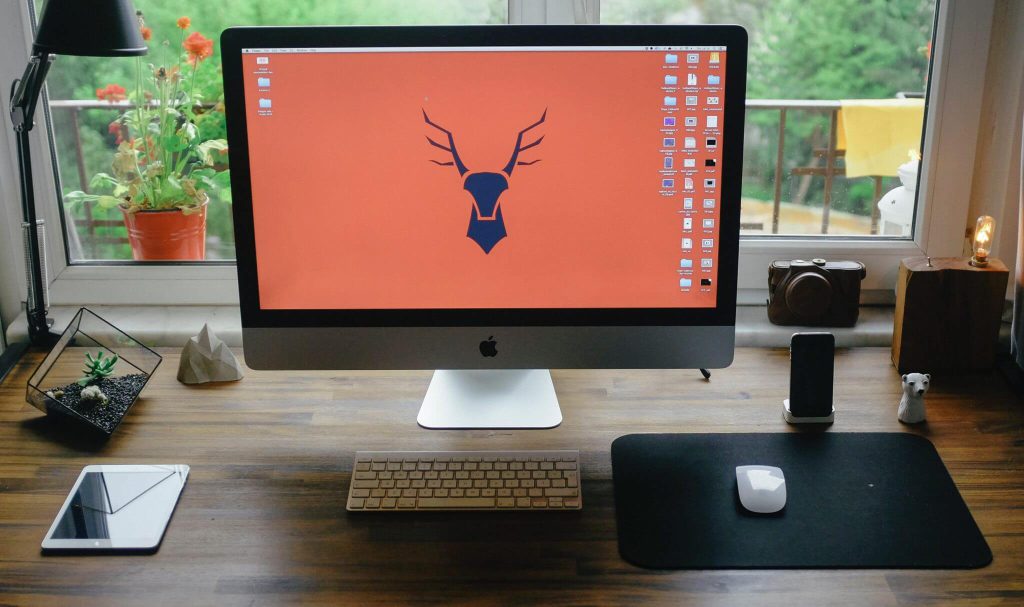We are entering the golden age of remote work.
As high speed internet becomes readily available across the United States (and the globe), more and more companies are embracing the idea of employees working remotely.
While managers still have concerns about distractions and the lack of in-person interaction, the ability to recruit — and retain — great employees by offering telecommuting often supersedes those concerns.
And more and more studies are showing that remote workers are productive, perhaps even more so than traditional office workers. From a productivity perspective, telecommuting gigs make sense. But it’s not always easy on the people doing the remote work.
Telecommuting can be a fantastic way to keep a flexible schedule and avoid a commute, but there are things to watch out for. Distractions are a concern for people who work from home, but perhaps even more troubling are the threats of loneliness and burnout.
In this guide to working remotely in a productive manner, we’ll provide guidance in how to work effectively from home and avoid these concerns, and also share some fantastic resources for people who telecommute.
We’ll also look at some studies about productivity in telecommuters, and show how remote work could well be the future of employment in this country.
How Productive Are Remote Workers, Anyway?
There is a real concern among traditional employers that remote workers don’t get things done.
The threat of distractions at home, the inability to interact face-to-face, the ability for remote workers to plop down and take a nap without anyone knowing … all are concerns for managers who don’t believe that people can be effective when not in an office setting.
However, research shows that the opposite is true.
Stanford professor Nicholas Bloom recently conducted a two-year study on productivity in remote workers. The study was organized by dividing 500 employees of a company called Ctrip into two groups. The first group was the control group, who continued to work from the company headquarters.
The second group was comprised of employees who volunteered to work remotely. The conditions for entering the second group were that workers had to have a private room at home in which to work, had to have been with the company for at least six months, and had to have “decent broadband access” to connect to the internet. That was it.
The findings were astonishing: Not only were the telecommuters actually more productive, they stayed with the company at a much higher rate than those who came in to the office.
From Inc.:
“Instead, the robust, nearly two-year study showed an astounding productivity boost among the telecommuters equivalent to a full day’s work. Turns out work-from-home employees work a true full-shift (or more) versus being late to the office or leaving early multiple times a week and found it less distracting and easier to concentrate at home.
“Additionally (and incredibly), employee attrition decreased by 50 percent among the telecommuters, they took shorter breaks, had fewer sick days, and took less time off. Not to mention the reduced carbon emissions from fewer autos clogging up the morning commute.”
(You can watch a TED Talk on the study here.)
Similarly, a compilation of studies by Global Workplace Analytics found that there are multiple benefits to companies encouraging remote work. The biggest is in employee satisfaction and retention.
Of the companies surveyed, 46% said that offering telecommuting has given them a stronger ability to retain talent, which has real monetary value.
According to the report, replacing a valued employee can cost a company $10,000 to $30,000 dollars in productivity, and thousands more after that to train a new employee.
Global Workplace Analytics also found that it made fiscal sense from a salary perspective to offer employees the ability to telecommute, as 37% of workers surveyed said they would take a pay cut of $10,000 to be able to work from home.
There are issues, of course. In that same compilation of studies from Global Workplace Analytics, they identified three major stumbling blocks when it came to telecommuting work.
1. Management Mistrust
Many managers prefer to interact with their employees, and have a hard time trusting that employees are working hard unless the managers can see it with their own eyes.
While the work may be done and tasks completed, some managers can’t get over the mental hurdle, and simply don’t trust that employees are in tune with proper time management skills.
2. Out of Sight, Out of Mind
One major fear from employees who work from home is that they are missing out on career opportunities because they aren’t interacting with their bosses every day, face-to-face.
The concern is that remote workers can suffer from an “out of sight, out of mind” mentality from managers, and thus be passed over for major projects or promotions, even if the manager is satisfied with the productivity of the remote worker.
That makes it difficult to get feedback from managers, and even harder to ask for a raise.
3. It’s Not for Everyone
This is the big one and one we’ll address in much greater detail in this article. Remote work just isn’t for everyone. Or, rather, some people haven’t trained themselves to work effectively from home.
This can be due to lack of self control around distractions, or the failure to establish good work habits from home. Perhaps even more worrying is the threat of loneliness — many workers who have been given the option to telecommute find that they miss the in-person interaction that came from going into an office, even if that interaction is just a “hello” on the walk to their desk in the morning.
Creating Your Space and Establishing a Routine
When it comes to being productive remotely, two of the most important factors are establishing a workspace and a routine. Expert after expert point to these as the most important things in being a productive remote worker.
Before we dive into the importance of establishing a space for work in the home, let’s address one common misconception: People who work remotely almost always work from home.
While co-working spaces are growing more popular, and there’s an allure to working in a hip coffee shop, the reality is that the vast majority of telecommuters are working from their house or apartment.
According to The State of Remote Work 2018 Report, which was compiled after surveying over 1,900 remote workers, 78% of remote workers use their home as their primary workspace. A rented office comes in at 9%, co-working space 7%, and cafe at 5%.
If you can afford a co-working space, or have an office space you can rent, that’s great. But the odds are that if you’re working remotely, you’re working from home. And thus there needs to be a space set up for you to make that happen.
The Importance of Establishing a Space
Having a space set aside in your home to do work is important for several reasons. One, it allows you a way to stay organized and keep your work life separate from home life. Perhaps most importantly, having a dedicated workspace allows you to mentally transition from being “off” to “on,” and vice versa.
Having a commute to work, even if that commute is just a few feet to your desk, can allow your mind to put aside the concerns of home (doing the dishes, tidying up the storage space) and fully enter work mode.
If you’re just plopping down on your couch with your laptop on your lap, it’s incredibly difficult to enter the mental space needed to be productive.
So: Set up your world. Get a good chair with back support that you’ll feel comfortable sitting in, or a standing desk if you prefer. Clear that area of all things not related to your work.
According to a study from the American Society of Interior Designers, two factors in establishing a productive work space are access to light and a limit from outside noise.
If you can, find a well-lit corner of your home — preferably close to a window, as the same study found that access to natural light is key to promote happiness in workers — one where you’ll be able to drown out outside noise.
You’ll find that by simply demarcating a physical space where work can get done, you’ll be able to more seamlessly transition to a productive mental space.
There’s an added bonus for creating an office space within your home — it will save you money on your taxes. Office space within the home can be written off for business purposes on your taxes at the end of the year.
The IRS lists two basic requirements to determine if you qualify:
“Regular and Exclusive Use
“You must regularly use part of your home exclusively for conducting business. For example, if you use an extra room to run your business, you can take a home office deduction for that extra room.
“Principal Place of Your Business
“You must show that you use your home as your principal place of business. If you conduct business at a location outside of your home, but also use your home substantially and regularly to conduct business, you may qualify for a home office deduction.”
Creating a space inside your home makes sense, both from a productivity perspective and a financial perspective. If you’re serious about working from home, it’s the first step in making sure you do so well.
How to Establish a Routine
While it’s extremely important to create a physical space to do remote work, it’s also important to establish a routine that will allow you to leave behind “home mode” and enter “work mode.”
This can be as simple as brewing a pot of coffee, or listening to a podcast in the morning. Some people exercise before work, to break up the routine and not feel as if they’re transitioning straight from bed to the desk.
In an article for Business.com, Carolyn Smurthwaite argues that remote workers should take a shower and get dressed every morning before remote work … even if you’re just moving to the next room.
“Act like you’re going into work,” Smurthwaite writes. “Just because you aren’t leaving your house, does not mean you need to look like you just rolled out of bed. In order to work most efficiently think of your home office as an office environment. After designating your workspace, your next step to make this distinction is to look the part.”
Showering, changing into work clothes, going to your space … these are all mental tricks, to be sure, but important ones. You’re cueing your body and mind to enter a new state of being — the work state.
And perhaps just as importantly, giving yourself somewhere to go when you do work means that you have someplace to walk away from at the end of the day. (More on that shortly.)
Switch It Up
Sometimes you just need to get out of the house. Going to coffee shop for a day can give you a change of scenery and a break from the monotony of working from home.
And if you’re looking for a place to get work done, try WorkFrom.co, a resource that shows the best places to get work done in your neighborhood. Public libraries, coffee shops with strong Wi-Fi — they’re all listed and mapped out so you can find the best place to be productive near you.
Eradicating — and Embracing — Distractions
As we’ve discussed so far in this guide to working remotely in a productive manner, one major concern for managers and workers alike is distractions while working from home. While there are certainly distractions no matter where you are (you can still log into Facebook at the office) home allows people to more fully embrace distractions without being observed by co-workers or managers.
There are many ways to fight distractions, both via mental discipline and special software built for that very reason.
Distraction-Fighting Software
Some programs you may want to try are RescueTime and StayFocusd, which allow you to limit time spent on social media sites or any site at all, really. You can set timers to shut off access to those sites while you do work, or set hard limits for yourself in a given day.
One favorite bit of software for those who write for a living is OmmWriter, a beautiful software that takes over your entire computer, plays soothing music and customizable typing sounds, and stops all notifications from other apps on your laptop.
Likewise, a popular online resource is Rainy Mood, a website that plays soothing rain noises while you work and has become a favorite for people who need to key in and focus.
Embracing Distraction
There are many ways to fight distractions. But there’s also an argument to be made that distractions should sometimes be embraced.
In an article in Forbes magazine, productivity coach Michael Pollock encourages workers to lean into distractions, and not (always) try to fight them.
“Distractions are valuable opportunities for different parts of your brain to work,” writes Pollock. “They set you up to return to the original task refreshed and with a new mindset. When you come back to it, you will see aspects and have ideas that could never have come to you if you had just stayed on it and pushed away those distractions.”
There are limits to this, of course. Playing video games for six hours while you should be working is not a good example of freeing up your brain to be creative.
But most successful remote workers find ways to get work done, and the occasional walk around the block to get fresh air or 10 minutes checking social media isn’t the end of the world. Often, it’s a useful decompressor and way to recharge before diving into the next task.
Another key method for avoiding distractions is to start on a different kind of task when burnout starts setting in.
Say you need to write a 30-page end-of-quarter report and the words just aren’t coming. You’ve tried and tried to write and nothing is happening.
There is the tendency in that situation to open Twitter and admit defeat. But there are other ways to remain productive while taking a break from the work you are struggling to make happen.
Take a break by finding another task that challenges a different part of the brain. If you’re struggling to get the creative juices flowing with writing, switch up the work to take on those expense reports that have been piling up on your desk.
Or build out the bibliography, a more task-oriented bit of work that allows you to check things off. Or start long-term planning for that next company team-building retreat.
By carving up your responsibilities into different brackets that engage different parts of your brain, you can stay productive by taking mental breaks … and still getting work done.
Fighting Loneliness and Burnout
According to The State of Remote Work 2018 Report, the biggest struggle remote workers face isn’t lack of productivity, motivation, or distractions, but loneliness.
The disconnect from fellow co-workers and fellow people is the hardest part of working from home, and for some people, getting that human interaction makes a long commute worth it.
Of the 1,900 remote workers surveyed, 21% identified “Loneliness” as their biggest struggle, tied with “Communication/Collaboration Challenges” as the hardest part of working remotely.
Tools like Trello and Asana are stepping in to fill this void, but that does not discount the fact that the freelancer is still alone without face-to-face collaboration.
Meanwhile, “Distractions at Home” and “Staying Motivated” came in at 16% and 14%, respectively. Basically, the inability to communicate with colleagues, and the loneliness that results from that inability, is the biggest threat to the happiness of remote workers.
In her Medium article “Loneliness — the darker side of remote working,” Emily Elwes argues that loneliness is an under-addressed “elephant in the room” of telecommuting work.
“For many freelancers, whose bedroom is also their office, work/life separation is almost impossible,” writes Elwes. “The most significant, I think, is not having the physical presence of a team to support you when things get rough — or just to say hello to in the mornings.”
Disconnect from Co-Workers
Lack of connection is also a concern for managers who are trying to cultivate a team mentality. It’s hard to build a team if everyone is working remotely and never connect with one another.
Slack, Microsoft Teams, Zoom, and Google Talk can give people a place to chat and collaborate, but they may not replace the camaraderie that comes with sharing a physical space.
Some workers find that difficulty in collaborating on a project can fix itself with one weekend spent together in an office. Differing schedules, time zones, and other timing factors can make it difficult to connect with people in a timely manner, and for collaborative work, it’s sometimes hard to recreate the connectivity that comes with sharing a physical space.
That may not be the biggest issue facing remote workers, however.
Burnout
In her article in the Harvard Business Review titled “Helping Remote Workers Avoid Loneliness and Burnout,” Jennifer Moss argues that burnout is just as much a risk as loneliness. Because some employees feel indebted to employers for allowing them to work remotely, they may not be as willing to “log off” when going home at the end of the day.
As Elwes also argued, with no clear physical demarcation of work life and home life, remote employees struggle to disconnect as one would after driving home. The combination of the two — an inability to disconnect plus a feeling of indebtedness to employers — may put remote workers at risk of burnout.
According to the State of Remote Work 2018 Report, “55 percent of remote workers take fewer than 15 days of vacation per year. The smallest range of vacation days in our survey — 0 to 5 days — is the norm for 16 percent of remote workers. The largest amount of vacation days — over 30 days — is standard for 11 percent of remote workers.”
Remote workers have flexibility with their hours, but often they’re lonely and so eager to prove productivity (and thank bosses for letting them work from home) that they won’t take the time away they need.
There are ways to fight loneliness and burnout, however.
Schedule Time Out of the House
This is vitally important. Yes, you can save money by making your own coffee, but the walk or drive to the local Starbucks in the morning can give you much needed face time with other people.
A walk around the block, a check-in with neighbors, a scheduled happy hour with friends … any of these can be extremely effective in breaking you out of the monotony of working from home, help you fight loneliness, and allow you to disconnect. You don’t always need to be “on,” even if you do work from home.
Encourage Bosses to Bring Colleagues Together Regularly
A quarterly, or even annual, trip to bring employees together can do wonders in making employees feel more connected to their teammates. If you work with someone everyday, you may think you know them well, until you meet them in person and find you had more in common than you realize.
In-person interaction can break down barriers and allow you to connect with your teammates on a deeper level. If your employer can afford it, encourage bringing employees together to connect.
Define Work Hours … and Non-Work Hours
As discussed earlier in this guide to working remotely in a productive manner, one of the most important reasons to create a work space within your home is being able to walk away from that space at the end of the day.
While it’s tempting to just stay logged on or answer email after you’ve put in eight, nine, or even 10 hours in a day, it’s vitally important to walk away from the laptop when your work day is over.
Remote workers don’t owe more than commuting workers — just a solid day’s work. Put that in, and then disconnect.
Take Advantage of Video Chat
Eye contact is eye contact, even if digitally. Video chats can feel awkward at times, but as this article from Forbes magazine shows, companies find that video conferencing results in more productive meetings, better connections with colleagues, and happier workforces compared to audio conferencing.
Like we mentioned above, Zoom is a popular video conferencing software, as is Google Meet, if you want to try out video conferencing.
Enjoy Working Remotely in a Productive Manner
More and more companies are embracing remote work, and for people looking to avoid a commute and have a flexible schedule, telecommuting is a blessing. But remote work is only as effective as you make it.
Studies find that remote workers are productive, but you still have to find your way to be productive. Establishing a space, creating a routine, fighting distractions, and avoiding burnout are all key to working remotely in a productive manner.