If you’re thinking about launching your online course, then you might be at the stage where you’re deciding which platform to choose to host your course. We’ve been there and done that, and we know the struggle.
At times like this, you need someone to tell you clearly and honestly which platform to choose. And if you’re choosing between Podia and Thinkific, then we might be able to help you – especially if you’re overthinking it.
In this review, we’ll compare Podia vs Thinkific. These two tools are slightly different, so let’s dive right into the comparison.
Can’t Wait? Here’s Our Verdict…
[wptb id=3239]
These are two very different tools for different markets. Thinkific is better overall, as it has deeper features and functions, and it also has more comprehensive plans for growing your course.
However, if you want something basic and very easy to use, then Podia is the answer for you.
Product Backgrounds
Podia

Podia is an all-in-one course creation platform primarily for entrepreneurs and solo course creators. From the start in 2014, they tried to be the most user-friendly platform on the internet – and that’s their main strategy today, too.
It allows its users to create an appealing digital storefront for selling their courses. With Podia, you can create a very diverse course with different multimedia options, such as digital downloads, webinars, course materials (videos, PDFs), and there are also good marketing options available to you.
In our review of Podia, we described it as a Swiss Army Knife – it’s very versatile, but also incredibly easy to use, although it doesn’t go as deep into details as some other course creation platforms. Read on to learn how it stacks up against Thinkific.
Thinkific

Thinkific is a complete solution for individual course providers as well as businesses and companies looking to provide courses online. It has many tools for course creation and great marketing tools that will serve you well past the launch of your course.
Currently, more than 25.000 course and content creators use Thinkific. It has a nice arrangement of pricing tiers, ranging from free to Premier, which is great for larger course providers.
We believe that Thinkific is one of the most accessible and user-friendly tools due to its intuitive course builder. There’s also a free plan, although it does come with some drawbacks (such as a 10% transaction fee).
Course Creation
Podia
Right, so let’s kick things off by taking a look at the course creation with each of these two platforms. First up, Podia.
You start creating your course by clicking on the “Add new product” button (after signing up with Podia, of course). You can create multiple products – online courses, digital downloads, webinars, or bundles.

And there you go, that’s your own course ready to be filled with content – it’s as simple as that!
From there, you can start adding content to the course. It’s very simple: you create sections of the course and under each section, you can start adding content. The content you can add varies – you can add files, links, text, or a quiz.

We must say that this is as easy as it gets, especially for beginners. But how does it compare to Thinkific’s course creation?
Thinkific
Thinkific’s course creation is also very intuitive. Perhaps the interface is a bit more confusing for pure beginners, but you get guidance throughout the course creation. You can start creating your course by clicking “Manage learning content” on the left sidebar.

From there, you’re greeted by a lovely drag-and-drop builder which makes bulk importing your course files incredibly simple. You can simply drag the files you wish to upload and drop them onto the site. It’s easy.

You can create the course divided into chapters, which makes it easier to follow. And within each chapter, you can add various lessons. These lessons can be videos, quizzes, text, surveys, PDFs, audio, downloads, presentations, exams, or assignments. There’s just more variety here than with Podia.
Plus, you can set the pricing, set drip content, configure the course’s settings, customize the after-purchase flow, build your landing page, and everything that needs to be done with your course. It’s very complete.
Winner: Thinkific. Even though Podia’s course creation is perhaps better for beginners, Thinkific just offers much more variety in terms of media files you can add as well as options you can take after you’re done with adding content.
Ease of Use
Podia
We’ve already mentioned that Podia’s site is one of the easiest to use for beginners. It has a very minimal user interface, which makes it very intuitive even if you’ve never done this before.
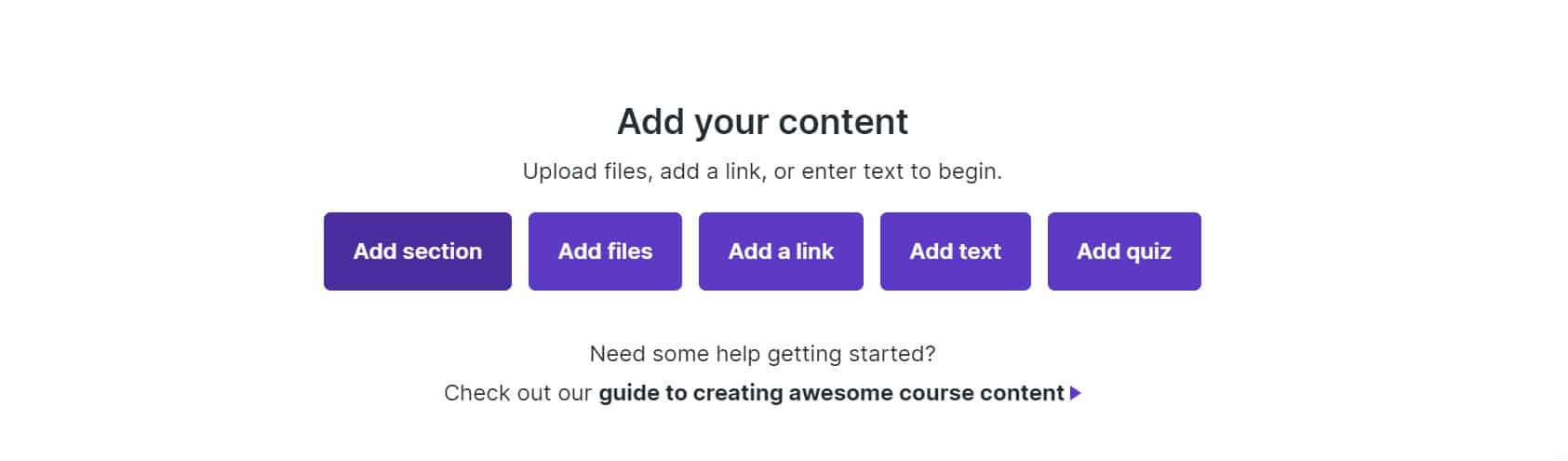
Another crucial aspect in this regard is the fact that you’re constantly getting guidance and support. You can arrange a live demo with customer support professionals. And even if you do ever get stuck (which is, in our opinion, practically impossible), you can always ask for help.
It only takes a few minutes to get acquainted with the platform. And in just a few short hours, you can have your course ready to be published, provided you have the content ready beforehand, of course.
Thinkific
Although Thinkific’s site is perhaps not as minimalistic as Podia’s, it’s still a very easy one to use.

We liked the fact that you get training if you wish so, and it’s completely free! It’s a great way for beginners to get started and acquainted with the interface. This training teaches you how to use Thinkific and set up a course easily.
If you get stuck, you can access the Help Center where you will be able to see answers to some of the most common questions.
Winner: Podia is slightly easier to use, therefore we give it the benefit of the doubt here. But, that doesn’t mean that Thinkific is far behind. It has a nice course builder and training, so it’s very close. The minimalistic user interface wins it for Podia, though.
Integrations and Features
Podia
What features and integrations are you getting with Podia massively depends on the type of plan you choose. The Starter plan (which is the higher-priced one), offers you far more in this regard – this includes features like blogging, memberships, Zoom integration, and affiliate marketing.
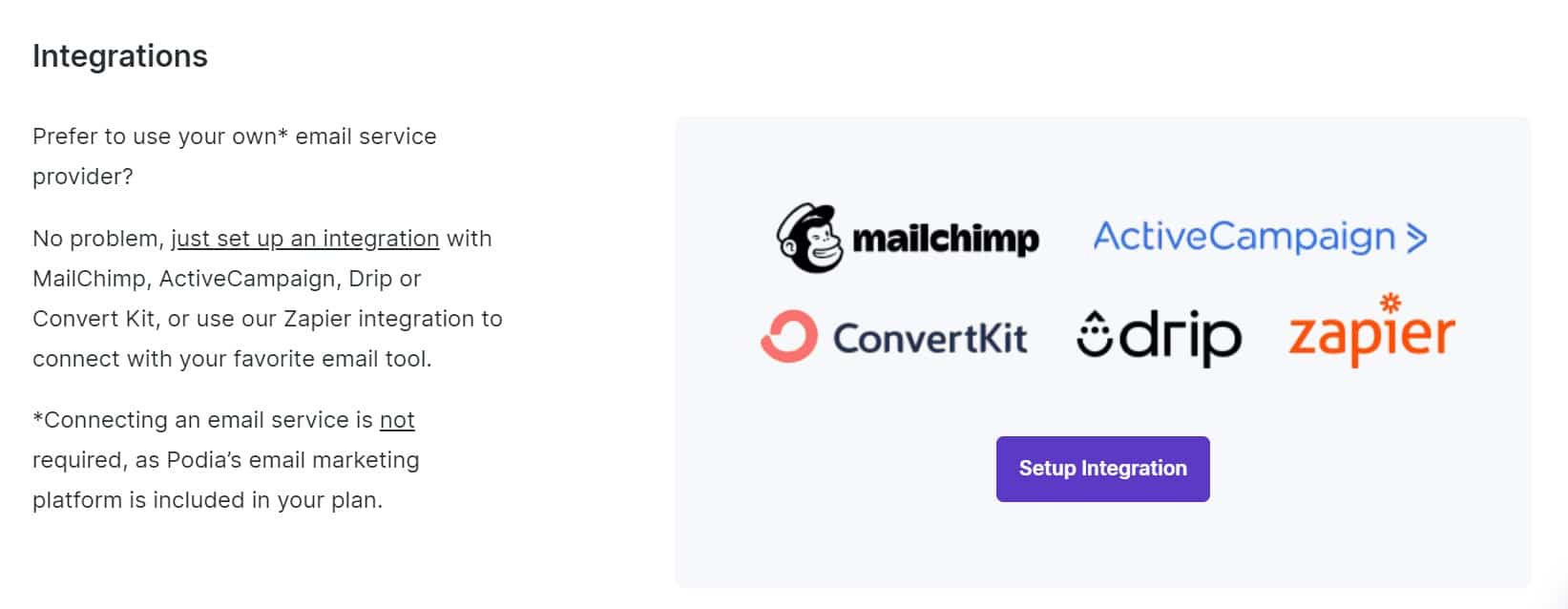
One thing that Podia has over Thinkific is email marketing in the lower-priced plans. Podia offers support for bulk email marketing, which Thinkific doesn’t. But Thinkific makes up for this with several email integrations.
Podia’s integrations include:
- Email providers – MailChimp, ConvertKit, AWeber, and others
- Payment processors – Stripe and Paypal
- Google Analytics and HotJar
- Advertising – Facebook, Pinterest, Google Ads
- Zapier
- Third-Party snippets – Sumo, Fomo, Olark, and more
Thinkific
Thinkific has more to offer in terms of features (barring the email feature at lower levels). That’s especially true if you’re a larger course provider or even a corporation – Thinkific trumps Podia in this regard.
And if you’re looking to scale your course later on, Thinkific has more to offer to you. You can select the Growth Package add-on, which adds even more useful features for growing your course.
Integrations are very similar to Podia’s integrations; one notable exception is Stripe, although there are other additions that make up for it.
Winner: Thinkific has more to offer in terms of features. Both have similar integrations, but Thinkific’s features are better for scaling and growing your course.
Educational Benefits
Podia
What about your students at Podia? What can you offer them to get as much out of your course as possible?
You can create quizzes and assignments for your students, but there seems to be a lack of customization options in this regard. The most notable omission from Podia are certificates – you can’t hand them out upon course completion.
Podia also offers drip content, which makes your course slightly more engaging, and perhaps it allows the students to follow the content easier. But one thing’s for sure: there is room for improvement in this department with Podia.
Thinkific
Thinkific is slightly better in this regard. You can create a wide variety of assessments, including quizzes, exams, assignments, and tests, which creates a more cohesive course entity overall.

And you can add certificates for course completion, which is a big plus Thinkific has over Podia. There’s also the option to create drip content, similar to Podia.
Winner: Thinkific wins this one because it allows you to add certificates for your students, and there are more and diverse assessment options on this platform, too.
Marketing Tools
Podia
Once you complete the course with Podia, you can start to customize your own storefront. There’s a variety of tools available here, such as sales pages and landing pages for your courses.
With the basic level, you’re getting a nice email marketing tool for bulk emails, although we believe that using integrations is wiser in that regard (MailChimp comes to mind).
When customizing your storefront, you can add widgets to your store and customize it from there. It’s easy to use, but it would be much better if there were more widgets you could add.
Thinkific
Thinkific has a nice site builder. There are some themes you can choose from, and you can customize every part of your site. Yes, it’s slightly more complex than Podia’s landing page creation, but it’s also a bit deeper.
There are also other marketing solutions for your course, such as affiliate marketing and email marketing, but you will do well to use the much-needed integrations in this regard.
Winner: Thinkific’s marketing tools are deeper, which makes it a winner in this regard. Podia’s marketing isn’t bad at all though, and it’s easier to use perhaps.
Support
Podia
Podia does an amazing job with customer support – we really can’t stress that enough. You’re guided through every step of the way, be it through live demo, or live chat, or even through email support.
It’s slightly faster than Thinkific’s support, too. That’s because, with the live chat function, you’re getting instant feedback and support.
Thinkific
Thinkific’s customer support people are very friendly, and they will do their best to support you. There’s telephone support which is great but it’s only for US customers.
If you’re an international customer, you’ll have to rely on email support. It would be even better if there was a live chat option, too.
Winner: Podia’s customer support is superior. You get live chat as well as a live demo, and constant support from the support team that care deeply.
Price
Podia
Podia’s plans are slightly cheaper than Thinkific’s. You have two plans:
Mover ($39/month)
Shaker ($79/month)
There’s a lot to love about the Mover plan, but if you’re serious about growing your course, the Shaker plan is better.
Thinkific
With Thinkific, you have more plans than with Podia, especially for businesses and corporations. So the plans are bigger, but they are also more expensive.
However, there’s a free plan to utilize (which does come with a few limitations). Podia has the free trial option to counteract this.
Read our article if you want to know more about Thinkific’s pricing.
Winner: Podia’s plans are cheaper, which is why it wins this category.
Final Verdict
Let’s look at the final scores for this comparison, shall we?
Podia: 3
Thinkific: 4
Tie: 0
As you can see, both platforms are amazing, but they are also slightly different. Podia is better for single course creators and beginners, although Thinkific is better to scale your course and has more features on offer.





