Course creators, are you struggling to choose between LearnWorlds and Podia for creating your online course?
Then you’re in the right place.
In this LearnWorlds vs Podia comparison, you’ll learn which platform is suitable for you. You’ll also be able to recognize which product excels in which category, and also how they stack up against each other in different categories.
Let’s get started!
Can’t Wait? Here’s Our Verdict…
There is no clear winner, but upon closer inspection, our scores are leaning slightly more towards LearnWorlds. You have more features there, and a more comprehensive course creation platform.
On the other hand, Podia is easier to use and offers better customer support. If you’re a beginner, both are great, although Podia might be slightly easier to use.
Product Backgrounds
LearnWorlds

LearnWorlds is a premium all-in-one course creation platform for entrepreneurs, businesses, schools, and larger corporations. It was established in 2014 in London, and its rise in the subsequent years was nothing short of spectacular.
Today, LearnWorlds is one of the biggest course creation platforms on the internet. And it certainly lives up to its “premium” tag in most categories, but it also comes with premium pricing.
Although you will also find beginner-friendly pricing plans, too. With its robust platform and advanced features, it’s hard to find many better platforms out there.
Want to know more? Read our full LearnWorlds review here.
Podia

Podia is an all-in-one course creation platform that was also established in 2014. It went through a very similar growth process as LearnWorlds.
But the Podia audience is slightly different than that of LearnWorlds. The majority of the users here are beginners and individual course providers or teachers. And that’s a testament to Podia’s simplicity and beginner-friendly platform.
The platform offers a lovely blend of beginner-friendliness, immense customer support, impressive features and integrations, and affordable pricing.
If you’re interested on learning more, you can read our full Podia review here.
Course Creation
Let’s compare the course creation processes with each platform first.
LearnWorlds
With LearnWorlds, you’re getting one of the most complete and comprehensive course creation processes out there. Even though the interface looks complex at first, you’ll quickly notice that you can get started in just a few clicks.
You’ll soon realize how massive the course creation system is that you have in your hands. You can start by creating sections and adding lessons to sections. The variety of lessons you create is immense.

You can add videos (interactive videos, too), images, text, PDF files, downloadables, embed Youtube or Vimeo videos, add assignments, quizzes, exams, HTML documents, SCORM files, and other types of multimedia – the options are virtually endless here.
Podia
Podia’s course creation is not as comprehensive as LearnWorlds’. It might be slightly friendlier for beginners, but you don’t get nearly as many options as you do with LearnWorlds.
To be honest, this section feels slightly basic when you compared it to LearnWorlds.
You can still create sections and lessons, as well as quizzes and assignments. But you don’t get nearly as many file options as you do with LearnWorlds.
Winner: LearnWorlds is the winner here, thanks to the massive library of files you can add. These include interactive videos, SCORM files, as well as many other file types. And you get unlimited hosting for uploading your videos, so you can add as many as you wish.
Ease of Use
LearnWorlds
I’ve got to say, using LearnWorlds is easy once you get used to the slightly clunky interface. For complete beginners, it might feel slightly intimidating, especially once you enter the analytics screen.

But upon testing it, I was able to get to grips with LearnWorlds’ system in a matter of minutes. There is room for improvement in this category, though. There’s a lack of guidance, which could be done with tutorials and demonstrations.
Podia
Podia is clearly marketed towards beginners, and they deliver fully here. The path towards creating your first course is very clear. You’re guided, or shall I say, hand-held throughout every step of the way.

The interface is also simple and toned down to the features that you really need. Even if you’re a total beginner and have never done this before, you’ll be able to have your course up in a matter of a few hours at most.
Winner: Podia is easier to use thanks to its intuitive and toned-down interface, and thanks to the comprehensive support and guidance you get throughout the process.
Integrations and Features
LearnWorlds
LearnWorlds offers some of the most important integrations with software apps that will take your experience to another level. This includes applications such as Zapier, MailChimp, ConvertKit, Zoom, AWeber, Google Analytics, and others.
In terms of features, they will massively depend on the plan you choose. With the priciest plans, you’re getting some of the best features around – custom URL, 20+ instructors, unlimited courses, flexible invoicing, SCORM files, interactive videos, and many more.
Podia
Podia, too, offers integrations with the most popular software pieces. These include Zapier, MailChimp, ConvertKit, Facebook Ads, Analytics, and many more.
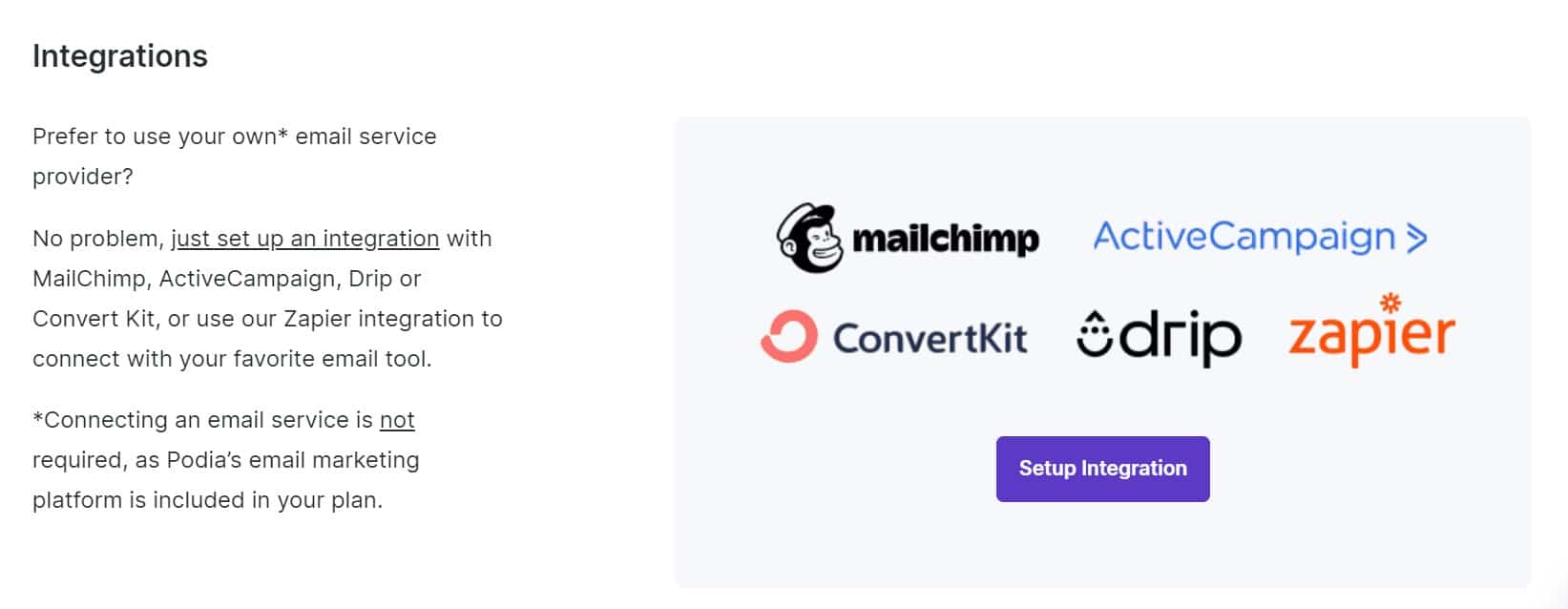
There are two pricing plans with Podia, where you get different features included. You will get your own storefront, your own community, no transaction fees, and many other features. However, the features don’t live up to the scale of LearnWorlds’ pricier plans.
Winner: LearnWorld wins out, but narrowly. That’s mainly thanks to the sheer amount of pricing plans and additional features, especially for corporations and larger plans where you get many additional features.
Educational Benefits
LearnWorlds
With LearnWorlds, you can create your own community of followers with a student forum where students can ask questions and communicate with each other.
Drip content is available, as well as adding quizzes, assignments, and exams everywhere you want. Plus, you can add certificates at every step of the way.
Podia
Podia also has some very nice options for educational benefits, such as quizzes and assignments for your course. One limitation here is that you can only create multiple choice questions instead of open-ended questions.
There’s also no student forum, which could improve the learning experience for students, for which Podia compensates with adding comments on your course.
Winner: Again, we have to give this one to LearnWorlds. It has more options for quizzes, as well as the ability to create a student forum.
Marketing Tools
LearnWorlds
LearnWorlds offers you several marketing tools:
- Sales and landing pages
- Blogging
- 1-click funnels
- Analytics
- Memberships and subscriptions
- Affiliate management
Marketing is very easy with LearnWorlds and you will be able to increase your numbers easily.
Podia
Podia also has great marketing tools for course creators:
- Landing page and sales page creation
- Email marketing
- Affiliate marketing
- Memberships
- Blogging
- Funnels
Winner: This one is a tie. Both platforms offer some great marketing tools, and it’s too close to call between them.
Support
LearnWorlds
Customer support is an area that could be improved with LearnWorlds. You’ll see that there’s a notable lack of live chat as well as telephone support. But you’ll still be able to contact them 24/7 (or 24/5, depending on the plan you choose).

What is there is fantastic, though. The support is very responsive and friendly, and you’ll have access to free courses and webinars, too.
Podia
You’ll get unprecedented support at Podia. As soon as you sign up, a customer support professional will contact you and offer you a live demo of the site.
You also have live chat, as well as other ways of contacting the support. It seems more responsive and accessible than with LearnWorlds.
Winner: Podia is the clear winner. You have instant access to unprecedented support as soon as you sign up.
Price
LearnWorlds

LearnWorlds has several plans for its users:
- Starter – $29/month
- Pro Trainer – $99/month
- Learning Center – $299/month
- High Volume/Corporate – From $699/month
There are plans for beginners as well as corporations. As you can tell by the image, prices are more affordable if you pay annually.
Podia
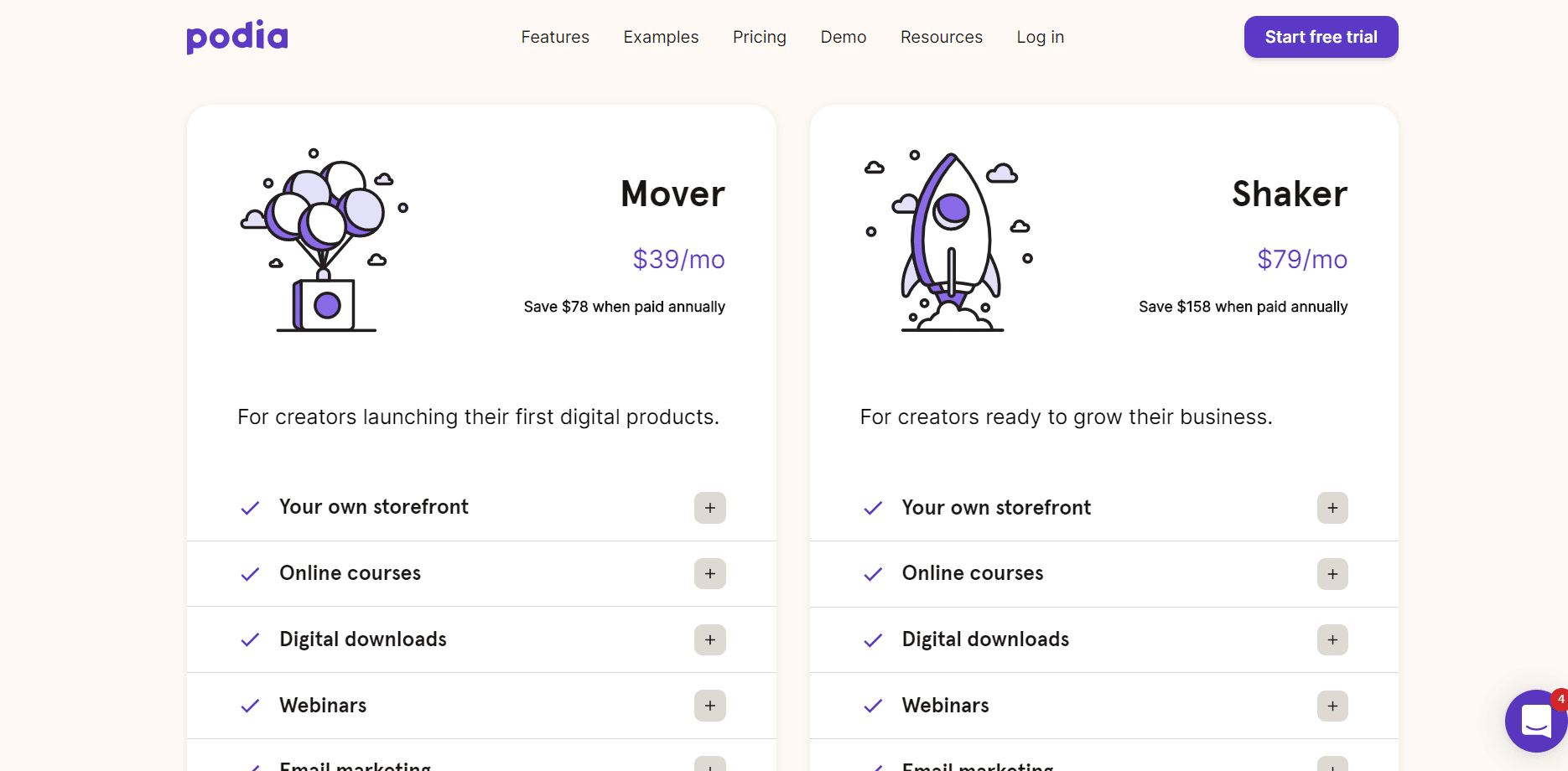
Podia’s pricing plans clearly show they are for beginners and individuals:
- Mover – $39/month
- Shaker – $79/month
You get a lot for the shaker plan for just $79 per month. Although there are no larger plans, it seems you’re getting a lot for the money.
Winner: Tie. Both have relatively affordable plans, although LearnWorlds has more plans for corporations and larger course providers.
Final Verdict
Here are the final scores of this comparison:
LearnWorlds – 3
Podia – 2
Tie – 2
As you can see, it’s too tight to call a clear winner here, although our scales are tipping slightly towards LearnWorlds. It has a more comprehensive course creation platform, as well as more features in different departments of the platform. Podia is easier to use and has better support, though.





