Nowadays, there are many opportunities to create communities and networks of people online. Social media is the first place you would normally start, most notably, with Facebook Groups. While it’s undeniably a powerful networking tool, there’s a huge disadvantage to it…
…it’s unfocused, and it has many distractions that come naturally with Facebook. Just one “quick look” at your feed and you could be stuck for hours, browsing the feed, commenting, and chatting with friends.
That’s not great if you want to get serious work done. That’s why dedicated networking platforms exist. One of the best ones is Mighty Networks. But is it good enough to become your go-to platform for creating strong communities of followers? That’s what you’ll learn in this Mighty Networks review.
Mighty Networks Review Summary
What is Mighty Networks?

Mighty Networks is primarily a website builder with a variety of features useful for businesses and brands, as well as entrepreneurs. The main purpose of Mighty Networks is to create an engaging community with the help of courses, paid memberships, events, and content.
As such, it’s not too dissimilar to major social media, such as Facebook, Insta, Twitter, and others. In fact, Mighty Networks helps you create your own little social media platform with some additional features that are unique to this platform.
Mighty Networks was founded in 2017, so it’s a relatively new platform. It builds on the dynamic that helped build major social media platforms like Facebook. This dynamic is the power of networking, where each member can contribute and add value to other members. It helps creators connect people with similar interests and provide value to them daily.
Here are some key features that come with Mighty Networks for creators:
- A community of members (who can access the community either for free or for a membership fee)
- A personalized activity feed where each member is able to see posts and interact with them and other members
- Topics and articles for members of the community
- Direct messaging
- An intuitive course creation platform
- Events and other member-only benefits
Who is Mighty Networks For?
Mighty Networks is aimed towards creators of all kinds – whether you’re a teacher, course creator, or if you have a strong community of followers who look forward to your content.
It’s also great for businesses and brands looking to engage their users more, and perhaps create courses, add content, and keep people together who have the same interests.
Course Creation
In this review, we’ll focus slightly more on the course creation part and the features that come with it. Of course, Mighty Networks is more than just a course creation platform – the courses are just a feature that it has to offer.
Note: Course creation with Mighty Networks is not available with the free plan. It’s only available in the Business Plan, which starts at $81 per month.
There are three types of courses you can create:
- A Content Only Course – a course only, without the community or comments
- A Course with a dedicated community – the default option where the community can participate in the discussion and add content
- A Live Course – it’s great if you’re looking to create live sessions with smaller groups of students
When you sign up with Mighty Networks, you’ll have the option to take a quick tour of the platform, which is always nice to get started.

Then, you can start shaping your community with the help of a checklist. On this checklist, you’ll see that there are other tasks than just course creation. It encourages you to perform basic tasks of creating the community first, which includes creating a welcome post, adding new posts and articles, create your landing page, and build your brand.
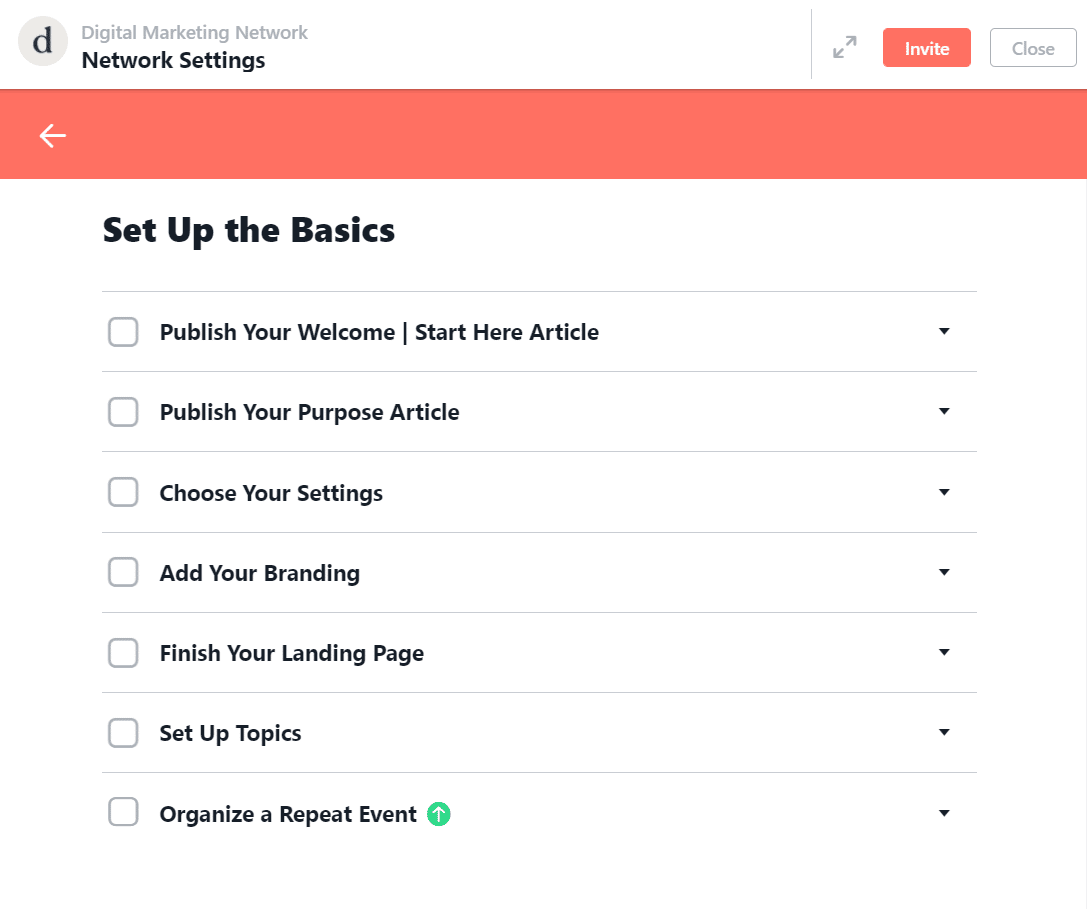
After you’re done with the basics, you can move onto creating the courses. This is the fun part, obviously. 🙂
For the purpose of this review, I’ve created a community called “Digital Marketing Network”. To get started with courses, you first have to turn on the Courses feature on the Checklist. Then, you can start building your first course.
Getting Started with Course Creation on Mighty Networks
When you start to create a course, you’ll notice that everything is done in this window on the right-hand side of your screen. First, you’ll need to deal with the basics, such as setting up the name, the description, the meta tags, and configuring the structure of the course.

Then, you’ll need to set up the structure of your course. This makes your course more organized. To help your learners view the structure and the overview of the course, you can create a table of contents and call it either the table of contents, the syllabus, or the course material.
The course will be split into lessons or smaller sections. You can also name these sections whatever you want. And lessons will be split further into smaller chapters or sub-sections, so the platform offers you a nice way to create bite-sized lessons, which makes the learning process easy and unintimidating.

The last thing you need to get started is to select a name for yourself – that’s right, you can either call yourself an instructor, a teacher, a TA, a professor or even create a name for yourself.
Selecting Your Target Audience and Pricing Options
The great thing about Mighty Networks is that you can choose to offer your course to your members only, but you can also select the option to offer it to external clients (who don’t have to be members of your community).
If you select the course for external customers, you can set a price for it, and that’s it. Or, you can opt to make it a part of a bundle. You can customize the bundle, but a good option would be to add any membership in there and bundle it with the course.
It’s quite similar to internal members, too. You can either set a fixed price for the course, or you have the option to bundle the course with other courses and even access to other Groups you might own.
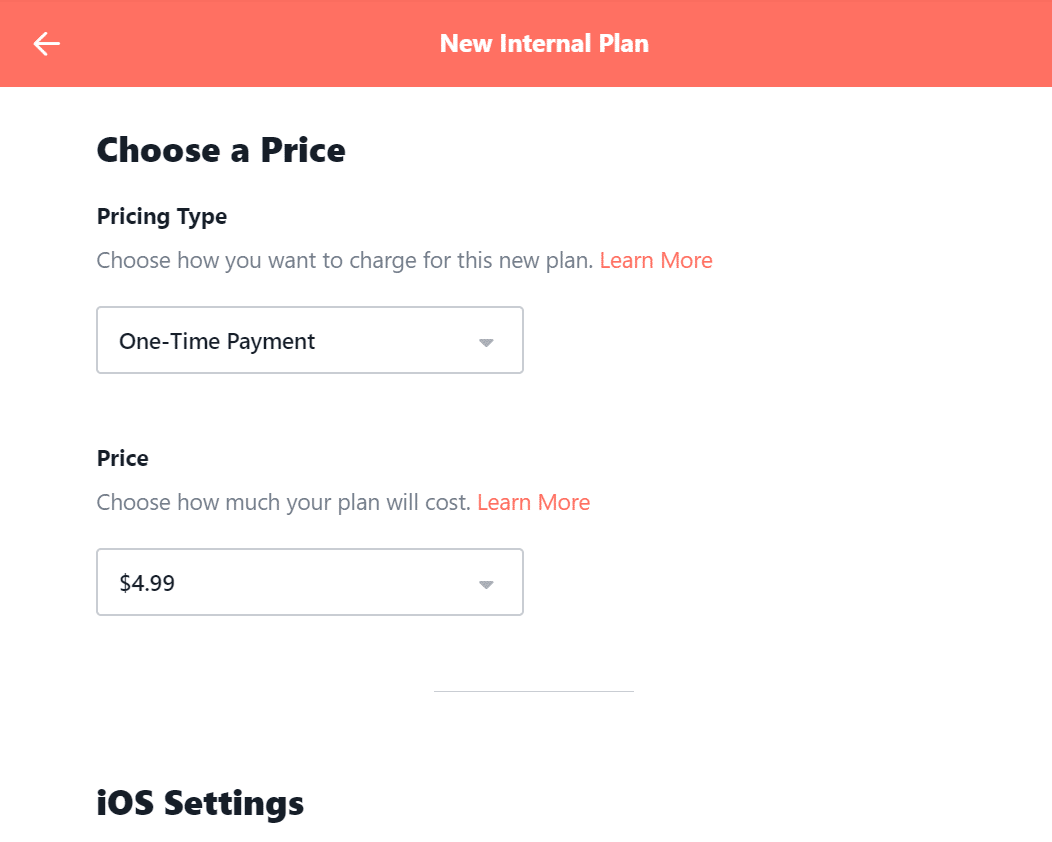
Then, you simply have to select the price and the pricing type. You can offer the course for a one-time payment, or make it a subscription-based payment. Or, you can offer the course for free.
You then need to add some details about the course, such as the sales pitch, benefits, descriptions, and other marketing stuff.
We found these options very comprehensive, and the options for bundling are amazing with Mighty Networks. We love that you are able to bundle your course with other courses, or even with the membership if you offer the course to external customers.
Creating the Course
Now, onto the meat and potatoes of the course creation – which is adding content to the course, obviously.
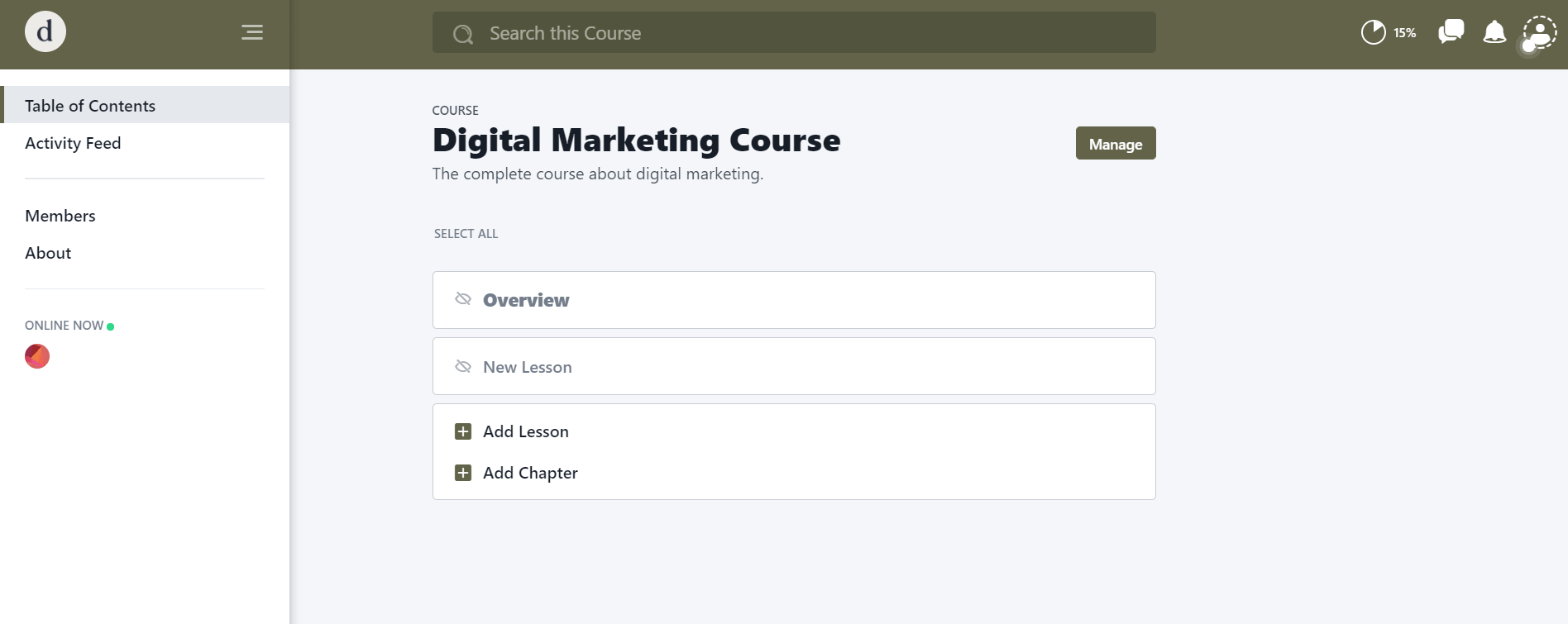
This is your dashboard of the course you’ve just created. Here, you’ll have a complete overview of how the course looks like and the settings you’ve just set up.
Now, you can start adding the content to your course. As you can see, the course is split into chapters and then into lessons, which are part of the chapters. Once you open a chapter or a lesson and start editing it, it’s done in the right-hand window once again. You can change the name, description, and change the settings of each lesson/chapter.
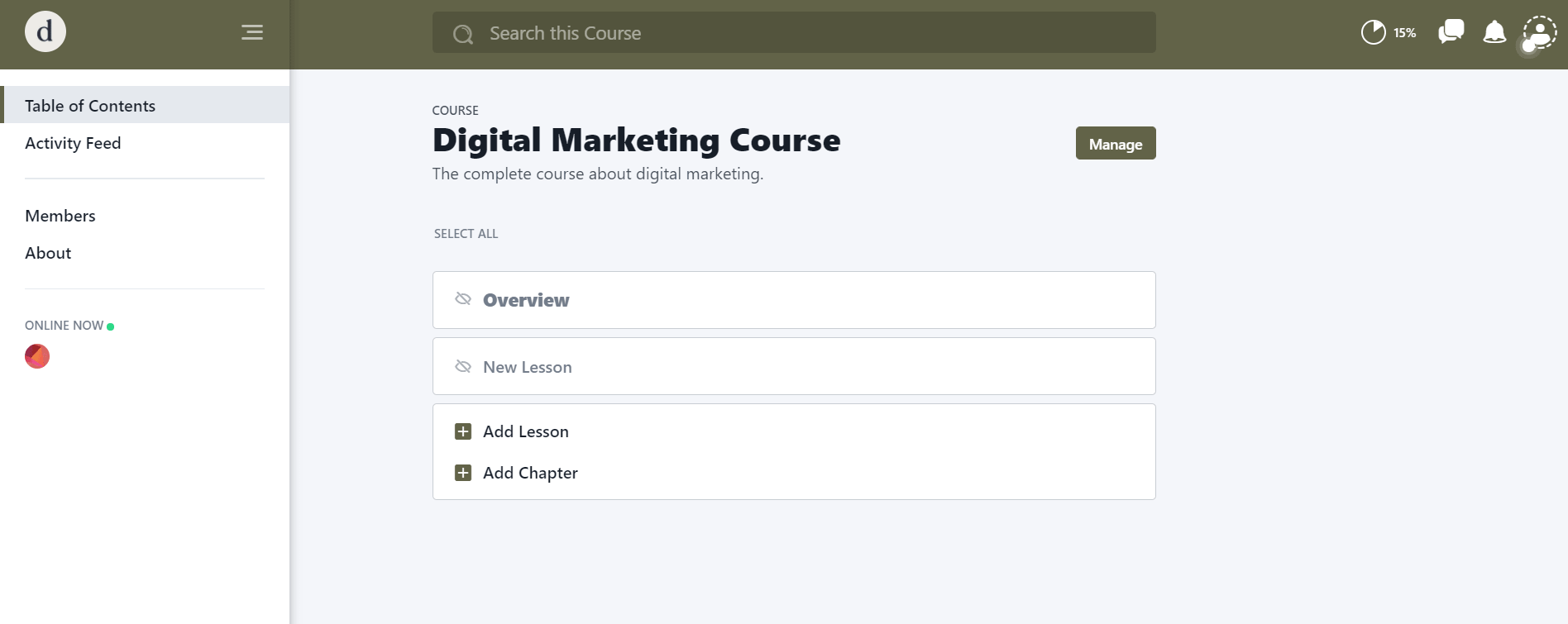
Each lesson acts like an article. You can add text, video, and images to each lesson. This allows you to create as long videos and content as you want.
Obviously, some people will miss the option to create video-only courses. While it is possible to an extent with live videos and adding videos to articles, there’s no dedicated option to only add videos as lessons.
Overall, the course creation is a very complete and detailed process. As always, you can take as long as you want with it, and there are multiple types of courses you can create. Sometimes, the interface can be quite confusing, so it takes some time to get used to it. But once you get the hang of it, it gets easier.
Ease of Use
The short summary of the platform is that it’s quite complicated at the start, but you do get additional supporting content (tutorials) that will help you master the interface quite quickly.
Perhaps this is partly because of the sheer number of features Mighty Networks has to offer. It might seem overwhelming at first, but once you realize just how much you can do with it and how deep you can go, you’ll be amazed.
The good news is that there’s an entire page dedicated to helping creators master the interface easily. It’s partly an FAQ page, partly a tutorial page where you can watch videos and get to know Mighty Networks more intimately.
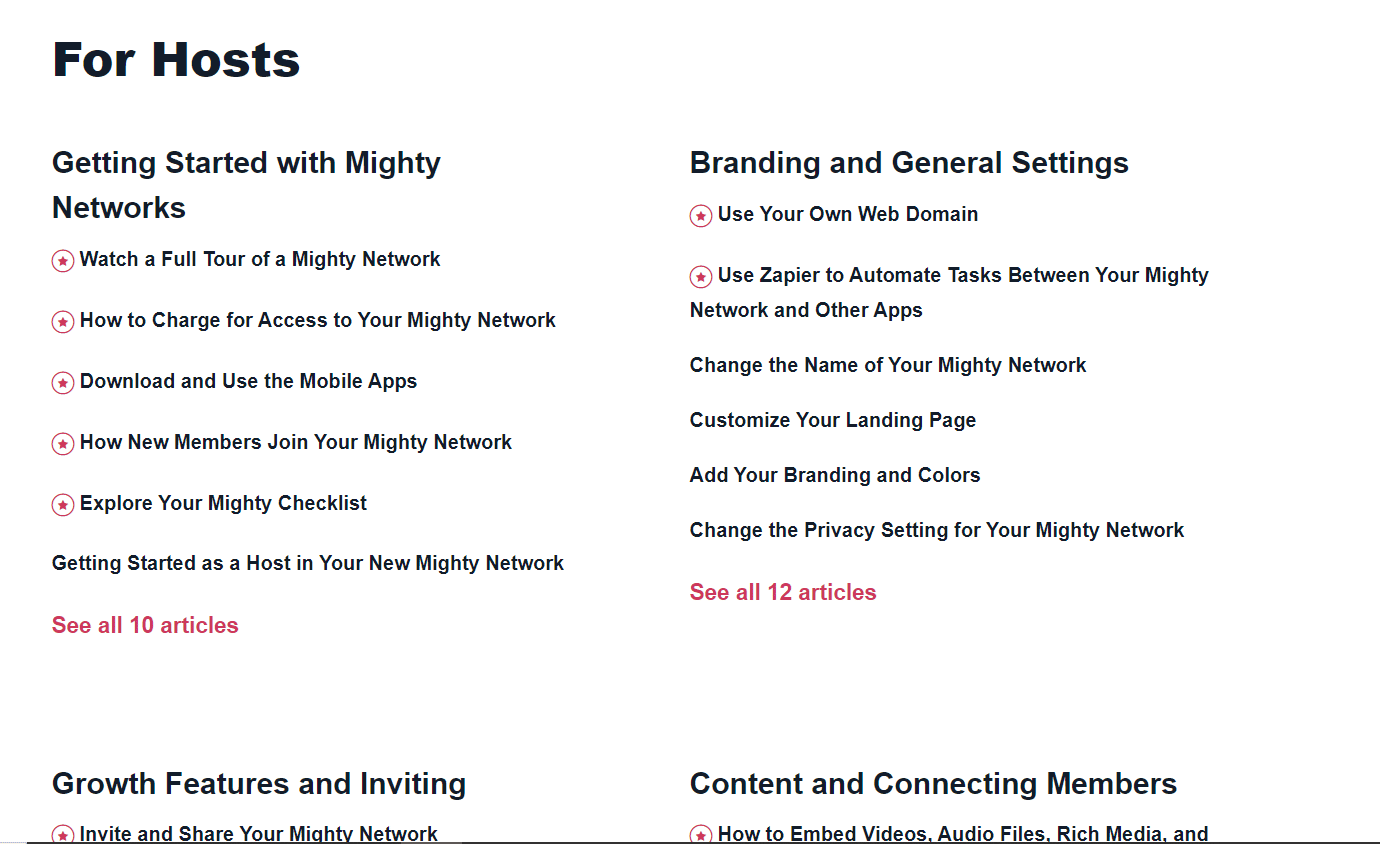
You’ll probably spend quite a lot of time on this page at the start. We loved it because it’s so deep and it has so much content that you can get help for practically anything you need. It covers everything from creating your course, managing your network, using integrations, and much more. There’s also a tutorial page for members.
We’d say that Mighty Networks can be complicated to use, especially for beginners, but this is heavily addressed by the impressive library of helpful content for members to learn.
Integrations and Features
The integrations and features you have on offer will depend on the plan you choose. With the free plan, you only get an activity feed for members, the ability to add topics and articles and create public or paid memberships.
The paid plans have much more to offer, of course. You’ll have the course creation at your disposal in the Business plan, and you’ll also get your own domain, membership fees, and premium analytics.
Talking about analytics, we’re seriously impressed by the depth they go into. These analytics are much better than, let’s say, FB analytics. You’ll be able to see when users were last online, get individual member analytics, and more (although you don’t have extensive reports as you do with FB).
In terms of integrations, you’ll get more than 2000 integrations when you use the Business plan. That’s thanks to Zapier integrations, which offer you a ton of options in this regard.
Educational Benefits
The biggest benefit of Mighty Networks is in – well, networks. Besides courses, the members will be able to talk to other people and engage with a sprawling community. There is a smaller community inside the course, which is separate from your main network.
However, you can also bundle the course with your main network, which is great if the course is of the same topic as the network. It allows members to communicate with other members.
There are also drip lessons, which allow you to pace the content of the course better. That’s also possible with live lessons, which the viewers can replay at any point. You can also set up polls and quizzes.
There’s also the icebreaker question, which allows the new members to ease into the group. Sadly, there are no certifications for the courses you have in your network.
Marketing Tools
You also have many marketing tools at your disposal in order to get more clients. A great feature is the referral program (Ambassador Program), which incentivizes members to invite people to your course/network.
You can build lovely landing pages and brand your network through a wide variety of options. With Zapier integrations, email marketing is also possible, as are other forms of marketing.
Perhaps it’s missing some of the “under-the-hood” functionalities, such as the ability to improve usability, user experience, or SEO.
Support
From our experience, customer support is very nice and helpful, although there are not many support options. From what we’ve seen, there’s no dedicated chat support or live support. You can send the support an email, and they’ll answer you as soon as they can.
Again, the Help Center is a valuable resource for anyone who’s struggling with the platform in any way. There’s room for improvement in this category.
Might Network Pricing
There are three pricing plans with Mighty Networks:
- Free – free to use, but with limited options
- Community Plan – $23 per month – best for creating a community
- Business Plan – $81 per month – best for the complete experience and course creation
Note that both paid plans come with a 14-day free trial, which lets you test-run the platform to see if it’s for you.
Alternatives
Here are some of the main alternatives for Mighty Networks:
- Hivebrite
- Disciple
- Zapnito
- Glue Up
- ToucanTech
- ONEsite
- Tribe
Final Verdict
To sum up, Mighty Networks is a great tool if you have a decent community of followers, whether it is in your FB group, or on other platforms, and you want to create a more focused community where you can offer courses and additional content.
It has a nice course creator, albeit a slightly confusing and complex interface. It might be intimidating to use at first, but once you get used to it, you start to realize just how powerful the platform can be.





