Here at Gig Worker, we’re all on board with convenience, especially when it comes to getting on-demand food delivery.
We’ve all been there.
Friday night rolls around and your late-night craving kicks in.
You pull out your trusty Grubhub app and start browsing through your available options.
But what’s up with this?
Some of the restaurants offer free delivery and others have delivery fees of $3.00 to $4.00, with some fees being even higher.
When you’re hungry and on the prowl, the last thing you want to worry about is how much your Grubhub delivery is going to cost you.
We’re going to give you the nitty-gritty details of Grubhub delivery fees and answer any delivery fee questions you might have.
- Where Can I Find the Grubhub Delivery Fee?
- How Much Are Grubhub Delivery Fees?
- What Are the Other Costs of Delivery?
- How Do Grubhub Delivery Fees Compare to Competitors?
- Who Sets the Delivery Fee Amount?
- Does My Delivery Fee Go to the Driver?
- Should You Tip Your Driver?
- How Can You Save a Few Bucks?
- I’m New to Grubhub, Is It in My City?
- It’s Time to Eat
Where Can I Find the Grubhub Delivery Fee?
As you begin your search for which restaurant you’d like to order from, you’ll be presented with the Grubhub delivery fee amount.
Before you confirm your order, you’ll always be able to see the delivery fee amount and any other additional fees that may be added on.
When you’re on the Grubhub app or Grubhub.com, you can simply tap on a restaurant you’re interested in and locate the delivery fee, which should be right at the top of the page.
For the example below, the Grubhub delivery fee is at bottom of the screen and is $3.99 per delivery.

How Much Are Grubhub Delivery Fees?
Grubhub delivery fees will vary from restaurant to restaurant.
They are able to set their own fees while using the company’s delivery platform.
In some cases, there won’t be a delivery fee that you need to pay.
In most cases, however, you’ll be required to pay anywhere from $1.00 to $10.00 to receive your delivery order.
Typically the delivery fee won’t exceed $7.00, but be aware that the amounts will vary depending on which city you’re in and which restaurant you’re ordering from.
There are also a few other fees that you should consider when placing your Grubhub order.
What Are the Other Costs of Delivery?
On top of paying for the delivery fee, you’ll also need to consider minimum order amounts, small order delivery fees, and a driver gratuity for delivering your order.
Minimum order amounts are a set amount that customers need to surpass to get their food delivered.
In many cases, minimum order amounts are $10.00.
This means that your order needs to exceed $10.00 if you want to receive delivery.
If you look at this screenshot below, you’ll notice “$0 min” underneath all three restaurants.
This means that none of these three restaurants have order minimums.
If they did have a minimum order amount, it would clearly state “$10 min.”

But just because these restaurants don’t have a minimum order amount doesn’t mean you can place a painfully small order and get away with it.
That’s where the small order delivery fee comes in.
The small order delivery fee is an additional charge for orders that are below a certain amount, usually $10.00.
To see if a restaurant implements a small order fee, tap on the restaurant listing and look for the delivery fee and minimum order section.
Hover over the information bubble and it will tell you the minimum order amount needed to not be charged the extra fee.

If you don’t meet the minimum order amount, then you’ll be charged a small order fee on top of the delivery fee.
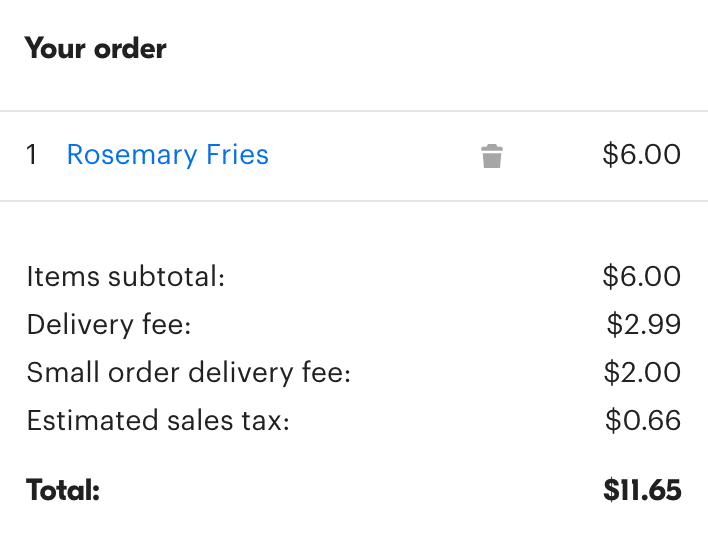
If you look at the snapshot below, you’ll see that you’ll be charged an additional $2.00 for not ordering at least $10.00 worth of food.
Lastly, you’ll also need to consider tipping your delivery driver.
The amount you tip is completely up to you, but we highly recommend giving your driver a little extra on top.
We’ll touch more on tipping below, but for now, let’s see how these delivery fees compare to Grubhub’s competitors.
How Do Grubhub Delivery Fees Compare to Competitors?
For the most part, on-demand food delivery apps have a similar cost structure for customers with a few subtle differences.
In comparison, Grubhub has either the same or fewer fees than its competitors.
Let’s take a look at the fee structure of Grubhub’s four food delivery service competitors:
- Postmates: Postmates charges a delivery fee, percentage-based service fee, minimum order amount, and small order fee. Postmates also will charge blitz pricing during busy periods.
- DoorDash: DoorDash charges a delivery fee that typically falls around $5.00 to $8.00.
- Uber Eats: Uber Eats most closely aligns with Grubhub and charges a delivery fee that is dependent on how far away you are from the restaurant.
- Caviar: Caviar charges a delivery fee, restaurant fee, and a service fee to its users. Since Caviar is a more premium delivery option, it tends to have the most fees.
Keep in mind that with all of these restaurant delivery services, you should add a driver tip into the equation.
If you’d like more information regarding the fees for each of these delivery services, then make sure you tap on the links above for each respective service.
Who Sets the Delivery Fee Amount?
Grubhub doesn’t set the delivery fees on its platform.
Instead, each local restaurant sets their own delivery fee amount depending on what they feel is appropriate.
In a way, Grubhub is passing on the responsibility of the delivery fee to the restaurants.
That enables them to say that Grubhub doesn’t charge any delivery fees, however, the restaurants you order from do charge you.
This is somewhat unfair to the restaurants because it’s almost as if Grubhub doesn’t want to take the blame, but would rather let restaurants take the fall.
But in all reality, with restaurant margins being so thin and Grubhub charging restaurants an arm and a leg to use its service, restaurants really don’t have another choice.
Does My Delivery Fee Go to the Driver?
The Grubhub delivery fee you’re being charged doesn’t go to the delivery driver.
This fee is used to pay Grubhub and restaurant partners you’re ordering from.
Instead, drivers get paid in other ways.
Here is a breakdown of what Grubhub drivers get paid.
Per order rate + $0.50 per mile from restaurant to customer + 100% of tips
For each order a driver delivers, they’re paid a per order rate of around $3.00 to $4.00.
Then they also get compensated $0.50 for each mile driven from the restaurant to the delivery destination.
Lastly, they get to keep all of their tips.
So what does this mean for you?
Well, this means you should make sure you tip your driver appropriately.
Should You Tip Your Driver?
Of course you should tip your driver.
Just like any other delivery or service related occupation, driver wages are largely made up of the additional tips they receive.
You’d tip your pizza delivery worker, wouldn’t you?
Since drivers work hard for the money, you should consider compensating them for a job well done.
Drivers do not earn hourly pay, but instead, are paid for each order they complete.
After all, you’re not driving to pick up your food yourself for a reason.
If you’re not sure what you should tip, take a look at our write up on Grubhub tipping etiquette.
How Can You Save a Few Bucks?
If you’re worried that the Grubhub delivery fee is too high or would just like to save a few extra bucks, there are a few ways you’re able to save.
The best ways to save on your next order are to use a Grubhub promo code or to refer a friend.
The first option to save some extra dough is to use a promo code on your next order.
Promo codes can be found around the web or sent to you directly from a Grubhub email.
If you have a promo code, you can apply it to your order as you’re checking out.
Check out our full Grubhub promo code breakdown for ways you can find and use a promo code on your next order.
You can also refer a friend who is new to Grubhub.
By referring a friend, you can both receive a discount on your next order.
This is part of Grubhub’s referral program, which is a great way to earn free deliveries and other incentives for customer referrals through your account.
Lastly, you should also remember that you can always just pick the order up yourself — and we aren’t saying this to be snarky!
Beyond Grubhub delivery, the service allows you to order food through its platform and choose the pickup option.
Those who choose this option won’t be charged the delivery fee.
If the restaurant is right around the corner, it might not be a bad choice to stretch your legs and get out of the house for a few minutes!
I’m New to Grubhub, Is It in My City?
Grubhub is one of the most popular food delivery services in the United States.
There is a pretty good chance that Grubhub is available in your city.
If you’re wondering if Grubhub operates in your city, here are some of the most popular locations Grubhub operates in:
- Albany
- Albuquerque
- Austin
- Boston
- Chicago
- Dallas
- Denver
- Houston
- Las Vegas
- Los Angeles
- Miami
- New York City
- Orlando
- Philadelphia
- Phoenix
- Pittsburgh
- Portland
- San Diego
- San Francisco
- San Jose
- Seattle
- Washington, D.C.
This list is just the beginning — if you don’t see your city mentioned above, head to Grubhub.com and type in your address to see if you’re able to receive delivery today!
It’s Time to Eat
Now that you have all you need to know regarding Grubhub delivery fees, it’s time to satisfy your hunger and get that order placed.
Like we said before, we’re all about convenience and food delivery services are always a great choice to tame those late night cravings.
Enjoy your meal!






Here’s the problem. Services like GrubHub add a markup on every item. Sometimes $2. Add that to the GrubHub extra fees and it could be a major increase over the menu prices. The expectation is that is the money used to pay the driver. Because they get paid from their service. To need to add a gratuity on top of that is getting ridiculous. If it were only the delivery fee like it used to be with pizza that would be fine. But to have an upcharge on every item and then another fee or two is just painful. To then expect another $5 to $10? To try to say they won’t make gas money on a singular order just doesn’t help when it’s advertised as a side gig.
As a very good customer, I agree…example my favorite restaurant is 3.5 miles away and I currently have no car and am 76 years old. My food cost was $37. On top of that is a $7.39 fee and a $4.99 delivery fee. Add to that a $7.50 tip. So I’m paying almost $20 extra on top of food costs. When I call restaurant they say they don’t set any of fees. When I finally, finally found a person at Grub Hub to speak with, the rep did not know if Grub Hub program sets these fees, if the restaurant sets or how it’s done. It seems like a pretty easy question.
When I asked for a direct number to someone else, she did not have one to give me. So I’m imagining that there is one guy, sitting in his underwear somewhere in a basement in California that makes sure the program is regularly updated, and that there’s a single owner who checks in with that one guy 1 x a month.