When you don’t know exactly what you want for dinner, but your stomach is growling for a bite, food delivery services can be your answer.
Fast food, Chinese food, Italian food, and more are all available on food ordering platforms online and on your phone.
One of the most convenient ways to order food?
Yelp.
Today, the website known for honest consumer reviews also connects you to restaurants and delivery partners, so you can get your favorite local meals wherever is most convenient for you.
Read on to find out how Yelp delivery works and discover the two different methods of online ordering on the platform.
What Is Yelp Delivery?
Yelp offers users a convenient food ordering service straight off its primary reviews platform.
Using the company’s website or app, you can browse restaurants and view their corresponding Yelp reviews before selecting menu items for delivery.
It’s important to note that Yelp delivery today is quite different from the San Francisco company’s now nonexistent Eat24 delivery service.
While Eat24 was once a separate platform owned by Yelp, it was shut down shortly after Grubhub acquired the service.
Nowadays, Yelp simply takes your order and forwards it to one of its four delivery partners — Grubhub, Delivery.com, EatStreet, and ChowNow — to complete your request.
If you’re looking for something similar to the Eat24 experience, Grubhub and Seamless may be better options.
Ordering Food on the Yelp Website
Online ordering through the Yelp website is a simple process.
To begin browsing restaurants, tap on “Delivery, ” which is located below the search bar on Yelp‘s homepage.
You’ll be taken to a list of restaurants near you that offer delivery through Yelp.
Double check to ensure that your address, listed below “Deliver to,” is accurate.
If not, type in your correct location and select “Find Delivery” to update the results to restaurant listings near you.
Scroll through the list of local restaurants.
You can view a restaurant’s full reviews on their Yelp page by clicking on the hyperlinked business name on their listing.
Clicking on the link will automatically take you to the reviews page, so make sure to tap Command or CTRL as you click if you want to open it in a new tab.
If you’d like to sort by distance, price, or food category, Yelp provides this option at the top of the page, below the search bar.
The platform also provides the option to select “Takeout,” which lets you order first and head to the restaurant when your food is almost ready.
The steps for ordering takeout on Yelp are very similar to ordering delivery.
When you find the restaurant you want, click “Start Order” on the bottom right-hand corner of the listing to open the menu.
The menu will show individual items that you can order, some with their own reviews from Yelp users.
For each item you want to order, tap on the menu item.
This will open a pop-up, which will allow you to customize your order and add any special instructions.

Select “Add to Cart” when complete.
When you’ve added all the items you want to order, tap the “Continue to Checkout” button located on the lower right-hand corner of the page.
Confirm your order details by reviewing the summary and select the tip amount you’d like to provide.
Then, select “Continue to Payment.”

It may be helpful to take note of which delivery partner will be fulfilling your order, listed below the “Continue to Payment” button, in case there are any delivery issues.
You’ll be directed to a page where you can provide your contact information and payment details.
Once completed, select “Place Order” and your order will be forwarded to the listed delivery partner.
Ordering Food on the Yelp App
Ordering on the Yelp app is just as easy as ordering on the website.
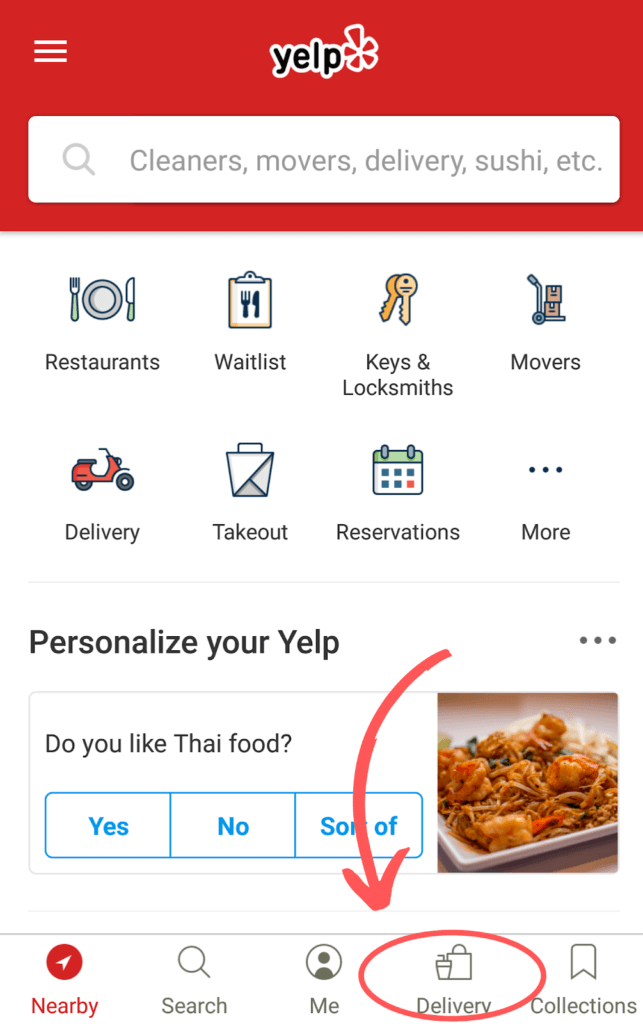
Upon opening the app, select the “Delivery” tab at the bottom of your screen.
Follow the same selection process as you would on the website: Scroll through restaurant options and filter results as desired.
Tap on a listing to open up the menu.
Tap on an item to customize and add to cart.
Once you’ve completed your selections, tap “View Cart” at the bottom of your phone screen.
This will direct you to a screen where you can find the delivery business that will fulfill your order (at the top right-hand corner of the page).
You can also see your scheduled delivery time and address, plus add a tip.

Once you’re set, tap “Continue Checkout.”
Once your “Summary” page has loaded, you can log in to your Yelp account if you want your contact information and payment profile saved.
After providing your information, tap “Purchase” to forward your order.
Pros and Cons of Yelp Delivery
Yelp delivery offers a strong selection of restaurant options that are already listed on their app.
This means you’ll have the largest database of business reviews to help you choose from hundreds of restaurants.
Delivery fees on Yelp are comparable to other delivery platforms with a $2 small-cart fee for orders under $10.
This minimum is lower compared to similar services, and can be easily reached when ordering a meal and a drink.
However, unlike Uber Eats and Postmates, Yelp does not offer free delivery for orders from currently trending restaurants.
This is because Yelp doesn’t contract its own delivery drivers.
The only other major con about Yelp delivery?
The company is not responsible for the fulfillment of your order.
If you have any issues with your order after it’s placed, you’re required to contact the delivery partner that fulfilled your order.
If you don’t know what company fulfilled your order, you’ll have to contact Yelp and still reach out to the correct delivery partner.
Frequently Asked Questions
Now that you understand how Yelp’s food delivery service works, you’re probably ready to order food.
But if you still have questions, here are a few answers for you:
1. Do I need a Yelp account to make a Yelp delivery order?
No.
Unlike most food delivery services, Yelp delivery doesn’t require an account for you to order from the platform.
However, having an account can speed up the process, as your contact and payment information will be auto-filled every time.
2. What payment methods are accepted by Yelp?
Yelp provides users with the option to pay with a credit card, debit card, or PayPal.
Some restaurants may also allow you to pay in cash, which will be collected when your delivery person arrives.
You’ll see this as a payment option if this is the case.
None of these options lead to additional fees.
3. How do I contact Yelp’s support team?
If you run into issues during the ordering process, you can contact Yelp’s support team using this form.
As mentioned earlier, Yelp can only help you if you encounter issues on their platform before ordering the food, or if you need assistance figuring out which delivery business is fulfilling your final order.
4. How do I get my restaurant listed for Yelp delivery?
Any restaurant can receive food orders — and even restaurant reservations — from customers using the Yelp app.
However, the company depends on their Yelp Transaction Platform partners to help business owners with these types of listings.
To have your restaurant listed on Yelp delivery, contact a relevant partner today.
5. Where is Yelp delivery available?
Yelp delivery is available in any location where at least one of its food delivery partners operates.
These locations are primarily in the United States.
For example, Grubhub is available throughout the United States and London, while ChowNow is additionally available in Toronto, so Yelp has food ordering options in all of these locations.
As long as you have the “Delivery” tab on your app or website, and restaurant listings under the “Delivery” category have a “Start order” button on the website, you should be good to order.
Your Order Is on Its Way
Nothing’s quite as satisfying as a doorbell ring that announces your food has arrived.
And ordering through Yelp’s delivery service is an easy and convenient way to make that happen.
If you want to ensure you’re getting the best food delivery deal, take a look at these comprehensive comparisons of DoorDash and Grubhub, as well as Uber Eats and Postmates, to determine which is the best option for you.












