How many times have you come across something in your daily life where you thought, “There’s no way I’m going to be able to do this myself”?
We’ve all been there.
There are some tasks or home projects in life that are impossible to handle on our own.
Sometimes we just don’t have the know-how to complete the task at hand.
Not all of us are expert carpenters or plumbers.
If this is the case, you can always turn to TaskRabbit to find extra help around the house.
TaskRabbit is an online service that connects you with people who can help you with home projects or household chores.
If you want to get your next project completed in a quick and affordable fashion, then read on as we go over what TaskRabbit is, how much it costs, and how you can save some extra cash with a TaskRabbit promo code.
What Is a TaskRabbit Promo Code?
TaskRabbit promo codes are discounts or credits that can be used by new or existing customers to receive money off their next TaskRabbit bill.
Similar to how the traditional coupon works, promo codes can be used to save you money.
With a promo code, you can take the code and apply it your order total to receive the specified discount.
Promo codes are not only used to lure in new customers, they’re also used to encourage existing customers to schedule more tasks.
Let’s take a peek at some current promo codes that you can use to save a few extra bucks.
Popular TaskRabbit Promo Codes
TaskRabbit promo codes are constantly changing and being updated.
We compiled a list of verified promo codes that you can use on your next scheduled task.
As you can tell, all of these codes offer a flat discount of $10 off an order for new or existing customers.
Remember that these promo codes can change at any time, so if one doesn’t work, move on to the next one.
- $10 off any order: SAVE10AFF
- $10 off first order: RMN10AFF
- $10 off any order for new customers: CHIEF10AFF
- $10 off any order for new customers: CATCH10AFF
- $10 off any order: TR10US
- $10 off any task in U.S. only: TR10NOVUS
There are also a few more ways you can get your hands on additional promo codes outside of the ones mentioned above.
Here are some other places you can find TaskRabbit promo codes.
Where Can You Find a TaskRabbit Promo Code?
The best way to find a TaskRabbit promo code is to sign up for their email list to receive updates, coupons, and the current promotions.
You can also head to the TaskRabbit website where you may be served a special promo discount at the bottom of the page.
Another way you can pretty much ensure that you’ll come across a promo code is to go to TaskRabbit’s Facebook page (or any other social account), scroll around, and then like their page.
It’s just a matter of time before you’re served an advertisement that includes a TaskRabbit coupon code or discount. Oh, how we love the internet!
The promo code will most likely be in the form of money off your next order, like $10 off order, or a percentage taken off your next task you hire out.
We’re recommending that you jump through this hoop because TaskRabbit explicitly says that third-party promo codes are invalid and won’t be accepted.
As a new customer, you shouldn’t have a hard time stumbling across one, especially if you sign up for their email list.
How to Apply a Promo Code
You can apply your promo code in two separate ways depending on if you’re using a desktop or mobile.
If you’re booking your task on a desktop, when you arrive on the “Confirm and Book” page (right before you complete your order), you’ll see a “Have a Promo Code?” link underneath the credit card details.

Tap this link and you’ll be prompted to input the promo code.
If you forget to add your promo code at checkout, you can always go back and add a coupon after you booked your task.
Head to your online dashboard, select the three dots in the menu, and then select “Add a promo code.”
If you’re using the mobile app, go to the information page under the details section and select “Add a promo code.
It’s as simple as that!
There are also a few things to note regarding these promo codes.
First, promo codes only apply to the hourly rate of your task and don’t cover additional fees and expenses.
Next, you can only use one coupon per task and each promo code can only be used once.
Lastly, when you use a promo code you’re receiving money off your task, but you don’t need to worry about taking away money from your worker.
They’re still getting paid the same hourly rate.
You’re just receiving a discount!
How to Refer a Friend
Beyond using a promo code, you can also receive a discount by referring a friend to sign up for TaskRabbit.
Not only do you receive a discount, the friend you refer will also receive the same discount.
Referring a friend will only work if you’re already a TaskRabbit member.
So can you get your referral discount?

The first step is logging in to your TaskRabbit account. Once you’ve logged in, go to the top right corner and tap “Get $10.”

At that point a pop up will appear on screen with the referral details.
For this referral, you receive $10 off your next order and your friend also receives the same discount.
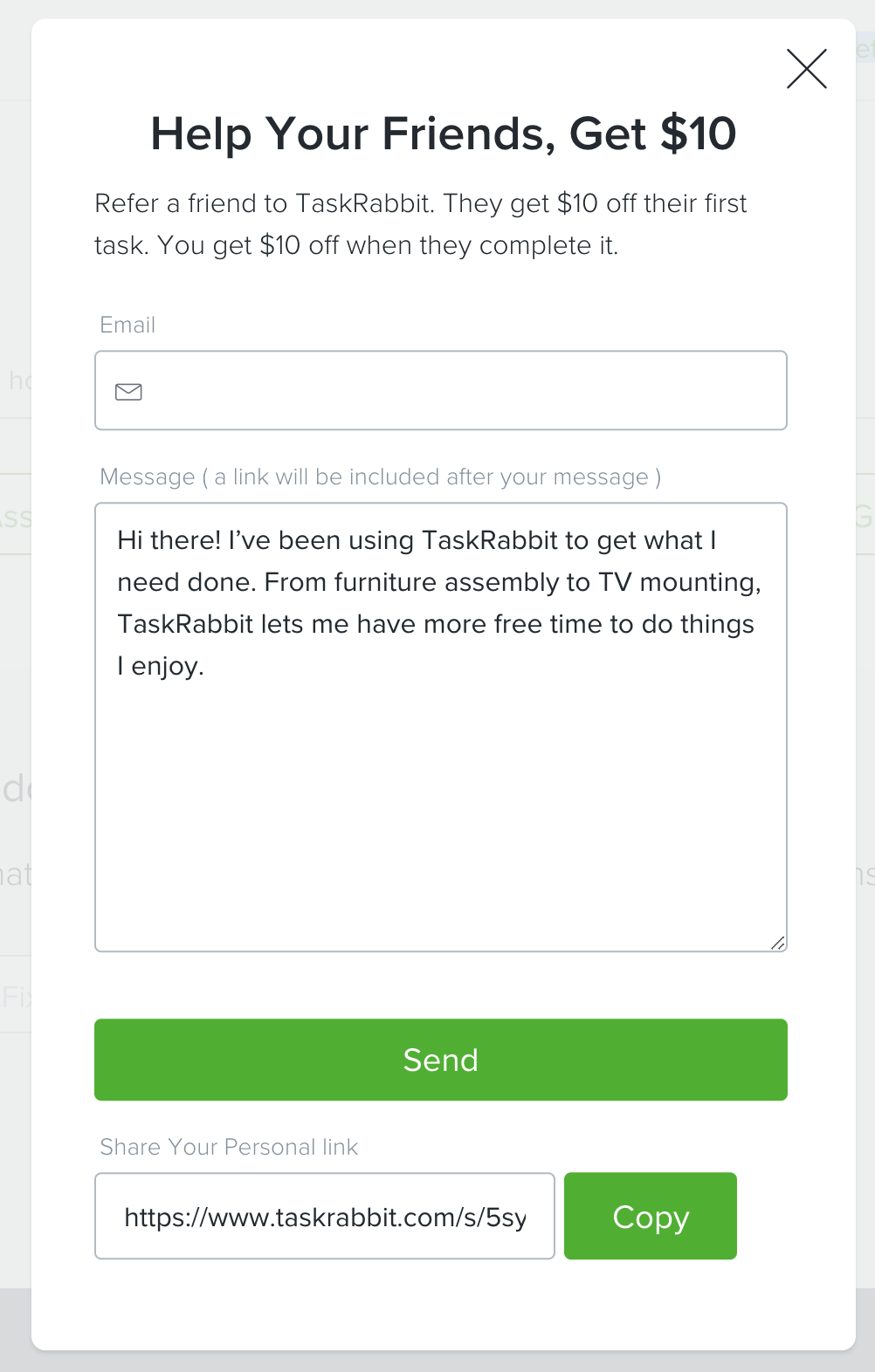
You’re able to share your referral code in two ways.
The first way is to fill in your friend’s email, craft a customized message to them, and then tap send.
The other way is to simply copy the personal link at the bottom and share it any way you’d like.
Either way works, it’s just a matter of personal preference.
Save on Your Next Task
We know you have a few ideas swirling in your head.
There are so many opportunities for you to shorten your to-do list by hiring out tasks to workers on TaskRabbit.
Whether it’s hiring a general handyman to fix a few things around the house or a personal assistant to act as your delivery service for groceries or running errands, the possibilities are endless.
If you think TaskRabbit is right for you, make sure you follow our guide to securing money off your first task.
Remember, simply head to TaskRabbit’s website and sign up for their email list to receive the best offers and discount codes.
We suggest making your life a little bit easier and hiring your next job to TaskRabbit.
Best of luck!








