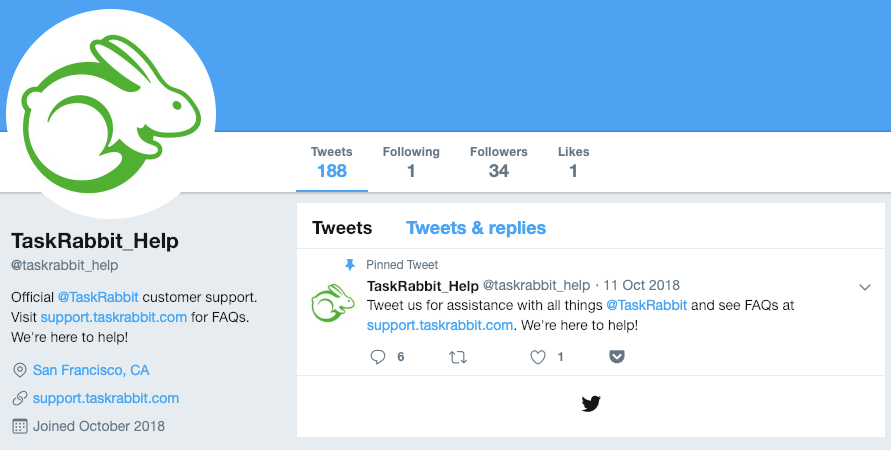Finding answers to your TaskRabbit related questions shouldn’t be difficult.
No one wants to jump through hoops to get help with an immediate problem or complaint. Especially when the point of the service in question is to save time. Or if you’re a Tasker in the middle of a task.
Both customers and Taskers will find that TaskRabbit does have several customer service points of contact as well as resources for resolving common roadblocks.
We’ll show you how and when to contact TaskRabbit and where you can get quick answers to common questions and issues.
Let’s find your answer.
TaskRabbit Live Chat
The fastest way to contact TaskRabbit is through Live Chat in the app.
Live chat can be accessed under Profile > Support> Live Chat.
You can reach a support specialist through Live Chat at these Pacific Standard times:
- Monday through Friday: 5:00 a.m. – 5:00 p.m.
- Weekends: 6:00 a.m. – 4 p.m.
There are some websites that are reporting that it is difficult to get in touch with customer service through Live Chat.
However, TaskRabbit does instruct users to contact them via this feature. As recently as January of 2019, TaskRabbit posted this to their website:
“We handle all Support questions via email and our app’s Live Chat feature.”
TaskRabbit Email
You can reach TaskRabbit by email at help.tr.co
That is what TaskRabbit lists as an email, but it is actually more like an online contact form.

When you click the link above, a box will come up that asks you “How can we help?”
You then let them know if you’re a customer, Tasker, or new user. Next, you type in your dilemma.
Possible answers matching your issue will come up. If your question is answered, you give it a thumbs up. If not, thumbs down.
A thumbs down prompts the box to submit your query as an email.
They will get back to you within 3-5 business days if you don’t find your answer in the process of leaving them an email.
TaskRabbit Phone Number
A couple of websites report two different phone numbers for TaskRabbit.
Here’s what you’ll find when you use those numbers:
877-617-8275: An automated message: “We are recommending that you call customer service. Goodbye.”
888-661-8105: “Thank you for contacting TaskRabbit emergency support. This call may be monitored . . .”
The TaskRabbit site does not list a phone number.
TaskRabbit Online Support
TaskRabbit’s online support page gives you quick links to 5 major issues as well as fast access to:
- Tasker Resources
- Client Resources (covers 30 customer issues)
- Registration Resources (38 issues covered)
For a quick rundown of the above issues, read our Definitive Guide to TaskRabbit.
The five major issues covered on TaskRabbit’s online help page are:
- Availability by city (see above list)
- Tasks available in each city
- Downloading and Troubleshooting the Tasker app
- How to Become a Tasker
- When will my registration be processed?
Don’t see your issue?
Look in the lower righthand corner of the online support page.
Click that little green oval that says Get Help.
It isn’t a chat box. It’s the query submission box we talked about earlier in the email section.
Enter your question or problem and solutions will appear.
If those solutions do not meet your needs, give them a thumbs down to send your query to customer service.
TaskRabbit will send you an immediate support ticket confirmation that says they will reply in 1-2 business days. Expect that during periods of high volume it may actually take as many as 3-5 business days.
File a Complaint or Dispute
There is no special submission form for disputes and complaints on the TaskRabbit site. You have to submit a support ticket on taskrabbit.com.
Listed here are three common complaints answered by TaskRabbit:
- What to do when a Tasker enters incorrect hours or reimbursements
- If it has been less than 24 hours, contact the Tasker and try to resolve the situation. TaskRabbit closes out chats between customers and Taskers 24 hours after the Tasker invoice is submitted.
- If it has been more than 24 hours, contact TaskRabbit using the query submission box.
- What to do if the Tasker is late or a no-show
- Contact the Tasker via chat. If there is no response, contact TaskRabbit support using the query submission box.
- How to dispute reviews/ratings
- TaskRabbit discourages back and forth comments in the reviews. They are also against users contacting each other to discuss negative reviews. To dispute a review or to report a user contacting you personally about a negative review, contact support using the query submission box.
How to Contact a Specific Tasker
TaskRabbit encourages clear communication between Taskers and customers. However, you can only communicate with Taskers you have booked.
TaskRabbit has outlined how to get in touch with your Tasker in their support pages. Here’s a quick brief:
Contact a Tasker through the Website:
- Login to your TaskRabbit account.
- Select the photo of your Tasker from the “Tasks in Progress” portion of your dashboard.
- A chat window will open from which you can chat with your Tasker directly.
Contact a Tasker through the Mobile app:
- Tap the “Tasks” tab on the app.
- Select a Tasker.
- Choose “Chat” at the top of the screen.
You can also call your Tasker directly if they have authorized TaskRabbit to let you. Just click the phone icon at the top of the chat window.
Do not give the Tasker your phone number. Keep it all on the platform for your safety.
Social Media
Sometimes the quickest customer service comes through a company’s social media manager.
Try it with TaskRabbit.
You can follow TaskRabbit on Twitter.
To contact their help and support center, tweet them at @taskrabbit_help. They usually answer quickly. Often within the hour. See some of their previous help here.
If you don’t get an answer, you can search or post #taskrabbit to get answers from other customers or even from other companies.
It is not as easy to get customer service to respond through their Facebook page, but you can try it here. They typically reply within a day.
Contact the TaskRabbit Corporate Headquarters
Unfortunately, you really have to be in the know to reach TaskRabbit corporate headquarters.
The phone number, 877-617-8275 as listed above, is gated with a message that directs you to customer service without supplying you with the needed number.
If you are really that desperate, you could try the CEO’s Twitter account or get in touch with the Director of Customer Support via LinkedIn.
Keep in mind that CEOs are managers of managers. Department heads, especially in customer service, are often better equipped to handle issues at the customer level.
It is advisable to try all other avenues first. Do not use the CEO’s Twitter account unless it is under extreme circumstances and you can find absolutely no other help in the matter.
Answers to Common TaskRabbit Questions

Before you go contacting support, see if we can answer some of the most common TaskRabbit questions for you:
Is Task Rabbit available in my city?
TaskRabbit is currently available in the following cities across the United States:
- Atlanta, GA
- Ann Arbor, MI
- Austin, TX
- Baltimore, MD
- Birmingham, UK
- Boston, MA
- Bristol, UK
- Charlotte, NC
- Chicago, IL
- Cincinnati, OH
- Cleveland, OH
- Columbus, OH
- Dallas, TX
- Denver, CO
- Detroit, MI
- Durham, NC
- Fort Worth, TX
- Greater London, UK
- Houston, TX
- Indianapolis, IN
- Jacksonville, FL
- Kansas City, MO
- Las Vegas, NV
- London, UK
- Los Angeles, CA
- Louisville, KY
- Manchester, UK
- Memphis, TN
- Miami, FL
- Milwaukee, WI
- Minneapolis, MN
- Nashville, TN
- New Haven, CT
- New York City, NY
- Oklahoma City, OK
- Orange County, CA
- Orlando, FL
- Philadelphia, PA
- Pittsburgh, PA
- Phoenix, AZ
- Portland, OR
- Raleigh, NC
- Sacramento, CA
- Salt Lake City, UT
- San Antonio, TX
- San Diego, CA
- Seattle, WA
- San Francisco Bay Area, CA
- St. Louis, MO
- St. Paul, MN
- St. Petersburg, FL
- Tampa, FL
- Washington, DC
If you do not see your city listed, check TaskRabbit monthly to see if your city has been added. The company is growing rapidly.
TaskRabbit also invites you to fill out a form so that you can be notified if and when the service shows up in your city.
What Tasker Services are Available in My City?
TaskRabbit services vary by city. They have posted a handy list of services listed by city on their website. Taskers join every day so take that list for what is on it rather than what isn’t.
Keep in mind that some “tasks available” like Handyman or Personal Assistant are umbrella designations that cover a multitude of possible tasks. A Handyman might hang holiday lights or a Personal Assitant might go over lines with an actor. Your task might fit with one of those broad categories.
If your service is not listed, try posting a task and seeing which Taskers TaskRabbit recommends. Send a feeler to those Taskers to find out which one is best suited to the task.
In addition to everyday tasks like picking up dry cleaning, furniture assembly, or fixing a gutter, Taskers perform tasks you might not even think of like impersonating clients or steam cleaning costumes for rock stars.
One of them will likely accept your task even if it is an uncommon one.
I’m having trouble downloading or using the Tasker app.
Luckily, TaskRabbit has anticipated your problem. The first issue is that you can’t get it in your favorite app store.
Here’s where to get TaskRabbit:
- iOS (must be 8.0 or later)
- Android v4.1 (Jellybean) or later
If you are having trouble with the TaskRabbit app itself, here are the steps they recommend:
- Try logging in and logging out of the Tasker app.
- Restart your phone or device.
- If neither of those work, uninstall and reinstall the app.
Alternative Support Resources for Taskers
If you are a Tasker in the middle of a task and can’t find immediate support through the above channels, you may find the answer with these resources:
The Burrow
This is TaskRabbits hub for Taskers. You can find a lot of information in the articles on The Burrow.
The Burrow also has a special category for Tasker Tips.
Redditors are often the most prolific sources of information. Almost anything you’re looking for can be answered by fellow Taskers via the TaskRabbit Reddit threads.
The 698 Taskers using Reddit talk about everything from client’s credit cards being rejected to how to work as a Tasker in another city.
YouTube
YouTuber Hollywoodfrodo has posted 68 Tasker 101 video tutorials. You may find the answers to your questions there.
TaskRabbit has a team of over 140,000 Taskers working for a lot of customers. It is probable that their customer service department is very busy. You may have to wait a while for a person to reply to a query.
To get help faster, try one of the many other ways to contact TaskRabbit that we listed in this article or use their resources page to find the answer to your questions.
Bookmark this page so that you can refer back to it in the future. Whether you’re a Tasker or a customer, you may need these quick links to TaskRabbit help at some later date.