Being a member of the gig economy means you’ve already taken steps to make money on your own terms.
You’ve made a conscious decision to find employment outside of the traditional 9-to-5 job, giving yourself access to a flexible schedule, the opportunity to be your own boss, and the ability to work as many hours as you’d like.
As a Grubhub delivery driver, the game remains the same.
There are tips and tricks you can use to maximize your Grubhub driver pay.
Some may seem more obvious, but others are hacks that only the most experienced drivers figure out over the course of thousands of hours delivering orders for the food delivery service.
In this article, we’re going to shed light on some of the more unknown hacks of driving for Grubhub.
These hacks have been sourced from experienced drivers, rather than the delivery gospel that Grubhub advertises.
Before jumping in, you should understand that Grubhub may not condone some of these tips — like driving for multiple delivery apps — so we suggest you weigh all of the risks and benefits and then apply what you’ve learned at your own risk.
Decide Which Type of Driver You Are
This is one of the biggest decisions you’ll need to make when working for Grubhub.
You have two options — chasing perfect attendance and order acceptance rates that give you access to additional perks, or not worrying too much about these rates and canceling orders that don’t make sense fiscally.
Let’s weigh the pros and cons of each approach.
Perfect Attendance
By maintaining a perfect attendance rate, high order acceptance rate, and low block drop rate, drivers can rise the ranks through Grubhub’s Recognition Program.
By doing so, drivers gain access to exclusive perks and benefits that help them make more money.
The added perks and benefits you can earn include early access to scheduling blocks, the opportunity to receive catering order deliveries, and the ability to refer other Grubhub drivers for a bonus.
You can also gain access to perks related to automobile maintenance, health care, and financial solutions.
The Recognition Program is broken down into three program levels — Partner, Pro, and Premier.
In the snapshot below from Grubhub’s site, you can see the requirements and benefits of reaching each level.
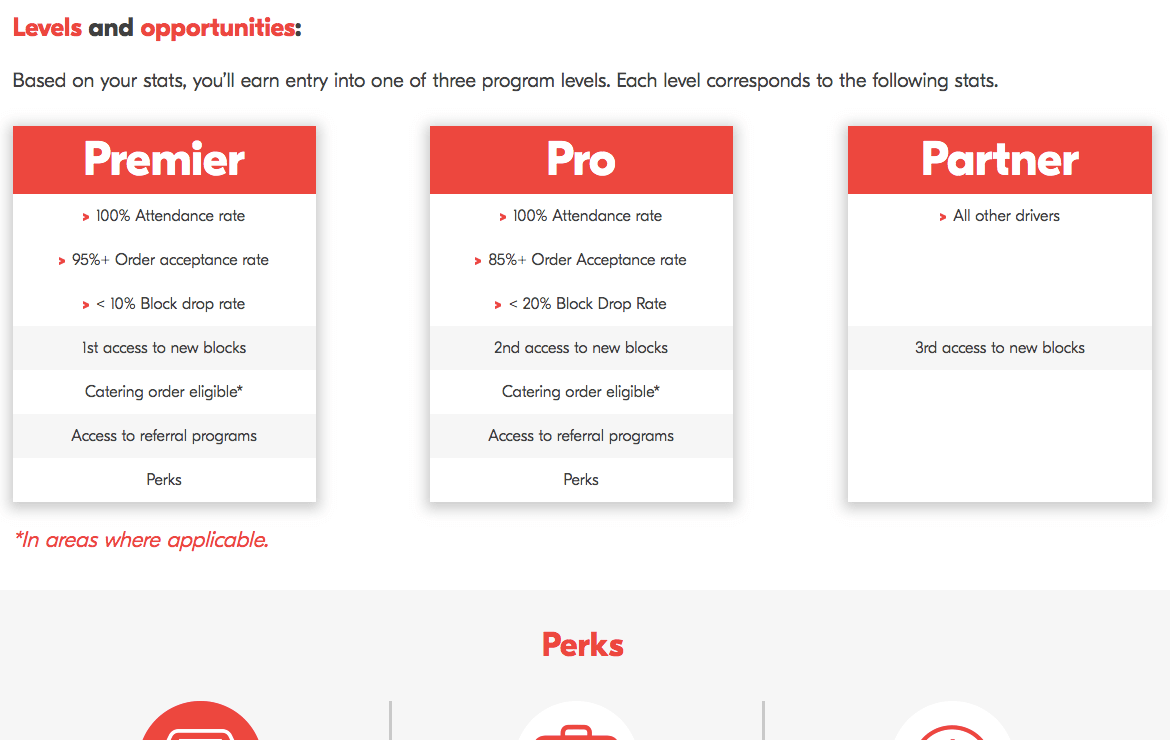
While some drivers swear by never canceling orders and accepting orders at all costs, other drivers take a different approach.
Canceling When It Makes Sense
Sure, there are plenty of benefits for reaching the Premier level of Grubhub delivery, but some don’t see the benefits being all that great if it means accepting all orders that come your way.
There will be times when you’ll receive an order that has you driving across town for pennies on the dollar or other orders that don’t include a tip for a good amount of work.
It’s well known that tipping is encouraged by Grubhub, so this can be absolutely frustrating for delivery drivers.
Not only does this mean you’ll be paid little on this order, but it also means you’ll be blocked off from receiving other orders that could be paying you more.
While many will bite the bullet and take orders like these, you don’t have to if you don’t want to.
If you make a conscious decision of implementing a few other driver hacks, then you don’t need to always be chasing Premier status and aren’t at the mercy of Grubhub.
Drive for Multiple Delivery Apps
This seems to be the most lucrative hack gig workers use today.
Rideshare drivers for Uber will also drive for Lyft and the same goes for food delivery.
Food delivery drivers who work for Grubhub should be thinking about also driving for Postmates, DoorDash, Uber Eats, and Caviar.

The available food delivery apps will vary from city to city.
What you’ll have access to in New York and Denver may be different than what’s available in Los Angeles or Seattle.
You can do a quick Google search to figure out what’s available in your city.
While driving for other delivery companies might not be encouraged by Grubhub, if you want to maximize your profits during your working hours, you can drive for an additional delivery service to keep busy and earn more cash.
There will be times when you’re sitting idle in a parking lot waiting for your next order to come through.
Wouldn’t it be nice if you had other orders lined up waiting on your phone from other delivery services?
If you’re logged on to multiple delivery services, the chances of you having a loaded work day are much higher.
By carefully navigating which orders you accept, you can strategically have a running queue of orders waiting.
Since you’ll be presented with deliveries that sometimes overlap each other, you likely won’t have a choice but to reject some orders.
This will drop your order acceptance rate, making it harder to achieve Premier status.
Unfortunately, this is the tradeoff you’ll need to make.
If you don’t care about reaching Premier, but rather pick and choose which orders you want and stay busy with orders on other apps, then this might not be a bad approach for you.
Only Accept Orders That Make Financial Sense
It’s imperative to always remember that you have control over your situation.
If you decided that you aren’t going to chase Premier status, then you have the freedom of not accepting orders that don’t pay well and canceling orders that bring up time-consuming complications.
For starters, if you’re driving for multiple apps, you’ll have more opportunities for higher-earning orders.
If you’re presented with an order that pays next to nothing, then don’t accept it.
You may suffer by not reaching Premier status, but you could be rewarded with orders on other apps that pay higher.
Also, if you arrive at a restaurant and they tell you it will be 30-plus minutes until the order is ready, un-assign yourself from this order and move onto the next.
In order to do this without causing more hassle for yourself or getting penalized, wait until you go inside the pick-up location to see if the order has been started before confirming that you have arrived to pick up the order.
Schedule as Many Blocks as You Can
If you schedule as many blocks as possible, you can later decide between which blocks you want to work and which ones you want to cancel.
As long as you don’t cancel too many blocks and get terminated from driving for Grubhub, this may help you fill your calendar throughout the week.
Once again, this hack is for those who don’t care about reaching Premier status.
Canceling blocks will increase your block-drop rate, but if you have other work lined up on other apps, then this shouldn’t matter to you that much.
It’s important that you maintain a healthy work-life balance.
So if you scheduled too many blocks, then don’t worry about canceling.
When you get back on the clock with your Grubhub app or other delivery apps, there will still be orders waiting for you to make money.
Always remember that you control your own schedule.
Don’t Wear the Uniform If You Don’t Want To
This last little hack that we’ll tell you about isn’t about making more money, it’s about helping you maintain your sanity.
If you don’t want to wear the Grubhub uniform, you don’t have to.
Grubhub will push for you to wear its shirt, hat, and slap stickers all over your car.
This makes sense for them since it’s free advertising all over town.
If you find the uniforms to be uncomfortable or silly, then, by all means, you shouldn’t feel obligated to wear it.
There are plenty of Grubhub independent contractors out there who don’t wear their uniform and don’t put Grubhub stickers on their car.
Remember, Grubhub Needs You
At the end of the day, you have a great deal of control over your driving experience, the hours in which you work, and which orders you decide to take.
If you want to only take the jobs that help you earn extra money faster, then go for it.
Just remember to at least maintain a certain level of acceptance, attendance, and block-drop rates to avoid being terminated by Grubhub.
If you want to work as much as possible and consider Grubhub a full-time job, then you have the freedom to do that as well.
Just remember, Grubhub needs driver specialists to deliver its orders for them.
Without you, there wouldn’t be a delivery service for customers to order their dinner from.
You will always have a say in how and when you deliver.






I love working with grubhub. Kind of fun actually. I do worry about dropping blocks when I randomly have to take care of my grandkids. But I love it so much.
Actually, Grubhub tends to send us offers if we’re on a call or not. It doesn’t matter, what does affect you is if you reject offers. Then the app complains that you’re not heading to the second offer if you’re trying to complete the first offer. It’s a basket case economy and being premiere in my area only means that you will get runs.
GrubHub has a tendency in my area of screwing people over on the constant compliance rates and in money. I’ve had nothing but problems with customer service then being forwarded to an email that never got resolved. Money issues or just your reading issues always goes to Grubhub you never win. I’ve been working GrubHub for a year. There are good sides working for GrubHub. On a good busy consistent day you can make 30+ dollars an hour in my area but on a slow cold non-busy day they make you sit in a orange area for an hour plus and not receiving orders totally sucks. And if you have access to running a Different app at the same time go for that. I have total mixed feelings for GrubHub. They have a Lotta good qualities but a lot of bad upper management qualities that are not as existent in my experience since you technically work for yourself, you’re just a number or a name and that’s all if there are problems. Customer service does their best but if you got problems higher than that, just forget about it because you’re going to lose .