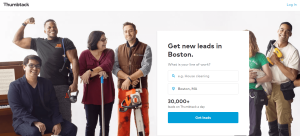If you’re tired of feeling guilty for treating yourself to a store-bought meal, new shoes, or even a vacation, the best solution to your troubles may be one download away.
The Dosh app is helping everyday consumers cut costs by returning money to your wallet — and all you need to do is spend.
Dosh is one of the most popular free apps that pay you cash back when you make qualifying purchases at stores and restaurants near you or online.
What makes this platform stand out is that it takes the convenience of saving to a whole other level.
Ready to save without clipping coupons and saving receipts?
Keep reading to learn all about Dosh, how it works, and how you can sign up.
What Is Dosh?
Dosh is a cash back app that connects directly with your credit card or debit card to give you automatic cash back.
As soon as you use your linked card to spend money with partner merchants — which include Sam’s Club, Jack In the Box, Sephora, Walmart, and Dunkin’ Donuts — Dosh will add up to 10% cash back into your in-app wallet.
In addition to helping you save money, this automated system is built to help you save time.
You won’t upload all of your receipts like you would with Receipt Hog, and you won’t spend hours taking online surveys for money.
Plus, Dosh will tell you exactly how much money you have, so you won’t waste time racking up points for a low-value gift card.
How to Earn Cash Back With Dosh

There are three main methods to earning cash back with the Dosh app:
Shopping in-store:
Your app will show you a list of participating stores and restaurants near you, which you can also see in a map view.
You’ll get automatic cash back for using a linked card at these locations.
Shopping online:
When you make an online purchase using the store links provided in the “Offers” section of your app, you can earn up to 10% cash back.
You still need to use a linked card to make the purchase.
Booking a hotel room:
You can use your linked cards to book hotel rooms directly from the “Hotels” section of your smartphone app.
Some hotel bookings give users an average of nearly $90 back, helping frequent travelers reap big rewards.
Dosh currently offers a $20 bonus for your first booking, as well.
Once your Dosh Wallet reaches $25, you’re free to cash out.
You’ll have the option to transfer your funds to your PayPal account, Venmo account, or bank account (via direct deposit).
Earning Through Referrals

Earning cash back is just the start of how you can make money with the Dosh app.
Dosh also offers a generous referral program that allows you to earn when you refer friends and family members to sign up and link their cards.
Here’s how to claim the $5 referral bonus for you and your friends:
- Open your Dosh app.
- Tap the “Refer” tab on the bottom of your screen.
- Select “Copy my link,” or share your link directly via SMS or social media by selecting “More ways to share.”
You can keep track of who signs up for the platform with your referral code by tapping “My Pending Referrals” on the “Refer” tab.
If they don’t move into your “Completed Referrals” section within a couple days, make sure to remind them to link their credit or debit card so you can both receive free money.
If you don’t have a friend who’s already on Dosh, but you still want to get $5 free, here are a few active referral codes (as of 2020) and a link you can use as you sign up with our directions in the next section:
- EMILYL357
- DUSTYNF1
- BRIANM4
- WENDYS43
- CouponSock referral code listings
How to Sign Up for Dosh

Signing up for your free Dosh account can take as little as five minutes.
Before you do so, understand users are required to be at least 18 years old and be residents of the United States.
In addition, you must have a valid U.S. phone number to receive account verification texts and log in to the app.
Once you’re sure that you meet these requirements, follow these six steps to create your account:
- Download Dosh using your App Store or Google Play Store.
- Tap “Join Dosh” at the bottom of your screen.
- Enter your phone number and tap “Next.”
- Once you receive your verification code, type it into your app screen.
- Complete the form by filling in your first name, last name, email address, preferred password, and referral code.
- When you receive an email from Dosh, confirm your email address so you can start using your account.
Upon completion of this signup process, we recommend heading to the “Wallet” tab of your app, tapping “Add Card” on the upper right corner, and linking your debit or credit card to your account.
At the time of publication, Dosh offers $1 bonuses for users who complete this easy action.
You can get this first reward in a matter of seconds.
Dosh App Review: Pros and Cons
Dosh is one of the most convenient platforms for helping you earn extra money wherever you already spend.
With your preferred card linked, you don’t even need to open your app to gain Dosh cash for qualifying in-store purchases.
However, if you’re actually looking to earn a decent income, Dosh isn’t the platform for you.
Dosh works to help you save on your purchases, so you’ll always spend more money than you receive.
Still, in comparison to receipt and survey apps like Ibotta and Swagbucks, you’ll save enormous amounts of time.
This means you’ll have time to spare for extra side hustles that can truly help you earn.
With opportunities to save in-store, online, and in-app, Dosh is a legit, effortless opportunity to supplement your primary source of income by reducing your expenses.
Frequently Asked Questions
With a completely free earning opportunity just a download away, it’s hard to say no to signing up for Dosh.
If you’re still hesitant about joining the platform, read these frequently asked questions to get a closer look at how the cash-back app works:
1. How will I know Dosh will keep my debit card or credit card information secure?
Dosh is a trusted platform that uses highly secure SSL encryption to protect your credit card and banking information.
Plus, Dosh doesn’t actually store any of your information directly on its app and instead uses Braintree, a PayPal service, to safely process all transactions.
The company also has a solid A rating from the Better Business Bureau, showing that it’s not a scam.
2. How long will it take for me to receive my payout after initiating a transfer?
Dosh estimates transfers to your bank and PayPal account will arrive within five business days (seven business days during holiday seasons).
Venmo transfers are the fastest way to receive money, as they can arrive in just one business day.
3. What happens if I don’t receive cash back for an eligible purchase?
You shouldn’t normally experience issues with receiving your cash back.
Common situations where you wouldn’t receive cash back include situations where you didn’t use your linked card or you returned your purchase.
However, if you believe your order was fully eligible, Dosh requests that you wait 30 days for the cash back to appear.
If you still haven’t received cash back after waiting the 30-day time frame, you can submit a ticket to get help directly from the Dosh team.
Treat Yourself to Guilt-Free Spending
Whether you’re spending money on necessities or treating yourself to a shopping spree, Dosh will help you add money back to your wallet.
The cash-back app takes away the hassle of saving receipts and taking surveys, making it far more convenient than most of its competitors.
Plus, there’s no need to worry about your credit card information getting stolen with the Dosh app’s bank-level security protecting it.
While Dosh offers a leisurely way to get extra cash, there are times when you’re truly strapped for cash.
Get our ideas for how to make quick money in one day to give your income an immediate boost.