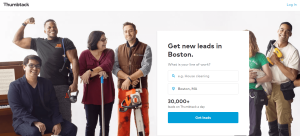Since its beginning in 2004, Yelp has become the standard in terms of online business directories.
Using Yelp, small business owners can get connected with consumers more easily.
With over 160 million users visiting the Yelp page every month, Yelp can be a great tool to get customers into your business.
With mobile technology advancing into the realm of business, companies are ditching their desktops and connecting with customers through smartphone apps.
In 2014, Yelp launched the Yelp for Business Owners app.
This has made it easier for local businesses to get real-time notifications, messages, and consumer reviews, and it allows you to manage your Yelp profile.
In this article, we’ll go over the benefits of the Yelp for Business Owners app and show you how to use it.
What Is the Yelp for Business Owners App?
Yelp for Business Owners is an app that gives you all the necessary tools to stay connected to consumers and manage your Yelp local business profile.
You can download the app for iOS or Android.
There are two different packages to choose from: Free Tools, which provides you with the most basic functions, and Self Service ads, which is the paid option that gives you more features.
Free Tools
If you’re starting out using Yelp, you may find that your business is already on their site with positive and negative reviews provided by Yelp users.
Using the Yelp for Business Owners app lets you claim your business so you can have control over your content and business information.
Yelp’s Free Tools include:
- Direct interaction: You have access to respond to customer reviews, answer community questions, and communicate with customers directly from the Yelp for Business Owners app.
- Maintain your business profile: You will be able to upload photos, 10-15 second videos, and your map location.
This service on the Yelp app allows you to update your business page on-the-fly. - View analytics: Get insights on your user views and customer leads.
Self Service
With Self Service, you get the essential functions in Free Tools, along with advertising solutions to drive more potential customers to your business.
Just remember you will need to pay extra for Self Service.
These features start at $5 per day, and include:
- Deals and gift certificates: Yelp users are already looking for your type of business.
Yelp Deals offers prepaid vouchers that customers can purchase on your business page via the Yelp mobile app or website.
Yelp Deals make an attractive incentive for potential customers to choose your business. - Yelp Advertising: The purpose of Yelp ads is to help consumers find your business when they are searching for ones similar to yours.
Yelp uses targeted ads and banners that span all platforms.
These targeted ads are placed in search results and on competitor pages. - Upgraded Slideshow: Enable slideshows that highlight photos and videos to make your profile stand out.
Let’s Get Started
Getting setup on Yelp for Business Owners is easy.
We’ll walk you through it step by step.
1. Sign Up
Download the app using your mobile device.

You can use your Facebook or Google account, or simply use an email to get your user account started.
After that, you will need to allow the app to access your device location.

Once that’s done click “OK, I understand.”
On the next screen, click “Add a Location.”
Once you’re done click “Get Started.”
At this point, Yelp will automatically search for your business name in or around the location you provided.
If you see your business in the search results, click “Reclaim This Business.”
If your business is not in the search results, scroll to the bottom and click “Add Your Business.”
2. Add Your Business
The Add Your Business page is where you need to input all of your business information.
After you have typed in all of the required info, double check.

Review site information and click “Add Business” at the bottom of the page.
Beware, you may have trouble entering your business’s categories on the app.
You must type in your category and click on the input box until a scrollable list of categories appears like in the picture below.
You will then click on any of the categories that fit your business.

Failure to do this will end in an error to complete your business profile.
3. Choose How You’d Like to Verify Your Account
After adding your business, you will be prompted to verify your Yelp account.
You have the option of verifying by text or through a phone call.
You’ll receive a code, which you’ll need to submit on the next screen.
Once you have received your code, enter it to confirm and click “Continue.”
4. You’re Done
A page will appear after you verify with your code, saying your business has been claimed.
Although you have made your first significant step to get in the Yelp game, you will need to wait 24-48 hours if your business is not already on Yelp.
Moderators will need to approve your business, and you will be notified when that status changes.
If you do run into any problems,contact the support team.
Optimize Your Business Page
Build up your Yelp profile with reliable content and professional photos so you stand out from the competition.
The best way to drive traffic to your business is making sure your online information is correct.
This helps Yelp users see what you’re all about.
This will also help boost your search engine rankings.
Businesses thrive when they get positive reviews, check-ins, star ratings, and customer feedback.
Let people know you’re on Yelp.
Ask your customers, friends, family, or anyone else who’s used your business services to leave written feedback and star reviews.
Don’t Worry About Bad Reviews
No business wants to get bad reviews on Yelp.
Just remember that most bad reviews come from misunderstandings, oversight, or unfortunately, customers who like to complain.
Yelp users want to see your response to questions or reviews even if the reviews are negative.
The best way to deal with bad reviews is to be polite, strategically explain the situation, and not get defensive, or worse, publicly scorn the customer.
You cannot change reviews on Yelp, but you can interact with the customers who left them.
Be calm, be professional, and show concern over the situation.
Stay Active on Yelp
Consumers want to see up-to-date content. Make sure you’re updating your business profile weekly with new pictures, holiday hours, and new Yelp Deals.
Keep up interactions with customers. Answer as many questions as possible and respond to all reviews. This will attract more people to your business because it shows that you take your business seriously and you care about your customers.
Frequently Asked Questions
Yelp for Business Owners is a great tool to increase traffic to your business website.
Here are the answers to some questions people frequently have about the app.
1. Will investing in Yelp Ads heighten your rankings on Yelp?
Yes and no.
Ads will help you promote your business across all Yelp user platforms — mobile app, desktop, and mobile desktop.
It will help spread the word about your business by placing your banner at the top of the search results related to your category.
This could help you get more customers, which could help you get more reviews, which could — in turn — help improve your ranking.
2. Are the prices of Self Service options listed in the app or the website?
No.
The website states that ads start for as little as $5 per day.
Ad campaigns appear to be customizable based on your budget and needs.
If you want to know about pricing, you will need to call Yelp at (877)767-9357.
3. Can you maintain multiple businesses with one account?
Yes.
If you have multiple businesses but don’t want to log-out and switch between accounts, you can claim your other businesses on one account.
4. What are some other apps or websites similar to Yelp For Business?
There are several other apps that business owners should consider, including:
– Foursquare
– OpenTable
– Grubhub
– TripAdvisor
– Amazon Restaurants
Use the Yelp for Business Owners App to Get More Business
We hope this guide gives you the knowledge to get what you need out of the Yelp for Business Owners app.
If you’re looking to get more consumers into your business, the Yelp for Business Owners app is a great tool to strengthen your Yelp presence.
Download the app today on Android and iOS devices.
And if you’re looking to make more money outside of your business?
Check out these 12 side jobs that can help you bring in some extra cash or these 15 passive income opportunities.