Uber has a way of disrupting decades-old industries.
Not only did Uber disrupt the transportation and taxi industry, but it also laid the groundwork for hundreds of other companies to come in and shake things up in their own industries by becoming the “Uber of the _______ industry.”
An area of disruption that Uber is taking into its own hands is the trucking industry.
Uber Freight is one of the newest additions to Uber’s repertoire of transportation-related innovations, allowing independent owner-operators to find work in real time.
By pairing Uber’s leading technology with an outdated freight industry that’s ripe for change, carriers and shippers both have a way to make money transporting goods across the continental United States.
If you’re a driver looking for more work that pays faster than the traditional contracts you’re used to dealing with, then Uber Freight is something worth taking a look at.
For an in-depth look at Uber Freight — how it works, the driver requirements, and how to sign up — keep reading on.
What Is Uber Freight?
Uber Freight simplifies the transactions between truck drivers and shippers.
Instead of dealing with archaic forms of communication, complicated contracts, and lengthy negotiations, Uber Freight put everything in one app for drivers and shippers to use.
To start, Uber Freight makes the booking process quick, easy, and transparent.
By showing drivers upfront pricing and allowing them to instantly book jobs, drivers can make educated decisions as to which jobs they should take.
Booking jobs is also streamlined and only one click away.
If you see a job you’d like, you can reserve it immediately rather than making phone calls, emailing, and faxing information over to trucking companies and product managers.
No need to worry about any haggling on the price of the load.
On top of that, drivers will be able to see a shipping facility’s ratings before taking a job.
This means you can book loads with highly rated facilities and avoid jobs with facilities that have a poor track record.
Lastly, one of the best features of Uber Freight is that it guarantees drivers will get paid within seven days.
After you submit your POD — proof of delivery — you’ll be sent payment within seven days. Plus, the app is free for you to use.
Let’s take a look at how exactly Uber Freight works.
How Does Uber Freight Work?
Uber streamlines the entire freight process, including simplifying your search of available work, delivery logistics, and load payment.
With the Uber Freight app, you can quickly ramp up and start accepting jobs that are perfect for you.
Sign Up and Log in
The first step is applying to be an Uber Freight driver — which we’ll cover in further detail below — and downloading the Uber Freight app.
The Uber Freight app can be downloaded at the App Store or the Google Play Store.
Find and Book Loads
Once you’ve created your Uber Freight account, you can start searching for loads to reserve.
The Uber Freight app allows you to sort for available loads by a variety of criteria including the following:
- Trailer type
- Location
- Pick-up date
- Drop-off date
- Short, regional, or long distances
Once you’ve found a load that fits your preferences, you can read through the delivery details and then decide whether or not you’d like to reserve the load.
If you think it’s a good fit, then you can scroll to the bottom of the screen and tap on the “Book Load” button.
After that, you’ll receive an email confirmation of the delivery, the set rate you’ll be paid, and the load number for reference.
Additionally, you can even decide to share a load with another driver by tapping the “Share this Load” button.
If the person you’d like to share the delivery with is already an Uber Freight member, then they’ll receive a link within the app.
If not, you can email them with a link to sign up for the service.
Lastly, you can decide to post your truck for jobs which will automatically send you notifications for loads that fit your truck’s capacity and your availability.
This makes freight matching that much easier and helps you make even more money.
Deliver and Get Paid
After you reserve a load, the only thing left to do is pick up the load and deliver it.
The Uber Freight app will help you navigate to the pick-up location and provide you with helpful information like the distance from pick-up to drop-off points and the deadhead — or miles you’ll be required to drive to the pick-up location that won’t be paid.
Once you drop off the load, you’ll simply tap the “I’m Unloaded” button which will then direct you to take a picture of the signed Proof of Delivery document.
After taking a clear picture of the P.O.D. document, you’ll then be compensated within seven days.
Payment will be made through ACH direct deposit or through your factoring company depending on which you’d prefer.
If you’d like to find more delivery opportunities once you’ve completed a drop-off, you can also opt to see “Reloads” which are opportunities for you to pick up a load near your previous load’s drop-off point.
This will help you make the most out of your haul and give you ways to make money on the way back home.
Now that you have a thorough understanding of how Uber Freight works, let’s see what the requirements are to sign up.
Uber Freight Requirements
Uber Freight has four different sets of requirements you should consider when signing up — driver, document, vehicle, and insurance requirements.
Driver Requirements
Since Uber Freight only operates in the continental U.S., drivers must be located within this region.
All carriers are able to download and book loads with the app, however, only drivers who are authorized to book loads on their own on behalf of their carrier are permitted to use the app.
Beyond that, you should also be prepared to provide or prove the following:
- DOT/MC number
- Proof of insurance
- Bank account number
- No unconditional or unsatisfactory safety rating
You’ll also need to provide a few documents when you sign up.
Document Requirements
As an Uber Freight driver, you’ll need to be a licensed truck operator and will need to provide the following documents:
- A valid certificate of insurance (COI) that has auto and cargo liability
- Completed Broker-Motor Carrier agreement
- State-level motor carrier permits or registration
Vehicle Requirements
The only trucks that are currently permitted to drive with Uber Freight are 53’ dry vans or reefers. Although these are the only vehicles that are currently accepted, stay tuned because this may change in the future.
Insurance Requirements
The Uber Freight insurance requirements are very similar to Uber’s standard vehicle requirements for their other rideshare and delivery service drivers.
In order to deliver with Uber Freight, you’re required to have at least $1,000,000 auto liability coverage and $100,000 in cargo liability coverage.
If you’re a reefer carrier, then you’ll also need to have reefer breakdown coverage.
If you find that you’re unable to meet any of the requirements listed above, there are also delivery opportunities with Amazon and other various delivery companies you can look into.
Apply to Be an Uber Freight Driver
If you meet all of the requirements mentioned above, then it’s time to become an Uber Freight driver.
To begin the sign-up process, you can head to the Uber Freight Carrier page and tap the “Sign Up” button.
From there you’ll be asked to provide your phone number to create your account.
If you’re already signed up for Uber then you’ll be asked to log in.
Once you’re logged in, you need to choose which type of profile you’re interested in — an independent owner-operator, a company driver or leased on carrier, a dispatcher, or a shipper.
If you’re an independent owner-operator, you can select that option.
After that, you’ll be asked to describe your trailer and provide your DOT number.
The final step is contacting Uber support to complete your account activation.
From there you’ll be required to provide the additional documents mentioned above along with completing the Broker-Motor Carrier agreement.
Once you’re all signed up, you can begin taking deliveries and making money by hauling loads across the U.S. and in your local region.
Uber Freight FAQ
If you’ve gone through everything and still have some questions, here are some of the most common questions prospective drivers may have.
1. What does Uber pay for accessorials?
Uber Freight will pay for the following accessorials when you’re using the delivery app.
– Detention: $75 per hour
– Payment starts two hours after the scheduled appointment time and maxes out at four hours of paid detention time
– Layover: $300 per day
– Truck Order Not Used: $200 plus $2 per mile deadhead
– Paid up to 125 deadhead miles
– Driver Assist: $75 per load
2. Where can I download the app?
The Uber Freight app can be downloaded at the App Store and the Google Play Store.
3. What if I have a problem with a delivery?
If you encounter a problem with your delivery, you can reach out to Uber support at the following email addresses:
– General inquiries: [email protected]
– Carrier onboarding: [email protected]
4. How long does it take to get paid?
After you submit a picture of your signed Proof of Delivery document, it will take seven days for you to get paid.
5. Where can I sign up if I’m a shipper?
If you’re not a freight carrier, but instead a shipper looking to utilize Uber Freight’s service, you can head to this link to sign up.
6. What is Uber Freight Plus?
Uber Freight Plus is a rewards program for drivers who deliver at least one load per month with Uber Freight.
Among the added benefits of being a Plus member are discounts on cell phone plans, fuel savings, discounted truck parts, and steep discounts on new truck purchases.
The Future Supply Chain
Uber Freight is getting ahead of the curve when it comes to freight trucking.
It’s already shaking up how trucking companies do business and providing options for businesses to streamline their supply chain.
While Uber Freight is still in its infancy, new advancements like self-driving vehicles will likely continue to drive innovation into the future.
The question is whether or not you’ll be onboard as this new form of delivery takes off.






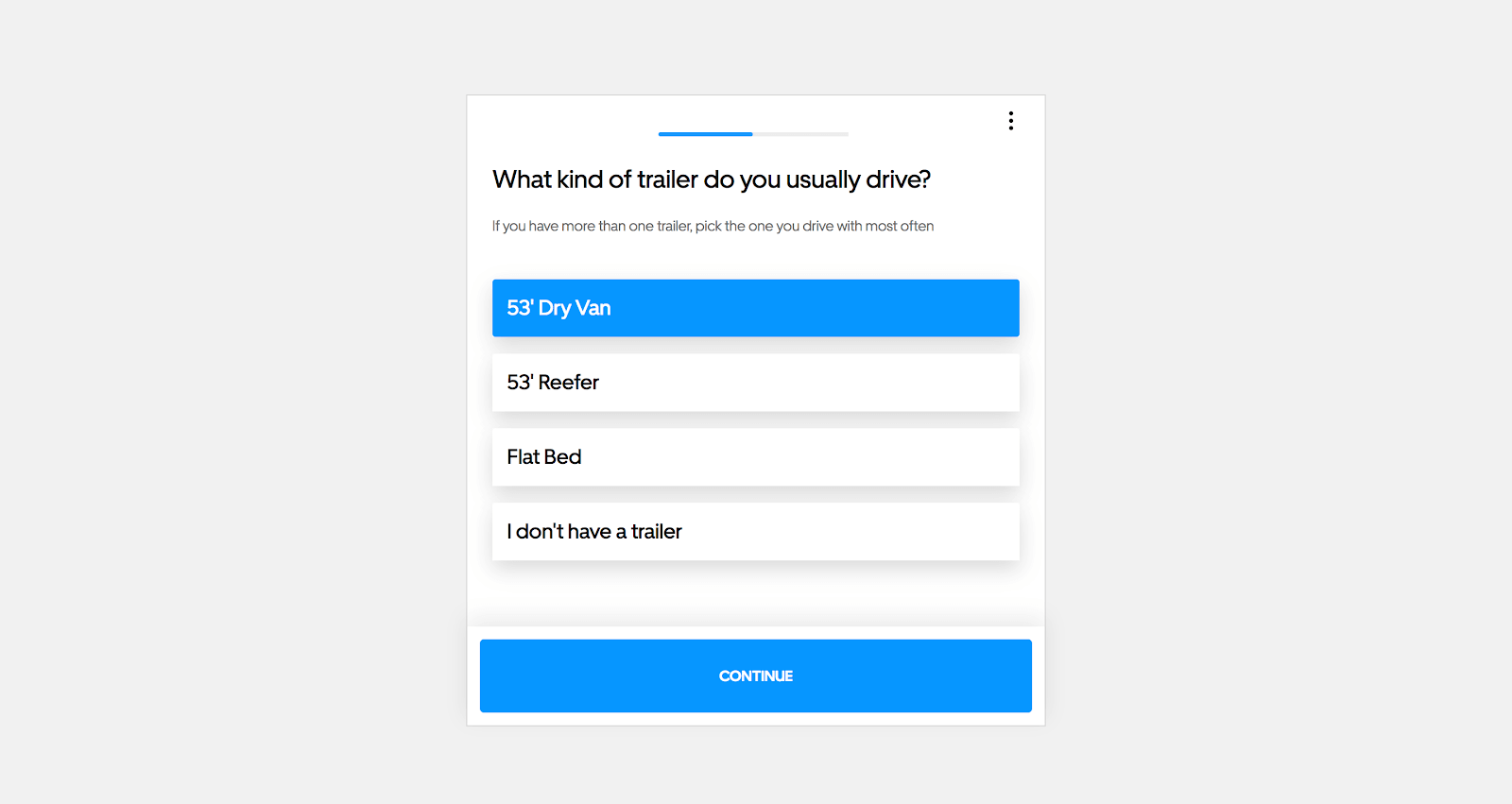






I’ve been using uber freight for the last couple of years, generally I like dealing with them, easy to book loads with fast payback, BUT if you do have a problem with your load it they can be a giant headache to deal with. The people at uber support are very polite but generally do nothing to slove your problem and there is no way to go up the chain of command to a supervisor ( apparently they are all supervisors) so your pretty much on your own to solve whatever issues you may be having. That’s my 2 cents for what it’s worth. Other than the rates being crappie (they all are)they are just like most other brokers