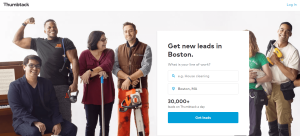We have come a long way since the days of the punch clock, but small business owners still need a reliable way to track employee attendance.
Businesses have turned to manual timesheets, online forms, or other methods of time tracking, but often those forms must then be entered into a payroll system, taking up valuable time.
uAttend is bringing employee attendance into the information age.
Their products make clocking in and out more efficient than ever.
uAttend smart devices utilize biometric fingerprint readers, facial scanners, or RFID card readers to track attendance.
Then they link up via WiFi or ethernet to your company’s payroll system.
In this article, we’ll give a brief look at different types of employee attendance systems, and how these systems have recently modernized.
Next, we’ll take a deep dive into uAttend, looking at their offerings, as well as their pricing.
We’ll also give a brief guide to some of uAttend’s most popular products, and finally we’ll get to some frequently asked questions.
A Brief Guide to Tracking Employee Attendance
For small business owners, there are several different ways to track employee attendance.
Some managers will just ask employees to file an end-of-week report, estimating the hours they worked.
Others allow workers to “punch in” with a text message or by leaving a note in a team messaging system like Microsoft Teams or Slack.
Other businesses prefer a more precise method of time tracking, which is where attendance systems come in.
Modern employee time cards are different from the days of punching into an oversized clock.
These new systems have employees clock in and out electronically, either via digital employee time clocks, computers, or mobile devices.
Smart attendance systems will not only track employee hours during a pay period, but link that data directly to a company’s payroll software.
The benefit of machines specifically built for attendance tracking are numerous.
They allow businesses to track employee time more accurately.
They can link up with payroll systems to make sure people are paid efficiently and on time.
They’re cost effective in that they save employees from having to manually enter time worked or submit extra forms, thus leaving the employee more time for their actual work.
Some systems also allow employees to request time off and track paid time off (PTO) all in one place.
Get to Know uAttend

uAttend has made its name in the employee attendance space as an attractive option for small business owners looking for a full attendance management system at a low entry cost.
The company offers several products for employee time tracking, which we’ll dive into in a bit more detail in the next section.
All their products offer benefits though, including precise time tracking and employee verification, plus instant online recording of time entries.
One of the biggest benefits to these products is access to the uAttend employee management system.
This system provides real-time updates on employee punches, so a manager can quickly open up a smartphone app and see if a worker is in on time, or track his or her hours for the week.
(The app is available for iPhone or Android, and managers can also access this data through their web browser if they prefer.)
It doesn’t matter where a manager is, either, as the software seamlessly works across time zones.
Managers can also enable notifications on their phone, getting pings to let them know when an employee clocks in.
Administrators also have the ability to set punch parameters, preventing employees from trying to register unapproved overtime.
This can help prevent major errors if an employee forgets to punch out at the end of the day, and accidentally gives him or herself an extraordinarily long shift.
The employee management system lets managers easily give time card approvals, review an employee’s timecard, and even handle organizational shifts like department transfers.
The software also seamlessly links up with accounting software like Wave or Quickbooks, as well as many other popular payroll systems.
The management system has strong security measures in place as well and has semi-monthly software upgrades to ensure that its system is protected from the latest digital threats.
uAttend Pricing
uAttend products have a low entry cost, but they do require a monthly subscription to maintain access to the employee management system.
These subscriptions are based on the number of employees that utilize the system.
Teams with 1-9 employees pay $20 a month, 10-19 employees pay $34 a month, 20-49 employees pay $59 a month, 50-99 employees pay $99 a month, and teams with 100+ employees pays $119 a month.
These plans are built for two time clocks and one administrator, but they give you unlimited data exports to .csv files.
If you want to add more time clocks to your plan, it’s $10 per month for each additional clock.
If you want to add another administrator, that’s $6 per month for each additional administrator.
Finally, if you want to export data in a format other than .csv, that’s a $5 a month fee.
Different uAttend Products

uAttend time clocks can take several different forms, each with different features.
Let’s get into some of their most popular products.
Fingerprint Time Clock
The Fingerprint Time Clock allows managers to verify employee punches with a biometric fingerprint scanner.
Employees punch in by walking up, placing their finger on the scanner, and that’s it.
It’s quick and easy.
They make two versions of the device — one that hooks up to WiFi and one that utilizes an ethernet cable to connect to a local area network (LAN).
The WiFi device costs $249, with the LAN version costing $149.
Facial Recognition Time Clock
uAttend has a more high tech punch clock that recognizes employee faces, letting them “uPunch in” by simply standing in front of the device and letting it read their face.
The machine supports a large number of employees (it recognizes up to 200 employee faces), and has backup systems in place, letting employees sign in with a personalized pin number if the facial recognition software can’t get a read.
This device doesn’t yet have a WiFi option, but the LAN version costs $259.
RFID Card Reader Time Clock
The RFID card reader allows employees to punch in by simply waving their card near the reader.
The device comes with 10 free RFID badges and has unlimited employee registration.
(You’ll need to purchase extra cards for the additional employees.)
The WiFi version of this device goes for $219, while the LAN version runs $119.
FAQs About uAttend

We’ve covered the benefits of attendance management systems, and how uAttend products can help small businesses keep track of their workers’ hours.
Let’s get to some frequently asked questions about the company.
1. I want to learn more. Can I schedule a demo?
Yes, you can.
uAttend has a live calendar on their website that allows you to schedule time online with sales associates who host regular digital demos to show people how the system works and how it could be set up at their company.
Visit their site to learn more.
2. Can my employees’ fingerprints be used elsewhere?
One concern with biometric devices is data privacy.
While these machines are great for job tracking, this is private data that employees have a right to keep secure.
This is why uAttend takes data security seriously and works hard to stay ahead of hackers who may want to access geo-location or biometric data for your employees.
uAttend does not sell this data to anyone.
3. What do I do if I need help with my products or have questions about my subscription?
uAttend’s customer support is available either by phone (1-800-518-8925, then press “2”), or by email at [email protected].
4. What happens if a device stops working?
uAttend offers a lifetime guarantee on their time clocks.
If one stops working and their support team can’t help you over the phone, they’ll ship you a replacement.
Keep Track of Hours With uAttend
Small business owners looking to manage employee time tracking effectively may want to check out uAttend.
The company offers high tech time clock systems, plus an employee management system with affordable monthly costs.
These systems not only allow you to efficiently track employee time, they sync with payroll, saving you time and letting you focus on growing your business.