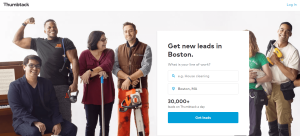The rise of technology has paved the way for subscription-based services like Spotify and Netflix.
However, a recent study from the Waterstone Management Group found that nearly 85% of Americans “grossly underestimated” how much they spent on tech each month.
Fortunately, technology has also given us automated services that can pour through our accounts and identify costly subscriptions waste money.
One such service is the Trim App.
In this article, you’ll learn everything you need to know about the Trim App.
We’ll cover what the app is and how it works to help you save money.
We’ll also include whether it’s safe for you to use and what others thought of it.
After reading this article, you’ll have a firm understanding of whether the Trim App is a reliable personal finance tool or something that you should steer clear of.
What Is Trim?
According to the company website Asktrim.com, “Trim is a financial health company.
Our mission is to solve your financial problems so that you can live the life you want.”
Trim works by taking over the day-to-day finances of its users, providing them with immediate value.
Not only does it save them money, but it saves them time as well.
Customers don’t have to look through their bank statements, nor do they have to deal with contacting companies to cancel subscriptions or negotiate lower rates.
Since 2015, Trim has saved its users more than $20 million.
The company has the backing of prominent venture capital investors in the tech industry, including:
- Eniac Ventures
- Version One Ventures
- Sound Ventures
- Clocktower Technology Ventures
- Core Innovation Capital
After you connect your financial accounts, Trim will analyze them to see if there are any potential unwanted subscriptions.
The app will also look for better deals on your behalf.
The bill negotiation tool will automatically work with service providers like Comcast, Charter, Verizon, AT&T, and Time Warner to lower your cable and internet bills.
The negotiation will not only work on your cable bill but your car insurance plan and gym membership as well.
Although Trim’s original design was meant to help lower or cancel the cost of recurring subscriptions, the company recently expanded to become a more well-rounded financial institution.
For instance, you can now grow your money with the company’s Simple Savings program.
This program sets up automated weekly transfers from your bank account to a high-yield savings account with a 1.6% interest rate, allowing you to earn passive income as you sleep.
Additionally, you can use your Trim account to:
- Craft a payoff plan for debt
- Lower interest rates
- Receive expert advice
If you’re someone who doesn’t have much control over your money and tends to make purchases without checking your credit card accounts, the Trim app may be particularly appealing.
The Trim app does a lot of the legwork for you to help you save money.
But is it worth paying for?
Trim App Costs and Savings
The most basic version of Trim is free.
The free service provides you with access to a personal finance dashboard, spending alerts and reminders, overdraft fee protection, and the canceling of old subscriptions.
You’ll also gain access to some financial resources and information as well.
Trim offers paid services too. Features like Bill Negotiation, Debt Payoff, and Simple Savings are not included with the free service.
If you opt for Bill Negotiation, Trim will take 33% of the total costs saved.
For instance, imagine that the tool negotiates the price of your bill down by $5 per month, for yearly savings of $60.
Trim would take $20.
The other $40 in savings would be yours to do with as you wish.
The Debt Payoff plan costs $10 per month.
The fee helps you lower your credit card APR while also putting you in touch with a personal coach who will provide individualized advice.
The Simple Savings plan costs $2 per month.
This fee provides you with access to automated weekly transfers.
If you have a Debt Payoff Plan, Simple Savings comes included at no additional cost.
Since the app saves you money that you were already spending, Trim may seem like a worthy tool.
Even though you’re paying a commission when cutting your bills, the costs could be worth the savings.
How much can Trim help you save?
Trim says that it can lower your internet and cable bill by up to 30%.
The company says that the average annual savings for one of its users is $276 per year.
Is Trim Safe?
Trim makes efforts to protect your money and sensitive financial information, relying on bank-level security with 256-bit SSL encryption.
The company also utilizes two-factor authentication and will never store your account information.
One of the most significant problems with Trim is that you’re giving it access to “run” your financial life.
You must connect everything from your checking account to your credit card accounts if you wish to cancel subscriptions and meet your financial goals.
The problem is that for Trim to work, these accounts must communicate with one another in an active manner.
For instance, if you use management and budgeting tools like Personal Capital or Mint, you’ll have to give these services access to your bank accounts.
However, the purpose of doing so is to allow you to manage your funds in one location and have a visible snapshot of your complete financial health.
Trim, however, takes a more active approach, managing money on your behalf.
For example, Trim will see that you have, say, an unused subscription for Audible and then will contact them to cancel.
Or the app will see that your Comcast bill is too high and try to negotiate with the internet provider on your behalf.
This is a far more active managing strategy.
Many people aren’t comfortable providing an automated service with that much information and control over their finances.
Although Trim makes efforts to protect your personal information, it also offers a level of uncertainty not seen in other financial apps.
Trim Reviews
Trim is a Better Business Bureau (BBB) accredited company, earning a B+ rating. BBB says that Trim has this rating because of the time it takes for them to respond to complaints. There have been 24 complaints lodged against the company in the last three years, 20 of which came within the last 12 months. There were only 11 ratings on the BBB website, but Trim had less than a two-star rating from consumers.
When browsing user comments online, it appears as though the results are mixed. Some users gave the site ratings as low as one or two stars, while others offered four-star ratings.
The general complaints online involved the app negotiating bills incorrectly. For instance, users mentioned that they had a bill due for one amount, but that Trim noted it was for a different, higher amount and charged them interest on the number that was higher. You must be diligent in checking your Trim bills if you use this app.
How to Get Started With the Trim App
If you’ve decided that this app is right for you, head to Asktrim.com. There, you’ll enter either your email address or Facebook login. You’ll then need to connect a phone number or your Facebook Messenger account so that the company can verify you via two-factor authentication. Trim will send you a text message or Facebook message to verify your identity when you log in.
After you’ve created your Trim account, you can begin connecting banks and other financial institutions. Trim works with more than 15,000 financial institutions in the United States. Once you connect your information, the site will get to work finding savings and recommendations for you.
Is Trim Right for You?
If you don’t have any control over your financial life, then Trim could be a useful tool. The app will comb through your finances and identify areas where you’re overspending and could be saving. You could then use these leftover funds to pay down debt or begin investing.
However, the security concerns surrounding Trim are valid. It requires a lot of trust for you to allow an app to negotiate your finances on your behalf. The poor reviews online, especially on the Better Business Bureau site, had us a little weary.
The bottom line is that Trim could be a worthwhile, short-term option to improve your financial health. If you’re looking to take control of your finances, consider using the free services of the app for one month to identify your unused subscriptions and the areas where you’re overspending. After doing so, you should change your banking passwords and cancel your Trim account. Trim is an aid to jump-start your road to financial freedom, so we recommend using it as such.