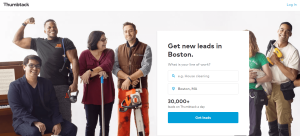The stock market is a mind-boggling term for the majority of Americans.
It’s a complex, seemingly scientific world that the most risk-averse are actively taught to avoid.
However, the Stash app is turning the stock market into an accessible way for anyone to earn.
Stash is a mobile application that helps everyday people invest and save money.
The investing app — appropriately created in New York City, the home of Wall Street, in 2015 — makes it possible for just about anyone to dip their feet in stocks with as little as $5 in their pocket.
Along the way, Stash provides educational tips, so you’re never blindly throwing your money in the air.
In this article, we’ll explain how Stash works, how much it costs, and whether it’s really worth it.
How Does the Stash App Work?
The Stash app offers two primary financial services for every user on its platform: personal investment assistance and a debit account.
Personal Investment
Unlike traditional robo-advisors — which are online platforms that automatically invest your assets on your behalf — the Stash app walks you through the investment process.
You’ll be able to create an investor profile that describes your interests or passions, which ensures you’ll only invest in companies you believe in.
The Stash investment app will also require you to fill out a questionnaire that determines your risk level, which cannot be adjusted.
Once your investment and risk profile is set up, you can browse through potential investment options provided by the Stash app.
These will be a combination of individual stocks, which are investments in single companies, and exchange-traded funds (ETFs).
ETFs are basically themed stock or bond bundles that tend to be cheaper and less risky.
Regardless of which you’re planning to invest in, Stash will offer a far larger variety of stocks and ETFs than most investing apps.
Plus, the company will provide simplified information about each option to assist with your decision.
Debit Account
One of the most unique features of Stash is that the company has its own built-in banking system.
The debit account is a zero-fee service that’s optional for all users, granted you’re approved by Green Dot, the online banking company that powers the service.
Few users have reported being unapproved.
The most beneficial feature of this banking account is the fact that you can actually earn stocks just by making purchases with the card.
Just like credit cards that offer a percentage of cash back, the Stash debit account offers 0.125% stock back — or 5% when bonuses are available — for all eligible purchases.
Then, the fractional shares you earn will automatically feed into your Stash investment portfolio, so you can keep earning.
Opting into the debit account, which functions exactly like a standard checking account, will additionally allow you to receive payments up to two days early and access plenty of fee-free ATMs.
Stash doesn’t specify a minimum balance for starting your in-app banking account.
Premium Services
Users who upgrade their account can unlock additional services that can prove helpful for your financial health.
Firstly, users may be able to create a retirement account straight through Stash.
You can select between a traditional IRA account and a Roth IRA account.
Traditional IRAs have the benefit of tax deductions for all contributions, though all earnings and withdrawals are taxed.
Roth IRAs offer the benefits of no taxes on earnings and free withdrawals of money you contribute.
Regardless of which account you select, Stash only requires contributions of $5 per week, with a maximum contribution $5,500 per year ($6,500 if you’re over 50).
You can then track the growth of your retirement account on the Stash app.
The second type of service that upgraded users can receive is a custodial investing account.
This is an account that users — not just parents — can create on behalf of minors.
Much like your personal investment account, you can make regular contributions and continue to see your earnings grow.
Once the minor turns 18, they’ll receive all the custodial account funds.
The custodial account is also interesting because it offers a “Stash Academy,” which has parent-child activities you can use for educational purposes.
How Much Does Stash Cost?
The first — but not only — cost you’ll notice when signing up for the Stash app is a membership fee.
This monthly fee varies based on the plan you select:
- Beginner: This low-cost plan, perfect for new investors, offers the two basic Stash services for $1 monthly.
- Growth: Selecting this plan allows you to add on a retirement account for an additional $2, upping your membership fee to $3 monthly.
- Stash+: The this top-tier plan includes custodial investment accounts for two children, plus a metal Stash debit card with 2x stock back, for $9 monthly.
Don’t let the small numbers fool you.
A $1 monthly fee isn’t exactly cheap for an investment account.
If your account balance is relatively low, this can total up to a whopping 10% annual fee.
However, keep in mind that Stash charges this $1 monthly fee only for accounts with $5,000 balances or lower.
Beyond this, your fee switches to a 0.25% annual fee for all assets under management (everything in your Stash account).
The other major startup costs are for your investment and retirement accounts, though this money technically all comes back to you in the end.
You’re required to place a minimum investment of $5 to start, and contribute a minimum of $5 per week into your IRA account.
Our Final Stash Review: Is Stash Worth It?
As we previously mentioned, Stash isn’t exactly the cheapest platform to use for investment.
While the fees we described are directly comparable to fees charged by Stash’s major competitor, Acorns, the earning-to-expense ratios offered by both aren’t impressive by any means.
Plenty of investment platforms still provide more competitive rates.
However, there are a handful of reasons why millions of users prefer Stash.
For example:
- The app doesn’t leave you out of the important investment process.
You are the primary decision-maker every step of the way. - You’re guaranteed to earn using Stash.
Since it’s geared toward new investors, the platform helps you select investment opportunities suited for your risk tolerance, so you don’t have to worry about losing too much money, if any. - It’s incredibly user-friendly.
Not many investing apps are designed as well as Stash, while providing completely understandable guidance. - It offers a wide variety of services.
Though Stash began as an investment app, it also helps out with retirement and savings for your children.
This is especially helpful for independent contractors, freelancers, and small business owners, who don’t receive benefits directly from their work.
All in all, Stash is a wonderful app to use if you’re looking to put your spare change to good use.
The platform is also great if you’re interested in dipping your toes into the complex stock market, without playing the guessing game.
However, if you’re expecting extremely high returns, are knowledgeable in stocks and ETFs, or simply want to make money quick without the fees, you may be better off seeking other opportunities.
Stash is best left to first-time investors or those seeking to earn a bit of extra cash without much thought.
Frequently Asked Questions
Stash is far more than an investment platform, and provides great opportunities for you to make the money you need in the present or for retirement.
Before you put your money into the platform, consider these frequently asked questions:
1. Do I have to meet any requirements to create a Stash account?
Yes, Stash has a few simple requirements that all Stash users must meet.
You must be:
– At least 18 years old
– Located in the United States (with citizenship, a green card, or eligible visas)
– Able to provide a Social Security number
– Able to connect your Stash account with a U.S. bank account
– Able to invest at least $5
If you meet these requirements, you can sign up on stashinvest.com or by downloading the Stash app on your Apple or Android phone.
2. How do I know my money is safe in a Stash debit account?
Your Stash debit account is insured by the U.S. Federal Deposit Insurance Corporation.
Being FDIC-insured means that even if the Stash banking system fails, the FDIC will work to settle its debts.
This way, you’ll be guaranteed to receive up your total deposits and interest, at least up to $250,000, no matter what happens.
3. Can I regularly add money to my investment account?
Absolutely!
You can always contribute manually when you have spare change, or you can use Stash’s “Set Schedule” feature to automatically pull funds from your primary bank account.
In addition, you can use the company’s “Round-Up” feature to round up eligible purchases to the nearest dollar, and automatically invest that spare change.
Get Ahead on Your Personal Finance
Investing your money is a wise decision that can add up to a significant amount of earnings, if you make it a habit for years to come.
With Stash, skipping out on a couple coffees a month is all you need to become an investor — and fully understand what you’re doing.
Earnings will begin to trickle in before you know it, with minimal effort on your part.
Seeking additional side hustles?
Read this article on gigs you can pick up in your spare time.