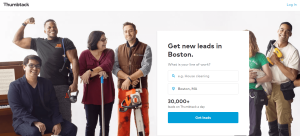If you think transcription is easy, odds are you’ve never done it before.
Can you type a minimum of 60 words per minute (WPM)?
Do you type with at least 90% accuracy?
This is what Speakwrite (speakwrite.com) requires, as a transcription company that’s elevating the industry and service to a whole new level.
Transcription is the process by which live or recorded speech is converted into a text document.
A transcription company performs this as a service for clients, mainly in the legal, medical, or business fields.
Early examples of this were legal court stenographers who had to transcribe live speech in shorthand format.
If they missed anything, well — they missed it, and it simply wasn’t included in the file.
These days, thanks to modern technology, live speech can be easily recorded, uploaded, and accessed by anyone around the world.
These audio files can then be replayed a number of times, as well as filtered or adjusted, and they can have background noise removed for added clarity.
After the entire recording is transcribed, the text file is either uploaded or printed, then filed accordingly, then the transcriber gets paid.
Sound interesting?
This article gives more detail about the service, focusing on Speakwrite, one of the most notable transcription companies to date.
We’ll go over what it would be like to work for them, and how much you can potentially earn.
So if you possess speedy typing skills and are looking for a little extra income, you may want to consider applying as a Speakwrite transcriptionist.
What Is SpeakWrite?
More than a catchy company name, SpeakWrite has been in the transcription game since 1997 (coincidentally, this is the same time the first wave of dot-com companies and Yahoo!’s translation application Babel Fish were founded).
SpeakWrite aims to provide a service that blends “artificial and natural intelligence to capture the truth,” specifically for clients in the law, law enforcement, protective services, and government fields.
In line with this, SpeakWrite openly supports several notable trade associations, such as Axon, the American Bar Association, the Association of Legal Administrators, and the American Public Human Services Association.
All this traces back to SpeakWrite’s founder and CEO Richard Jackson, who spent almost 30 years as a commercial litigator in Texas.
After graduating magna cum laude from Baylor University Law School, where he was editor in chief for the Baylor Law Review, Richard worked at a law firm for five years.
Then he started his own practice, which he ran for the next 20 years.
Referring to his years of law practice as his “former life,” Richard has since built Speakwrite from its base in Austin, Texas, into one of the largest providers of non-medical transcription services with typists all over the United States and Canada.
What Services Does SpeakWrite Offer?
SpeakWrite’s services are similarly impressive.
The company uses revolutionary technology to pair its clients with typists at any given day or time, and promises a complete audio-to-text turnover in about three hours.
Despite its applications across many industries, SpeakWrite’s main service can be broken down into three simple steps — create audio, submit audio content, and receive the completed document.
Companies can complete the first step of creating audio in many ways, including through SpeakWrite’s free app (which records dictations of any length right on your phone), through their proprietary SpeakEasy software (available only on PC), through a toll-free number, or through any of the traditional tape or audio recording methods.
While each recording option usually connects to its own easy way to submit the file, clients are free to choose between nine different submission methods, ranging from FTP or web upload to snail-mailing a recorded cassette tape.
The submitted work is then routed to one of SpeakWrite’s many trained typists, who will transcribe the audio file in the client’s preferred word processing software and send it back through email as a password-protected file or a secure web download.
What Sets SpeakWrite Apart From Other Companies?

While having proprietary software is not uncommon among online transcription companies, especially for those that have been around for a while, SpeakWrite is one of the constant innovators in the space.
Not only do they offer a free downloadable SpeakWrite app, their own Speakeasy dictation software, and a cloud-based Workflow platform, they also have CallCapture™, which records outgoing calls through a toll-free line, and PhotoNotes™, which allows clients to take an unlimited number of time-stamped photos and insert them into the final text document.
Clients are further enabled to build custom templates and personal word lists (for specific names, phrases, or acronyms), which they can continuously add to and typists can reference for increased accuracy and consistency.
Another distinction, which is particularly relevant to interested transcriptionists, is that SpeakWrite pays (and charges) per word, not per time.
The majority of transcription companies pay typists per audio minute or hour, ranging from $0.30 to $0.80 per audio minute, or $5 to $25 per audio hour, depending on the typist’s experience and the nature of the project.
SpeakWrite, on the other hand, pays a half cent per word with some shifts offering a 10% bonus (these shifts aren’t currently specified on the site).
They then charge clients one and a half cents per word for single speaker transcripts, or two and a quarter cents per word for multi-speaker transcripts. Clear, simple, and easy to track.
Clients only pay for the work they have done, and there are no extra fees during holidays or weekends.
o date, the company has done work for over 65,000 clients.
Applying to Be a SpeakWrite Transcriptionist
Working for SpeakWrite is not recommended for first-time transcriptionists.
(If you’re thinking of entering the industry, there are many other companies open to first-time transcriptionists, such as Babbletype, Quicktate, or TranscribeMe.)
While SpeakWrite provides all the needed software and online tools to do the job, it also has a long, itemized list of requirements for its applicants.
Aside from typing at a speed of 60 WPM with 90% accuracy, interested transcriptionists must be legal residents of the US or Canada.
And as expected, they should have superior listening skills and be comfortable working independently.
General transcription applicants must have at least a year (within the last five years) of experience in transcription and word processing within an office environment.
Standard data entry and general office work don’t count — they must be familiar with “advanced formatting features.”
Legal transcription applicants, on the other hand, must have worked in a law firm for at least a year (within the last five years), performing legal transcription and word processing.
While all SpeakWrite’s typists must, of course, be fluent in English, the company also looks for those fluent in both English and Spanish for its Spanish transcription services.
As for hardware and software, the following is needed to be able to work with the SpeakWrite system:
- Windows-based PC with minimum 1GB RAM (Sorry, Mac Users!)
- Windows OS 7 or higher
- Microsoft Word 2007 or higher (must be a licensed version, monthly subscriptions are not acceptable)
- Microsoft Internet Explorer 8.0 or higher
- Adobe Acrobat Reader 8.0 or higher
- Windows Media Player 10, 11, or 12
- Sound card and earphones (headset)
- Printer (inkjet or laser)
- USB foot pedal (to operate the audio controls)
If you meet all the criteria and are interested in the position, the next step is to apply online and pass the company’s typing test.
Once these two steps are completed, there is some mandatory paperwork, including providing information about your work history and availability, as well as signing of a confidentiality agreement.
New hires are given access to training videos and quizzes, as well as tasked to complete a few exercises that will simulate how the SpeakWrite system works.
Finally, transcriptionists are able to download the software and practice with a few training jobs (keep in mind, these are still not “live” jobs, and you don’t receive any pay yet), which will be evaluated before the real work actually begins.
It usually takes about 30 days from starting the application to final evaluation.
Working at SpeakWrite

Whereas clients can avail of transcription services at any time of day, with no advanced notice, this is not true for those who wish to work for the company.
Typists must choose their shifts, either through a schedule sent three weeks ahead of time or directly through the software.
They are required to select no more than 12 hours a day, and no less than 15 hours a month.
No matter your preferred schedule. there is likely no shortage of work available, as SpeakWrite operates all year-round.
Current transcriptionists love this flexible schedule, as well as the type of transcriptions they are assigned.
Rather than the more common medical files, SpeakWrite’s files deal with legal, governmental, and police matters, which makes for some fulfilling — and potentially fascinating — work.
When it’s time for the selected shift, typists simply log onto the software and the system will automatically start assigning jobs until the end of the shift.
Keep in mind that jobs must be done at a fast pace in order to meet SpeakWrite’s three-hour turnaround guarantee, which explains the rapid typing speed and high accuracy requirement.
And for the most part, unless the audio content is very offensive, typists are required to work on all jobs assigned to them during their shift.
How Much Can I Earn at SpeakWrite?
SpeakWrite shares that their typists earn a monthly average of $450, which at a half cent per word, is what you get for typing 90,000 words.
And if you’re typing 60 WPM, that’s just 1,500 minutes or 25 hours of work, for which you receive $18 an hour — an amount well above minimum wage.
Payments are made twice a month, either through direct deposit (only available to typists in the US) or check.
The company currently doesn’t offer PayPal or other online payment options.
Still, payment seems to be the main complaint among SpeakWrite reviews.
A short assignment of, say 200 words, gets a scant $1, no matter how long you spent typing it.
In contrast, the majority of transcription companies pay per audio minute, which has been noted as a fairer method of compensation.
However, as SpeakWrite typists are hired on a contract-basis, they are not technically employees — they’re independent contractors.
And while this does have its own share of responsibilities (i.e., paying self-employment taxes), it means typists are free to contract more transcription jobs for other companies.
What SpeakWrite offers is true flexibility, a work at home job that’s meaningful, and a good way to make money online in your spare time.
And if you wish to turn transcription into a full-time career, you can easily do so by working for SpeakWrite and some of the other transcription companies out there.
Start Working From Home With SpeakWrite
SpeakWrite has become one of the top non-medical transcription companies in the industry.
Thanks to its strong network of clients in the legal, governmental, and protection fields, the work it provides is not only interesting, but significant.
The company only employs top-tier typists, and if accepted, you’re able to join a professional team, control your own hours, and even fill your extra time working for other companies or starting your own business.
If all this sounds like what you’ve been looking for, then SpeakWrite is actively hiring and definitely worth checking out.