There’s plenty of ways you can make online courses these days. However, not every solution is for everyone. So you need to make sure you choose the right program.
In this article, we’ll look at Podia vs Teachable and see which is the best for your course creation needs.
Don’t want to wait? Here’s Our Verdict
Podia and Teachable are two of my favorite course platforms. Technically, Teachable won this comparison. However, a lot depends on where you’re up to in your business. Teachableis the best overall option, but if you’re a beginner, Podia is a much better (and a lot more affordable) option.
Breaking It Down
Creating an online course doesn’t have to be too complicated or extensive, and online sites such as Podia and Teachable provide the tools that you need to make your course look and be as excellent as possible. However, they differ in some respects like membership plans, course creation, landing pages, or content delivery.
Pricing Options
Podia is The Cheaper Alternative
Podia provides a 14-day free trial if you want to try it before actually choosing a plan. This site comes with two different plans that you can choose from, depending on your needs and your budget.
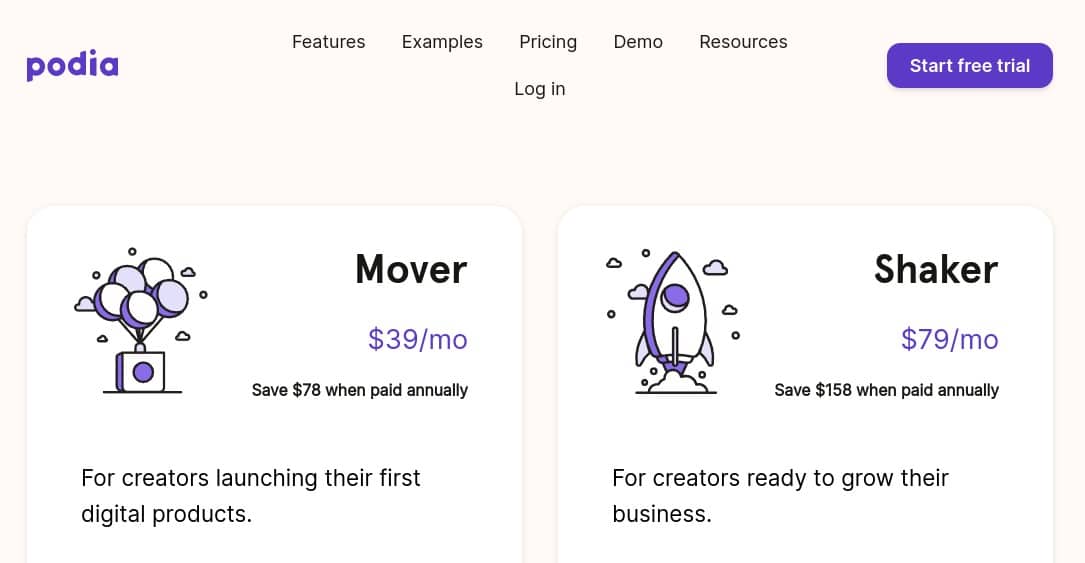
Mover Plan: This plan is ideal if you’re a first-timer. It costs $39 per month, and it doesn’t charge you transaction fees. With this plan, you get the necessary tools you create, edit, and publish your course without any problems, as well as 24/7 support.
Shaker Plan: This plan is ideal if you already know the basics and want to take the marketing of your course to the next level. It costs $79 per month, and it doesn’t charge you transaction fees.
Features include everything in the ‘Mover Plan’ as well as the ability to create membership plans, blogs, offside buy buttons, affiliate marketing, and third-party coding.
Keep in mind that while Podia doesn’t charge transaction fees, the payment processors can charge a fee of 2.9% + 30¢.
Teachable Offers Better Options for Big Brands
Teachable offers a free plan for you to try its primary tools, as well as three paid plans that allow you to get more features for your online course.
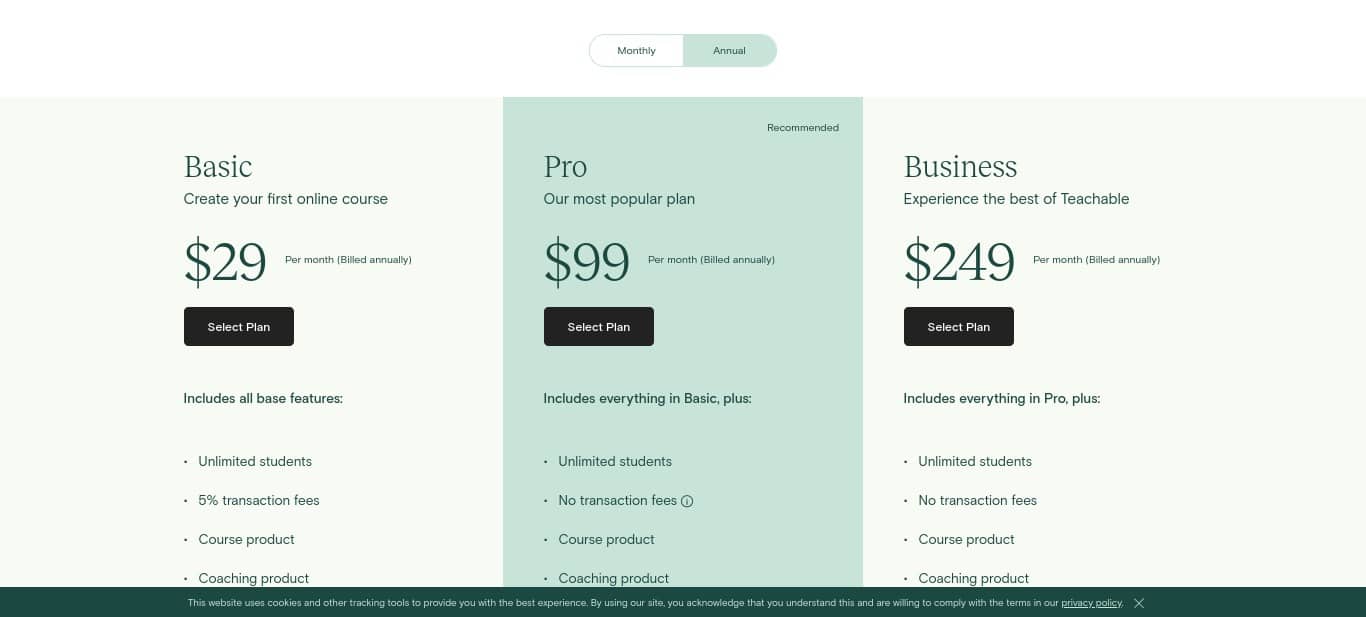
The first is the Free Plan. This plan costs $1 + 10% of transaction fees. This plan is excellent if you are a beginner and want to get familiar with the site, but we recommend that you switch to a paid plan eventually if you want your course to reach more students.
The Basic Plan costs $39 a month + 5% transaction fees. It allows you to create a course and have unlimited students on it, so it’s an ideal plan if you want an affordable option with the necessary tools.
The Professional Plan is the most bought one on the site. It costs $119 a month, and it doesn’t ask for transaction fees. This plan allows you to take your course to the next level by providing course completion certification, quizzes, surveys, etc.
Finally, the Business Plan costs $299 a month, and it includes all the features listed above, as well as custom user roles, bulk import of students, and a power editor. This plan is recommended for schools and brands that want to market their content in an easy way.
Winner: Podia has the better pricing options all-round. Teachable offers great value for its cost compared to most alternatives, but Podia’s value is outstanding.
Course Creation Platform
Podia is Easy to Use
With any of the two membership plans in Podia, you get a complete and easy-to-use user interface for creating online courses. It is excellent for beginners since everything is thoroughly explained to you, and you can also have the Podia team help you build your course.

Podia also provides you with many marketing tools that can help you reach potential students faster and easier. There’s even a cool sales copy generator that will get you some basic copy for your sales page.
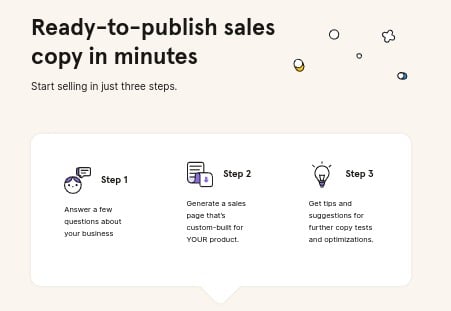
Yes, this is good for beginners, but can Teachable come out and take the prize here? Let’s see.
Teachable is Better For Experts
Teachable also has an intuitive user interface that allows you to create your online course as smoothly as possible. While you can get the most basic features on any plan, getting a higher membership can enable you to implement many more customization features, such as adding quizzes, making the course more attractive to students.

If you want to modify your course, you can do so effortlessly by doing bulk modifications. You don’t have to change your content page for page; you can do everything at the click of a button.
When we take all of this into consideration, we definitely believe that Teachable is a great platform.
Visit Teachable For More Information
Winner: Teachable is the more advanced option and is great for making bulk edits. This is perfect if you’re a big brand. However, Podia is still a terrific option.
Best Sales Page
Podia is Great for Beginners
Podia provides a modern and clean ‘digital storefront’ feature that allows you to make your landing page as attractive for customers as possible.
You don’t need much knowledge in coding since the site does everything for you, and if you ever need help, you can ask customer support, and the team can give you a hand.
It’s quite easy to use, even for people without a lot of experience.
Teachable Sales Pages are Fully Customizable
To make your landing page on Teachable, you can use pre-made blocks, or you can use custom HTLM codes to give your page a more personalized feel. Making your landing page on Teachable is easy enough if you don’t have any experience with it.

However, if you have any trouble doing so, Teachable provides an easy guide to help you understand.
Winner: Teachable is the better option here. It’s fully customizable, and if you’ve got some web knowledge, you can design some amazing and unique sales pages. Again, Podia is a great alternative if you’re a beginner.
Final Recount
The final score was close, and it really could have gone either way. However, teachable takes it out today.
Podia: 1/3
Teachable: 2/3
Pros and Cons
Podia
Pros
- A very easy-to-use platform for beginners.
- Guaranteed and fast customer support if you have any issues with your site.
- You can create individual ‘Posts’ for your membership plans.
- No transaction fees.
Cons
- It doesn’t have a mobile app.
- It doesn’t provide quizzes or certificates for course completion.
- It doesn’t let you add more admin users.
Teachable
Pros
- It has more resources for building an online course.
- It has a mobile app.
- Lets you add quizzes, surveys, and course completion certificates.
- You can add more admin users.
Cons
- To access every feature, you need to buy the highest membership plan.
- It can take some time to create your course if you want to upload a lot of material.
- As opposed to Podia, Teachable has transaction fees.
Final Verdict
Both course creator options are great. However, a lot comes down to your experience level and price. While Teachable wins today, if you’re either a beginner or not interested in the extra features Teachable has, then Podia is a great choice.





