The iPad took the world by storm when Apple first launched it, and we haven’t looked back ever since. It comes with various cool apps and features, including Procreate, a graphics editor app for digital painting.
The world of digital design is growing every day, and with Procreate, you can be one among many other artists adding to the growing body of work in digital spaces.
If you are an artist, freelance illustrator, or graphic designer who’s been searching for a course teaching you everything from the basics of using Procreate to using for adding layered texture to your work, you’ve come to the right place.
The internet is full of options, and you’ve probably been combing through it in search of the best Procreate courses online. Look no further! We’ve put together a list of the best Procreate courses available online.
We have ranked the following courses based on the highest number of 5-star ratings, student reviews, and instructor quality.
- The Best Procreate Courses Online
- 1. Procreate: Draw, Sketch, Paints, and Design on Your iPad (Udemy)
- 2. Procreate Masterclass: How to Draw and Paint on iPad Course (Udemy)
- 3. Procreate for Beginners: Learn the Basics and Sell Your Artwork (Skillshare)
- 4. The Advanced Guide to Digital Art with Procreate on iPad! (Udemy)
- 5. How to Draw Cartoon Characters in Procreate (Udemy)
- 6. The Digital Painting with Procreate Guide | Grayscale Method (Udemy)
- 7. Illustrating in Procreate: Drawing a Shareable Timelapse (Skillshare)
- 8. Illustrating with Layered Texture and Color in Procreate (Skillshare)
The Best Procreate Courses Online
1. Procreate: Draw, Sketch, Paints, and Design on Your iPad (Udemy)

This is the best Procreate course online! We have ranked this course as number one because it is perfect for beginners with no experience or knowledge of Procreate but who have an iPad and want to learn how to use the app.
We would recommend this course to those of you who want to learn how to draw and sketch on an iPad. This Procreate course is also perfect for artists, illustrators, and graphic designers interested in incorporating Procreate and the iPad into their daily drawing practice.
Jeremy Hazel and Video School teach this course. Hazel has over 40 years of creative experience.
After working as a tattoo artist, he realized that the future of art is digital and switched over to working with digital mediums to create digital work. Video School is a platform for online courses, including business, design, art, and photography.
This course comes with over 16 hours of video footage, 157 lectures, 46 downloadable resources, two articles, assignments, and a Certificate of Completion.
You will learn how to navigate Procreate like a pro from mastering the various tools and techniques with the software. Once you have completed this course, you will be well equipped to draw and create art with Procreate!
Over 31,000 students have taken this course, and it has a 4.6-star rating on Udemy.
Review by Lora Cannon:
Good pace and repetition of key concepts make for a solid understanding of Procreate. There is plenty of theory, but very importantly, there are opportunities to practice the skills with set projects and tasks, which really solidifies the learning. A relaxed and laid-back delivery makes the learner feel at ease from the get-go. I’m very pleased I signed up for this one! Thanks for sharing your knowledge and expertise!
2. Procreate Masterclass: How to Draw and Paint on iPad Course (Udemy)

This Udemy course will teach all about the basics of Procreate and how to use the iPad Pencil to draw and create art. You will also learn how to use Procreate efficiently at a professional level.
Scott Harris teaches this course. He is an illustrator, painter, and art instructor with several years of experience teaching animation and art. Throughout his career, Harris has taught over 270,000 students.
Features of the Course:
- Over two hours of video footage
- 55 lectures
- Six articles
- Four downloadable resources
- Access on mobile devices and television
- Certificate of completion
What You’ll Learn:
- How to Draw on iPad with the Procreate App
- How to Paint and Blend on iPad with the Procreate App
- How to Use Procreates Brushes, Layers, and Selections for your Art
- How to Adjust Artwork, Export Art, and Save Videos in Procreate to post Online
- How to Create and Install Procreate Brushes
- How to use Procreate Efficiently at a Professional Level
- How to Make your iPad an Essential Art Tool
Over 13,000 students have signed up for this course, and it has a 4.6-star rating on Udemy.
Review by J Kocar:
Outstanding. Exceeded my expectations. Perfect level of content for an absolute beginner but then delves into detail. It significantly shortened my learning curve, so I don’t have to figure it all out myself. Thorough. Great tips and techniques. Very clearly explained, easy to follow speaking speed and style. The only suggestion I can make is to circle menu options which would help viewers quickly focus. Thank you! I feel so prepared now.

This fantastic Skillshare course is short, concise, and perfect for beginners who want to learn to use Procreate quickly.
Each lesson in the course focuses on a core Procreate skill, and you will create five illustrations. As a bonus, you will also learn some tips and tricks teaching you how to optimize your artworks specifically for sales.
Cat Coquillette teaches this course. She is an artist, teacher, and entrepreneur who runs her brand CatCoq from all around the world. CatCoq’s art and designs are licensed all over the world in stores like Urban Outfitters, Barnes & Noble, Nordstrom, Target, and many others.
Features of the course:
- Almost two hours of video footage
- Eight lessons
- Five projects
- Two reference photos for practice
- A free pack of three brushes created by Lisa Glanz
- Five custom color palettes
What You’ll Learn:
- Core Procreate skills through five illustrations
- Tips and trick to optimize artwork specifically for sales
- Practical advice for marketing and monetizing your artwork
Over 18,000 students have taken this course. Out of 515 reviews, 468 students liked the clarity of Coquillette’s instruction, while 433 students liked her helpful instructions. Additionally, 433 students liked Coquillette’s engaging delivery.
In terms of the cost: Skillshare is free for 14 days after creating an account. Once your free trial is over, Skillshare Premium is $8.25 for the annual membership, with $99 in total for one year or $19 per month.
Review by Anna Dzurovcin:
I loved this class so much!! I dabbled in Procreate for the last couple of months and was struggling to really get a grasp of it because of how much flexibility it has. This class is exactly what I needed, and I plan on taking all of this instructor’s classes. Thank you, Cat! I am super stoked to learn more from you! I aspire!
4. The Advanced Guide to Digital Art with Procreate on iPad! (Udemy)

This next course requires you to have a basic knowledge of Procreate. It is designed to show you how to get the most out of the app in an easy-to-follow manner. The course’s instructor dives deep into Procreate’s various tools and gestures.
We would recommend this course to advanced Procreate users searching for ways to elevate their drawing skills while gaining a better understanding of the app and its features.
Kurt Micheal Russell teaches this course. He is a professional colorist and art director with over 11 years of experience. He has worked professionally as a comic book colorist since 2011 and has taught digital coloring on YouTube since 2013.
Features of the course:
- Over two hours of video footage
- 25 lectures
- Two articles
- Two downloadable resources
- Access on mobile devices and television
- Certificate of Completion
What You’ll Learn:
- Creative ways to use selections, layer masks, filters, and adjustments
- Negative rendering
- Using and controlling textures
- Painting with the smudge and eraser
- Filters and how to control them
- Advanced brush settings
- Perspective guide basics
Over 3,000 students have taken this course, and it has a 4.6-star rating on Udemy.
Review by Loralee Dyck:
This has been very helpful in giving me more tools and awareness of Procreate. Kurt has a relaxed, comfortable style in his teaching that makes you feel like you’re hanging out with a pal. His videos gave me permission to experiment and to grow in confidence while using Procreate. A course like this is best enjoyed while tinkering with the app itself. There were many chances to pause and try something, or even just to fool around while he explains what he’s doing. Worthwhile information!
5. How to Draw Cartoon Characters in Procreate (Udemy)

This next course is ideal for learners with a basic understanding of how Procreate works and artists and illustrators. If you want to improve your art but don’t know where to begin or love to draw but want to start doing it digitally, this course is for you. You’ll learn how to start building a cartoon character with basic shapes, create shape combinations, and how to create clean line work.
Brad Colbow teaches this course. He is a professional graphic designer and illustrator best known for his YouTube channel, where he talks about technology for Illustrators.
Features of the Course:
- Over three and a half hours of video footage
- 34 lectures
- Eight downloadable resources
- Access on mobile devices and television
- Certificate of Completion
What You’ll Learn:
- The basics of cartooning, from sketching to inking to coloring
- How to use shapes to make your characters look different from each other and develop your style
- How to use faces and body language to convey emotion and personality
Over 6,000 students have taken this course, and it has a 4.7-star rating on Udemy.
Review by Tara M:
I love how Brad gets us to repeat certain exercises multiple times in order to expand our creativity. He takes really simple shapes and teaches us how to turn them into something we can be proud of. I’m just learning how to draw, and this was the perfect course to start with.
6. The Digital Painting with Procreate Guide | Grayscale Method (Udemy)

This next course is one we’d recommend for learners interested in perfecting their grayscale drawing technique and avoiding mistakes when drawing in Procreate. We would also recommend this course to learners who want to learn how to paint digitally in Procreate and learn tips and tricks beyond the basics.
Kurt Micheal Russell also teaches this course! We’ve included his advanced guide to digital art using Procreate earlier in this article. He is a professional colorist and art director with over 11 years of experience. He has worked professionally as a comic book colorist since 2011 and has taught digital coloring on YouTube since 2013.
Features of the Course:
- Over two hours of video footage
- 18 lectures
- Two articles
- Six downloadable resources
- Access on mobile devices and television
- Certificate of Completion
What You’ll Learn:
- You’ll learn tons of tips, little-known tricks, and shortcuts
- You’ll learn creative ways to use selections, layer masks, filters, and adjustments
- You’ll discover art techniques you’ll be able to apply to your work immediately
- You’ll learn how to properly paint colors over a black and white value painting or greyscale
Over 5,000 students have signed up for this bestselling course, and it has a 4.7-star rating on Udemy.
Review by Amy Erickson:
I’ve been drawing for years and mainly just learning by trial and error. This gave me a lot of practical tips for improving my art. The procreate tips sprinkled in were great. He seems to explain all the effects of Procreate really well too, so it looks like a beginner could do this course.

This next course is one we’d recommend to advanced learners with a sizeable amount of knowledge in using Procreate. You will be taught to plan out your drawings to create a shareable timelapse piece with no animation skill required! From sketching out a character to blocking colors and adding light and texture, you’ll go from having a rough draft to a finished masterpiece.
Vasti Harrison teaches this course. She is an artist with a background in filmmaking and a passion for storytelling. Harrison has also earned a Master’s degree in Film and Video from CalArts.
Features of the Course:
- Over one hour of video footage
- 13 lessons
- One project (create and upload your timelapse)
What You’ll Learn:
- How to plan your drawing with the final timelapse in mind
- Techniques for creating charming characters
- Building dream-like environments for your character
- Adding magical bursts and flourishes
Over 21,000 students have taken this course. Out of 491 reviews, 405 students liked Harrison’s engaging delivery, while 376 students appreciated the clarity of Harrison’s instruction. Additionally, 361 students most liked the audio and video quality of the course.
In terms of the cost: Skillshare is free for 14 days after creating an account. Once your free trial is over, Skillshare Premium is $8.25 for the annual membership, with $99 in total for one year or $19 per month.
Review by Glenda Isaac:
What an engaging and articulate presentation. Thank you, Vashti, for sharing your experience and being so generous with all of the information. I’ve never considered attempting this type of illustration (more of a botanical/bird/insect fan), but because of you, I just might. Bookmarked this one for sure.
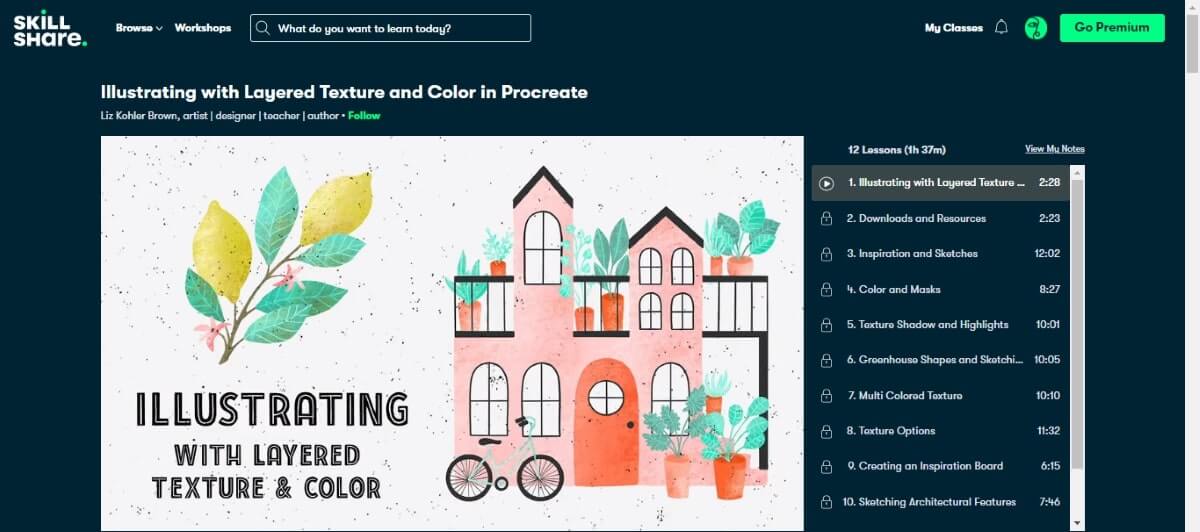
Our next course teaches you how to use layered texture and color to add visual interest and depth to your illustrations on Procreate! You will learn how to use texture to create highlights and shading, use single and multicolored texture to bring out the warm and cool tones in your illustrations, and create overall textures.
Liz Kohler Brown teaches this course. She is one of the top teachers on Skillshare with a passion for pushing the limits of painting and illustrating on the iPad. Brown is an author, artist, designer, and teacher.
Features of the Course:
- Over one hour of video footage
- 12 lessons
- One downloadable resource from Brown’s website, password shared at the beginning of the course.
- One project (textured illustrations using any of the processes covered in the course)
What You’ll Learn:
- How to layer textures on illustrations
- Using texture to add highlights and shadows to shapes
- Multicolored texture to bring out warm and cool tones in your drawings
Over 4,000 students have taken this course. Out of 131 reviews, 120 students liked Brown’s helpful examples, while 115 students appreciated the clarity of Harrison’s instruction. Additionally, 109 students most enjoyed the organization of the lessons within the course.
In terms of the cost: Skillshare is free for 14 days after creating an account. Once your free trial is over, Skillshare Premium is $8.25 for the annual membership, with $99 in total for one year or $19 per month.
Review by Susan Dawkins:
Liz does such a great job with all her instructional materials — whether online or in print. As a Procreate beginner and former technical writer, I appreciate how simply she explains some of the most perplexing functions of Procreate. The videos and lessons are nicely paced, and the exercises are fun to do, and the audio and video quality are excellent. I really can’t recommend her classes too highly.
If you’ve wanted to venture into the world of digital design with your iPad and Procreate, you’re in the right place. Click on one of the links above to sign up for an online course in Procreate.





