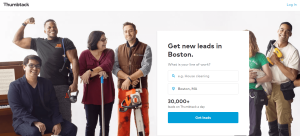If you’re a rideshare or delivery driver, then you’re responsible for covering a lot of your own expenses.
You have to pay for gas, vehicle maintenance, and likely a car payment as well.
All of these expenses can add up quickly, seriously eating into your profits.
While it doesn’t appear that rideshare and delivery companies will start reimbursing drivers any time soon, there is another way that you can get at least a bit of a break for all the expenses that you incur.
The IRS allows you to deduct your operating expenses when you file your taxes.
It won’t cut down on your expenses directly, but it will help you pay less in taxes.
In order to take this tax deduction, however, you need to keep very careful records of how many miles you’ve driven.
Until recently, this would have been a tricky, frustrating process involving frequent consultation of your odometer.
These days, however, there are plenty of apps to help you with tracking your mileage.
One of our favorite mileage tracking apps is called MileIQ.
In this post, we’ll break down what the app is, how it works, and how you can start using it to track your mileage today.
Why You Should Track Your Mileage
Before we get into the details of MileIQ, we need to discuss why it’s so important to track your mileage.
When you’re doing any kind of independent contractor driving job, you should be tracking your mileage (unless the person you work for reimburses your expenses).
The IRS wants you to take advantage of this tax deduction, so long as all the miles you track are “business miles.”
For instance, all the driving you do while picking up or transporting passengers for Uber would count as business miles.
The same goes for making deliveries with platforms like DoorDash, Postmates, and Uber Eats.
So how exactly does the mileage deduction work?
The IRS actually allows you to calculate it two different ways.
The first method involves keeping a detailed record of all your business-related driving expenses.
While this can work, it’s time-consuming and prone to errors.
We don’t recommend it.
Instead, we recommend that you use the second method: tracking your miles driven.
For every mile you drive for business purposes, the IRS allows you to deduct $0.58 (this is known as the business mileage rate).
This may not sound like a lot, but when you’re driving dozens of miles per day, it can easily add up to savings of hundreds or even thousands of dollars off your tax bill.
We hope that you’re convinced of the importance of tracking your miles.
But how do you actually do it without frustration and wasted time?
Enter MileIQ.
What Is MileIQ?
MileIQ is an automatic mileage logging app for mobile and desktop.
It uses the GPS technology in your phone to log the number of miles you’ve driven on a specific trip.
The app works in the background, so you can just set it and forget it.
After each drive ends, MileIQ will then prompt you to categorize the drive as either business or personal.
Over time, this data will add up to an accurate mileage log that you can consult when it comes time to do your taxes.
You can then write off the business miles, leaving at least one part of your taxes that you don’t have to worry about.
How to Use MileIQ
So how can you get started using MileIQ for your own business?
To start, you’ll need to sign up for a subscription.
MileIQ offers two different subscription plans:
Basic:
This plan is free, but it limits you to tracking 40 drives per month.
If you only do a bit of rideshare or delivery driving, this might be enough.
Most drivers, however, will want to look into the Unlimited plan.
Unlimited:
This is the MileIQ premium subscription.
For $5.99 per month, you get unlimited tracking and reports.
If you want to save a bit of money, you can also pay for the Unlimited plan on an annual basis.
This brings the effective monthly cost down to $4.99 (one annual payment of $59.99).
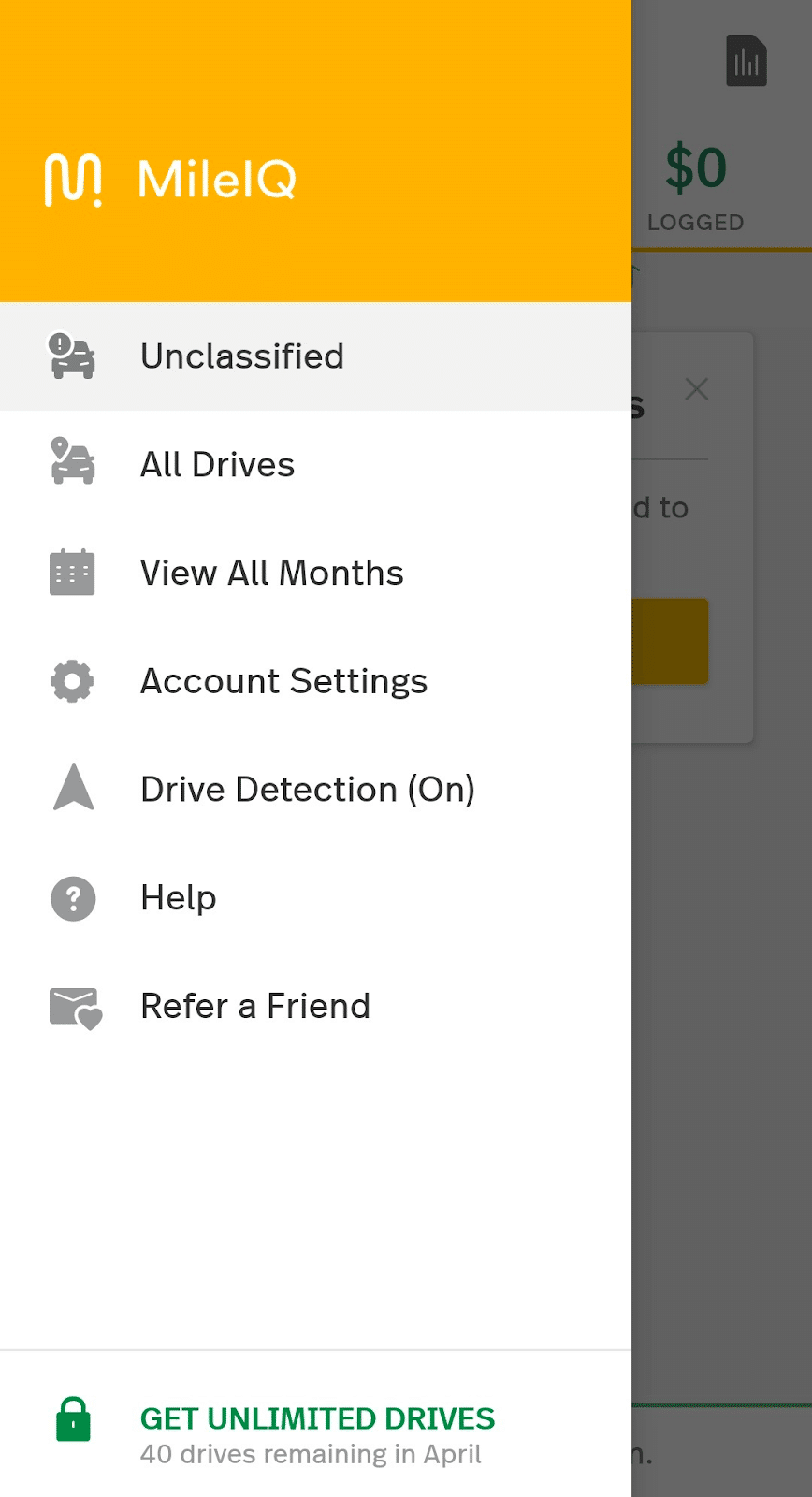

After you’ve chosen your subscription, you’ll want to download the MileIQ app.
It’s available on the App Store (iOS devices) and Google Play Store (Android devices).
The MileIQ website talks a lot about their web dashboard, but the mobile app is what’s actual useful for tracking and reviewing your mileage on a daily basis.
Once you’ve installed the MileIQ app, you’ll need to create an account with an email address and password of your choice.
From there, using the app is quite easy.
You may have to adjust your phone’s battery saving settings so that MileIQ can run in the background, but beyond that, you can basically just set the app and forget it.
After each drive, MileIQ will simply ask you to swipe right or left to classify your drive as either business or personal.
You can then view detailed mileage reports any time you want, either within the app or online at www.mileiq.com.
The app will even automatically calculate your potential deduction for each business drive you take.
That’s really all there is to it, and this simplicity is what makes MileIQ one of our favorite mileage tracking apps.
MileIQ FAQ
To conclude this guide, here are answers to some common questions about MileIQ
1. Can I deduct the cost of MileIQ?
It’s pretty meta, but yes, you can.
Since MileIQ is a software for business purposes, it’s totally tax-deductible.
2. Is MileIQ part of Microsoft?
Yes, it is. Microsoft acquired Mobile Data Labs (the company behind MileIQ) in 2015.
Due to this, MileIQ is now works with Office 365.
You don’t have to have Office 365 in order to use MileIQ, however — the integration of the two products is mostly aimed at larger organizations who need a mileage tracking solution for their employees.
3. Does MileIQ work outside the United States?
To a limited degree, yes.
MileIQ is currently available to download in the United States, Canada, and UK.
However, the MileIQ team states on their website that they “are working hard to release versions of MileIQ to other countries soon.”
Hopefully, they’ll find a way to make the app available in other countries ASAP, as it could be a great benefit to all the rideshare and delivery drivers across the world.
4. How can I get help with my gig work taxes?
When you’re self-employed, taxes can feel overwhelming.
This is especially true if you’ve never had to file self-employment taxes before.
Luckily, we have a guide that can help you clear up a lot of the confusion and put you in control of your tax situation.
Get Started Tracking Your Mileage Today
We hope this guide has shown you how powerful MileIQ can be for tracking your business miles and deducting as much as you can off your taxes.
To learn more about MileIQ, visit the app’s official website.
Happy mileage tracking!
[gw_subscribe style=”circles”]