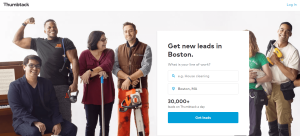Filing your taxes can be a frustrating and time-consuming process, especially if you work for yourself.
Additionally, there’s the looming fear that you’ve done something incorrectly and are going to get audited.
And that’s not to mention all the confusing forms and terms.
Because of these issues, many people choose to either hire an accountant or use tax preparation software.
But what if you’re on a budget and can’t afford either of these?
Is there a quality free option that you can use to conquer your taxes?
As it turns out, there is.
It’s called FreeTaxUSA, and in this guide, we’ll break down what the service is, how it works, and how it can benefit you when you file your taxes.
What Is FreeTaxUSA?
FreeTaxUSA is a company that provides free online tax preparation software.
They allow you to prepare file your federal tax return for free.
If you also need to file a state return, they can do that for an additional $14.99.
FreeTaxUSA is an IRS-approved e-file provider.
This means that you can file your taxes directly through them in the same way as filing directly with the IRS.
The company aims to make income tax preparation both easy and affordable, and they’ve already filed over 43 million tax returns with the IRS to date.
So why should you file your taxes using FreeTaxUSA?
Let’s take a look at some of the benefits that the service offers.
4 Benefits of Using FreeTaxUSA
When you use FreeTaxUSA, you’ll get a variety of benefits.
Here are four of our favorites:
1. Free Federal Tax Preparation and Filing
This is the premier benefit of FreeTaxUSA — it’s even in the service’s name.
FreeTaxUSA allows you to prepare and file your federal return completely for free.
There’s no catch, and no fine print.
It’s totally free, which is a big advantage if you need help doing your taxes on a budget.
2. Low-Cost State Return Preparation and Filing
While FreeTaxUSA allows you to file your federal taxes for free, they do charge a small fee ($14.99) to file your state tax return.
This is actually a great deal — it’s lower than the state filing fees for other tax services such as TurboTax, TaxAct, and H&R Block.
You’ll only need to do state filing if you live in a state with a separate income tax.
Check out this list to find out if your state is one of them.
3. Guaranteed Accuracy
FreeTaxUSA guarantees that all formulas and calculations they use are accurate.
They’ll help you get the maximum possible deductions and refunds for both your federal and state taxes.
And if there’s an error on their part, they’ll reimburse you for any state and federal interest or penalties that you pay.
You can learn more about their guarantee here.
4. Free E-Filing for Simple and Complex Tax Situations
With most tax software, you can only get free filing for simple tax situations.
If you’re self-employed, own a home, or have a rental property or other investments, then you’ll have to pay extra.
This is not the case with FreeTaxUSA.
The software can handle almost all kinds of tax credits, deductions, and tax forms.
So whether you just have a regular salaried job with a W-2 or a small business with a Schedule C, FreeTaxUSA can help at no cost.
How FreeTaxUSA Works
Now that you understand the benefits of using FreeTaxUSA, let’s examine how it works.
The software is quite simple to use.
All you need are the relevant forms.
And if you don’t know which forms you need to use, don’t worry.
FreeTaxUSA will guide you through the entire tax preparation process.
They can even automatically import last year’s tax return from other popular tax preparation software.
All you have to do is answer some simple questions and input some numbers.
Then, once you’ve done that, you just authorize FreeTaxUSA to file your return.
If you’re filing a state return, then you’ll also need to pay the $14.99 fee.
Once you’ve filed, FreeTaxUSA will help you check your filing status and refund.
This way, you don’t have to worry that the IRS hasn’t received your return or hasn’t processed your refund yet.
You can also get free, unlimited access to prior returns you filed through FreeTaxUSA.
The process really is this simple, so we encourage you to try out FreeTaxUSA the next time you need to prepare and file your taxes.
FreeTaxUSA Free vs. Deluxe Edition
If you browse the FreeTaxUSA website, you may notice that they offer both a free and deluxe version of their software.
So what’s the difference between the free version and the deluxe version?
The first thing to understand is that, regardless of the version you use, you’ll get the following features:
- 350+ credits and deductions
- Automatic import of your prior year tax return
- Tax return backup
- Small business income reporting
- Investment income reporting
- Rental income and expense reporting
- Free customer support
For an additional $6.99, you can get FreeTaxUSA Deluxe, which offers the following additional benefits:
- Live chat with FreeTaxUSA Priority Support — While all FreeTaxUSA customers get access to a customer support team to help with tax questions, Deluxe customers get faster response times.
- Audit assistance — Deluxe customers get access to the Audit Assist, which offers step-by-step instructions for handling IRS audits and notices.
- Unlimited amended returns — If you need to file an updated return due to new information or a mistake in your previous return, you can do so as many times as you like when you’re a Deluxe customer.
FreeTaxUSA FAQ
To conclude this guide, here are answers to some common questions about FreeTaxUSA:
1. Who are competitors of FreeTaxUSA?
The tax software world is vast, and FreeTaxUSA is far from the only company to offer free tax preparation and filing.
The main competitors of FreeTaxUSA are TurboTax, H&R Block, and TaxAct.
Let’s take a quick look at how the pricing for each software compares to FreeTaxUSA:
– TurboTax — TurboTax does offer a free edition, but you’ll need to pay anywhere from $59.99 to $119.99 in order to get access to the full range of deductions, rental property filing, investment reporting, and business income reporting.
– H&R Block — Like TurboTax, H&R Block also offers a free edition of their software. However, you’ll need to pay between $29.95 and $89.95 to get access to help with anything beyond the simplest tax situations.
– TaxAct — TaxAct does offer free preparation and filing tools for very simple returns, but you’ll need to pay between $14.95 and $77.95 to get access to tools for most tax situations.
As you can see, FreeTaxUSA definitely whens when it comes to finding the most cost-effective tool for filing your taxes.
2. How can I make it easier to prepare my taxes?
The best way to make tax filing a breeze is to keep detailed, accurate records.
If you’re working extra gigs on the side, keep track of all your business expenses and income using the right software.
And be on the lookout for your 1099 forms.
Also, keep in mind that even if a company doesn’t send you a 1099, you’re still required to report all taxable income you earn.
3. Does FreeTaxUSA share my personal information?
FreeTaxUSA does not share your information with third parties for marketing purposes.
They only share the information you provide with the IRS and any other government agencies as required by law.
Furthermore, FreeTaxUSA uses data encryption, secure data transmission, and physical data center protection to keep your information secure.
As a user, they require two-step authentication, security questions, and strong passwords to protect unauthorized users from accessing your account and personal information.
This way, you can rest easy knowing that your info is safe from thieves and fraudsters.
File for Free With FreeTaxUSA
We hope this guide has shown you the many benefits that come from filing your taxes with FreeTaxUSA.
With completely free federal filing and competitive pricing on state filing, FreeTaxUSA is a great choice whether your tax situation is simple or complex.
So what are you waiting for?
Sign up for FreeTaxUSA to make your tax process painless.
[gw_subscribe style=”circles”]