Instacart has undoubtedly made grocery shopping easier for thousands of customers around the United States.
Instacart’s on-demand grocery delivery service makes a weekly chore a little more convenient and saves customers time and hassle.
But sometimes things might not go as planned.
Occasionally as a customer, you’ll need to reach out to Instacart customer service regarding your grocery order.
This could be to add items to current orders, resolve issues with previous orders, or receive a refund from Instacart.
We wrote this article to show you every way you can contact Instacart if an issue comes up.
The Best Ways to Contact Instacart Support (Overview)
We’ve included an overview of our top picks below. For detailed information on each pick, scroll down.
- Instacart Phone Number – fastest method
- Instacart’s Customer Help Center – best for simple answers
- Instacart Shopper Portal – best for Shoppers
- Contact Your Current Shopper – best for urgent, order-related matters
- In-App Post-Order Reporting – best for feedback on completed orders
- Community Support Member Email – best for one-one-one support for detailed matters
- Social Media Support – best for complaining publicly
1. Instacart Phone Number

One of the fastest ways of solving an issue regarding your Instacart account is to call Instacart’s customer service phone number — (888) 246-7822.
This number can be used for customer service as well as driver support.
Feel free to call whenever you’d like as the number is available 24/7.
Calling Instacart directly can put you in touch with the customer care team almost immediately — besides the occasional wait time — and is the best option when you need something solved in a hurry.
If you’re a customer and need to report a problem with an Instacart delivery order or you think you were overcharged on an order, the helpline is a great choice.
The helpline also provides a way for drivers to report current delivery problems like customer disputes as well as payment and account settings.
Online Help
While calling Instacart directly may get you in touch with an actual person, before making a call you may want to see if you can solve the problem yourself.
Your first stop should be Instacart’s online help pages.
Instacart provides both customers and shoppers with their own online help centers.
2. Instacart Customer Service
If you’re a customer and need a question answered, your best bet is heading to Instacart’s Customer Help Center.
From there you can find answers regarding a range of topics.
Here are a few areas you can explore and examples of what each topic covers:
- How Instacart Works: Overall Instacart information, how to get started, or grocery stores in your area
- Ordering: How to place an order, adding items, or updating your order
- Delivery: Tracking current deliveries, delivery fees, or reporting problems with a delivery
- Pricing: Delivery cost calculation, item pricing, or service fees
- Payments: Updating payment methods, applying promo codes, or refunds
- Account Settings: Notification preferences, updating account information, or login issues, cancellations
But what if you’re a driver and need assistance? If this is the case then you should head over to the shopper support center.
3. Instacart Shopper Support
Instacart has a dedicated portal for shoppers and drivers.
The shopper support help center is an all-in-one place for drivers to troubleshoot issues on their own as well as reaching out to Instacart support.
In order to access this support portal, a delivery person would need to head to this page and sign in to their driving account.
Similar to the customer help section, you’ll be provided with a range of FAQ type content to help solve issues on your own.
Again, if you can’t figure it out on your own, just pick up the phone and call the number mentioned above.
4. Contact Your Current Shopper
Sometimes the issue at hand requires contacting your personal shopper immediately.
Perhaps you forgot something on your grocery list or decided that you’d rather have two cartons of eggs rather than one.
Contacting your current driver is quick and easy and can be done right through your app, which will then communicate with a shopper directly through their Instacart Shopper app.
In order to do this, you must first open your app and find your current order.
If you don’t see a pop-up or link that says “Order Status,” then tap the account icon.
You’ll then select “Orders” and tap “Current Order.”
If you’re on mobile, you’ll then see a chat bubble icon in the top right corner.
If you’re on a computer, then you’ll see a chat box that says “Leave a message for your shopper here!”
This is where you can leave a message for your shopper like “Can you please add a carton of eggs, two oranges, and a loaf of bread to my order?”
If you’re on your app and have notifications enabled, you’ll receive a notification when your shopper replies to your message.
If on a computer, then you’ll need to keep the page open to continue the conversation with your shopper.
5. Report Problem With a Completed Delivery
Sometimes deliveries go a little awry and leave you less than satisfied.
If this ever happens to you, then you can take a few simple steps to report your inconvenience.
To report a problem to Instacart, you must first find the receipt to the applicable order.
The receipt should have been sent to your email with all of the order details.
If you’re not seeing these emails, then make sure you check your junk or spam folder.
You can also find your order receipt by checking your recent orders on the app or computer, clicking on the appropriate order, and then tapping “View receipt.”
Once you’re viewing the receipt, you’ll need to rate your delivery with three stars or fewer to report an issue.
You’ll then be prompted to describe your problem and tap “Submit.”
After this, you’ll wait to hear from Instacart support as soon as possible regarding your issue.
You may be thinking, “What if I already rated my order? Can I still report a problem?”
Yes! If this is the case, then you can go to your order history within your account.
From there you can request a refund or a re-delivery, but note that you’ll need to be logged in to do so.
6. Email a Community Support Member
If you’d rather just cut to the chase and talk to a community support member directly, you can do so by sending an email to [email protected].
We also found this email that you can use — [email protected] — however, the first email seems to be more like a customer service option.
You can reach out by email regarding any issue you’re experiencing, including receiving a refund or a redelivery of items from a botched order.
If you want to speed up the process and get your problem solved quickly, then make sure your email includes the name on the account, the login email address, phone number, order details, and a simplified description of the problem you have.
This will help the support member correct your problem in a more efficient manner.
It’s important to note that in order to get a refund, you must report the issue within seven days of order completion.
If you pass this seven-day window, then you won’t be able to receive a refund, so make sure you’re on top of it.
7. Social Media Support
Social media is one more way you can try to figure out problems on your own and also reach out to support for informal questions.
We would recommend using Instacart’s Twitter page to ask questions or browse for answers.
Once at Instacart’s Twitter page, you can browse other customer’s questions, tweet your own question, or send them a direct message with a concern you have.
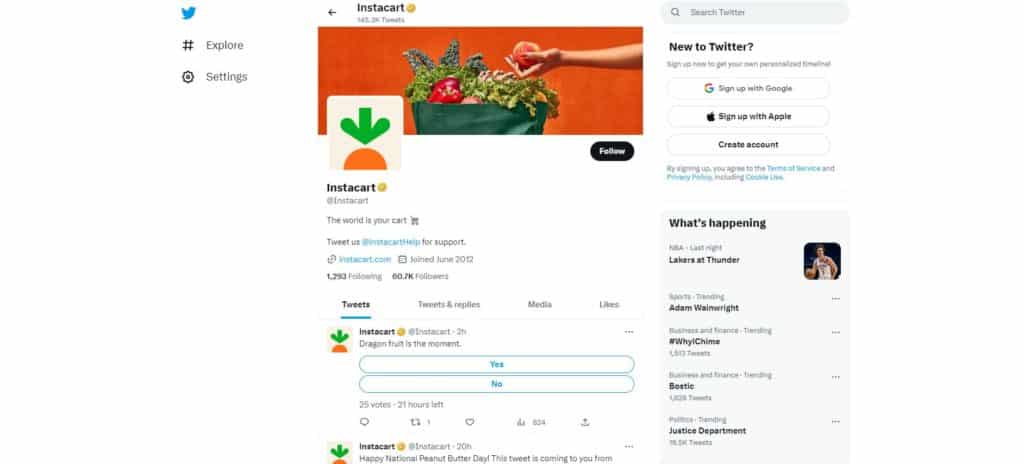
Realize that with many of the questions you ask, you’ll be passed along to another customer support member on the appropriate team.
If you’re in a hurry, you might as well just send an email to [email protected].
Also, Instacart does have a Facebook page, however, it doesn’t seem very helpful in answering questions of customers or shoppers.
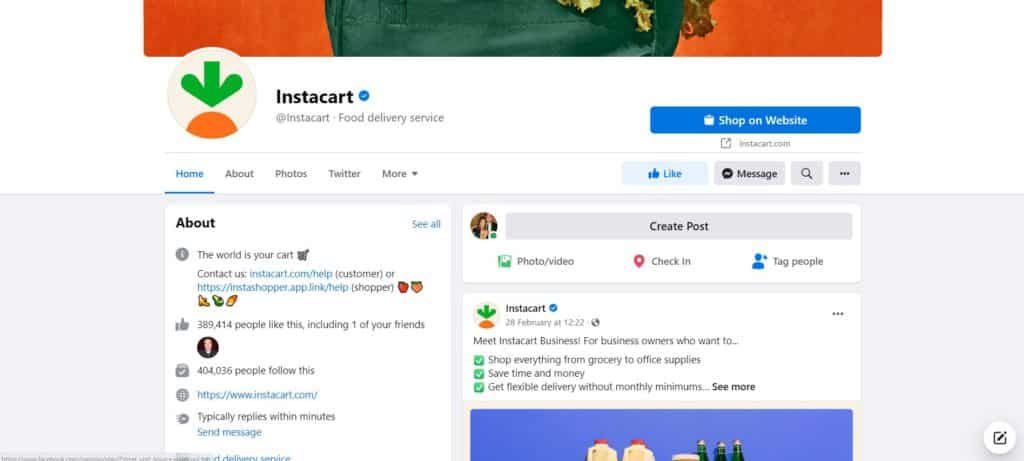
If you’re going to use social media, then Twitter is the way to go.
Solve It Yourself or Find Help Now
Whether you’re an Instacart Shopper or a customer in distress, if you have a problem that needs to be resolved, the Instacart contact information above should serve as your guiding light.
If possible, we recommend trying to solve your problem on your own at first.
This will help you avoid being put on hold and wasting time.
But if you’ve reached a dead end, just pick up the phone and give Instacart customer service or driver support a call.
We hope everything goes well and you solve your problem in a hurry!








I thought if i signed up for instacart $9.99 delivery was free if order was over $35.00 yet when I ordered i was charged an additional $10.40 delivery fee.
This information is now not helpful for shoppers who need help when they cant gain access to their accounts. 3 days now I have been given the run around. There is ZERO help from Instacart customer service themselves. It used to be simple and easy to get help as a shopper and now it is literally impossible. Oh, unless the shopper is on an active batch – THEN the shopper can get help/transferred/a call from shopper support. And forget trying to gain access through the Help Center icon when you can’t even sign in. And now the Instacart phone number is not even working when I’m attempting to make another phone call for help. I have even messaged the Chief Human Resources Officer through LinkedIn and still have not had a response. This is not the first time I have had to miss days working because of them denying me any help or access. Mind this- all I have been attempting to do is change my phone number, the app wouldnt let me, then it crashed and logged me out, and now wont let me sign in at all. Even with the password login. I don’t have access to my very old social media, so I cannot even try to contact them through any social media.
Are used to work for Instacart for three weeks then for some reason my background check did not come through and I couldn’t understand why because I’ve worked as a nurse I’m still working as a nurse for over 25 years so obviously there’s not a problem with my background check so anyways I had a lawyer look into my background check and they said somebody got into it and did something to it. Anyways I paid them and he fixed it, so is there a way you can run another background check on me because I need to work part time and make some extra money and I really enjoyed working Instacart. I still have an Instacart account. I’ve already looked into that I still have my card so that I can shop and I know how it works so as soon as my background check is done and it will clear I can start working again, correct can they just go ahead and run another one?
Sheila Swope