There was a time when the daily newspaper was one of your household’s only subscription services.
Oh, how times have changed.
Nowadays, subscription fatigue has become a first-world problem that consumers face on a daily basis.
There’s literally a subscription service for everything — movie and music streaming, Amazon Prime, grocery delivery services, and many more.
Deciding which services to sign up for can be a taxing game of weighing the pros and cons of each.
One subscription that we see as being an indispensable part of your monthly repertoire is ClassPass, the subscription-based fitness membership that gives you access to gyms and boutique fitness studios throughout your city.
With a ClassPass membership, you can avoid racking up monthly membership fees from multiple fitness studios.
Instead, you sign up for one membership and get access to fitness studios of all shapes and sizes.
ClassPass Credits
1. What are ClassPass credits?
When you sign up for a ClassPass membership, you’ll be given an allotted number of credits that you can use toward workout classes.
Instead of paying out of pocket every time you take a class, you’ll spend your credits through the ClassPass booking platform.
Depending on how much you plan on working out, you’ll have the choice of purchasing different amounts of credits.
So how much do these credits cost?
2. How much does ClassPass cost?
The cost of ClassPass will depend on which city you sign up in and how often you’d like to work out.
The more you work out, the more your membership will cost.
By looking at the screenshot below, you can get an idea as to how much ClassPass may cost you.
The example below represents how much ClassPass costs in the Denver/Boulder area.
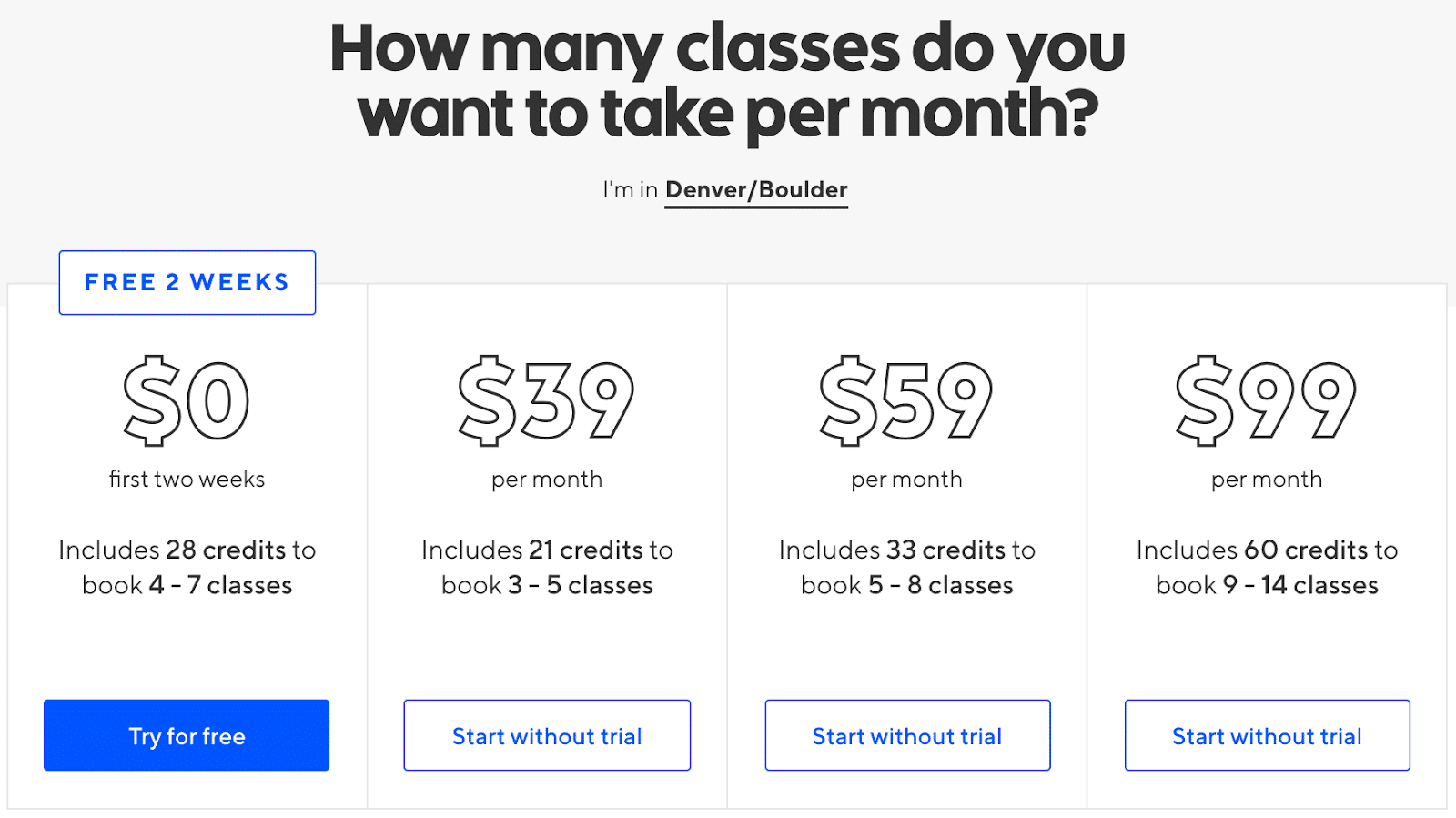
Taking a closer look, if you sign up and pay $39 for the lowest tier, you’ll receive 21 credits that can be used towards three to five classes.
On average, classes in this region cost about five credits.
If you decide to go to the top tier, it will cost $99 per month and you’ll receive 60 credits that you can use towards nearly 14 classes.
3. Do my credits roll over?
Yes, you’re able to roll over up to 10 credits every month.
If you have more than 10 credits remaining in your account, they won’t be able to be used.
After your new billing cycle starts, you should see your rollover credits in your account within 24 hours.
These rollover credits won’t accumulate month after month, meaning you’re only able to roll over 10 credits each month.
4. Why do some classes cost more credits than others?
ClassPass establishes a partnership with every fitness studio and gym on its platform.
Each one of these partnerships may cost more than the other, hence the difference in credit rates for each class.
Credit rates for fitness classes will also be influenced by a number of additional factors.
Some of these factors include the following:
- Class time
- Studio location
- Class type
- Time you made your booking
- Popularity of the studio
- Type of equipment being used
- Number of visits during your billing cycle
To give you an example, a yoga class might have a lower credit requirement than a cycling class.
Credit rates may also be affected by the availability of a class or whether or not you’re paying for a premium spot, which we’ll discuss in detail below.
5. Can I give my credits to a friend?
Unfortunately, you won’t be able to give away, trade, or transfer your credits to anyone else.
The credits in your account are only for you to use to book classes.
Booking Classes
1. How far in advance can I book a class?
Typically you can book a class up to one week beforehand.
Once the booking window is open, you’ll be able to sign up for classes.
Booking windows usually open at noon one week before the scheduled class time.
In order to see if the booking window is open yet, you can open your ClassPass app and navigate to the booking screen of a specific class.
If the reserve button is greyed out, this means that the booking window is not yet open.

Every class will have its own booking window.
Some of the more popular classes may have a shorter booking window, like two to three days before the class takes place.
You should also make sure to check the availability of a class throughout the week.
Sometimes slots will become available closer to the scheduled class time.
2. What are premium spots on ClassPass?
In some cases, you’ll see classes that mention the following: “Additional spots are now available at premium rates.”
This means that this booking is a premium spot and that you’ll be required to use more credits to reserve.

Premium spots become available when a class is nearly fully booked, the fitness studio doesn’t typically offer spots to ClassPass users, or you’ve already gone to the particular studio several times during your billing cycle.
If you really want to take the specific class, then you can either pay the premium rate or you can look for another studio that offers a similar class.
3. How many times can I visit a studio each month?
For most studios, you can visit as many times as you want every month.
In some cases, studios may restrict how many times you attend per month.
Typically you can visit a studio three to four times in a month without noticing any differences.
However, sometimes you may be required to pay extra credits for a premium spot if you’d like to attend even more classes.
4. What is the cancellation policy like?
If you think you won’t be able to attend a class you’ve already booked, then make sure to cancel your reservation at least 12 hours before your class time.
If not, you will be responsible for paying a late cancellation fee or a missed class fee.
For classes that are canceled less than 12 hours beforehand, you’ll be charged a late cancellation fee of $15.
If you forget to cancel your class and end up missing without any warning, you’ll be charged a $20 missed class fee.
Both of these fees apply to United States ClassPass members.
If you’re in another country, location specific cancellation fees will apply.
ClassPass understands that sometimes unforeseen circumstances can occur, like class cancellations on the studio’s end and inclement weather, so they make themselves readily available if you need to contact customer support.
ClassPass Locations
1. How do I see available ClassPass studios?
After you sign up for ClassPass — or beforehand if you want — you can browse through the ClassPass app to see which classes are available in your area.
Within the app, you’ll be able to filter for classes by class type, date, time, location, skill level, distance, and additional amenities.
You can also search for specific classes by using the search bar.
2. Which cities is ClassPass available in?
ClassPass is available in a majority of major cities in the United States — from Los Angeles to New York — as well as all over the world.
If you’d like to see if ClassPass is available in your area, you can explore fitness studios near you by typing in your current location.
3. Can I use ClassPass in a different city?
Of course you can.
ClassPass is available in cities all around the world.
If you’d like to see if ClassPass is available in your current city, then you can explore studios in the same way as mentioned above.
Just remember that ClassPass classes have different credit rates depending on where you’re at in the world.
Managing Your Membership
1. How can I change my plan?
If you want to change your plan, you can do so by navigating to your ClassPass account settings and select “Manage My Plan.”
On ClassPass.com, ClassPass provides a step-by-step instructional video on how to switch plans.
It’s important to note that if you switch to a plan with fewer credits, your new membership will start at the beginning of your next month’s billing cycle.
If you decide to sign up for more credits, you can either wait until the start of your next billing cycle or sign up immediately and be charged the difference between the two plans.
If you take the latter approach, you’ll be given the additional credits for your new plan immediately.
2. Can I take classes online?
On top of taking in-person classes, ClassPass also offers additional online class options.
Of these online options, you can choose from ClassPass Live and ClassPass Go.
ClassPass Live is an interactive online fitness solution that live streams studios right into your own living room.
You also have the option of wearing a heart rate monitor that projects your workout points onto a communal leaderboard.
ClassPass Go is an audio fitness app — free to use for ClassPass members — that instructs you through your personal workout routine.
It also provides detailed images and instructions of proper form, tips, and tricks.
If you’d like more information on these two online options, you can check out our guide to every ClassPass membership option.
Your Next Class Is on the House
If you’re dedicated to improving your healthy living habits and creating your very own custom workout schedule, then ClassPass is the monthly subscription for you.
It’s perfect for people of all fitness levels who want to try out a variety of fitness classes without paying for multiple monthly memberships.
If you aren’t already signed up for ClassPass, then we highly recommend taking advantage of the free two-week trial period.
At the very least, it’s completely worth it to try out new classes without having to pay a dime for two weeks.










