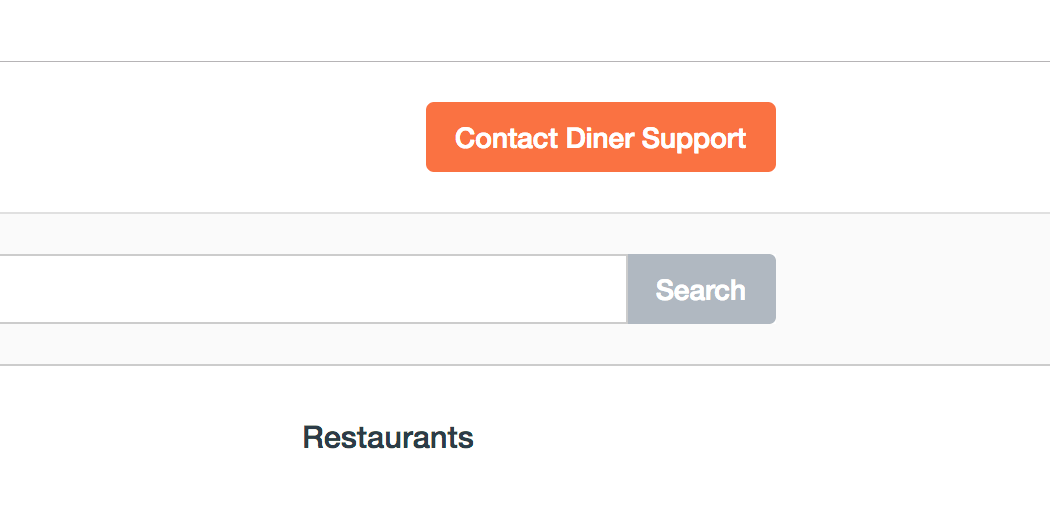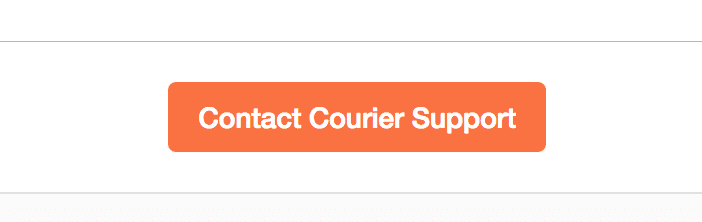Sometimes the same old run-of-the-mill restaurants just don’t do the job.
From time to time we’d like to treat ourselves.
Every once in a while we’d all rather pay the premium to get a taste of the high life.
That’s where Caviar can step in and lend a helping hand.
Caviar is an on-demand restaurant delivery service that brings you the best food in your city.
Instead of enlisting every restaurant under the sun, like GrubHub, Uber Eats, and Postmates, Caviar is selective when it comes to which restaurants its food delivery service works with.
Caviar’s courier service provides diners with easy online ordering from the comfort of their own home, while also providing flexible employment to gig workers who are able to set their own schedule and be their own boss.
Finding delicious food is not a problem with Caviar.
But what if you encounter a problem with your delivery order?
Or what about if you’re a courier that works for Caviar and you need to get ahold of support?
We decided to do the research for you and compile every way you can contact Caviar customer service, regardless of if you’re a diner or courier.
Caviar Support Center
First and foremost, the Caviar Support Center is an excellent first step to troubleshooting any problems you may have.
The Caviar Support Center is a detailed help section that provides resources for diners, couriers, and restaurants.
Once you arrive at the Support Center, you’ll notice that there are three different tabs for you to choose from — diners, couriers, and restaurants.
You can select the appropriate avenue depending on which bucket you fall in.
For diners, you’ll have options like how to find help with a submitted order, how to place an order, or other frequently asked questions.
For couriers, you can troubleshoot on your own by browsing through content that will help you get started as a driver, make deliveries, and figure out the incentive and fare adjustment guidelines.
Couriers also have additional forms of contact at the bottom left of the courier support section.
Links with directions to reach out regarding milestones, payout inquiries, and parking tickets are all readily available if you scroll to the bottom.
The Support Center is fairly straightforward and allows you to troubleshoot on your own.
But what if that’s not enough?
What if you need to reach out to customer support to solve your issue?
Let’s first take a look at how diners can get in touch with Caviar customer service.
Caviar Customer Service
Caviar makes itself readily available to diners who might be seeking assistance.
Depending on what your issue is, there are a few different ways you can seek out help.
Since you may have already been browsing through the Support Center content, you may have noticed another way to get in touch with customer service.
Contact Diner Support
One way diners can reach out to customer service is through the Support Center which we mentioned above.
If you already attempted to take care of your problem by looking through the help section but didn’t have any luck, then your next step can be to reach out to diner support.
Once on the Support Center page, you’ll see the “Contact Diner Support” button in the top right corner.
In order to access the diner support contact details, you must be signed in.
After you sign in and tap the button, you can then decide how you want to contact Caviar.
Caviar Phone Number
If you’re a diner and you’d like to call Caviar directly, you can simply dial this number: 1-866-612-7021.
This Caviar phone number is primarily for restaurant owners and diners and can help you solve issues with your order.
In order to receive quicker service, press 4 to jump to diner assistance.
Calling Caviar’s helpline is the fastest way for a diner to get help immediately.
This line is primarily for orders that are in process and can help you solve order issues right then and there.
Caviar Courier Support
Similar to contacting diner support, Caviar delivery drivers can contact their own support channel through the Support Center mentioned above.
To access courier support, head to the Support Center and tap on the “Contact Courier Support” button at the top of the page.
Again, you’ll need to be signed into your account for this feature to work.
After that, you can choose the contact option that best suits you.
Reasons Not to Contact Support
While we would never tell you to shy away from reaching out for help, there are a few instances when you shouldn’t reach out to contact courier support.
For instance, if there is a huge delay at the restaurant and they’re taking forever to bring out your order, you should not see this as an opportunity to complain to Caviar.
In this scenario, Caviar has no control over what happens at the restaurants and can’t really do anything about slow order preparation.
Unfortunately, you just have to bite the bullet on this one as wait times will happen occasionally and are an inevitable part of restaurant delivery.
Another reason why you shouldn’t reach out to Caviar courier support is to ask how busy it currently is.
If you’re trying to hop online when it’s busy so you can receive more orders, Caviar support won’t be able to tell you these details.
You’re better off locating the hot spots in the driver app to find the locations where you can maximize your earnings.
Live Chat
Occasionally you’ll need some help with an order that you’re assigned to.
The best way to go about solving any issue you may have with a live order is to seek out real-time assistance through your courier app.
The live chat option consists of a dedicated support team to help with anything you may need.
Common problems that would require you to reach out to the courier chat support could include the inability to contact or locate the diner who’s fulfilling the order, or even if you’re experiencing vehicle problems.
Once in the courier app, head to the top left of the screen and tap the conversation bubble.
From there you’ll be presented with a few options to communicate.
One of those options is “Live Chat.”
If you decide to contact support through the live chat feature, make sure your requests are strictly order related problems.
The live chat feature is only to be used for urgent issues that need to be solved while the driver is completing the order.
If you have another problem that doesn’t require a speedy response, then emailing courier support is another great choice.
Email Courier Support
In order to contact Caviar food delivery support through email, you’ll need to follow the same steps as you would if you were accessing the live chat feature.
You’ll need to simply open the app, tap the conversation bubble in the top left, and then navigate to the email selection.
From there you’ll need to fill out your question and any additional details that may help you receive a more speedy response.
Quite the opposite from the live chat feature, emailing courier support is reserved for “slower” problems that don’t require immediate attention.
Rather than solving current order issues, you’d email courier support if you had problems or questions regarding topics like paying parking tickets, payout issues, switching your vehicle, or bonuses and fare adjustments.
We’re Here to Help
At the end of the day, it all depends on the nature of your problem.
If you’re a Caviar driver and need to reach out regarding a problem that’s related to a current order you’re working on, then heading to the live chat feature is your best bet.
But if your problem is a little less urgent, like questions about your courier account, payment details, or help with the app, then we’d recommend trying to troubleshoot on your own and then reach out to courier support by email if you’re unable to figure it out.
The same goes for Caviar diners.
If you have an urgent issue regarding your current order, then maybe calling Caviar’s phone line is the suitable option.
But if it’s less urgent, then contact Caviar customer support through the Support Center.
We hope this article gave you everything you need to figure out your Caviar issues so you can get back to ordering or delivering food in your city.