Knowing how to use Microsoft Excel effectively may just be one of the most valuable skills out there.
Almost every company needs Microsoft Excel specialists – from small companies to multi-billion corporations. Without them, their accounting and their company would crumble.
But Excel is not just for business purposes. Oh no, it can be far more than that.
Think about your personal budgeting or goal setting. It may be something as simple as tracking your expenses. When you think about it, it may be one of the most underrated computer skills because it’s almost expected that we know how to use it in today’s world.
So if you’re looking to learn how to become more proficient in Excel, you may want to consider a course.
And we’ll help you make the right decision by helping you choose the best Excel course for you. Let’s make you an Excel pro, then!
- Best Overall: Microsoft Excel – Excel from Beginner to Advanced (Udemy)
- Best for Business: Excel Skills for Business: Essentials (Coursera)
- Best for Everyday Use 1: Excel for the Real World, Part I and Part II (Skillshare)
- Best for Everyday Use 2: Everyday Excel (Coursera)
- Best for Beginners: Excel Essentials: The Complete Excel Series (Udemy)
- Best Advanced Course for Business: Excel Skills for Business: Advanced (Coursera)
- Best Advanced Course for Data Visualization: Data Visualization with Advanced Excel (Coursera)
- Final Thoughts
- Related Articles
Best Overall: Microsoft Excel – Excel from Beginner to Advanced (Udemy)

Platform: Udemy
Teacher: Kyle Pew
Skill Level: Beginner
Price: $19.99
Who’s It For?
This course is for complete beginners when it comes to Excel, as it will take you from zero to hero in a comprehensive course that has 17.5 hours of on-demand video. It takes you from being a total noob to becoming a pro in MS Excel by combining four smaller subcourses – ranging from beginner to intermediate and advanced.
What Will I Learn?
If you’re after a complete Excel course that entails everything you need to know about Excel, this one’s right for you. First, it teaches you Excel fundamentals – we’re talking about the simplest of actions with Excel, such as opening a new document, saving files, etc.
However, the course dives much, much deeper than that, of course. It quickly moves onto the essential functions within Excel, which is vital for gaining that base of knowledge to build upon. After that, the course moves onto more complicated stuff, such as data validation, list functions, PivotTables, and intermediate skills.
Lastly, the course moves on more advanced skills within Excel. You’ll learn conditional, lookup, and text-based functions, as well as other complicated skills. You’ll also have a chance to put your skills to test with a set of projects (seven of them, to be more precise).
Here’s how the course is constructed:
- Microsoft Excel 101 Course – a section where you learn all the basics of Excel, which is a beginner-level course
- Microsoft Excel 102 Course – this section teaches you intermediate concepts of Excel
- Microsoft Excel 103 Course – it helps you become an advanced user of Excel, and you can consider yourself an Excel pro at this stage already
- A list of 7 different projects which help you master your Excel skills more completely by performing exercises
Best for Business: Excel Skills for Business: Essentials (Coursera)

Platform: Coursera
Teacher: Nicky Bull (Macquaire University)
Skill Level: Beginner
Price: Free to Audit (Included in Coursera Plus)
Who’s It For?
This Excel course is a fantastic introductory course to everyone willing to learn Excel’s essentials for business needs. It’s slightly different to use Excel for business than it is for personal means, which means you’ll need a different set of skills. The course promises you to become proficient in Excel in just six weeks.
What Will I Learn?
The course is split into 6 weekly smaller classes, and each week features its own theme, so to speak. In the first week, you’ll learn the absolute basics of Excel, from setting up a new document to mastering the interface of the program.
The second week is already a bit more complex. This is where you’ll dive deep into different formulas, functions, and calculations – mostly basic ones, but these are extremely important skills that will serve you well in the future. In week three, you’ll learn everything about formatting and making your spreadsheets presentable.
Week four is where it gets real for business. Because this is when you’ll learn the basics of data manipulation in Excel. In weeks five and six, the course teaches you how to print your Excel documents and create and organize charts that make sense. Overall, it’s a fantastic and very deep course, and it’s part of a larger specialization.
You’ll learn:
- How to use the Excel interface and master the program
- How to use the most essential formulas and functions, as well as some advanced ones
- How to format, print, and present your spreadsheets
- How to manipulate data in Excel, and how to create charts

Platform: Skillshare
Teacher: Al Chen
Skill Level: Beginner
Price: Free with 2-month trial (Included in Skillshare subscription)
Who’s It For?
This course is for everyone willing to learn the basics as well as the more advanced techniques in Excel in order to use it for your personal means. It can be budgeting, creating simple spreadsheets, and even using more advanced formulas in Excel. It’s a two-part course, but you can also just watch each part as you see fit.
What Will I Learn?
The course is best-used when you watch both parts of the course. But you can also watch just one course of this construct of courses, and take a lot out of both parts.
In Part I, you’ll learn the real basics of Excel. It’s constructed of 10 lessons, and each class will teach you one essential skill within Excel that every user must master. You’ll learn about the interface, the ribbons in Excel, then you’ll move on to formatting, using formulas and writing them, using data in Excel, creating lists, and more.
In Part II, the course dives deeper into becoming more productive with Excel. You’ll learn how to set up keyboard shortcuts and use them in order to save a lot of time when using the program. You’ll learn how to navigate the interface faster with shortcuts and perform some of the app’s critical functions using some of the most popular keyboard shortcuts.
Overall, it’s a great couple of courses for the everyday user. You should consider these two courses if you’re looking to learn the basics of Excel and learn how to conserve time and become a power user of the app.
Best for Everyday Use 2: Everyday Excel (Coursera)
Platform: Coursera
Teacher: Charlie Nuttelman
Skill Level: Beginner
Price: Free to audit (Included with Coursera Plus)
Who’s It For?
Again, this course is great for everyday users of Excel. If you expect to use the app more casually, such as for creating your own spreadsheets and calculations or summaries, then this course will help you greatly. You’ll learn how to develop personal budget spreadsheets as well as other vital actions that will help you in your life.
What Will I Learn?
This course focuses more on the functions within Excel and what you can do with them rather than focusing too much on more fancy actions, such as formatting and making your spreadsheets more visually attractive.
Of course, you’ll learn some of that, but the course focuses more on practicality, which is, of course, crucial for the everyday user. As such, it teaches you the fundamentals of Excel, especially when it comes to the interface of Excel. This is what you can expect to learn in the first week of the course.
In the second week and the third week, the course dives quite deep into different functions of Excel and how you can use them to create friendly and intuitive spreadsheets that will be easy to follow.
In weeks 4 and 5, the course teaches you how to use and manipulate data in Excel, and how to format your spreadsheets. You’ll also learn how to import and export data, how to convert documents to other file types, and much more. It’s a must-have course for everyone who wants to learn the basics of Excel for everyday use.
Best for Beginners: Excel Essentials: The Complete Excel Series (Udemy)
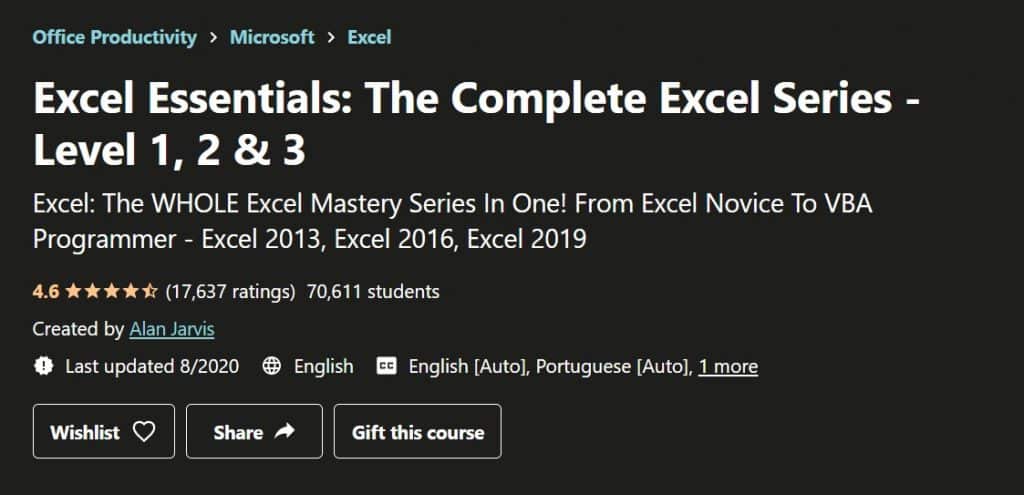
Platform: Udemy
Teacher: Alan Jarvis
Skill Level: Beginner
Price: $25.99
Who’s It For?
It’s for total beginners in Excel looking to learn the essentials of Excel and become power users of the program. It teaches you how to use the latest version of Excel, as well as older versions of it. You’ll become an advanced user of Excel by the end of the course, which lasts for about 28 hours altogether.
What Will I Learn?
This course is really a construct of several smaller courses. It splits the course into three different levels: level 1 is for beginners, level 2 is for intermediate users, while level 3 is for advanced users.
So there’s a lot to love for almost any type of user of Excel, although it’s better for beginners because it will take them by the hand and make them advanced users. In level 1 of the course, you can expect to learn the basics of Excel, and the basic functions and formulas.
When you enter level 2 of the course, it’s slightly different: at this level, you’ll learn by doing. Instead of video sessions, you’ll take on various projects where you’ll need to use the skills you’ve learned so far and new skills in order to complete the projects. We believe this is an excellent approach towards learning something as practical as Excel.
Level 3 is all about learning the more complex concepts of Excel. It features the essentials of VBA programming (VBA stands for Visual Basic for Applications). This means you’ll learn how to program in Excel (at least the basics of it), which helps you automate processes in Excel, and save a lot of time. You’ll see that it’s nothing to be intimidated by in the end.
This course really takes you from zero to hero!
Best Advanced Course for Business: Excel Skills for Business: Advanced (Coursera)

Platform: Coursera
Teacher: Nicky Bull
Skill Level: Advanced
Price: Free to Audit (Included with Coursera Plus)
Who’s It For?
It’s for intermediate to advanced users looking to master Excel for business use. It’s for those who are looking to become professionals when it comes to using Excel, and for those that need to use Excel on a daily basis for work or for business means.
What Will I Learn?
In this advanced course, you’ll learn the more advanced techniques of Excel, especially when it comes to business use. You’ll learn the following skills:
- Creating user-friendly and responsive spreadsheets that also look nice
- The advanced techniques and formulas in Excel
- Data cleaning and preparation, which helps you sort out messy Excel documents quickly
- Financial functions and working with dates
- Advanced lookup functions and creating custom dashboards
The course presumes you already have a decent level of knowledge of Excel, so be mindful of that because you can expect to dive deep on very complex Excel formulas and concepts, especially those that you can use in business settings.
But overall, it’s the right course for those willing to become professional in their work and be able to create visually stunning and helpful spreadsheets.
Best Advanced Course for Data Visualization: Data Visualization with Advanced Excel (Coursera)

Platform: Coursera
Teacher: Alex Mannella
Skill Level: Advanced
Price: Free to Audit (Included with Coursera Plus)
Who’s It For?
This is a well-loved course by data analysts. It’s the perfect course if you’re looking to master advanced techniques of Excel, especially when it comes to data visualization. If you’re a data analyst or if you’re looking to become one, then you simply must take this course.
What Will I Learn?
Again, this course presumes you have a decent level of knowledge in Excel, and it will take you further along your path towards becoming a good data analyst. The course is split into four different sections.
In the first week, you can expect to learn how to develop data models and databases, and how to prepare everything for making great visualization spreadsheets. In week 2, you will learn all about advanced scenario analysis, including analyzing more complex scenarios and different types of data.
Weeks 3 and 4 focus on data visualization and creation of intuitive and visually stunning dashboards. You’ll learn how to create visually appealing spreadsheets and create dashboards that make sense to your users.
Final Thoughts
Learning how to use MS Excel should be considered one of the critical skills in business and your personal life. Many job offerings nowadays require you to have at least a degree of knowledge of Excel, and you can get that with the help of a decent course or two – which, hopefully, you now know which one to pick. 🙂





