Teenage photography is where people start their photography journey and it might stay as a casual thing or may become a paying profession in the future.
As you’re reading this, it’s safe to assume that you’re either here for yourself or probably for your teen-lings, and in this article, I want to make sure that you find the best camera for teenagers.
Most teenagers these days are always on their smartphones which automatically makes it their default camera.
But, getting a dedicated camera opens a number of possibilities that just aren’t there on a smartphone camera. Let me give you a few examples:
- Cameras like DSLR & Mirrorless give you the option to swap lenses which means you can instantly change the field of view from regular to wide-angle or zoomed in all the way.
- Compared to a regular smartphone, the sheer quality of photos and videos is generally better on dedicated cameras.
- If you need natural shallow depth-of-field, you have to go with a dedicated camera as the software simulated bokeh in smartphones, just ain’t going to cut it.
- You’ll also get dedicated manual controls for both photos & videos and although some smartphones have started to offer those, you don’t get the same level of customization/control.
- When you’re shooting for longer periods and you have no charging peripherals around, you can just swap the battery of your camera with another one and start shooting again.
Now, you need to keep a lot of factors in mind when buying a new camera, especially if this is your first one.
You need to make sure that it has all the features you’re looking for, it fits your budget, and if it uses interchangeable lenses, there are proper ones available for your requirements.
Choosing the perfect camera for yourself might seem a bit too hard & confuse at this point.
But, you definitely don’t want to make a mistake and end up with a camera that you won’t enjoy using.
To make those confusions go away, I’ve listed out the best-suited cameras for teens.
- Best Cameras for Teenagers in (2024)
- 1. Best Overall: Canon EOS RP
- 2. Best APS-C Mirrorless: Sony α6400
- 3. Best for Vlogging: Sony ZV-1
- 4. Best Affordable Point & Shoot: Canon G7X Mark III
- 5. Best from Nikon: Nikon Z50
- 6. Best Budget Mirroless: Panasonic Lumix G7
- 7. Best Budget DSLR: Canon EOS Rebel SL3
- 8. Best Action Camera: DJI Osmo Action
- 9. Best Instant Camera: Polaroid OneStep+
- 10. Best Stylish Camera: Fujifilm Instax Mini 11
- Frequently Asked Questions
- Verdict
Best Cameras for Teenagers in (2024)

Keeping in mind that these are going to be the first-ever cameras for most of you, I haven’t included any super-expensive flagship stuff.
I did however evaluate a large number of cameras and after a hard & thorough selection process, listed out the 10 best cameras for teenagers interested in photography.
1. Best Overall: Canon EOS RP
The Canon EOS RP is probably one of the best cameras to start off your photography journey.
It is a full-frame, feature-rich camera that can shoot excellent photos, and videos.
If you don’t mind spending about $1000 on a camera, this is definitely an awesome choice.
Design & Build
It’s no surprise that the EOS RP has a somewhat similar build quality to the more expensive EOS R.
Of course the design is slightly different and you also don’t get the extra monitoring display at the top.
But, considering the lower price point, I can’t really complain about that.
The in-hand feel is also really good and it does feel premium.
Although it is a full-frame camera, it’s still pretty compact compared to a lot of other Full-frame stuff Canon currently makes.
At around 1.06 lbs, the EOS RP is great for shooting handheld.
The 3-inch LCD touch display on the back flips around to the side which is extremely helpful if you’re filming yourself.
There is also a 0.39-inch OLED viewfinder and it is really sharp as well.
Sensor & Photography
The 26.2MP CMOS sensor comes with some excellent capabilities.
Firstly it has dual-pixel autofocus which grabs onto subjects extremely fast and it can track face & eyes at the same time, so the focus always stays on the subject.
The typical ISO range is 100-40000, but it can be extended up to 102400.
For the shutter speed, you can go as slow as 30 seconds to as fast as 1/4000 seconds, but of course, slower shutter speeds will require a tripod.
You also get 5 FPS continuous shooting.
There are a few White balance modes built-in, but you can also set a custom white balance if you want.
Photos from the EOS RP come out sharp, the textures are well retained, and the dynamic range is excellent.
You should start off with regular Jpeg photos when you’re just beginning, but eventually, if you do want to have more flexibility in post (editing), you can shoot 14-bit RAW.
Canon EOS RP Sample Images



Video
Shooting crispy videos is another strong suit of the EOS RP.
It can shoot 4K videos at 24 (23.98) FPS & 25 FPS while 1080P videos can be shot at 24/25/30/50/60 FPS.
So, you don’t get 4K at 30FPS which is a bit weird and 4K 60FPS isn’t common at this price so maybe I can let that slide.
The quality of the videos in both 4K & 1080P is borderline excellent.
They aren’t as good as the more expensive EOS R, of course, but in most situations, they look almost identical.
If you go pixel peeping, you’ll notice a few differences but, that kind of video quality is a huge gain in this price segment.
Inputs & Connectivity
There is a vast selection of inputs including both Microphone-in & Headphone-out jacks, an HDMI mini out, a USB 2.0 (Type-C), and an E3 terminal for remote control.
That’s probably more than you need but, in case you were looking for dual Memory Card slots, you only get one.
For connectivity, you get Bluetooth 4.1 and 802.11 b/g/n Wi-Fi.
You can also download the smartphone application to control our camera or quickly transfer photos using Wi-Fi.
Battery Life
The device uses a Canon LP-E17 battery and it can last up to 250 photos on a single charge.
If you do run out of battery though, you can charge the device directly using the USB Type-C port.
In case your main purpose is shooting video though, I’ll recommend keeping a couple of extra batteries around.
Conclusion
If you would like to start off with an excellent photo & video camera that won’t break your bank and provide top-notch features, it doesn’t get any better than the Canon EOS RP.
This is an excellent camera for teenagers to begin their photography journey with.
- Excellent quality photos & videos
- Full-frame sensor
- Lightweight & easy to carry
- Average battery life
- 4K limited to 24FPS
2. Best APS-C Mirrorless: Sony α6400
Sony makes the best small-sized mirrorless cameras in the market and the Sony α6400 is one of the best ones that’s available for a reasonable price.
The easy-to-carry form factor and premium features also make this ideal for teenagers.
Design & Build
Perhaps one of the most comprehensive selling points for the α6400 is the design. It looks kinda cool but that’s not really the point.
Generally, cameras in this form factor use a Micro Four Thirds type sensor for size limitations, but Sony has managed to squeeze in an APS-C sensor without increasing the size & bulk.
The device is also well made, has a proper gripping area in place, and weighs around 0.88 lbs.
This makes it easy to carry around, and also quite convenient for shooting handheld for longer periods of time.
The 3-inch LCD display on the back does flip, but this one actually flips up 180 degrees which means it’s perfectly visible most of the time but, plugging in an external microphone, will cover it.
The 0.39-inch OLED viewfinder is high-res & sharp as well.
Sensor & Photography
Sony has incorporated a 24.2MP APS-C sensor and it’s pretty great.
It uses Hybrid Autofocus which is actually a combination of Phase-detection & Contrast autofocus.
So, it can grab onto subjects really fast and moving subjects aren’t a problem either.
The ISO can go from 100 to 32000 but it can be extended up to 102400.
The shutter speed ranges from 30 to 1/1400 seconds and it can do up to 11 FPS continuous shooting.
You can leave the white balance at auto and it does the job most of the time, but, in case you want to play around, you can set custom white balance, or use the provided WB modes.
Coming to the actual image quality, it is pretty great.
The camera captures some amazing images with well-retained details, excellent dynamic range, low noise levels, and you also get that 14-bit RAW image capture.
So, there is absolutely no compromise on features.
Sony α6400 Sample Images



Video
The α6400 can shoot 4K video up to 30 FPS and 1080P video up to 120 FPS.
That means, on one hand, you do get Full HD slow-motion and time-lapse but, on the other hand, you miss out on 4K 60FPS.
Although, that is extremely rare in this price segment anyway, so, I can’t really blame Sony here.
They did, however, include two top-of-line features.
The first one is the RAW video recording in S-Log2 & S-Log3, which allows professional-grade color grading, and the second one is HDR video recording in HLG.
Now, it’s unlikely you’ll use these features when you’re starting off, but in case you want to, it’s there.
Inputs & Connectivity
There aren’t a lot of variations when it comes to inputs.
You get HDMI, Microphone Jack, and USB Port for power delivery.
You also get one SD card slot, but that is kinda the case with all cameras at this price.
For connectivity, there is Bluetooth 4.1, 802.11 b/g/n Wi-Fi, and NFC.
Alongside, getting access to sharing over Wi-Fi, you also get one-touch NFC sharing which may or may not be important to you.
Battery Life
The device is using an NP-FW50 battery and that does not disappoint either.
You get up to 410 shots or up to 75 minutes of video recording on a single charge.
In case you’re out on trips & don’t have a power socket nearby, it’s still a good idea to carry extra batteries.
Conclusion
The Sony α6400 is undoubtedly one of the best APS-C mirrorless cameras in its segment.
Features like RAW Video, HDR Video & 11 FPS continuous shooting are extremely appealing, and teenagers will love the number of features they are getting in that small form factor.
So, in case that sounds appealing to you, get the α6400.
- Compact & easy to carry
- HDR10 and RAW video recording
- Using APS-C sensor instead of 4/3
- Less than average battery life for Video
- External microphones can block the flip-up display
3. Best for Vlogging: Sony ZV-1
Now, what if you don’t want to carry an entire camera setup around all the time and prefer something that can easily fit in your pocket, but give you the same great features.
That’s where the Sony ZV-1 comes in.
It’s the company’s attempt at a latest-gen point and shoot that’s focused on video creators.
Design & Build
Now, just to be clear, this is still a point & shoot, so the lens setup is built into the camera body itself. Sony is using a 10-element lens setup from Zeiss and the aperture varies from f/1.8-f/2.8 with an optical zoom range of 2.7x. There’s even a built-in 3-stop ND filter which can come really handy in direct sunlight.
Now, the design kinda looks like a hybrid between Sony’s compact mirrorless cameras and their point & shoots.
The looks are exotic and the build quality is also really good with a weight of just 0.64 lbs.
Considering the price point, I am really impressed with the company’s approach to the overall design & build.
This would also be one of the only devices in its category to have a side-flip LCD display.
The 3-inch unit can rotate to the front which makes it extremely useful for vlogging and anything else where you need to film yourself.
There isn’t a viewfinder, so you need to make peace with that if you’re going with the ZV-1.
Sensor & Photography
It uses a large 1-inch 20.1MP Exmor sensor and it is capable of some amazing stuff.
It supports really fast Hybrid Autofocus.
It even has subject tracking and the software combines that with the fast autofocus to better differentiate between the subject & the background to create a shallow depth of field.
The ISO ranges from 100 to 12800, but the device can extend that to 25600 using overlay burst shooting.
As far as the shutter speed ranges from 30 to 1/2000 seconds while the electronic shutter ranges from 30 to 1/32000 seconds.
There are a bunch of White Balance modes, and you can also set custom white balance.
Coming to photos, the quality is pretty good with well-retained details, nice colors & decent dynamic range.
However, if you were expecting some flagship-grade photos, that’s not really the case here.
Although the quality doesn’t suck or anything, it isn’t as good as the compact mirrorless cameras from the Alpha line.
Sony ZV-1 Sample Images



Video
Where the ZV-1 does shine is in its video recording capabilities.
Yes, it can shoot 4K videos up to 30FPS but, it can also record that in HDR10 (HLG) and RAW (S-Log2, S-Log3) formats.
Even if you want to record slow-motion video, it shoots 1080P at 120FPS.
These are features that you’ll mostly find in the flagships.
As far as quality goes, you’re not making many compromises here.
The footage looks sharp, colorful, and simply high-quality.
There is even a portrait video mode that can a shallow bokeh behind the subject and it works surprisingly well.
That makes it a great choice for filmmaking on a budget.
Inputs & Connectivity
Sony has also provided all the important inputs necessary including Micro HDMI, Micro USB (v2.0) & a 3.5mm Microphone jack.
Personally, I would have loved to see USB Type-C but, for some reason, the company gave us Micro USB instead.
On the connectivity side, there is Bluetooth 4.1 and 802.11 b/g/n Wi-Fi.
Battery Life
The NP-BX1 cell can take up to 410 photos or around 205 minutes of video on a single charge.
Considering this is a compact device, these numbers are kinda impressive.
However, if you are planning to shoot long-duration 4K videos, do note that you can only shoot up to 29 minutes per video.
Conclusion
If your primary agenda is vlogging or shooting videos for YouTube, documentaries, etc., there can’t be a better value compared to the Sony ZV-1.
It has some amazing flagship-grade video features and it doesn’t really cost a lot, making it a great choice for teenagers.
- RAW (S-Log2, S-Log3) & HDR10 (HLG) video recording
- Built-in ND Filter
- Portrait Video
- Average quality photos
4. Best Affordable Point & Shoot: Canon G7X Mark III
Although the ZV-1 is knocking other point and shoot cameras out of the park, the Canon G7X Mark III is a great alternative if you don’t want all the extra stuff, but still want something you can just carry in your pocket.
It is actually pretty similar in a lot of ways but, thanks to the discounts, you can get this one for less money.
Design & Build
Canon has also taken the same approach creating a design that looks like a hybrid between their compact mirrorless, and point & shoot line-up.
And if you’re getting the silver model, it even has some of the old-school vibes to the look.
For the attached lens mechanism, it goes from f-1.8 to f-2.8 and has a focal range of 24-100 mm, achieving 4.2x optical zoom.
The build quality is great too.
The device feels solid in the hand and thanks to a weight of about 0.67 lbs, it is extremely convenient to carry around.
Now, this one also has a 3-stop ND filter built-in so shooting in direct sunlight shouldn’t be a problem.
This one actually has a 3-inch flip-up LCD display with support for tap to focus.
However, it is one of those scenarios where if you mount an external microphone, it’s going to block most of your view.
Also, there is no viewfinder in case you’re looking for one.
Sensor & Photography
The 20.1MP stacked CMOS sensor is around 1-inches in size and it is pretty impressive.
The autofocusing is really fast and although the low-light performance isn’t mind-blowing, it is actually pretty compelling compared to most other point & shoots.
ISO ranges from 125 to 12800 but, it can be expanded up to 25600.
Shutter speed on the other hand is 1-1/2000 by default, but in electronic shutter mode, it can go up to 30-1/25600.
Custom White Balance is also there but, if you want you can select one of the presets instead.
The quality of the photos is actually really good.
Compared to the ZV-1, the GX7 III seems to have a slightly better performance in this department.
The photos often achieve slightly better colors, sharpness, and dynamic range. In low-light though, the quality is pretty much the same.
Canon G7X Mark III Sample Images



Video
For video, it’s kind of a mixed bag.
The general quality is really good and you’ll be getting crispy videos, infused with Canon’s sweet color science.
However, the real compromises are in the features.
There is no HDR10 video recording or S-Log 2 & 3 (RAW) support.
But, they have thrown in 120FPS slow-mo at 1080P.
Inputs & Connectivity
It has a good number of ports including a USB Type-C port, a Mini HDMI, and a 3.5mm Microphone input.
For connectivity, you get 802.11 b/g/n Wi-Fi. Bluetooth should have been there though, so I have to deduct at least some points for that.
Battery Life
The NB-13L unit captures up to 320 shots or 300 minutes of video on a single charge.
That’s pretty good for a point & shoot.
However, do remember that in the regular mode you can take around 265 photos and you only receive the higher number in ECO mode.
Conclusion
If you want good quality photos & videos but don’t necessarily need the extra features, the Canon G7X Mark III is a great camera that easily slides into your pocket.
Also, it is a cheaper point and shoot camera with all the Canon color science goodness and better stills.
- Crispy photos & videos
- Built-in ND filter
- 120FPS Slow-mo video
- No RAW video recording
- External microphones can block the flip-up display
5. Best from Nikon: Nikon Z50
Nikon has been pretty late to the mirrorless party, but they did come strong, and the Nikon Z50 is a great example of that.
It focuses on a few key areas to give the users a good upper-midrange experience.
It is a great camera for young photographers who are just entering the world of photography.
Design & Build
The design language is really interesting though, as it kinda looks like a tweaked version of the company’s DSLR line-up but, with a few distinguishments.
Firstly it is a bit more compact and it has made a couple of other changes to the design elements.
It is housing an APS-C sensor, so that’s pretty impressive.
As far as build goes, the Nikon Z50 is really well-made.
The in-hand feel is great and it does feel solid. It weighs 0.87 pounds so it is pretty easy to carry in a backpack or shooting handheld.
The overall form factor and the gripping zone also make it comfortable to shoot with.
The weird choice has been made on the display section though.
For some reason the display flips down which means although it won’t be an issue while shooting handheld, The moment you mount it to a tripod, that view is going to get blocked.
So if you plan on using this on a Tripod maybe go for something else.
Sensor & Photography
Nikon has gone with a 20.9MP APS-C sensor and it is actually pretty impressive.
It uses a hybrid autofocusing system combining phase-detection autofocus and contrast autofocus.
The autofocus works really fast and honestly I can’t say that about most of the Nikon cameras in this price range.
Now, as far as sensitivity goes, the ISO ranges from 100 to 51200.
But of course, that max value is extended and a highly unlikely scenario.
The shutter speed ranges from 30 seconds all the way up to 1/4000 seconds.
The device is also capable of shooting at 11fps.
For white balance, you can go custom if you want.
Photos have always been a strong suit for Nikon, so of course, the Z50 doesn’t disappoint.
The images come out sharp, vibrant, and details in low light are well preserved without introducing extra noise.
Overall, this segment is a win for Nikon.
Nikon Z50 Sample Images



Video
Video recording is a segment where I would generally expect midrange to higher mid-range Nikon cameras to screw up.
But, thankfully it is not the case with this one.
The Z50 shoots 4K videos up to 30FPS and 1080P videos up to 60FPS.
The DSLR even shorts slow-motion videos at 1080P Up to 120FPS.
Inputs & Connectivity
For inputs, it comes with HDMI-out, USB & 3.5mm audio-out jacks.
That’s not a lot, but it does the job.
As far as connectivity is concerned, it is a bit confusing as some countries get 802.11 b/g/n Wi-Fi and some get 802.11 b/g/n/a/ac.
In the US, you do get 802.11 b/g/n/a/ac Wi-Fi.
The supplied Bluetooth version is 4.2.
Battery Life
The EN-EL25 cell can last up to 300 shots or about 75 minutes while recording video, on a single charge.
That’s actually pretty reasonable and of course, you will be getting a bit less battery life if you are using the electronic viewfinder.
Conclusion
If you are someone who wants a Nikon camera but doesn’t necessarily want to give up on the video side of things while still maintaining a reasonable budget, the Nikon Z50 is going to be the perfect choice for you.
However, if you need to use the display lot while the camera is on a tripod, maybe skip this one.
- Fast autofocusing in both Photos & Videos
- 120FPS FHD slow-mo videos
- 11FPS continuous shooting
- The Flip-down display can easily be blocked by a tripod
- Below-average battery life for Video recording
6. Best Budget Mirroless: Panasonic Lumix G7
The Panasonic Lumix G7 is a value-oriented mirrorless camera with some great features coming in just under $500.
That makes it the perfect camera for amateurs who are just starting off and have a tight budget and it is also one of the best beginner cameras right now.
Design & Build
Panasonic has gone with a small & compact form factor for the G7.
Thanks to the Micro four-third sensor, the form factor was kept to minimal and although you don’t get a super-wide variety of controls, you don’t miss out on any of the necessities either.
Of course, build quality isn’t as good as some of the GH series stuff we’ve seen from the company, but considering the price point, it’s actually good.
The gripping area isn’t a lot, but it does the job and the in-hand feel is pretty nice, so I can’t really complain. The weight is around 0.9 lbs.
There is a 3-inch display on the back and it is indeed a side-flip type.
So, it’ll flip around to the front while you’re trying to flip yourself and you won’t have to deal with any interruptions.
The OLED viewfinder is big enough and its quality is pretty damn good for the money.
Sensor & Photography
The 16MP LMOS sensor actually does a pretty good job considering its micro four third form factor.
However, the biggest letdown has to be the autofocusing system as it only supports the old-school Contrast Autofocus which isn’t as fast or as accurate as PDAF so focus hunting will be a thing at times.
As far as capabilities are concerned, the ISO goes from 100 to 6400 in auto mode but it can go up to 25600 if you absolutely need that.
Shutter speed lies around 60-1/4000, but in electronic shutter mode, it gets around 1-1/16000.
There is even support for custom White Balance, so that’s actually great at this price.
Photos taken with the G7 are surprisingly good.
The details are well preserved with natural-looking colors and a good dynamic range.
Low-light performance is no bargain and you may see some extra noise at times, but considering the price, that is kinda expected.
Panasonic Lumix G7 Sample Images



Video
The story, however, is different for video recording.
It does shoot 4K videos up to 30FPS and those videos do come out sharp.
But, focusing during videos is often inconsistent and if the subject is moving a lot, it’ll have difficulty grabbing focus.
Saturation levels also come out a bit flat at times, so that’s another shortcoming.
If you are using Manual Focus, however, you won’t fall into any nightmares.
Other than that, the videos do look rich and high-quality.
So, video recording is definitely a mixed bag for the G7.
Inputs & Connectivity
As far as inputs go, you get USB 2.0, Micro HDMI, 3.5mm Microphone Jack, and External Remote Input.
That’s pretty impressive for a budget-oriented device.
As far as connectivity goes, there is 802.11 b/g/n Wi-Fi, and that’s it.
You don’t get Bluetooth or NFC.
Battery Life
Battery life is somewhat decent with up to 360 photos on a single charge.
During videos, it does drain kinda quickly and if you’re planning to shoot for longer periods of time, you have to carry a couple of extra batteries with you.
Conclusion
If you have a budget under $500, the Panasonic G7 is one of the most complete devices out there.
Yes, it has a few shortcomings, but it still undercuts most of the competition, and it also has one of the most comprehensive feature sets.
- 4K 30FPS video recording on a budget
- 3.5mm Microphone Jack
- Excellent value for money
- Contrast-detection autofocus isn’t as fast & accurate
- No Bluetooth
7. Best Budget DSLR: Canon EOS Rebel SL3
Some of you may want to get a DSLR instead and for that, I’ll recommend the Canon EOS Rebel SL3.
It has just enough features with a price tag that doesn’t break the bank.
It is also one of those compact form-factor devices, so teenagers shouldn’t have any issues carrying it around.
Design & Build
Just like its predecessors, the EOS Rebel SL3 has a familiar Canon look to it.
However, unlike some of the more mainstream models, the SL3 is smaller in size, hence easy to carry.
It is also great for shooting handheld and yes, it is indeed using an APS-C type sensor.
Build quality is pretty good for the price.
It feels solid in the hand and it has a nice heft to it.
Now, at around 1 (0.99) lbs, it’s not really too heavy, so if you want to go vlogging with it, you absolutely can.
The gripping area is smaller too but, it is still comfortable to hold and you shouldn’t have any handling jitters.
It’s no surprise that Canon is providing a side-flip LCD display that can turn around and make self-filming a hell lot easier.
The 3-inch TFT panel does the job perfectly fine and has a viewing angle of 170-degrees.
The viewfinder is optical and it works flawlessly.
Sensor & Photography
The 24.1MP CMOS sensor is quite capable and for a lower-midrange camera, it holds up pretty well.
It supports phase-detection autofocus (PDAF) which holds on to subjects really fast and there are 9 cross-type focus points if you care about that.
As far as ISO goes, it can go from 100 to 25600 but, you can extend it to 51200.
Shutter speed ranges from 30 seconds to 1/4000 seconds and for White Balance, you can choose from the presets or set the custom white balance for better measures.
Photos come out sharp and the dynamic range is pretty solid as well.
The colors are also quite vibrant thanks to Canon’s amazing color science.
If you pair it with a wide-aperture lens, the SL3 can provide really great results in low-light as well.
But, of course, these are in-perspective to the price point.
Canon EOS Rebel SL3 Sample Images



Video
Video is a literal strong suit of the SL3 as it can shoot 4K videos at 30FPS.
Canon does provide 4K video recording in most of their mid-range mirrorless line-up but, the DSLRs have finally started to get that treatment.
The quality of the videos is good too with nice sharpness & dynamic range.
Inputs & Connectivity
There is a USB 2.0 port for data transfer and a USB Type-C for video out and a 3.5mm Microphone jack.
So, you’re not missing out here, but there is no Headphone-out.
For connectivity, you get 802.11 b/g/n Wi-Fi with Bluetooth 4.1.
There is no NFC though, in case you were looking for that.
Battery Life
Battery life for photos is excellent when you’re using the optical viewfinder.
The LP-E17 lasts up to 1630 shots on a single charge and if you are using the display instead, that comes down to around 350 shots.
Video recording times are reasonable but not excellent or anything.
Conclusion
The Canon EOS Rebel SL3 is definitely one of the best lower-midrange devices from the company and with the packed-in features, it is an ideal DSLR for teenagers.
If you are out for a DSLR, I’d highly recommend you start off with the Rebel SL3.
- Good quality 4K 30FPS videos
- Compact & easy to carry around
- USB Type-C video out
- Some visible noise on videos in low-light
- No NFC
8. Best Action Camera: DJI Osmo Action
In case you’re interested in an Action Camera, there are a lot of options that stand out.
However, the DJI Osmo Action is perhaps the best value in the market right now.
It has all the high-end features you’d expect, but it costs significantly less, making it a great pick for teenagers.
Design & Build
The DJI OSMO Action has a modern approach to the design.
It was the first action camera to incorporate a front color display that can come in really handy while shooting vlogs or any other scenario where you need to film yourself.
The main display is located at the back.
The f-2.8 lens has a wide 145 degrees field of view.
Build quality is great too.
Not only the OSMO Action is made like a tank, but it is also completely waterproof up to 11 meters.
The waterproof case extends that to 60 meters.
That means taking underwater shots is a piece of cake for this one.
It weighs around 0.27 lbs, so you kinda don’t even feel that you’re carrying it.
The mounting situation is similar to GoPro, so you can mount it anywhere you’d be able to mount a GoPro.
Also, it can take some abuse in case you want to put it through some.
You can also replace the lens if you want, so even if you manage to break it, you can easily replace it.
Sensor & Photography
DJI has used a 1/2.3-inch CMOS sensor which comes with a 12MP resolution.
This is an extremely capable sensor with fast focusing, great dynamic range, and controlled low-light noise levels.
It goes toe-to-toe with the GoPro Hero 8 and it does have a slight lead over it.
The ISO range is around 100-3200 for both photo and video with an electronic Shutter Speed range of 120-1/8000 seconds.
There are no custom white balance settings, which isn’t surprising considering it’s an action camera.
You can indeed take photos on the OSMO Action and the photos actually look really good.
Everything from the details to the colors, feel elegant and that’s something I wasn’t really expecting.
The overall quality does hold up and you get that extreme-wide angle perspective.
DJI Osmo Action Sample Images
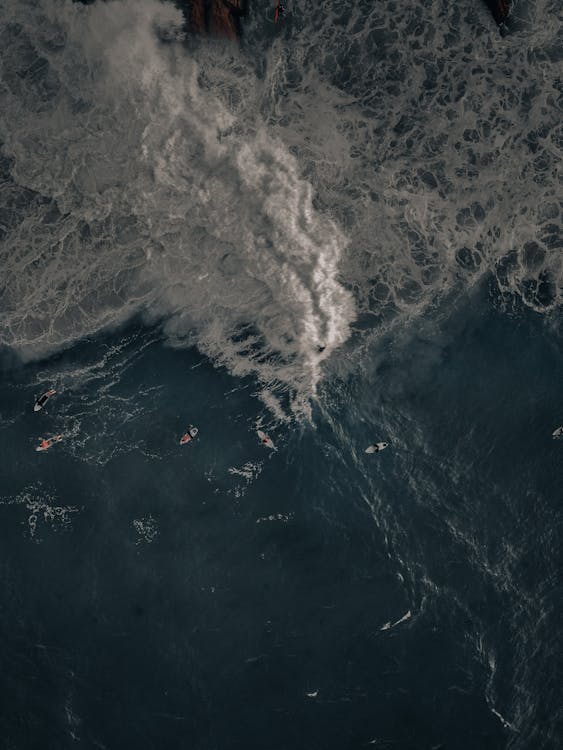


Video
Great video is why you’re getting an action cam in the first place and the OSMO Action doesn’t disappoint.
For starters, it has super-crispy videos with great dynamic range, vivid colors, and well-preserved sharpness.
It can struggle a bit when there is a sudden change in exposure, but other than that, it is really good.
If we talk specifics, it can shoot 4K up to 60FPS but, if you want, you can also shoot in 2.7K, 1080P.
However, you can also shoot 1080P, 200FPS/100FPS regular video which is bonkers, and for slow motion, you get 1080P at 120FPS and a whopping 240FPS.
Way pricier mirrorless cameras don’t have that.
Inputs & Connectivity
Of course, you don’t have a lot of inputs here.
In fact, there is only a single USB-C port alongside your usual battery & micro-SD slots.
For connectivity though, there is Bluetooth 4.2 & 802.11 b/g/n/ac Wi-Fi.
Battery Life
The 1300 mAh cell can do up to 63 minutes on 4K 60FPS and up to 135 minutes at 1080P 30FPS.
That is however with Rocksteady (DJI’s in-house stabilization) on 4K and without it on 1080P.
If you do need more juice though, it takes around 90 mins to recharge and you can always carry another battery.
Conclusion
DJI has created something really compelling with the OSMO Action.
The excellent quality video, the versatile features, and just the sheer value give it a significant lead over the competition.
Although it’s not the absolute best, this is more than a teenager will ever need.
- Front display for filming yourself
- Excellent quality 4K videos
- Waterproof up to 11 meters
- ISO can’t go higher than 3200
- Single-port interface
9. Best Instant Camera: Polaroid OneStep+
Now, it is possible that you’re looking for an Instant Camera instead and although they are not in-trend anymore, I can’t really blame you if you’re interested.
The convenience to snap a photo and get a hard copy instantly is something really special.
Here we’re talking about a product from Polaroid themselves.
Known as the Polaroid OneStep+, this camera is an ideal choice for those passionate teenagers who just want to snap that photo, get an instant printout, and move on to the next photo.
Design & Build
The design of the Polaroid OneStep+ resembles the 70’s iconic Polaroid look while mixing up a slight touch of the present.
The form factor is extremely familiar and perfect for comfortably holding the camera in front of your eye and taking photos.
The huge flash and viewfinder are all there with a couple of red buttons giving that retro look.
There are two lenses built-in including a Standard and a Portrait lens.
There is a button (toggle) at the top for switching between the lenses.
The big red button under the flash is the shutter key.
The film cabinet is built around the back-bottom and photos come out from the front.
As far as build quality is concerned, the outer shell is made out of Polycarbonate & ABS plastics and it feels sturdy & high-quality.
The camera does have some heft to it and at around 1.08 lbs, I won’t be surprised.
Overall the resemblance, the quality, and the nostalgia bring the OneStep+ to perfection.
Photography
Those retro-style instant photos are the reason why you’re getting a Polaroid in the first place and the OneStep+ doesn’t disappoint.
It can take some amusing photos and if you are looking to take close portraits, you can use the single person setting to move closer to the subject with the portrait lens.
The look of the photos is classic Polaroid.
This is something the company has been retaining for years and subjects do look a bit soft as always.
If that’s the look you were going for, this is the best device to shoot those photos on.
The camera supports both i-Type and 600 series films.
Polaroid OneStep+ Sample Images
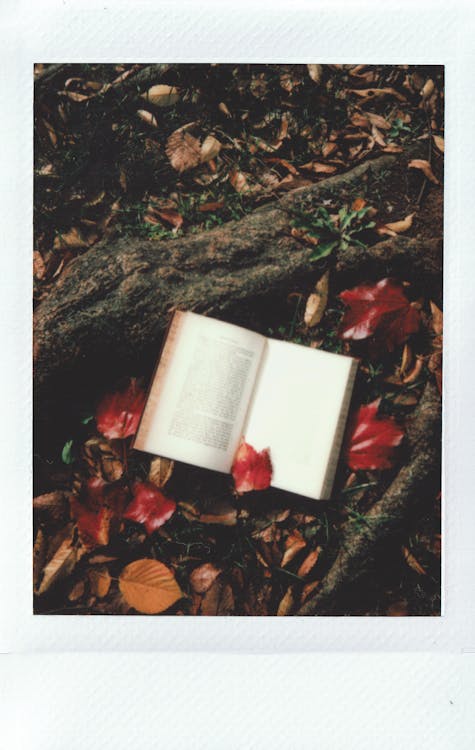

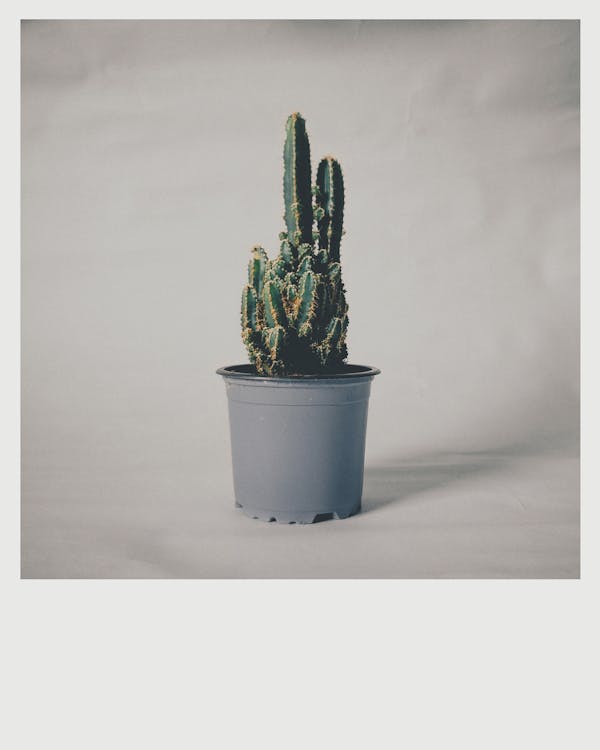
Inputs & Connectivity
There are no fancy inputs as none are actually needed but you do get a Micro USB port to charge up the battery.
On the connectivity side, you do get Bluetooth which can connect with your smartphone.
There is also an app that lets you control your camera from your smartphone.
Battery Life
The company claims about 60-days of battery but, that’s actually your standby/retention time.
As you start shooting, the 1100 mAh Li-ion cell can drain within an hour.
You do have USB charging but, because of the short shooting time, you’ll be plugging in this thing a lot.
Conclusion
The Polaroid OneStep+ is currently the best instant camera out there and if you don’t mind paying a good amount of money for the films and you like that retro look, this should be the perfect instant camera for you.
- Classic polaroid look
- Instant photo printing
- Two lenses
- Photos come out a bit soft
- Films are kinda pricey
10. Best Stylish Camera: Fujifilm Instax Mini 11
Not all teenagers like the retro perspective though and they do prefer a more modernly approached Instant Camera.
The Fujifilm Instax Mini 11 is just that.
It shoots good photos while also serving as a style statement at the same time.
Design & Build
One of the key elements of the Instax Mini 11 is its funky & modern design.
Not only the flashy color choices, but the entire form factor is also geared towards pleasing aesthetics and user comfort.
This camera was designed keeping teenagers & kids in mind.
Most of the things are located on the front including the Lens, Shutter Button, Flash, Viewfinder, two light sensors for Auto Exposure & Flash alongside a tiny selfie mirror.
The majority of the back houses the film compartment and other than that you get the viewfinder eyepiece and a film counter.
There is even a pink variant that makes it an ideal camera for teen girls.
The body is made out of hard plastic and the quality is pretty good as well.
It doesn’t necessarily feel super-premium or anything, but for the price, I can’t really complain.
Photography
Unlike the Polaroid, the Instax Mini 11 shoots natural-looking photos.
So, you get a similar result to what you’re seeing through the viewfinder.
The photos are a bit soft though and the dynamic range doesn’t necessarily impress.
But, that’s just the nature of instant cameras, so I can’t really complain.
Fujifilm Instax Mini 11 Sample Images


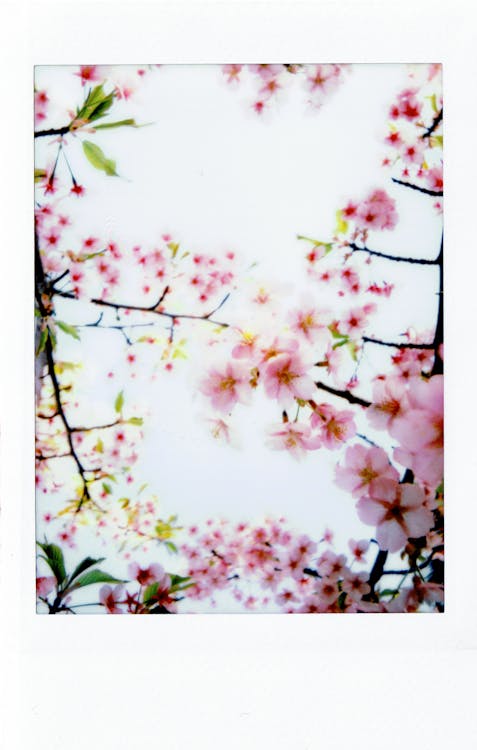
Battery Life
You need to get two AA batteries to power this thing up and each pair will last you up to 10 film packs.
Once you’re done you can just swap the old pair with a new one.
Conclusion
The Fujifilm Instax Mini 11 is an ideal teenage instant camera with a colorful & stylish approach.
If you need a personal style statement that shoots good quality photos and is quite affordable, get the Instax Mini 11.
It is a really good camera for teens considering all the features.
- Good quality photos with natural colors
- Doubles as a style statement
- Uses two replaceable AA batteries
- Films are pricey
- Average build quality
Frequently Asked Questions
What are the must-have features in a teenage camera?
A teenage camera should be able to take good quality photos & videos and the autofocusing system should be faster as you’re more likely to use autofocus more than manual focus in the beginner stage.
Other than that, having good battery life is also preferred.
How much money should I spend on my first camera?
When you’re buying your first camera, chances are you’re not familiar with the controls, advanced settings, and stuff like that.
So, if you get a high-end camera, you won’t really be able to take advantage of all its features & capabilities, So, I won’t recommend spending more than $1000 on your first camera.
What type of point & shoot cameras are relevant right now?
The regular-old point & shoot cameras aren’t necessarily super useful right now.
But, companies like Sony & Canon are bringing new-gen point & shoot stuff that has a lot of the same capabilities as the flagship Mirrorless cameras and the pricing is also reasonable.
Those are the most relevant ones right now.
Do instant cameras still make sense?
Instant cameras let you take a print of the photo you just clicked, directly from the camera.
So, you get a photo on the spot, but there is no digital copy and every time you run out of films, you’ll need to buy more.
In case you don’t have an issue with these, an instant camera might make sense for you.
Verdict
Your teenage years are a great time to start your photography journey.
So, if you are looking to buy your first camera, it needs to be just the right amount of everything you might need.
Considering you made it down here, I hope you already chose your favorite camera.
But in case you’re still confused, let me make this a bit simpler for you:
- If you want the best camera with all the good stuff of the flagships, Get the full-frame Canon EOS RP.
- In case you want RAW video recording and the flexibility of interchangeable lenses get the Sony α6400.
- If you need an instant camera, get the stylish Fujifilm Instax Mini 11 or the Polaroid OneStep+ if you prefer something old school.
- In case you want a point & shoot camera but you don’t want to miss out on any high-end features and you also want to shoot logs, get the Sony ZV-1.
- If you want a budget mirrorless camera instead, get the Panasonic G7.
I hope that clears it out for you.
In case you found this helpful, and perhaps would like to explore other types of cameras based on the available features, a certain price range, Or something else, we have a bunch of articles available on the website exploding just those.
So, maybe consider checking those out next.

















