Augmented reality apps seemed like a futuristic pipe dream only a decade ago. However, AR apps have become a regular part of our everyday lives, helping make them easier and more convenient.
Some of these AR apps break new ground or add a level of extra convenience to your daily activities.
To help your search, we’ve made this list of the nine best augmented reality apps to look out for in 2023.
- The 9 Best Augmented Reality Apps: Our Top Picks
- An Overview of Augmented Reality Apps
- The Best Augmented Reality Apps at a Glance
- Best Augmented Reality Apps: Our Top 3 Options [Ranked & Reviewed]
- Notable Mentions: Other Augmented Reality Apps to Check Out
- Features to Look for in Augmented Reality Apps
- Frequently Asked Questions
- Wrapping Up
- Other Apps Relevant to Gig Workers
The 9 Best Augmented Reality Apps: Our Top Picks
We’ve included an overview of our top picks below. For detailed information on each pick, scroll down.
- Snapchat: Our Pick
- Google Lens: Runner-Up
- IKEA Place: Also Great
- Quiver: Best for Education
- Google Maps: Best for Navigation
- YouCam Makeup: Best for Makeovers
- SketchAR: Best for Drawing
- Google Translate: Best for Translation
- Pokémon GO: Best AR Game
Editor’s Recommendation
An Overview of Augmented Reality Apps
While the term “augmented reality” might seem arcane, the principles behind it are remarkably simple, and AR technology is already deeply integrated into our everyday lives. We’ve laid out some basic info to help familiarize you with the concept.
What Are Augmented Reality Apps?
Augmented reality applications are software apps that integrate digital multimedia content into the user’s real-life environment.
AR apps use sensors to detect objects in the environment and enhance said environment with relevant computer-generated information. Most AR apps are built for mobile platforms, although you can also find AR apps for PCs and tablets.
Why Are Augmented Reality Apps Important?
AR technology is currently one of the fastest-growing digital technologies in the world, with the projected number of AR users for 2024 standing at 1.73 billion. That’s more than a fifth of the world’s total population and around a fourth of all smartphone users globally.
It’s easy to see why AR technology is incredibly useful for various activities, such as shopping, navigation, or education, as well as entertainment.
Do I Need Augmented Reality Apps?
No matter what your job, interests, or daily activities are, you’ll certainly find at least one AR app that’ll prove to be useful or at least entertaining.
The Best Augmented Reality Apps at a Glance
We’ve weighed the pros and cons of all AR apps on this list, trying to pick out the single best AR app among them.
What is the Best Augmented Reality App?
Overall, Snapchat is the best AR app on this list.
While it’s primarily an instant messaging app, it includes a broad selection of fun AR features that made it popular in the first place. The AR features are constantly expanding, and you can also use Snapchat’s Snap AR Lens Studio app to craft your augmented reality experiences.
What is the Best Free Augmented Reality App?
Google Lens is the best AR app that’s completely free.
It’s a highly versatile tool that can bring up a broad variety of information about any given object.
Best Augmented Reality Apps: Our Top 3 Options [Ranked & Reviewed]
Before moving on to the rest of the list, here are our choices for the three top augmented reality apps.
1. Snapchat: Our Pick

Snapchat is an instant messaging/social media app that blew up thanks to its AR features.
What initially started as a collection of entertaining filters and “lenses” (special effects), including the infamous dog lens, eventually turned into a robust AR experience that expands way beyond a simple, fun enhancement for your phone’s camera.
You can download Snapchat for your Android or iPhone, get it from the Microsoft Store for Windows PCs, or use it as a web app.
Key Features of Snapchat
- Camera AR effects: With Snapchat, you can add countless filters, lenses, and other AR content to your camera for various uses and purposes.
- Lens Studio: You can use the Lens Studio app to create new AR experiences for Snapchat, with no coding knowledge required.
- Branded filters: Allow you to create branded filters as an advertisement for your business.
- Map: Snapchat’s map feature makes it possible to see where your friends are located in real time and show you their snaps.
- Snap AR Spectacles: You can purchase special augmented reality spectacles that let you see Snapchat’s augmented reality effects directly through your eyes.
Pros of Snapchat
- Lots of amazing AR effects: With Snapchat’s constantly growing array of augmented reality effects, it’s guaranteed that you will never get bored.
- Temporary pictures: Snapchat’s initial shtick was its ability to send self-destructing messages, including pictures that expire after they’re viewed. This solves a lot of issues related to privacy or data storage.
- Excellent security: Snapchat cares a lot about users’ security and privacy, and there are no ways to get past privacy settings or save self-destructing messages or pictures without an alert.
Cons of Snapchat
- Overwhelming interface: While Snapchat’s interface is quite simple, it constantly gets buried in notifications and content, making it tiring to use.
- Bad for marketing: While using branded filters may seem like a tempting marketing idea, Snapchat’s disappearing pictures don’t leave a lot of room for engagement.
- Limited analytics: The built-in Snapchat Insights tool gives only basic insights about audience demographics and snap performance.
Snapchat Pricing
While Snapchat is nominally free to use, a collection of extra features are available with a Snapchat+ subscription. Its pricing depends on the location, but in the US, it’s available at $3.99/month, with discounted prices at $21.99 for six months and $39.99 for a year.
Our Take: Should You Choose Snapchat?
Overall, Snapchat provides for an entertaining social experience enhanced by its clever use of AR technology. While it’s not especially useful in the practical realm, its innovative and effective application of AR technology for entertainment still makes it the top AR app on our list.
2. Google Lens: Runner-Up

Since its launch in 2017, Google Lens has been imagined as a universal augmented reality app designed as an image recognition tool.
Over time, it gradually expanded its use cases, becoming an extension of Google’s search engine that utilizes a smartphone camera for visual search. Using Google Lens, you can quickly bring up relevant information about any image or object.
You can download Google Lens to your Android devices as a stand-alone app. Limited features are integrated into iOS’s Google Mobile app, as well as Google’s search engine on the web.
Key Features of Google Lens
- Identifies landmarks and artworks: Google Lens can identify historical landmarks and art objects, instantly bringing up any relevant information, thanks to Google Search.
- Identifies plants and animals: If you like wilderness hikes but are perpetually puzzled by the various wildlife you chance upon, Google Lens has got your back.
- Shopping aid: This smartphone AR app can even give detailed shopping results for any scanned object in select countries. This is especially useful if you want to identify used clothing you wish to resell.
- Homework help: Students can use this app to scan their homework, quickly bringing up relevant explanations from search results.
- Reverse image search: This app has replaced Google’s reverse image search algorithm as the go-to tool for reverse image search.
Pros of Google Lens
- Easily accessible: Apart from the main app, limited Google Lens features are accessible from several other Google apps, such as Chrome, Google Search, Google Assistant, or Google Photos.
- Easy to use: Google Lens is remarkably simple to use — point the camera at your object of interest, and the app will conjure all the necessary information for you.
- Broad use case: Lens is among the most popular AR apps due to its versatility. It’s useful for countless different situations and use cases.
Cons of Google Lens
- Privacy concerns: Like all Google products, Lens will collect all your information, including your app usage info.
- Not 100% accurate: While Google Lens’ overall accuracy is remarkable, at 92%, its results are still not always on point.
- Slow: Though still adequate, this app’s speed is nothing to write home about.
Google Lens Pricing
Lens is completely free to download and use.
Our Take: Should You Choose Google Lens?
Lens is an incredibly useful, versatile app that virtually all smartphone users will find a use for at some point. Due to Google’s powerful search database, it’s among the most powerful apps in its category.
3. IKEA Place: Also Great

IKEA Place is an Android and iOS app that focuses on planning interior layouts for furniture and home decor. It lets you place virtual versions of IKEA furniture around your apartment, simulating what it would look like in the real world.
IKEA has also developed IKEA Kreativ, a replacement/upgrade for the IKEA Place app, which is available in select countries.
You can download IKEA Place and IKEA Kreativ for iOS and Android.
Key Features of IKEA Place
- True-to-scale 3D models of furniture items: The app will generate realistic, true-to-scale models of IKEA furniture, perfectly simulating what they would look like in the real world.
- Removes furniture: The app can virtually remove your existing furniture to create space for its own.
- Integrated shopping features: You can purchase IKEA furniture straight from the app.
- LIDAR scanning: IKEA Place’s AR technology uses the highly sophisticated LIDAR method (laser imaging, detection, and ranging) to authentically simulate virtual objects in the physical world.
- Visual search: You can use this app to scan various pieces of furniture and find matching IKEA products, thanks to Grokstyle’s furniture database.
Pros of IKEA Place
- Can freely pick colors: You can freely cycle between all available colors for a given piece of furniture.
- Comprehensive catalog: The app lets you play with virtual versions of thousands of products in the IKEA catalog.
- Smooth interface: The app’s smooth, seamless interface makes it not only simple to use but also incredibly fun and relaxing.
Cons of IKEA Place
- Limited to IKEA furniture: It’s expected from a branded IKEA app, but it can be limiting if the manufacturer doesn’t carry the type of furniture you want.
- Awkward rotation: You need to use two fingers to rotate objects, which can be a bit awkward and difficult.
- Difficult room scan: There may be minor problems with scanning the room you want to try furniture in.
IKEA Place Pricing
The app is 100% free.
Our Take: Should You Choose IKEA Place?
IKEA Place is recognized as a trailblazer among augmented reality applications in terms of its capabilities. It’s still going on strong as an exceptional aide for planning interior layouts that also happens to be highly entertaining.
Notable Mentions: Other Augmented Reality Apps to Check Out
While they didn’t make the top three, the following augmented reality applications are still worth checking out.
4. Quiver: Best for Education

A favorite of educators in lower grades and preschools, Quiver is an app that uses artificial intelligence to turn coloring pages into a unique augmented reality experience.
It combines physical coloring with augmented reality — after the pictures are colored, Quiver can launch one of over 150 interactive scenarios, determined using image tracking.
You can download Quiver as an Android and iOS app.
Why is Quiver a Great Option?
Quiver provides a highly entertaining AR experience for children and adults. The augmented images are animated and are bound to keep users engaged for a while. It’s amazingly simple to use — even children of preschool age can use it with no help from adults.
Drawbacks to Quiver
You’re limited to using only dedicated Quiver coloring pages, which may sometimes prove to be an overly restrictive selection, especially since some of them require extra payment.
It’s also impossible to directly connect to printers from the app, requiring you to take a few extra steps when printing coloring pages.
Quiver Pricing
- Free version
- Individual subscription: All premium packs are available forever for a single user. Price varies depending on the country, with $2.49/month in the USA.
- Education subscription: The Education plan includes extra features for classroom management, as well as a sliding subscription plan that varies depending on the number of user seats, ranging from $60/year to $450/year in the US.
Google Maps’ augmented reality capabilities are sometimes overlooked, but that should change. Its Live View feature helps you follow directions with the help of virtual signs and voice narration. The GUI also adds a selection of other useful info, such as the name of the street you’re located in.
You can download Google Maps for your Android and iOS devices, as well as use it as a web app on your computer.
Why is Google Maps a Great Option?
Google Maps is the most accurate and up-to-date navigation app available for general use, with detailed information available for businesses, landmarks, and points of interest, as well as turn-by-turn directions for various methods of transport.
It also sends notifications about real-time traffic and incident updates, allowing users to adjust their route on the spot.
Drawbacks to Google Maps
The biggest drawback to Google Maps comes from its requirement for a constant internet connection to function properly.
Its limited offline functionalities make it an unreliable solution in areas with bad internet coverage.
Google Maps Pricing
Google Maps is completely free.
6. YouCam Makeup: Best for Makeovers

YouCam Makeup is a smartphone AR app that adds augmented reality features to what’s primarily a selfie editor.
You can use YouCam Makeup to retouch your selfies, add makeup, or even change your hair color, reshape your face or body, and whiten your teeth. The broad selection of makeup looks and accessories is constantly enhanced by community contributions.
You can download YouCam Makeup on Android and iPhone mobile platforms.
Why is YouCam Makeup a Great Option?
YouCam Makeup offers simple retouching and makeup, and detailed editing for all facial features.
Despite its powerful and complex editing tools, powered by artificial intelligence, it’s extraordinarily simple to use. For an even faster approach, you can use one of many instant filter options to apply a preset look.
Drawbacks to YouCam Makeup
Many features are available only through premium membership, which can be relatively costly. Also, some accessories, hairstyles, and makeup looks may look unnatural or ill-fitting.
YouCam Makeup Pricing
- Free version: Free, with content and feature limitations.
- Premium: Unlocks all premium features for $5.99/month or $29.99/year.
7. SketchAR: Best for Drawing

SketchAR is an AR tool designed to help users improve their drawing skills. Apart from the app, all you’ll need is a piece of paper and a pencil.
SketchAR can turn photos into sketches and then determine the ideal way said sketches can be put to paper. The tool will then overlay lines and contours over the empty piece of paper, allowing users to draw on it and use motion tracking to determine the next steps.
You can download SketchAR for iPhone and Android. A Windows version from Microsoft Store is also available.
Why is SketchAR a Great Option?
SketchAR is an excellent tool for budding artists who need a way to practice their sketching skills without spending too much money on drawing courses.
More experienced artists can also use it to help them quickly create a portfolio for various freelance artist platforms. It’s also possible to watch a series of nifty video tutorials that shed more light on proper sketching techniques and SketchAR’s inner workings.
Drawbacks to SketchAR
The only significant disadvantage is the relatively high price of the premium version, but the app’s overall usefulness and performance absolutely make up for it.
SketchAR Pricing
- Free version: Unlimited use, with feature limitations.
- SketchAR Pro: Unlimited feature access. Available for $7.99/week, $14.99/month, or $69.99/year.
8. Google Translate: Best for Translation
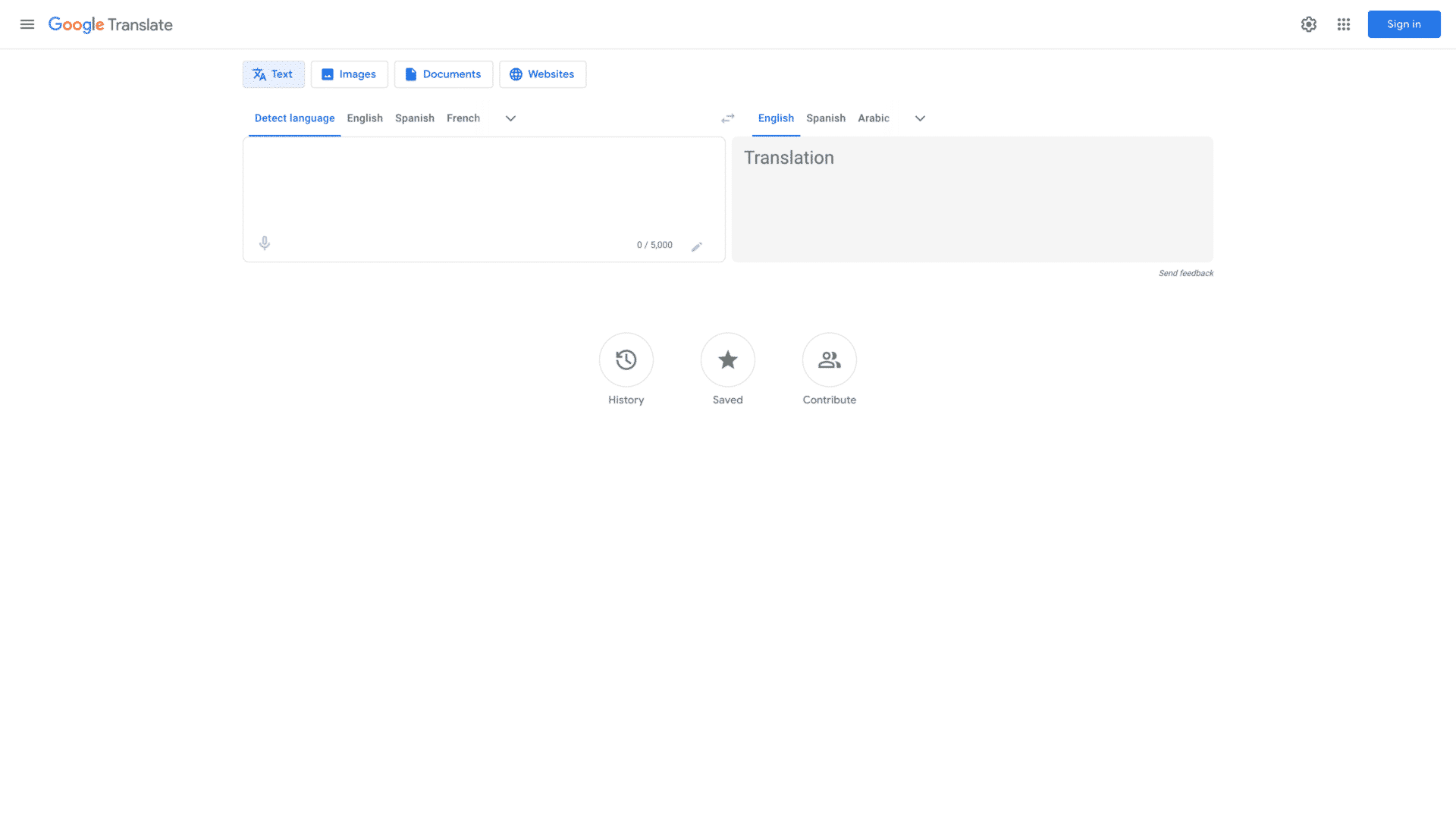
Most people are deeply familiar with Google’s translation service that provides fast and largely accurate translation between 100+ world languages.
With Google Translate’s augmented reality feature, powered by Google Lens, you can translate text embedded in a photo taken by your camera. This applies to handwritten as well as printed text.
You can download Google Translate on your iPhone or Android device or use it as a web app on computer platforms.
Why is Google Translate a Great Option?
Google Translate’s main advantages are its speed and accessibility. It can translate significant amounts of text (up to 5,000 characters in a batch) in seconds.
The huge library of supported languages means that it can translate between language pairs that aren’t supported by almost all similar translation apps.
Drawbacks to Google Translate
Although its translation algorithms are constantly improving, Google Translate often struggles with translation errors.
It’s easy for the app to miss context, and translations tend to be too literal as a result, resulting in completely nonsensical sentences. It’s also common to see grammatical errors, especially for language pairs that see less use.
Google Translate Pricing
You can get Google Translate completely free of cost, with no subscription or one-time expenses.
9. Pokémon GO: Best AR Game
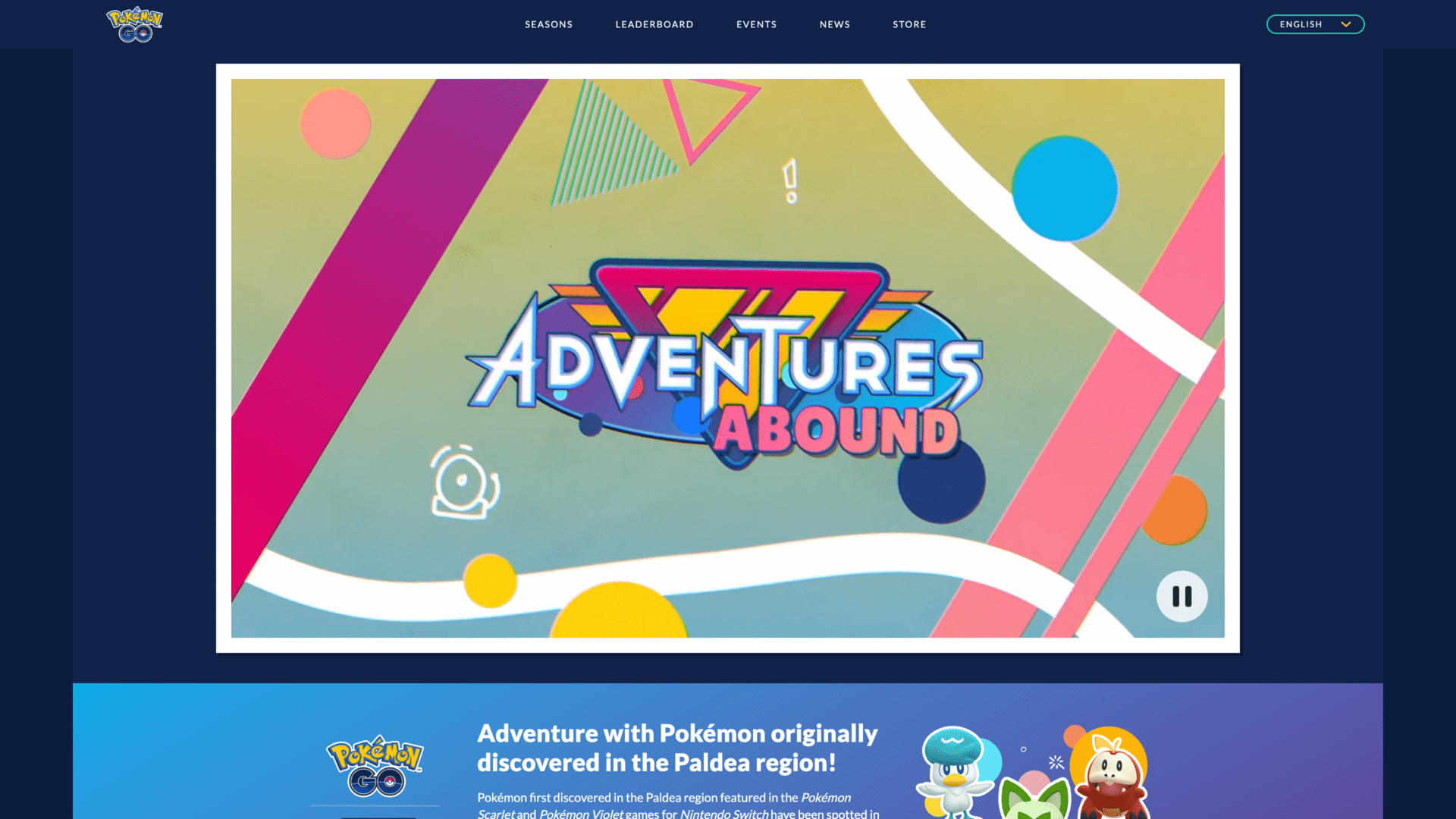
When talking about top augmented reality apps, it would be unfair to completely avoid mentioning augmented reality games.
Although it launched in 2016, Pokémon Go is still the most popular AR game in the world, with almost 80 million active players as of 2023.
The basic concept is simple — while walking through real-world locations and doing real-life activities, you can catch Pokémon that spawn in the real world. You can later use them to battle against the AI or other players.
Pokémon GO is available for iPhone users, alongside an Android version.
Why is Pokémon GO a Great Option?
Pokémon GO is a fun augmented reality experience that lets you stay physically active and engaged with the real world while playing a video game.
It has a loyal, active, and friendly player base that is usually happy to engage with fresh players they meet while playing. It also creates an opportunity to explore your city and see places you might’ve never seen otherwise.
Drawbacks to Pokémon GO
While its player base is still lively and numerous, it’s safe to say that the game is way past its prime. It sticks to the same basic formula that it had upon its release, which led to burnout among many long-time players.
Another issue Pokémon GO is infamous for is its tendency to put objects into illogical, remote, closed-off, or even dangerous locations.
Pokémon GO Pricing
Pokémon GO operates according to a freemium model — it’s nominally free, but certain premium features and cosmetics are locked off behind microtransactions.
All premium features are purchasable through a premium in-game currency called Pokécoins, which can be bought for real money.
Features to Look for in Augmented Reality Apps
When choosing an augmented reality app, make sure to look for the following criteria:
1. 3D Tracking and Recognition
AR apps need to recognize, understand, and analyze 3D objects in the environment, such as people, animals, food, boxes, toys, or buildings like shopping malls and bus stations.
2. Image Recognition
Good AR apps can use image recognition technology to identify visuals, thanks to AI tracing algorithms. Image recognition can be used to recognize artworks, landmarks, faces, and many other objects according to their resemblance to a 2D image.
3. Geolocation
The best AR apps include geolocation features, letting them use GPS to accurately detect, identify, and follow the user’s current real-world location.
4. Simultaneous Location and Mapping (SLAM) Support
SLAM is a technology that uses augmented reality to map the unknown environment the user is located in and detect objects, as well as the user’s position.
SLAM remembers object positioning, so it detects movement by noticing changes in this regard. It’s useful for mapping interiors or any areas that aren’t already mapped.
5. Broad Platform Support
Most AR apps are available for mobile platforms like Android, iOS, or both. Ideally, an AR app should include support for as many other platforms as possible, including computer systems such as Windows, Linux, and MacOS.
Frequently Asked Questions
Is Augmented Reality Like VR?
AR experiences are set in real-world scenes that are augmented by AR elements such as a graphic user interface, while virtual reality completely immerses the user in a virtual world.
While AR users control their physical presence, VR users are controlled by the virtual system’s mechanics and limitations.
Who Used Augmented Reality?
Before its use became generally widespread in the 2010s, AR technology was used by specialized personnel in fields that benefited from having virtual information superimposed over the physical environment.
This included surveyors and various other jobs in fields related to industry, military, and aviation.
Wrapping Up
When compared to the other augmented reality applications on this list, Snapchat takes first place. This is due to a combination of its AR capabilities that fulfill all the criteria required from a good AR app, the fact that it’s one of the main drivers of AR app innovations today, and the Lens Studio tool, which lets you create and monetize your AR content.
That doesn’t mean that any of the other apps on this list aren’t worth trying — quite the opposite. All of them are exemplary AR apps that are among the absolute best in their given niche.
If any of the apps sound interesting, why don’t you try them out yourself?
Let us know about your impressions of the apps or any thoughts on AR technology that you may have in the comment section.
Other Apps Relevant to Gig Workers
If you are looking for different apps that may be more directly relevant to gig workers, check out the following articles:
- Best Passive Income Apps: If you’re interested in earning passive income with the help of software apps, check out this nifty list.
- Best Delivery Apps to Work For: This curated list of the best delivery apps is essential to read if you want to work delivery via an app platform.
- Game Apps to Win Real Money: Does earning real money while playing games seem like an attractive idea? Check out this list of games that let you do just that!






