The freelance economy is booming, so much so that 1 in 3 Americans do some amount of freelance work.
It’s never been easier to find part-time work online or even leave your job to pursue a full-time freelance career.
But for those that aren’t already immersed in the freelance economy, knowing where to start can be daunting.
Fortunately, there are a variety of online platforms that you can use to find freelance jobs.
Today we’re focusing on Upwork, which is one of the biggest freelancing platforms in the world.
Keep reading to learn what it is, how it works, and how you can use it to make more money than you ever imagined.
What is Upwork?
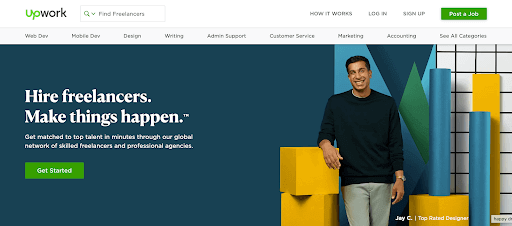
Upwork (formerly known as oDesk) is an online platform that connects freelancers with companies looking to hire them.
With this app and website, you can access thousands upon thousands of jobs in a variety of different fields, such as:
- Software & Web Development
- Data Science & Analytics
- Engineering & Architecture
- Writing
- Translation
- Design & Creative
- Legal
- Social Media
- Admin Support
- IT & Networking
- Customer Service
- Sales & Marketing
- Accounting & Consulting
Because Upwork is international, members have access to clients and freelancers across the globe.
At any given point in time, there are hundreds of thousands of jobs posted and hundreds of thousands of freelancers ready to work.
New to the world of contract work?
Read our Complete Guide to Freelancing
How Does it Work?
Wondering how Upwork works?
Here’s a quick breakdown:
#1 Companies Post Jobs
Clients create detailed job listings of the positions/projects they are hiring for.
If they need copywriters or Wordpress developers, for example, they’ll head to Upwork and put out a call.
These jobs range in scope from one-time tasks to long-term contracts that last for years.
Some companies offer work on a sporadic basis.
Others provide weekly, ongoing assignments for extended periods of time.
It all depends on what the client needs.
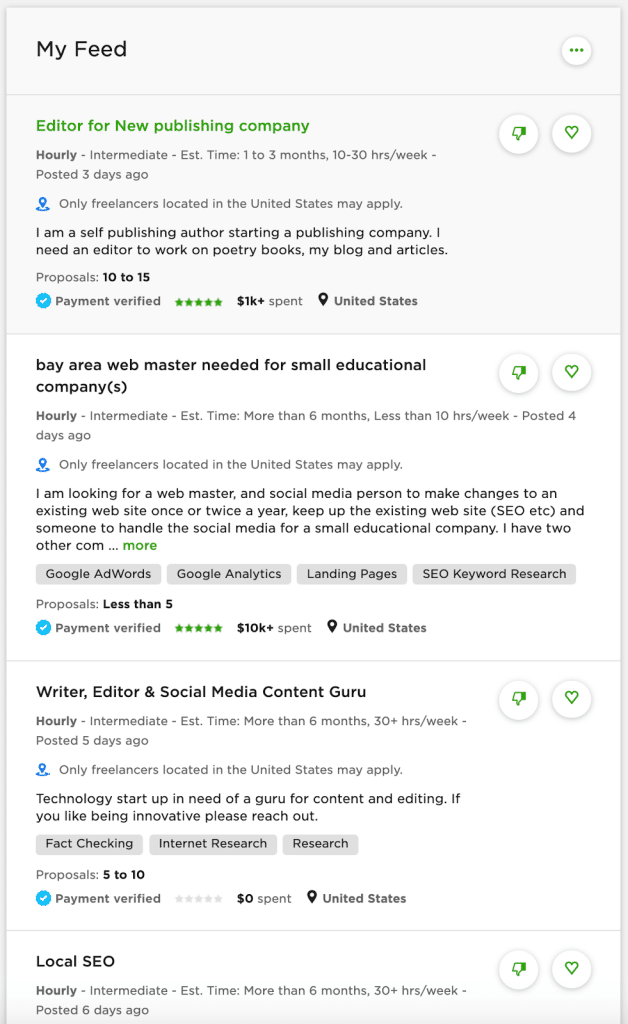
#2 Freelancers Apply to Jobs
Freelancers can apply for jobs and work remotely from home (or from anywhere in the world).
The first step is to search the job postings.
You can narrow them down into very specific fields of interest or use keywords to find jobs tailor-made to fit your skills.
Once you identify a job that you want to apply for, you create a proposal (which is sort of like a cover letter).
In your proposal, you tell the client about your experience and give them a price for the job.
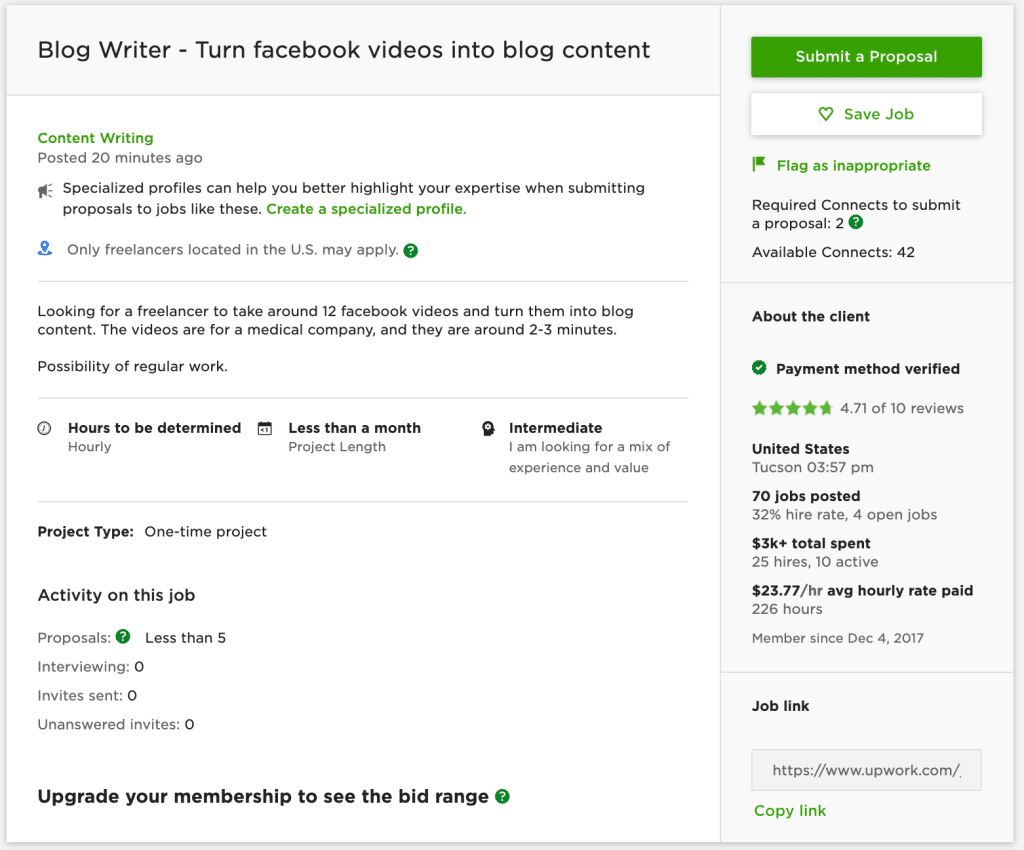
The client will then review all the proposals they received.
If they choose you, they will hire you to do the job by sending you an “offer.”
Once you accept the offer, you’re ready to start working!
#3 The Proposal Process
There are two ways to get jobs on Upwork: receive a direct invitation from a client that wants to hire you or submit proposals for the jobs that interest you.
Usually, only the best freelancers with lots of experience get invited to jobs.
Most freelancers will get jobs by sending in proposals).
To make a job proposal, freelancers must use what Upwork calls “Connects.”
Some jobs require 2 Connects; some require 3; and some require more.
The more money the job pays, the more Connects it costs.
Unfortunately, Connects aren’t free.
You’ll receive a limited number of them, depending on which Upwork plan you choose.

The BASIC membership plan is free, but it doesn’t come with any Connects – you’ll have to buy them for $0.15 each.
The PLUS membership plan costs $14.99 per month and automatically gives you 70 Connects to use each month.
With a PLUS membership, Connects roll over from month to month.
So, at any given point in time, you could have as many as 140 unused Connects.
And that means you can bid on a lot of contracts.
#4 Negotiating Prices
Payments and hourly rates are negotiated between the client and freelancer before the start of each job.
You will know exactly what you’re going to earn (by the project or hour) before you start each project.
Freelancers can get paid by the hour or establish a fixed rate for each project.
Both clients and freelancers have the flexibility to determine how much they want to pay and how much they want to earn.
Upwork does NOT make this determination for you.
Related: How to Negotiate Salary as a Freelancer
#5 Completing a Project
When a project is complete, the client gets the opportunity to rate your work.
Your ratings are averaged together to generate a Job Success Score.
Your Score, along with your client reviews, is available on your profile for other clients to see.
The freelancer also gets an opportunity to rate and leave feedback for the client, which other freelancers can see.
#6 For Every Project You Do, Upwork Takes a Cut
Whether you earn $20,000 on a large project or work one hour for $10, Upwork takes a percentage of every dollar you earn on the platform.
The amount varies by client and is based on how much money you’ve made with that particular client:
- For the first $500 you make with a client, Upwork takes 20%
- For earnings between $501 and $10,000 with a client, Upwork takes 10%
- Once you’ve earned more than $10,000 with a client, the Upwork fee drops down to 5%
The more work you do for a client, the more you’ll make because you’ll pay less in fees.
[su_note]Keep in mind: These fees vary for each and every client you have.
The fees have nothing to do with your total earnings on Upwork.[/su_note]
How Much Money Can I Make on Upwork?

How much money you make is entirely up to you and depends upon the type of work you do.
Every freelancer sets their own hourly rate. The more specialized your skill, the more money you can command.
For example, freelance web developers and SEO experts can command more than transcriptionists.
There’s a huge range of salaries among Upwork contractors.
If you browse through the writing category, you’ll see people with rates that vary from $3 per hour to $150 per hour.
Obviously, the more skilled you are, the more money you can command.
But how much you make also depends on how much you work.
Working remotely allows for lots of flexibility.
If you want to put in 80 hours per week, you can.
Freelancers are independent contractors, so you can work as much or as little as you want.
How to Get Started On Upwork
To get started, just sign up on Upwork.com and create a profile.
This entails adding a photo, verifying your identity, and linking to your bank account so you can get paid.
With your profile created, you can choose a membership plan (free for BASIC or $14.99 per month for PLUS).
The next step is to create your portfolio.
You can link to other projects you’ve done, or include samples of work you’ve done in the past.
That way, clients can get a sense for your skills and experience.
If the work you’re after doesn’t require a portfolio (i.e.data entry), you can simply log on and start sending out proposals.
However, you should type up a resume that shows potential employers you’re equipped for the job.
Set your hourly rate, make sure your profile is complete, and you’ll be ready to start looking for jobs!
How Do Freelancers Get Paid?

Upwork acts as the middleman on all transactions that happen on the platform.
Payments occur on a regular basis, but how they occur depends on the type of payment the freelancer and client establish.
For projects with hourly rates, clients are automatically invoiced for the number of hours the freelancer logged during that week.
For fixed-price jobs, you’ll need to let your clients know when the project is complete.
They’ll have an opportunity to review the work before releasing payment from an escrow account.
How Long Does it Take to Get Paid on Upwork?
Hourly projects are billed every Monday.
The client has until Friday to review your work.
If there are no issues or complaints, payment will post to your Upwork account on Friday.
There is a 5-day processing period, so money that goes into your account on Friday will be available for withdrawal on the following Wednesday.
Fixed-rate projects work a little bit differently.
As soon as you notify the client that the project is complete, they can pay you right away.
However, you’ll still need to wait through the 5-day processing time before you can make a withdrawal.
Every Wednesday, if you have at least $100 in your account, Upwork will automatically wire transfer your funds to your bank or PayPal account.
Related: Easy Ways to Make Money Online via PayPal
You also have the option to request a wire transfer on any day of the week, regardless of how much you have in your account.
How to Get Jobs on Upwork

Upwork is a great way to earn lots of money and have the freedom to work from home.
But some freelancers find it rather difficult to get their footing.
The platform is extremely competitive.
For every job you apply for, you may be competing against dozens or hundreds of other freelancers that have the same skills as you.
The more specific your focus and experience, the easier it is to land jobs in your niche.
If you have years of experience and good reviews from past clients, you’ll have no problem winning jobs.
Having a strong profile and an impressive portfolio also helps you stand out from the competition.
The more you shine, the better you’ll do.
Getting that first job is usually the hardest part.
But if you produce great work and earn top ratings from clients, you’ll find that getting work becomes easier over time.
What Do Freelancers Love About Upwork?
There are certain things about this platform that make it an absolute dream for freelancers, regardless of what industry they’re in.
Here are four of the biggest reasons why it’s considered one of the best freelancing websites out there:
#1 Protection
You WILL get paid.
Here’s why:
Let’s say you’re about to start working on a project that’s going to pay you $500.
The client is required to put that $500 into an escrow account before you begin.
As long as you do the job properly, you’ll receive that money.
It’s already set aside and ready to post to your account.
#2 Freedom
Working as an independent professional offers you the freedom to work your desired hours, work from home, and be your own boss.

Feel like spending the summer in San Francisco, Florida, or Hawaii?
Not a problem.
Just bring your laptop and you can continue to make money, even away from home!
#3 Total Control
With Upwork, you have complete control over what jobs you want to do.
You can pick and choose the projects, jobs, and clients that interest you and ignore the ones that don’t.
#4 Access to Clients
Thousands of businesses use Upwork to find freelancers, so you’ll have access to a lot of potential clients.
New jobs are listed every minute.
It’s hard to start your own business and find clients, but this app makes it easier.
What Do Freelancers Dislike About Upwork?
As with everything in life, there are plenty of people who aren’t impressed.
Here are some of the top complaints people have about the platform.
#1 Upwork Takes a Cut
Freelancers hate that Upwork takes as much as 20% of their hard-earned money.
And while Upwork thinks that’s a fair trade-off for the service they provide, many people disagree.
#2 Membership Fees
The $14.99 monthly fee for the PLUS membership turns a lot of people off.
If you can’t get jobs and can’t earn at least $15 per month, you’ll actually lose money.
#3 You’re an Independent Contractor
As an independent contractor, there’s no health insurance, vacation days, or 401k plans.
You’ll also have to put a percentage of your earnings aside to pay your own taxes.
Need tax help? Check out our Freelancer Taxes guide.
#4 No Guarantee of Earnings
There’s no guarantee you’ll get any work on this, let alone steady work.
At times you may be juggling several projects at once. At other times, you may not have any jobs at all.
#5 It’s VERY Competitive
There are currently hundreds of thousands of freelancer profiles on this platform.
In other words, you could be competing against thousands of other people for any given job.
Many of those people may be willing to work for far less than you.
#6 It’s Hard to Get Started
Most clients hire freelancers with high ratings and solid experience.
That makes it tough for new members to get high-paying jobs.
You may have to complete a few low-paying gigs to build your reputation before you start raking in cash.
Conclusion
Upwork is a great platform for freelancers to find work.
Large and small businesses alike flock to this site to find skilled workers.
But is this platform worth the 20% fee?
It all depends on who you ask.
You can’t just log in and expect a $90,000/year job to drop in your lap.
But if you work hard, build your client base, and consistently do good work, the opportunity for significant earnings is there.
Like any traditional job or side hustle, some people will succeed, and some will fail.
To do well on Upwork, you have to be good at your job, communicate clearly with clients, and market yourself.
If you don’t have those abilities, it may not be the right platform for you.
Looking for another freelancing site to find jobs?
Check out our Fiverr guide!









Thank you. This was helpful. I’m still trying to find out how a freelancer finds out their proposal has been accepted. Where does it show up?