Online learning has revolutionized education and disrupted old ways of learning information and skills.
With technology, we can also learn at our convenience and in comfort, making online learning platforms an increasingly attractive option for learning new skills.
With the growth of such platforms, you may find yourself wanting to know the benefits and disadvantages of each. This review of Skillshare takes you through its various features and gives you a comprehensive overview of what it has to offer.
- What is Skillshare?
- What Can I Learn on Skillshare?
- How Much Does It Cost to Use Skillshare?
- Signing Up
- Getting Started
- Choosing Classes on Skillshare
- Skillshare Workshops
- Learning Experience: Classroom Features
- Learning Experience: Course Quality
- Learning Experience: Course Format
- Learning Experience: Case Study
- Overall Learning Experience
- What are the Best Classes on Skillshare?
- Skillshare Teams Feature
- The Skillshare App
- Skillshare vs LinkedIn Learning
- Skillshare vs Udemy
- Skillshare vs Coursera
- Skillshare vs MasterClass
- Are Skillshare Classes Accredited?
- Pros of Skillshare
- Cons of Skillshare
- Skillshare’s Referral Program
- How To Cancel Skillshare
- Is Skillshare Worth the Money?
- Conclusion: My Skillshare Review
Skillshare is an online learning platform where you can access a multitude of adult courses across various disciplines. According to Skillshare’s website, you can find over 26,000 adult courses on the site, loosely grouped into 16 categories.
Skillshare’s instructors are everyday creatives, professionals, homemade business owners, and entrepreneurs
You can find that the majority of courses on Skillshare are creative-focused skills, so these different courses can especially benefit those who belong in the creative industries. Skillshare classes range from beginner to expert and suit learners of all abilities. They can motivate and inspire you if you are looking to pick up a new hobby or skill, or you want to advance your education and career.
Course content on Skillshare is grouped into three main themes, “Create” (creative writing, graphic design, web development, photography, illustration, UI/UX Design, among others), “Build” (Marketing, Leadership and Management, Business Analytics, Freelance and Entrepreneurship), and “Thrive” (Productivity and Lifestyle, such as culinary skills, calligraphy, among others).
Pricing is undeniably a key deciding factor when we consider whether or not to use a service, so let’s take a look at how much it costs you to sign up for Skillshare.
To gain access to Skillshare’s class catalog, you can sign up for the free version, a premium subscription, or a Team account.
The free version of Skillshare allows you only to view selected classes, which you can filter when you browse the library of online courses. With a premium subscription, you unlock access to the whole catalog of classes on Skillshare.
A premium monthly subscription sets you back $15 per month, while you pay $99 upfront if you decide to opt for the annual subscription plan. On the annual plan, the subscription cost works out to $8.25 per month, which allows you to enjoy savings of slightly under 50%.
Signing Up
The process of signing up for Skillshare is straightforward. You provide basic information and create your login details. As part of a preliminary assessment of your interests, they also prompt you to indicate a couple of categories you have an interest in. These categories are used by Skillshare to make suitable class recommendations as you’re getting started.
At this point, opting for Skillshare premium grants you access to a 2-month free trial. You are asked to indicate your payment preferences, which is a choice between the monthly subscription (you are billed monthly) or the annual subscription (you are billed upfront and the billing cycle is every year from the date of sign-up).
The good news is that you pretty much get to access the full range of Skillshare classes and try out the full experience for yourself at zero risk. Moreover, this is for a period of two months, which is very generous by the standards of most online learning providers.
The caveat of all this is you are required to input your credit card details. If you decide at any point that you do not want to continue with Skillshare after the trial period ends, you should remember to cancel your subscription to avoid being charged.
Getting Started
You probably know by now that there is an entire buffet of options on Skillshare, so going about choosing your classes at first may seem daunting. Luckily, there are multiple ways to sign up for classes on Skillshare, and the platform does well to narrow your options down to those of the most interest. The best way to get started is to dive right in!
You may be looking to reignite your recreational creativity, find inspiration at home, or practice a new hobby to unwind after a long day. If you aren’t particularly sure about what you fancy, take some time to explore what’s on offer by browsing available classes.
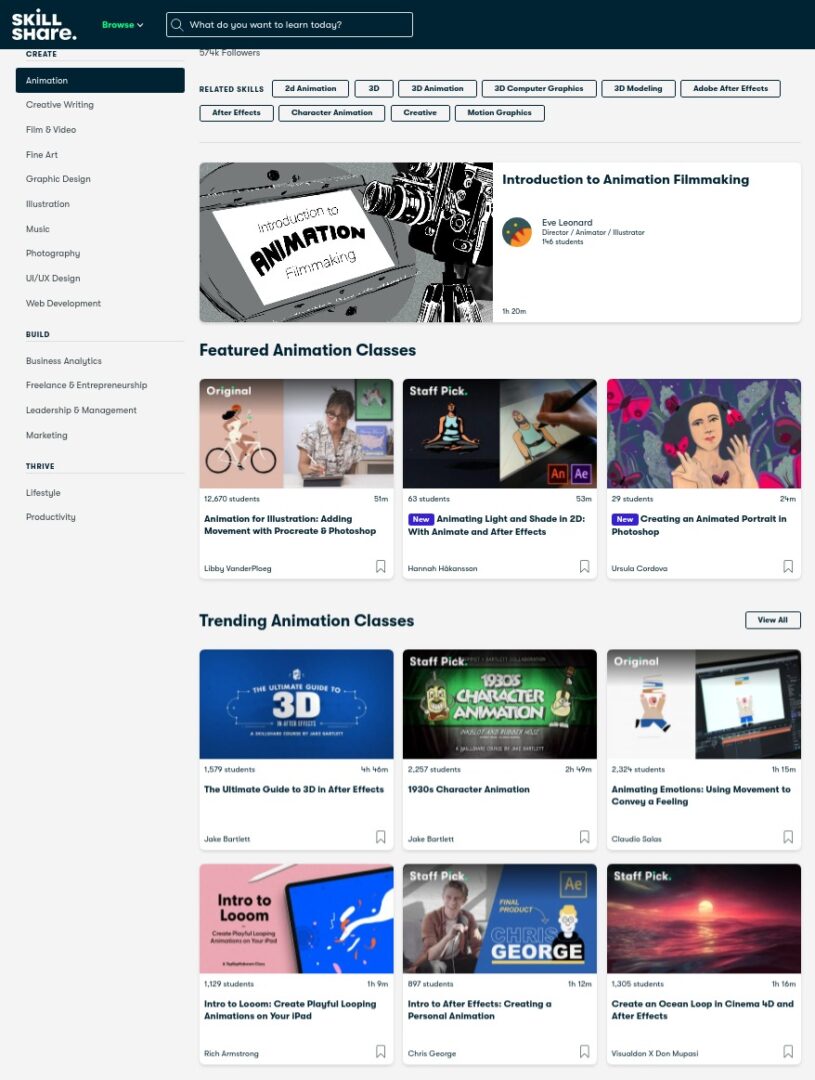
Once you arrive on the homepage, Skillshare shows you recommended classes, workshops and lists. You can find the “Browse option” on the leftmost corner of the task bar at the top of the homepage. There are two options in the far right corner. Clicking on the profile icon takes you to your account settings, and clicking on the “My Classes” option allows you to navigate to your collection of saved classes.
As mentioned above, there are 16 categories of Skillshare classes on site, totaling over 26,000 adult courses. Skillshare conveniently breaks them down into three broad themes: “Create,” ”Build,” and “Thrive.”
From these 16 categories, you can drill down into specific topic categories of your choice. In each category, Skillshare offers you additional related skills that you can select from. For example, the category “Marketing” brings up related skills such as “Branding,” “Social Media,” and “Content Marketing.”
If you already know what you want to learn about, you can go right ahead and search for classes, skills, or teachers. Entering a keyword in the search bar brings up prompts related to it. You can filter the search results based on class type (“free,” “premium,” or “all”) and class length (less than 15 minutes, 15-30 minutes, 30-60 minutes, or longer than 60 minutes).
You can also select from the recommended lists and workshops that Skillshare has curated for you on the homepage.
With there being over 20,000 Skillshare classes on the platform, how do you narrow down your selection? This is actually a good problem to have, seeing as how the limitless variety of courses causes one to be spoilt for choice. This section addresses how to sift through the numerous options available to find your desired classes.
First off, Skillshare offers tools within the platform that come in handy in organizing your classes. This is useful to bear in mind as there is no need to be too picky with classes initially; just adding any classes which catch your eye suffices for the time you’re exploring what’s on offer.
As you are browsing Skillshare classes, you can click on the bookmark icon that you see on each class thumbnail. Doing this saves that particular class to your personal collection of classes.
This brings us on to the organization tools that are going to come in handy when you come back to your personal collection.
Skillshare allows you to use lists to organize your saved classes. Lists allow you to group your classes in any way you want and assign a name to those classes with a common theme. Whenever you save a class to your collection, this brings up a prompt where you can assign a class to an existing list you have created, or create a new list for that class.
You can also assign a status to the classes in your collection – marking a class as completed allows you to apply the relevant status filter to find it later on.
With these options, you can always go back to edit your collection of classes. On the Skillshare classes page, you can see all your saved classes, your lists, workshops, and watch history. As mentioned, you can conveniently filter your classes based on class length status (not yet started, in progress, or completed) or skill from there.
At this point, it is worth mentioning that you can’t see the overall review score for each class as you are browsing classes. While adopting a ‘save first, screen later’ method allows you to quickly amass a list of possible choices, this can cause courses to build up quickly and may result in a huge backlog of courses if you are not careful!
As such, here is another method you can use to save yourself the trouble of having to eliminate classes later on. Skillshare has a student rating system (we go into this in further detail in a later section) that enables you to see what other students have to say about the class. The ratings given allow you to tell if the class has largely met expectations.
To do this, you have to click through to each class and navigate to the “reviews” tab, since there is no overall rating that appears for each class as you browse. This is a small inconvenience, albeit still a hassle, to do. As such, this is one flaw of the interface that makes it difficult to screen for quality classes. Presumably, the best strategy is to look at the number of students who have signed up for a particular class. While this works, for the most part, it may not be a guarantee of quality in all instances.
The upside to all of this, and to Skillshare’s subscription-based model, is you can go right ahead and try something else if you are dissatisfied with a class for whatever reason. You are not obliged to stick with a class if you’ve had a bad experience. This definitely beats sticking with a class because you’ve already paid for it, which can happen for pay-per-course platforms.
The classes available on Skillshare allow you to adopt learning at a pace that suits you and which you are comfortable at. However, if you are looking for something more structured, then you may wish to consider their workshops.
Skillshare workshops are a series of curated classes that allow you to learn skills according to the designated schedule set by the Skillshare team or by the instructor.
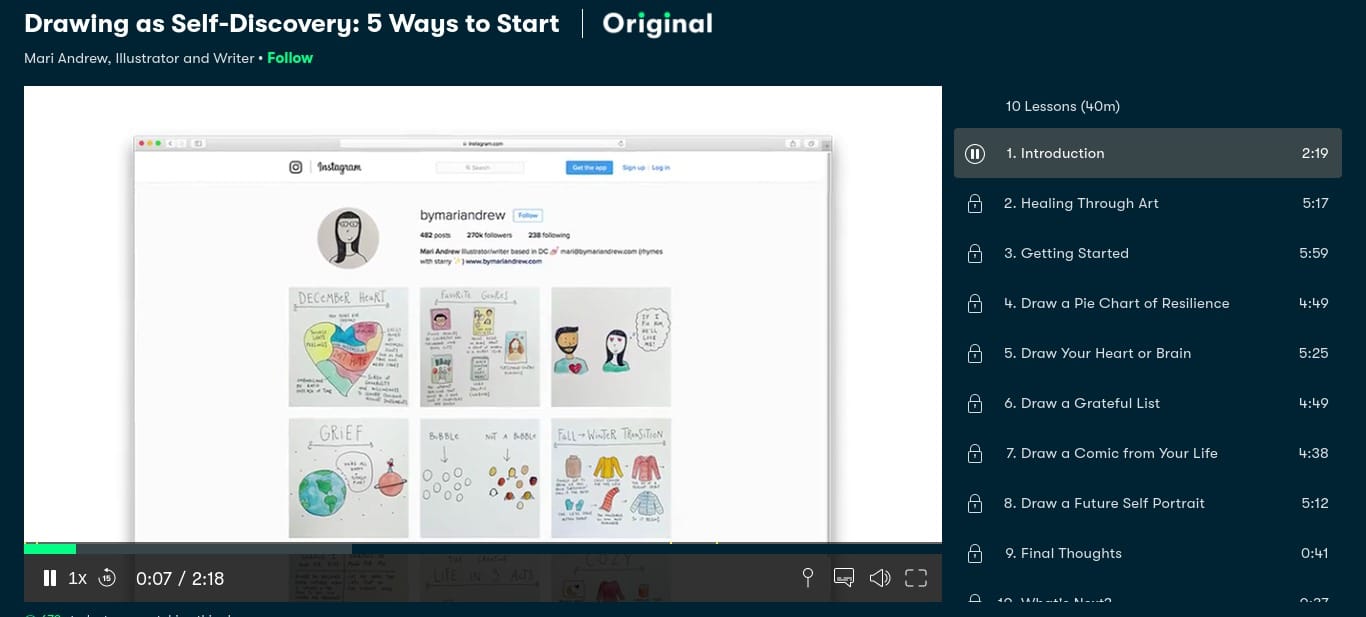
Learning Experience: Classroom Features
If you have taken a class before on online learning platforms, you’ll have a good idea of what to expect on Skillshare.
Once you click through to the class, there is a prominent display of the video player within the class page. The player has several essential features that are core to the learning experience, including a 15-second rewind, adjustable play speed, an option to see class notes and a volume slider. Additionally, there is a closed captions option available, though this does not apply for all classes.
The way the courses are laid out is also very easy to comprehend and navigate.
There are four main tabs right below the video player: “About,” “Reviews,” “Discussions,” and “Projects and Resources.” Toggling between them brings you to the contents of each.
The “About” section usually contains some sort of class description that offers an overview of the class. In the “Reviews” section, you have the option to sort student feedback about the class according to the “highest-rated,” “lowest rated,” or “most recent.”
The column on the right shows you the lessons for the class and your progress.
Skillshare has removed an earlier feature of timestamps that indicate when a user leaves a comment about the teaching video. This has been a welcome move, as the platform moves toward a learning experience that is distraction-free.
All in all, the user interface is largely focused on making the learning experience as seamless as possible. The experience with the classroom features is largely positive, as the platform maintains functionality and simplistic design with core features that support learning.
Learning Experience: Course Quality
While the site generally has a user interface and classroom features that cause minimal distractions and are easy to use, it is more of a hit and miss situation with regards to class quality. As Skillshare largely recruits from the general public, there are inevitably differences in how the instructors on the platform create and manage content.
Some say they have experienced a fair number of class creators who have been way too enthusiastic with their selection of background music. However, while there can be some variation in production and content quality, this does not appear to be a big cause for concern. Skillshare does appear to moderate classes to some extent, seeing as how most classes follow some kind of structure and keep their content bite-sized, even if not all have the best production and audio quality.
However, Skillshare has a pretty robust student rating system in place which allows students to evaluate if a particular class is a good use of their time.
As briefly mentioned earlier in the “Choosing classes on Skillshare” section, the “Reviews” tab allows students to have a look at feedback on how the class achieved its objectives. The ratings are split into three areas: “Best Suited For,” “Most Liked,” and Expectations Met.”
The column “Best Suited For” lets students who have taken the class indicate the student ability the class is most suited for, from a choice of “Beginner,” “Intermediate,” and “Advanced.” From there, the majority opinion of students on Skillshare who complete and review the class result in the final community-generated ability level.
The column “Most Liked” shows the aspects of the class that graduated students found most favorable. These include how actionable the steps were, clarity of instruction, as well as the audio and video quality.
Finally, the section on “Expectations Met” shows you the extent to which the class was able to meet student expectations. Students are able to rate the class on these parameters: “Exceeded expectations,” “Met Expectations,” “Somewhat Met Expectations,” and “Not Really.”
Skillshare has a “Top Teacher” badge that it awards to outstanding teachers for their method and style of instruction. Thus, you may also want to use this as a guide to find engaging lessons.
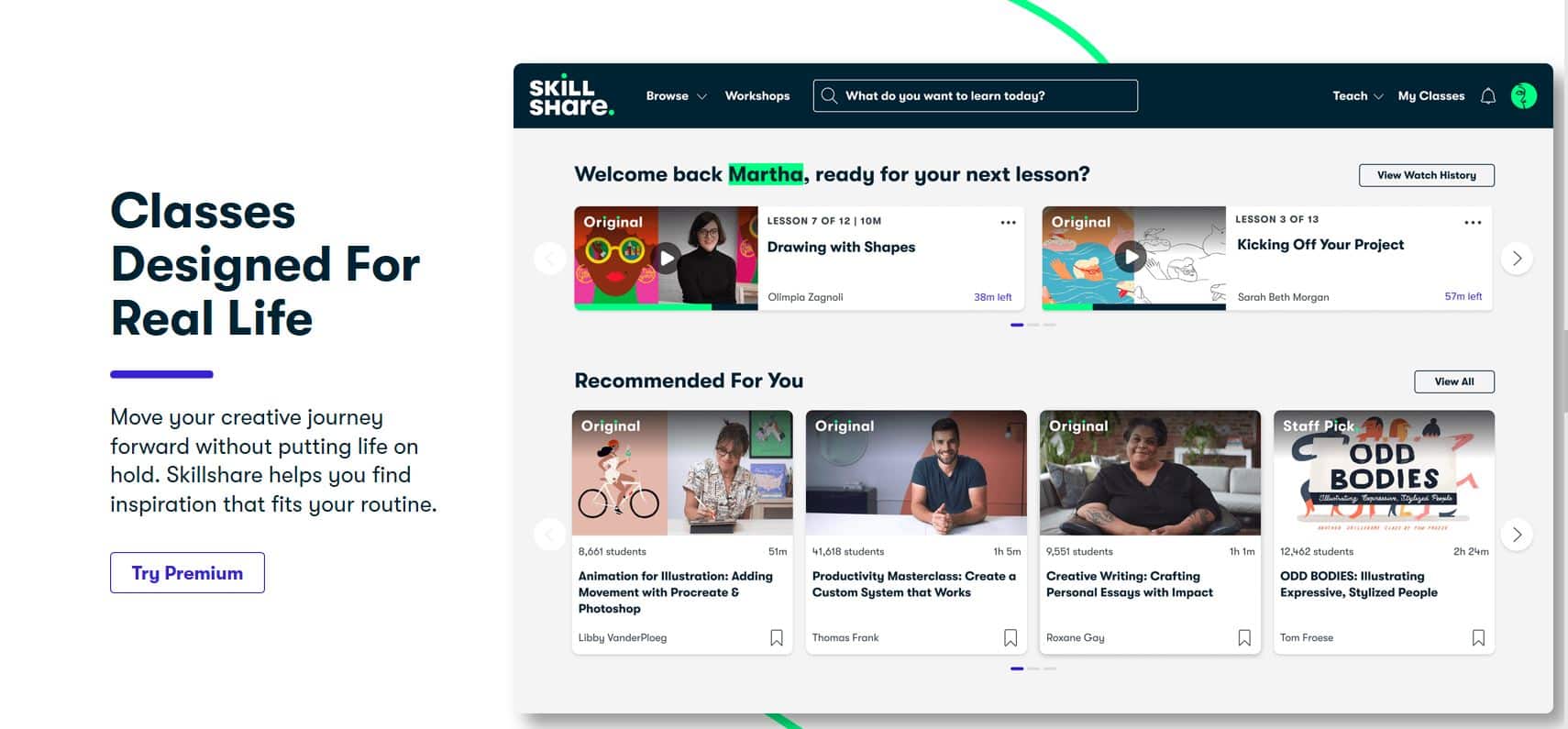
Learning Experience: Course Format
The key aspect differentiating Skillshare from other platforms is its heavy focus on projects and community interaction. Almost all Skillshare classes have a project-based task to complete that allows students to put into practice what you have learned. The hands-on learning experience offered is a point of differentiation from other online learning platforms with a similar offering.
If you navigate to the “Projects and Resources” tab within the class, you are able to view all the projects submitted by other students taking the same class.
On Skillshare, courses vary in terms of their degree of specialization. Some are more focused on big-picture ideas and concepts, while others focus on individual steps within a workflow or process.
For example, a Skillshare class on expanding your creative business teaches you big-picture ideas such as how to define your revenue streams, determine the financial goals for your business, and come up with your brand strategy and mission. Conversely, a class for modern brush calligraphy focuses on the individual steps involved in the process, such as the 10 basic brush strokes which come together in a final outcome.
The duration of each class can vary, although each class is typically broken down into individual lessons that are, on average, between 5 to 20 minutes long. These give you nuggets of information that are sufficiently complex, and yet digestible at the same time. In this way, you can quickly and easily put into practice what you have learned.
You can also enjoy the freedom to curate your own learning. Skillshare is great for picking up skills that complement one another so you can dig deep into individual techniques and skills that make up a broader skillset. More often than not, the skills taught are actionable so you can implement the relevant technique that makes an immediate difference to the project you are working on.
All in all, Skillshare’s focus on project-based tasks in their courses makes them arguably more hands-on than many other online learning platforms on the market.
Learning Experience: Case Study
Let’s use a general learning experience with a Photoshop Photo Editing class from an independent reviewer:
I found this course in Photoshop did just enough without making me feel like I was getting bogged down in the details. With each lesson averaging around 5 minutes, it got down to the nitty-gritty without being too overly technical.
The instructor’s process was broken down in a concise manner with each lesson taking me through a particular step to achieve the final result. For example, I learned how to use the levels adjustment to adjust brightness and contrast, and then the curves adjustment to adjust white balance, and so on. There was also a useful handout I could download that laid out all the steps in a concise summary.
Overall Learning Experience
Overall, the courses seem to strike a good balance between depth and being actionable. The fact that they are well-structured also means that you could jump right into practicing new skills.
The overall experience of the site also did well to facilitate learning, while classroom features had a focus on functionality and enhanced the learning environment.
While you won’t find as many big names on the site as you will on MasterClass, Skillshare has its fair share of gems. Having done research and taken a look at student reviews, here are some of the best classes on the platform.
Subscription-based platforms are increasingly stepping up their game in terms of their offerings. Skillshare Premium is similar to Netflix in that the subscription gives you access to the full range of offerings on the site, including exclusive in-house content. “Skillshare Originals” is the platform’s in-house lineup of original content, where you can watch courses developed in collaboration with Skillshare’s partner creators and industry leaders.
Aspiring writers and students are likely no stranger to outspoken social commentators and writers Roxane Gay and Ashley C. Ford. If you find yourself in this category, you are bound to be delighted by Roxane Gay’s “Personal Essays with Impact” and Ashley C Ford’s “Creative Personal Writing.”
Other notable instructors include author and marketing expert Guy Kawasaki, who is presently chief evangelist at Canva, an online graphic design tool. He hosts “Turning Ideas into High-Growth Businesses” and “Sustainably Scale Your Business” on Skillshare.
You also have entrepreneur Gary Vaynerchuk hosting a class. Vaynerchuk’s “Context is Key: Social Media Strategy in a Noisy Online World” provides examples of real-world case studies so you can apply learnings from those to the project section in the course. Other notable courses in the same subject area include courses by specialists from companies Buffer and SEOMoz.
If you are looking for a class on project management, the Skillshare Original “Introduction to Project Management with Brett Harned” is a good option to try out. Those looking for a course on leadership management can try the Skillshare Original “Creative Leadership Toolkit.”
With the rise of Netflix and “all-you-can-eat” content, you can be sure that Skillshare and other online learning platforms are following in its footsteps.
Skillshare has an enterprise feature that allows teams to collaborate within the platform. Skillshare for teams allows employees to take on-demand classes according to personalized discovery algorithms, in-person events, the ability to track engagement, as well as offline access to courses.
Imagine the difference made to your number of productive hours, if all that time spent mindlessly scrolling on your phone were actually put to good use. The Skillshare app allows you to do just that by downloading course videos for offline viewing.
When you are connected to the internet, navigate to your course of choice, and toggle the “Download Class” button. Once the videos finish downloading, you are ready to take your classes with you on the go. Now you can continue your classes on your mobile device or tablet anytime, anywhere – while you’re commuting, traveling, or lying in the bath….
It’s definitely a plus that Skillshare allows you to continue classes even as you’re off the grid. However, it is worth noting that offline viewing is only available on the Premium membership. The app is supported on iOS and Android devices.
If at this point you’re asking yourself, “Is Skillshare worth it?,” let’s take a look at how Skillshare compares with some of the other online learning sites on the market, based on information from research and user reviews.
Seeing as LinkedIn Learning costs almost double than the Skillshare price, for anyone to sign up for a subscription plan, Skillshare goes significantly easier on the wallet. Other skillshare reviews similarly confirm this. However, there is the added flexibility to train yourself only on specific courses of your choice. Unlike Skill share, which does not offer a pay-per-course option, on LinkedIn Learning, you can choose to buy only the content you want with no added features.
On the aspect of course quality, you are assured that those who create and manage the course are experts in their field. Since LinkedIn Learning is a subsidiary of employment-oriented online service LinkedIn, the direct connection to Linkedin means instructors also showcase their professional profiles. The option to understand your instructor’s credentials is a core feature and well-integrated into the platform.
Seeing as the subscription sets you back quite a fair sum, it is only a good option if you are able to make the most of the time you are on the subscription. LinkedIn Learning is also a good option for those who are looking to impress hiring managers and is a good way to bump up your current professional or educational experience.

Udemy is a marketplace for online learning. Using a peer-to-peer model, it brings together individuals who create courses and students who are looking to improve their knowledge on a variety of subjects.
The aspect of Udemy that stands out is the sheer number of online courses available on its platform. With over 100,000 different courses spanning just about any subject you can think of, it boasts the largest course library on the market.
In terms of pricing, Udemy works on a pay-per-course model. There are no subscription or loyalty programs being offered. Courses range anywhere from $20 to $200.
With this pricing model, it does offer more flexibility compared to Skillshare since you can buy only the content you want without any added features. The downside of this is that there is ultimately less variety in terms of what you can consume.
There is another advantage to the pay-per-course model – you get to enjoy lifetime access to the course, as well as any additional updates to the material when they come your way. With Skillshare, the content isn’t yours to keep forever. If you do decide to terminate your premium membership at some point, you lose access to all video classes and shareable content at the end of the pay period.
That said, the cost of classes can add up quickly if you don’t take advantage of promotions on the site. Even though the prices of classes are fairly reasonable, site-wide discounts can make a substantial difference in terms of the final amount that you pay. There are periodic offers that shave off as much as 50% off the course fee.
The site is probably best for users who are sure they won’t be taking many courses within a specific time period. If you are looking for the most bang for your buck, then Skillshare is probably the way to go. The buffet of lessons at your fingertips means that it offers you the most value for money.
Coursera is an online learning site that has partnerships with premier universities around the world. Examples of these universities include Yale, Michigan, and Stanford, among others. Thus, its key unique offering is in its online courses that are heavily academic-focused.
Coursera offers more than 3,900 courses on its site. These can be individualized courses, specialized programs, or online degrees.
Individualized courses are stand-alone courses with pre-recorded video lectures, opportunities for class interaction, as well as course assignments. Specialized programs follow a more structured pattern with a series of courses based on specific skills. Finally, there is the option to take an online degree specializing in one of three disciplines on offer: computer science, data science, or business. This program requires you to be eligible for admission and successful completion of the program confers you with recognized degree qualifications.
Before committing to a paid purchase or plan, Coursera offers a 7-day trial where you can try out the site risk-free. The site offers a mix of pay-per-course plans and subscription-based plans. Individual courses are available on a pay-per-course basis and range from $29 – $99, while you have to pay a recurring charge per month ranging from $37 – $79 for specialized programs, depending on the program.
Signing up for a course on Coursera may potentially set you on a learning path that does not deviate too much from traditional education, at a fraction of the cost. However, the course offerings available differ quite significantly from those on Skillshare. Those who are looking to pick up creative-based skills are unlikely to find them on Coursera.
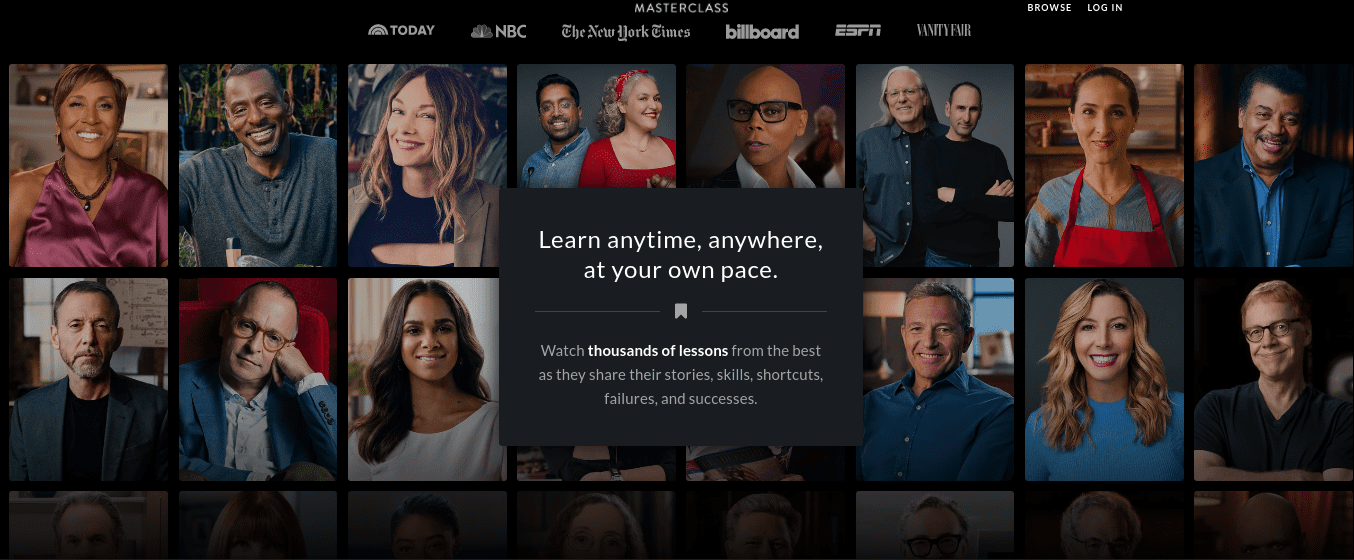
MasterClass is an online platform featuring classes from big-name players across multiple industries. Thus, this platform leverages on the status these celebrities have in their respective areas of specialization as a key point of difference.
With MasterClass, you can be assured of learning from those who are experts in their field. The instructors on the platform are big names working at the top level of their craft, such as Gordon Ramsay, David Sedaris, Usher, Serena Williams, and Samuel L. Jackson, to name a few.
At the time of writing, MasterClass offers over 80 instructors and hundreds of courses on their platform. Similar to Skillshare, the platform works on a subscription-based pricing model. You can access a single class at $90, or get a year’s access to every class on the site for $180.
While the content on Masterclass touches on various niches, the ideas that are being touched on are fairly complex and are largely strategic in nature. For beginners who are new to a certain subject matter, it may be interesting to be exposed to the ideas explored in the courses. However, applying and putting them into practice is a whole different ball-game.
Thus, the courses differ from those on Skillshare in terms of their immediate applicability.
The courses on MasterClass are best taken as high-level discussions on specific niches, and users can’t expect to be able to be given the tools to implement these lessons right away. Conversely, the courses on Skillshare strike a balance between big-picture ideas and techniques which they can study and implement to broaden their skillsets.
Having explored a fair bit of what Skillshare has to offer as well as how it compares against other sites on the market, let’s do a quick roundup of the advantages and disadvantages of the site.
Unfortunately, while Skillshare helps to impart knowledge of various skills that you can apply in real life, their courses are unlikely to be of much help in securing you employment. These courses are not formally accredited and no certificates are issued once you have successfully completed a course of your choice.
- It offers substantially more variety than pay-per-class sites
- With premium membership, you can get offline access to classes
- The environment is ad-free and free from distractions
- There is no way to quickly evaluate classes except for number of students
- Some level of inconsistency in quality across courses
- Unlike pay-per-class learning communities which offer lifetime access once you buy a course, access to courses is restricted to the duration of your membership
- No certifications are offered
Skillshare offers an interesting referral program that rewards you for inviting friends and family to use the platform. Navigating to your profile in the far right corner of the taskbar brings up a box with different options, and you can then click through to the “Refer A Friend” section.
This section has an option for you to enter the email you wish to send the referral link to. Once you have sent out the referral link, and the recipient stays on the platform past the trial period, you get a complimentary month on the premium subscription.
Skillshare also provides incentives for affiliate links. For every affiliate link, Skillshare affiliates can earn $10 in commission for each new customer that signs up for a Premium Membership or free trial.
The process of canceling your subscription is fairly straightforward. If at any time you do decide that you do not wish to continue, all you need to do is to cancel your account in the account settings section.
“Is Skillshare worth it?” Undoubtedly, this is one of the most pressing questions that many potential users have about the site.
If you are looking for variety, flexibility, and quality, then Skillshare is undeniably one of the better online learning options on the market. As examined above, the site is one of the more competitively priced among all the different online learning sites. For less than traditional education, you can also gain precise technical skills in a multitude of different subjects.
All in all, it is a great way for anyone looking to sharpen their hard and soft skills to get a leg up in their education or career. It is also a great outlet for aspiring creatives to find inspiration and expose themselves to new ideas.
Let’s do a brief recap of each section.
First, Skillshare offers a pleasant user experience. The platform is well-developed and straightforward enough such that it strikes a good balance between design and functionality. Since the learning experience is flawless, it also improves engagement and you are more likely to retain what you learn.
Second, the website is extremely useful and its pros outweigh its cons. While some of the courses on offer are far from perfect, the courses are well-structured and offer you a good mix of technical know-how and big picture ideas as lesson takeaways.
Third, you get tremendous value for your money on Skillshare. The subscription fee seems definitely worth it for the level of variety, given there are over 26,000 course options. A comparison of Skillshare with other leading online course platforms has shown that it is one of the more reasonably priced options on the market.






