If you’re looking to start your own online business, selling through Amazon can be a way to quickly and easily build the infrastructure you need to get it done.
Buying and selling used books (especially textbooks) is a tried and true way to make money through Amazon, but you can do a lot more than just sell books through the platform.
In this article we’ll give you a step-by-step guide to setting up a seller account through Amazon and walk you through how to sell and ship your items.
We’ll also look at the Fulfillment By Amazon (FBA) program and the Amazon Trade-In Program, and we’ll answer some frequently asked questions about making money with Amazon.
Setting Up a Seller Account
Setting up a up a seller account is a simple, four-part process that will allow you to start making money selling books (or other items) through the Amazon platform.
Let’s go through those four steps.
1. Register for a Seller Account

First things first: You’ll need to head to their “Getting Started” website and sign in to your Amazon account (or register for one if you’re new to Amazon).
Once you’ve logged in, you’ll be taken to a page that looks like this:
The sign-up process is simple and easy, though you’ll need a few things to complete the process:
- A business name and address (this could just be your name if you’re setting up a personal selling account)
- A mobile or telephone number
- A chargeable credit card and valid bank account
- Some basic tax information (Social Security number, legal name, address)
This is personal information, but it’ll allow Amazon to make sure you’re paid for your items, and it’ll help keep you square with the IRS.
Read more in our freelancer’s guide to taxes.
Fill out the form — it takes 10 minutes, tops — and then you’ll be ready to start listing.
2. Decide What You Want to Sell
Once you’ve got your account set up, you’ll need to decide what you want to sell.
If it’s books, you’re not limited by anything, really.
You can sell new books or old books, as long as you list the product condition when selling.
Conditions can be listed as “brand new” or, for used books, “like new,” “very good,” “good,” or “acceptable.”
You can review the condition guidelines here.
You aren’t limited to books, however.
If an item is new, you can sell just about anything on Amazon — from beauty products to automotive parts.
The one caveat is that some items require a Professional Seller’s account to sell on Amazon, and some require additional approval, depending on how the item is categorized.
For a full list of categories requiring approval, and “open categories” that allow you to sell right away with no special account or additional approval, visit Amazon’s webpage on the subject.
Books do not require approval, but Amazon does have a policy that all media items must ship within two business days of you receiving an order confirmation.
What you want to sell will help determine the next step: What kind of selling plan you want.
3. Choose a Selling Plan
Now that you’ve created your Amazon Seller account and know what you want to sell, you’ll need to decide what kind of account you want: An Individual Seller account or a Professional Seller account.
To determine which one is right for you, you need to think about two things:
- Volume of sales you want to do
- The type of items you want to sell
An Individual Seller account is tailor made for people who would like to sell a few used books through Amazon — or perhaps re-sell some electronics they were gifted and never opened. Individuals pay no monthly fees, instead paying a $0.99 fee for every item sold.
Individual accounts are also limited by what types of items they can sell.
(More on that momentarily.)
Professional Seller accounts are for people who really want to make a business through Amazon.
The plan has a $39.99 monthly subscription fee, plus you get a host of reporting tools, the ability to set your own shipping rates, and more.
4. Complete Registration
You’ve created your account, you’ve listed your items, and you’re ready to go.
Once you’ve completed your registration, you’ll have access to Amazon Seller Central, an online web resource with tons of information.
Seller Central is also where you can manage your selling account.
Sell and Ship Your Items
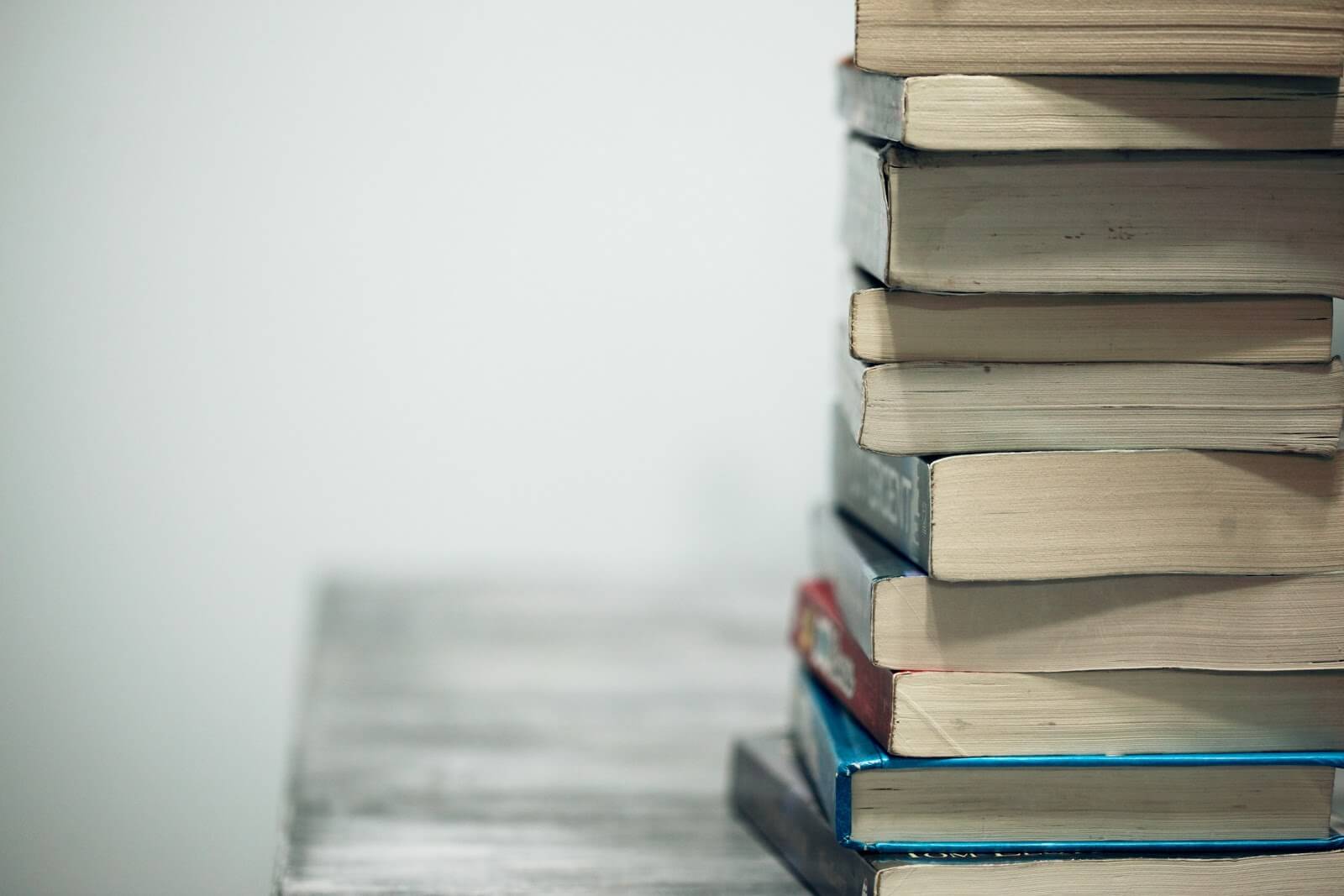
Now that you’ve got your Amazon seller account set up, it’s time to start selling your items.
The process is easy and requires four quick steps.
1. List
It’s time to put your items up for sale.
You are able to list items one-by-one (with an Individual account), or if you have a Professional account, you can list items by bulk.
If an item is already available on Amazon, you can search for it by name, ISBN number, or product code.
If it’s new to Amazon, you can create a listing and write a description.
Say you’re posting a listing for a used textbook that you want to sell on Amazon.
You’d create a listing using the selling platform and find the title by searching through their database.
Then you’d provide the condition of the book (say “good condition”) and shipping options.
(More on shipping just a bit further down.)
Amazon will make some suggestions for pricing based on other, similar items that have sold, but you have the power to set whatever price you feel is appropriate.
Once you hit “List it,” your items will be searchable on Amazon.com and on the Amazon app (iPhone or Android), and you’ll be ready to sell.
2. Sell
Once your item (in this example, your used textbook) is up and listed, Amazon does the rest of the work.
Book buyers can find your textbook by searching for it, and pay for it through Amazon.
Once the customer places the order, it’s ready for you to ship.
Your item is available online anytime, and you can accept instant payment through Amazon.
Easy.
3. Ship
Amazon notifies you when an item is sold, and now it’s time to ship.
When you list, you have the ability to set your shipping method options, and if you have a Pro account, set your shipping costs.
Individual accounts have shipping costs set by Amazon based on similar order types and item sizes.
If you’re shipping by yourself, just print out a shipping label and putting your item in the mail.
If you want to let Amazon do the shipping for you and have the ability to provide Prime shipping to customers, you can use Fulfillment by Amazon (FBA) to do that.
Read on in the next section to learn about FBA.
4. Get Paid
You’ve shipped your item, and now it’s time to get paid.
Amazon deposits money into your bank account at “regular intervals” that they will determine.
They do not deposit the money on demand for every sale, but they do notify you when your payment has been sent.
What Is Fulfillment by Amazon?
Fulfillment by Amazon (FBA) is the Amazon program that allows you to store your products in Amazon’s fulfillment centers.
They keep your inventory, then pack and ship your items when they’re sold.
Amazon FBA also provides you with built-in Amazon customer service, as your orders are protected by Amazon’s customer support team.
Another added benefit: By using FBA, your products are eligible for Amazon Prime’s free two-day shipping, which can provide a serious boost to sales, especially from Prime members.
Some other benefits of FBA:
- United States sellers can sell items in the Canada and Mexico online marketplaces
- Amazon handles all returns for you
Basically, you’re setting up your inventory, and then letting Amazon run things for you.
(For people on a quest for passive income streams, this is a great way to create one.)
FBA works on a pay-as-you-go model where you pay for storage space for your inventory and a fee for every item you sell.
The per-item fees run from $2.41 per item and up, depending on the size and weight.
Storage fees vary by time of year (they go up around holiday time), but range from 43 cents per cubic foot to $2.35 per cubic foot.
Learn more about the fee structure here.
The Amazon Trade-In Program

The Amazon Trade-In Program is another way to make money through Amazon.
And for people looking to trade in lightly used or new items, it can be a great way to make money (and can serve as an alternative to Craigslist or eBay).
The program allows you to trade in items that you have in exchange for upgrading Amazon devices or for Amazon gift cards that can be spent on the site.
Trade-in items can include video games, cell phone accessories, computer parts, toys, and more.
To submit your item for trade-in, go to the Amazon Trade-In Program storefront. It looks like this:
There, you can offer up an item and see the trade-in value.
You can also review a list of eligible items, look over eligibility criteria (or condition criteria) for your trade, see ways to upgrade to new Amazon products, and more.
Want in?
If you have an Amazon account, you will automatically have a trade-in account, which can be reviewed at this webpage.
To trade in, you’ll be asked to review the product details, get a quote for trade-in value, and then approve the trade-in.
Ship your item, then wait for them to review the condition of your product and approve it.
Once your item is sent in and approved, you can expect processing and payment via Amazon credit in about 10 business days.
You can always check the status of your trade-in through your trade-in account page.
Remember: 10 business days can be up to 15 calendar days or more, depending on holidays, and that’s on top of the approval process time.
That being said, some items are eligible for Instant Payment as a payment option.
For these items, once you confirm that you’ve shipped the item in and it’s accepted, you’ll get your gift card credit instantly.
To learn more and to review the Amazon Trade-In Program Terms and Conditions, visit their trade-in page.
Frequently Asked Questions

We’ve shown you how to set up a seller account, and gone over the Trade-In program.
Let’s go over some FAQs about selling via Amazon.
1. What other Amazon fees do I encounter when selling?
On top of the subscription fee for being a Professional Seller (or the one-time fee for an Individual account), there are additional selling fees for listing an item on Amazon.
These can include a closing fee, and if someone found your item via an affiliate link, a referral fee.
Closing fees can range from $0.45 to $1.35.
To learn more about Amazon fees, visit this resource on the subject.
2. What if I’m unsure whether my item is worth selling?
A nice way to check the value of your item is to review similar product pages on Amazon, simply by going to the website and searching.
There you can see what your product’s price point is, if it’s widely available, and more.
(This will also help you sell your item more quickly by setting a lower price than competitors, if you choose.)
3. How does selling on Amazon compare to selling on eBay or Craigslist?
Selling items on Craigslist is, for the most part, free, and it does allow you to accept cash payment.
That being said, Craigslist transactions often require you to meet someone in person locally, which can be tough to schedule or raise safety concerns.
Amazon has similar fees compared to eBay, so it’s really about which interface you feel more comfortable using and how many items you want to sell.
Make Money Selling on Amazon
If you want to bring in extra money through book sales (or selling any item, really) you should look into Amazon Seller’s program.
With an easy set-up and the infrastructure to support a small business, you can either unload some old, unwanted items or set up your own digital selling empire.









