Have you been wanting to switch to digital art but don’t know where to begin? Have you always wanted to learn about how to use Adobe Illustrator but felt intimidated by it?
You may have spent some time combing through the internet searching for the best Adobe Illustrator courses online.
Look no further! We’ve put together a list of the best Adobe Illustrator courses available online.
This article includes several courses for beginners, intermediate, and advanced learners. We’ve also included courses for experienced designers looking to improve and elevate their skills.
We have ranked the following courses based on the highest number of 5-star ratings, student reviews, and instructor quality.
- The Best Adobe Illustrator Courses Online
- 1. Adobe Illustrator CC – Essentials Training Course (Udemy)
- 2. Master the Basics of Adobe Illustrator to Create Awesome Illustrations (Skillshare)
- 3. Adobe Illustrator CC Mastery: Zero to Hero in Illustrator (Udemy)
- 4. Adobe Illustrator CC – Advanced Training Course (Udemy)
- 5. Adobe Illustrator for Pattern Designers: Turn Your Hand-Drawn Art into Repeating Digital Patterns (Skillshare)
- 6. Adobe Illustrator CC Masterclass: Shortcuts and Workflow Tips (Skillshare)
- 7. UI and Web Design Using Adobe Illustrator CC (Udemy)
- 8. Logo Design Mastery in Adobe Illustrator (Udemy)
- 9. Mastering Geometric Grid-Based Designs in Adobe Illustrator (Udemy)
- 10. A Product Designer’s Guide to Adobe Illustrator (Udemy)
- Here are some FAQs about courses in Adobe Illustrator
The Best Adobe Illustrator Courses Online
1. Adobe Illustrator CC – Essentials Training Course (Udemy)
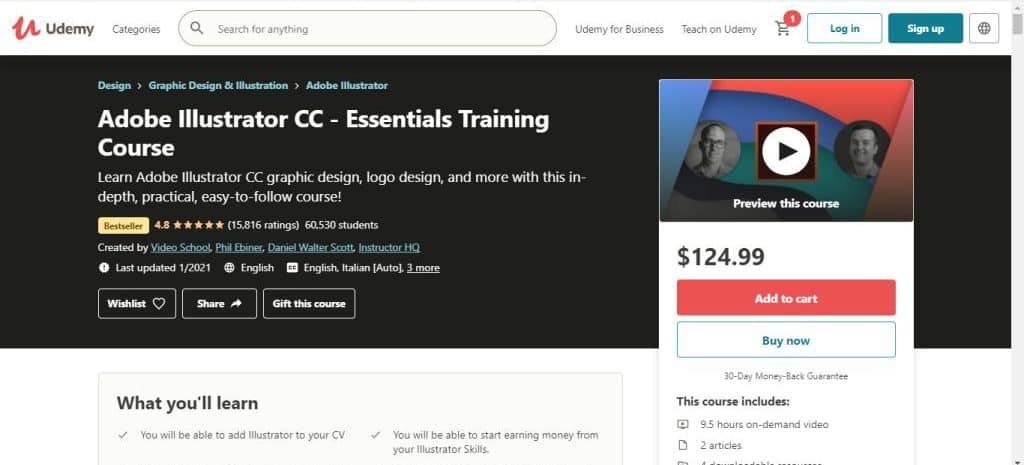
This is the best Adobe Illustrator course online. We’ve ranked this course as number one because it is perfect for beginners with no prior knowledge of Adobe Illustrator but who wants to design their own graphics from scratch. It is also ideal for other creatives, like motion graphics artists and graphic designers.
Phil Ebiner and Daniel Walter Scott teach this course, along with Video School and Instructor HQ. Ebiner is the creator of Video School, a platform for the online courses he has created. His background is in video production and editing. Scott is an Adobe Certified Expert and a Certified Adobe Instructor. Instructor HQ is a platform that aims to deliver high-quality courses from a wide range of experienced trainers.
This course comes with over nine hours of video footage, 45 lectures, assignments, downloadable resources, and a Certificate of Completion. You will learn how to navigate Adobe Illustrator like a pro from mastering the various tools and techniques that come with the software. Once you have completed this course, you can Illustrator to your CV and earn money from your Illustrator skills.
Over 60,000 students have taken this course, and it has a 4.8-star rating on Udemy.
Review by Veronika Velkova:
“Just another amazing course by Dan! I totally enjoyed the whole journey and I learned so much. The exercises were really great and helped me a lot to practice. Big thank you to the teaching assistants and fellow students for the feedback! I highly recommend the course to anyone who wants to learn, fall in love with Illustrator, and enjoy the learning process. I am now ready for Dan’s Advanced Illustrator Course and can’t wait to start it. Once again, thank you!”

This Skillshare course will show you how to create realistic illustrations using a few basic tools and simple techniques in Adobe Illustrator. We’d recommend this course for both beginners and experienced illustrators. The introductory level content coupled with the instructor’s personal twist on how he uses the different will help you create new art and speed up your work.
Julian Burford teaches this course. He is a freelance illustrator specializing in custom illustration work, iconography, and brand identities. He has worked for brands such as Nike, McDonald’s, ING, and various others.
Features of the course:
- Over 2 hours of video footage
- 15 lessons
- One downloadable resource
- One project (design a movie poster)
What You’ll Learn:
- Concept and sketching
- How to trace your sketch
- How to add detail and color
- How to add finishing touches to a drawing
Over 22,000 students have taken this course. 49% of students most liked the helpful examples provided, while 37% liked the organization of the lessons. Additionally, 36% of students liked the actionable steps taken by the instructor.
In terms of the cost: Skillshare is free for 14 days after creating an account. Once your free trial is over, Skillshare Premium is $8.25 for the annual membership, with $99 in total for one year or $19 per month.
Review by Veronika:
“Very interesting to see how to create such amazing illustrations from the start to the end. That is what I wanted. It gives a broad picture of what you can do and add in your own illustration. Before this course, I started to create illustrations from my hand-drawn sketches, but it didn’t work. Here I found some useful tips about pathfinder that will help me to move on.”
3. Adobe Illustrator CC Mastery: Zero to Hero in Illustrator (Udemy)

This next beginner-level course is one we’d recommend for beginners with a small amount of knowledge of Adobe Illustrator.
Chad Neuman teaches this course. He is a professor, graphic designer, and photographer with over 20 years of experience. In the past, Neuman worked as Webmaster and Advertising Designer at The News Chief and Managing Editor at two international graphic design magazines at Kelby Media Group. He is also the founder of Good Creative Academy, a premier online school for learning and creating.
Features of the Course:
- Over 3 hours of video footage
- 45 lectures
- 1 downloadable resource
- Access on mobile devices and television
- Certificate of Completion
What You’ll Learn:
- How to work with new documents
- Creating multiple documents
- Working with text in Illustrator
- How to master the workflow and functions of Illustrator
- How to create logos
- How to create patterns and blends
Over 44,000 students have taken this course, and it has a 4.5-star rating on Udemy.
Review by Robin Jansen:
“As a beginner, I learned all the basics and possibilities that Adobe Illustrator has to offer. The instructor does a great job explaining these topics, so I do recommend this course for any beginner!”
4. Adobe Illustrator CC – Advanced Training Course (Udemy)
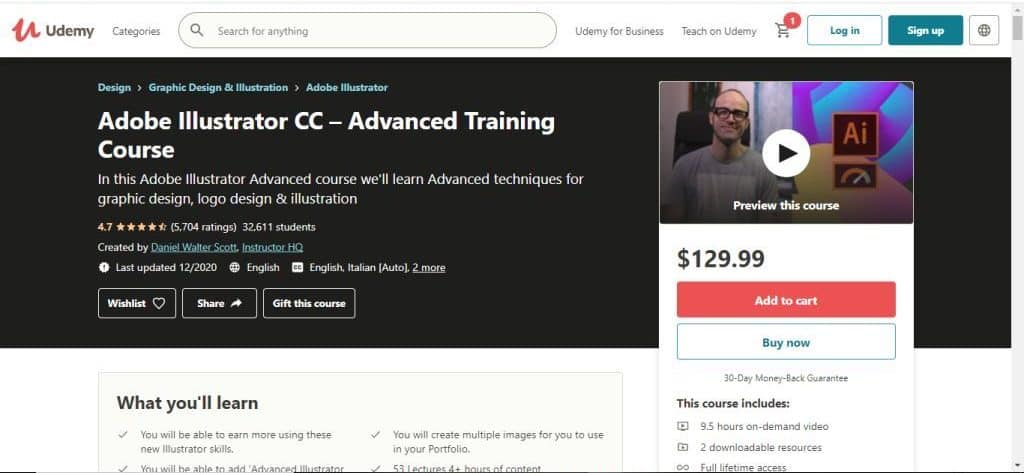
This course is for experienced illustrators who want to elevate their skills and speed up their workflow. A basic understanding of Adobe Illustrator is required.
Daniel Walter Scott and Instructor HQ created this course. Scott also teaches the #1 course in this article. Scott is an Adobe Certified Expert and a Certified Adobe Instructor, and Instructor HQ is a platform that aims to deliver high-quality courses from a wide range of experienced trainers.
Features of the Course:
- Over 9 hours of video footage
- 56 lectures
- Two downloadable resources
- Certificate of completion
- Access on mobile devices and television
What You’ll Learn:
- How to vectorize hand-drawn lettering
- How to create 3D icons for a website
- Depth and perspective
- Artboard and page tricks
Over 32,000 students have taken this course, and it has a 4.7-star rating on Udemy.
Review by Joe Pollock:
“I purchased the essentials illustrator course, and I couldn’t have been happier until I got the advanced course. It really builds on the principles I’ve already learned. I love how he doesn’t inundate you with shortcuts immediately, but you learn them bit by bit throughout. Awesome instructor. Illustrator was always one of the hardest programs for me to wrap my head around in the digital design sphere, and I feel like I’ve finally turned the corner.”
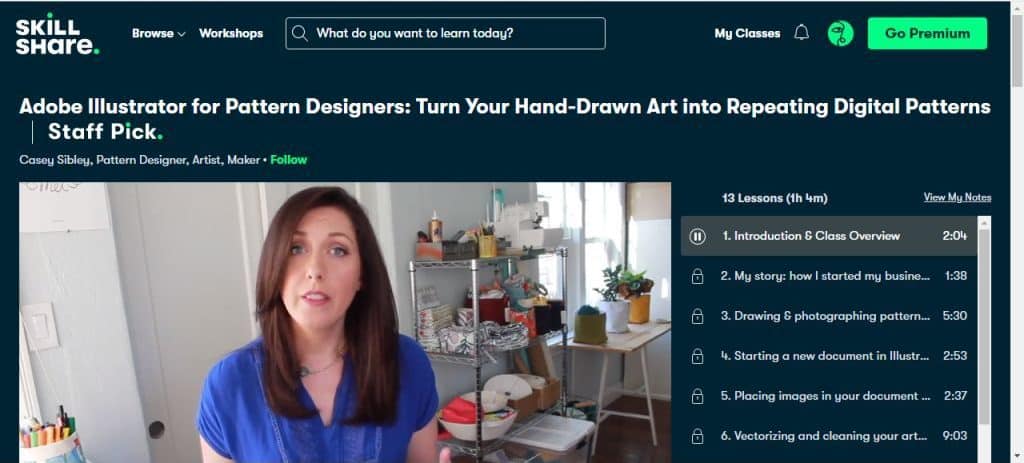
Our next course is for experienced illustrators searching for new ways to elevate their drawing skills. This short course teaches you how to create repeating surface patterns from your original artworks. We think that this course would be useful for designers working in graphic design and advertising.
Casey Sibley teaches this course. She is an artist, designer and seamstress who has grown two businesses on her own.
Features of the course:
- 13 lessons
- Over one hour of video footage
- One project (to digitize an artwork into a repeating pattern tile)
What You’ll Learn:
- Prepare your artwork for digital manipulation with Adobe Illustrator
- Digitize your artwork while retaining the hand-rendered quality that makes your work unique
- Clean and recolor your digital images
- Transform your digitized artwork into a dynamic repeating pattern
- Create a pattern tile ready to be reproduced
Over 2,000 students have taken this course. 39% of students most liked the helpful examples provided, while 38% liked the organization of the lessons. Additionally, 63% of students have said that the course exceeded their expectations!
In terms of the cost: Skillshare is free for 14 days after creating an account. Once your free trial is over, Skillshare Premium is $8.25 for the annual membership, with $99 in total for one year or $19 per month.
Review by Nadia Farooqi:
“Really enjoyed this class. I always thought hand-painted patterns would be so difficult to digitize but Casey really laid it out in a simple way that allowed me to do it without having any technical items such as a scanner.”

Our next course is for designers with varying levels of experience in search of ways to improve their workflow and draw more efficiently.
Jeremy Mura teaches this course. He is a brand identity designer from Sydney who has worked with clients such as American Express, Telstra, and Macquarie Business School. He has over 2M+ Views on Youtube with over 300+ videos uploaded, has taught over 45k+ Students on Skillshare, and has a following of 80k+ on Instagram.
Features of the Course:
- Two hours of video footage
- 24 lessons
- Two downloadable resources
- One project (applying the tips and tricks taught to your own work)
What You’ll Learn:
- The instructor’s personal shortcuts, hacks, and tips
- How to save custom master swatches and libraries
- Typography shortcuts for super speed
- Daily shortcuts and workplace customization
- Utilizing targeted layers
- How to create custom action scripts
- How to use artboards faster
Over 2,000 students have taken this new course. 18% of students most liked the helpful examples provided, while 12% liked the organization of the lessons. Additionally, 43% of students have said that the course exceeded their expectations!
In terms of the cost: Skillshare is free for 14 days after creating an account. Once your free trial is over, Skillshare Premium is $8.25 for the annual membership, with $99 in total for one year or $19 per month.
Review by Amelia L:
“Yes, this class met my expectations. I recommend it for Intermediate Levels. I really enjoyed this class! As someone who learned Illustrator in uni and has been using it for a few years (casually) – I found this class valuable and there are lots of little tricks I plan on adding to my workflow. Jeremy gives helpful examples to show what he’s doing, and answered a lot of questions I didn’t even know I had.”
7. UI and Web Design Using Adobe Illustrator CC (Udemy)

Our next course is also for beginners new to the world of UI and web design. No prior knowledge of Illustrator is necessary for this course!
This course is also instructed by Daniel Walter Scott and Instructor HQ. Scott is an Adobe Certified Expert and a Certified Adobe Instructor. Instructor HQ is a platform that aims to deliver high-quality courses from a wide range of experienced trainers.
Features of the Course:
- 4 hours of video footage
- 45 lectures
- 27 downloadable resources
- Certificate of Completion
- Access on mobile devices and television
What You’ll Learn:
- How to use Illustrator professionally
- How to build wireframes
- How to design for a responsive website
- How to build site maps
- Matching brand colors using Adobe Illustrator
- Washing out images in Illustrator with a colored background
Over 15,000 students have taken this course, and it has a 4.7-star rating on Udemy.
Review by Jeffrey L. Greene:
“This course is well structured for my level of experience: Software developer with no real front-end, or UI experience. The course is quickly paced, yet very digestible–downright enjoyable. I particularly like how the instructor is both friendly and accessible. I recommend this course as a first course for anyone wishing to break into UI design, and then later proceeding forward aiming towards a UX career. Enjoy the journey!”
8. Logo Design Mastery in Adobe Illustrator (Udemy)
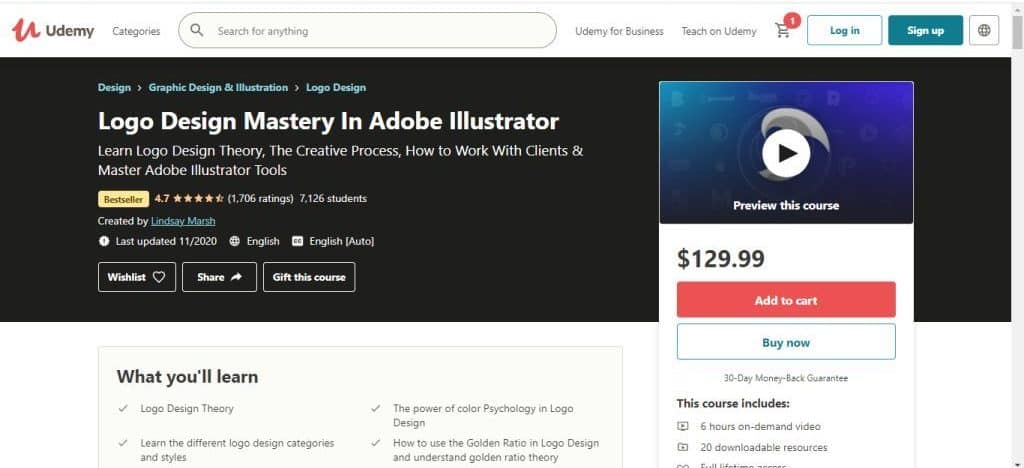
The next item on our list is for graphic designers wanting to up their logo design skills, as well as graphic design newcomers wanting to learn about the logo design process and theory from start to finish. We’d also recommend it to those of you seeking client work who want to know about how to work with clients.
Lindsay Marsh teaches this course. In the past, she has worn many hats, including Brand Manager, Digital Architect, Interactive Designer, Graphic Designer, Web Developer, and Social Media Expert, to name a few. She works as a freelance graphic designer on various projects in both print and digital media.
Features of the course:
- Over 5 hours of video footage
- 44 lectures
- 20 downloadable resources
- Certificate of completion
- Access on mobile devices and television
What You’ll Learn:
- Logo design theory
- How to present your logos in a professional, polished way for your clients or your portfolio
- How to export and send the many files you need after a client approves your logo
- How to use Photoshop mockups to present polished presentations
- Understand proper font paring and how to work with Typography
- Become conformable with all aspects of the logo design process
Over 7,000 students have taken this course, and it has a 4.7-star rating on Udemy.
Review by Jared:
So far, Ms. March teaches very well, and the lessons are structured very nicely. I love the minimalist approach of providing just enough information to use the necessary tools and theories to get started right away. Other instructors I’ve seen draw out simple concepts with long videos when they could have saved time by being more concise. Thank you, Ms. March! You’re a lifesaver!
9. Mastering Geometric Grid-Based Designs in Adobe Illustrator (Udemy)
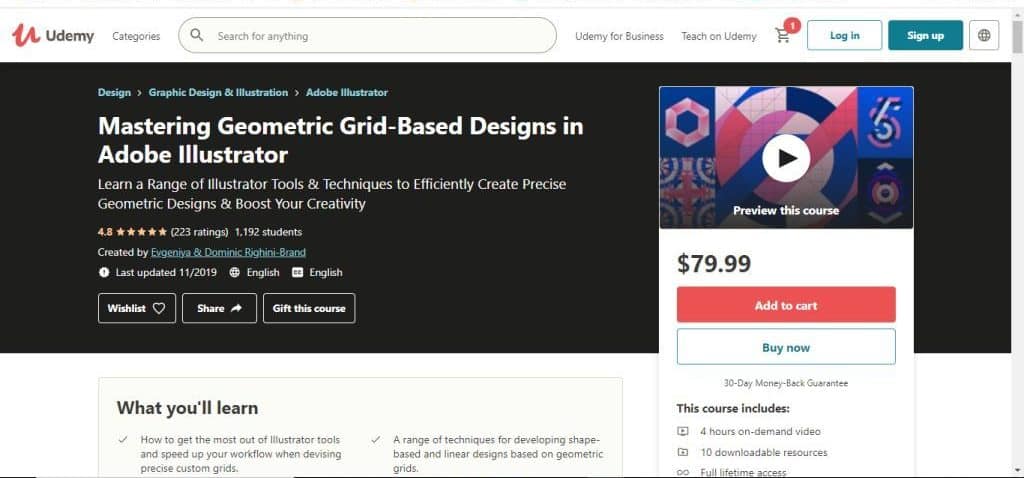
We would highly recommend this next course for designers with intermediate and advanced skills, from graphic and pattern designers interested in expanding their portfolio with geometric designs to design students who need to supplement their studies with technical skills. This could is also ideal for type designers looking to create precise geometry-based letterforms.
Evgeniya & Dominic Righini-Brand teach this course. They are a creative couple specializing in graphic design, digital art & photography. Their studio Attitude Creative was started in 2008 with a focus on branding and print design but its focus has since shifted to personal projects, visual experimentation, and online teaching.
Features of the Course:
- 4 hours of video footage
- 37 lectures
- 10 downloadable resources
- Assignments
- Certificate of completion
- Access on mobile devices and television
What You’ll Learn:
- How to get the most out of Illustrator tools and speed up your workflow when devising precise custom grids
- How to methodically develop and tackle creating geometric designs one step at a time
- How to set up your Adobe Illustrator document and preferences to have an efficient workflow
- How to add more personality to your geometric designs by styling them in several different ways
Over 1,000 students have taken this course, and it has a 4.8-star rating on Udemy.
Review by Richard Roensch:
“A gem for anyone working with precise grids and geometric designs in Adobe Illustrator. I use Illustrator to create vector assets for 3D and compositing. Found it by accident. I haven’t seen another course like it. The instructor is knowledgeable and passionate about the subject and software. Concise and articulate. Excellent presentation. Thoughtfully designed. A continuous stream of clear and creative examples. Tips, tricks, cheatsheets, and things I never knew you could do with Illustrator though I’ve been working at it since version 8. Thanks for bumping me up a notch.”
10. A Product Designer’s Guide to Adobe Illustrator (Udemy)
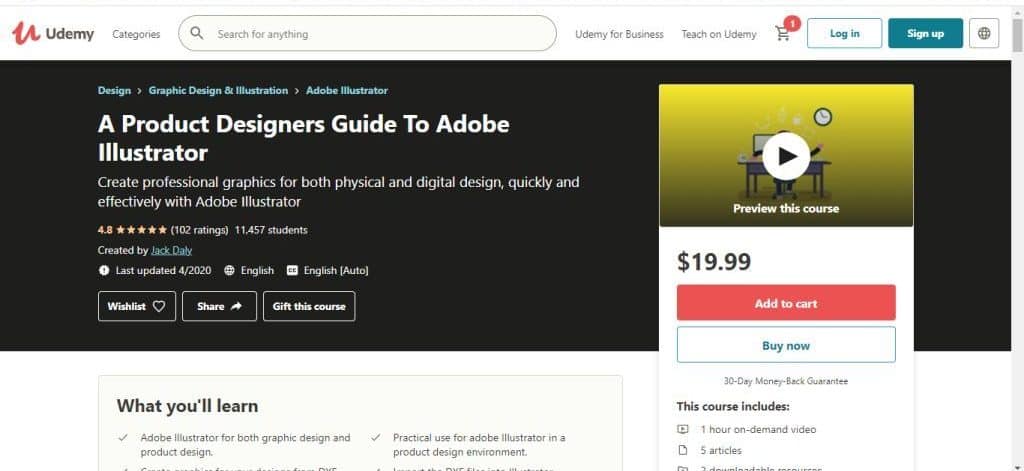
We’d recommend this course for product and industrial designers who want to add graphics into their designs.
Jack Daly teaches this course. He is a designer and student who fast-tracked his IGCSEs in Design and Technology 0445 and completed the 2-year course in 1 year. A passionate teacher by day and tinker at night, Daly fuels his passion for design into his students and motivates self-learning, which is how he grew as a designer.
Features of the Course:
- One hour of video footage
- Nine lectures
- Five articles
- Two downloadable resources
- Assignments
- Certificate of completion
- Access on mobile devices and television
What You’ll Learn:
- How to create graphics for your designs from DXF files
- How to use Illustrator in a product design environment
- How to manipulate and use text in Illustrator
Over 11,000 students have taken this course, and it has a 4.8-star rating on Udemy.
Review by Äbdël Hàdi:
“I really enjoyed the online course. I thought it was well planned and laid out, easy for me to follow. The workload was just enough to finish everything with enough time, learn about the topics, and not feel overloaded and rushed.”
Here are some FAQs about courses in Adobe Illustrator
Is Adobe Illustrator worth learning?
Illustrator is a popular design program that primarily manipulates vector graphics. You can create designs with small file sizes that can be printed in high quality, which is why it is highly recommended and suitable for graphic designers.
Here is some of what you can do with it:
– Create logs
– Draw maps
– Draw infographics
– Print with color separations
– Save vector files
– Resize your work without compromising its quality
Should I learn Illustrator or Photoshop?
When deciding which software you want to learn, you must first consider what you hope to achieve with the end product. For instance, are you looking for a program to create a logo or design a website user interface? Are you going to print your work or use it primarily in digital form?
Adobe Photoshop is an image editor designed to help you create digital art and work with photographs. It is commonly used for image editing, website design, print collateral, and much more. However, creative professionals use Photoshop in various ways for both print and digital media.
On the other hand, Adobe Illustrator is a vector-based drawing application. It can also be used for various projects, but graphic designs tend to choose Illustrator for creating things like logo designs and vector illustrations. Vector designs are mathematically defined geometric shapes, paths, objects, and fills, which allows for better image rendering and scaling. One of the critical benefits of Illustrator is that you can create graphics that will not lose their quality when scaled.
At the end of the day, choosing between both applications depends on what you hope to achieve with your work.
Unleash the digital artist within you today by clicking on links in this article, and sign up for a course in Adobe Illustrator!





