LinkedIn Learning and Pluralsight are two very popular online learning platforms that appeal to two slightly different audiences: LI Learning is made for business professionals looking to improve their LinkedIn portfolio and attract new employers.
Pluralsight is for people involved in technology and is specifically great for programmers.
If you’re looking to choose between LinkedIn Learning vs PluralSight, then you’re in the right place.
In this article, we’ll compare the two in some key aspects and we’ll help make your decision easier.
Can’t Wait? Here’s Our Verdict…
Both Pluralsight and LinkedIn Learning offer fantastic learning opportunities for a similar pricing system.
However, they are made for two different audiences:
Pluralsight is for people who want to learn about the latest technological skills, while LinkedIn Learning is for people looking to boost their marketing, creative, or business skills.
Both are great at what they do, and you should definitely try both to see which one suits you best.
| Pluralsight | LinkedIn Learning | |
| Courses on Offer | X | |
| Student Experience | X | X |
| Instructor Quality | X | X |
| Course Quality | X | |
| Flexibility and Commitment Needed | X | X |
| Price | X |
Product Backgrounds
Just like with all comparisons we do here, let’s start by taking a look at each platform first.
LinkedIn Learning
LinkedIn Learning was founded in 2015 as the successor of Lynda.com, an e-learning platform that was founded in 1995 and was purchased by LinkedIn 20 years from its inception.
In many ways, this platform acts as an extension of your LinkedIn profile.
There’s a strong level of implementation between LinkedIn and LI Learning, as you get personalized suggestions for courses you should follow.

And you can also add certifications of completed courses straight to your LinkedIn profile.
That’s a neat feature for job seekers to impress potential employers.
And with more than 15.000 courses on offer, you simply won’t have the time to complete them all.
All of the courses are taught by professionals.
So in many ways, it’s a platform with courses by professionals for professionals.
PluralSight
PluralSight was started in 2004 as a learning company for businesses and classrooms.
Instructors would initially go to physical classrooms where they would help companies or businesses grow their technical skills.

In 2007, the company moved to online videos, a move they certainly didn’t regret! Since then, their business sky-rocketed.
Today, PluralSight is a multi-million company with millions of users from all over the world.
It’s well-known for providing some of the world’s top courses on various technologies, and they specialize in IT courses.
But you’ll also find many courses on data analysis, cybersecurity, software development, and also some creative skills.
The platform is aimed towards businesses and enterprises, but also towards individual learners.
Courses on Offer
Let’s start this comparison by taking a look at the courses on offer.
LinkedIn Learning
There are more than 15.000 courses available on LinkedIn Learning.
You can select from three very wide categories of courses:
- Business
- Creative
- Technology

And within those three categories, there are three smaller sub-categories where you can select a course.
These sub-categories include subjects, software, and learning paths.
As you can see from the screenshot, you can select almost anything you like, but most of the courses are business-oriented.
You can definitely learn new skills and fill in the gaps in your skill arsenal in hours.
There are also courses divided by difficulty – most of them are for beginners, although there are plenty of courses for intermediate and advanced learners, too.
You won’t learn how to play the guitar, but you’ll certainly learn new professional skills that you can use immediately in your everyday work life and display them to your potential employers.
PluralSight
As we’ve already noted, the vast majority of courses are aimed towards technology-based skills.
If you’re looking for the latest and the most up-to-date programming courses, then Pluralsight is definitely among the best, if not the best.

In the screenshot above, you can see all the courses available on PluralSight. The main categories of courses are:
- Software development
- IT Ops
- Data Professional
- Information & Cyber Security
There are definitely not as many courses on PluralSight as there are on LI Learning – about 7.000 of them.
But what you do get is in-depth courses teaching you the latest technologies with some of the world’s best instructors.
But more about the course quality later on.
Winner: LinkedIn Learning wins purely on the basis of the width of the content.
There are almost twice as many courses on the platform and the curriculum is just more well-rounded there.
Student Experience
LinkedIn Learning
Despite it being a platform for professionals, it’s a very beginner-friendly platform.
Anyone can get started, and you even get a month for free if you decide to do so.
The best thing about this platform is the integration with your LinkedIn profile.
We loved the fact that it offers you courses automatically based on your previous courses, and based on your LinkedIn profile.

Another cool feature we liked is the ability to choose a learning path.
For example, if you’re looking to become a Digital Marketing Specialist, then LinkedIn Learning will show you ALL the courses available on this topic.

Although some do argue that the video experience could be improved.
One of the main downsides is the lack of keyboard shortcuts for video control.
PluralSight
Pluralsight’s platform offers painless navigation and relatively easy use.
While many courses are aimed at seasoned veterans and intermediate users, you’ll also find many great courses for beginners.
For this reason, the user experience needs to be tailored for beginners, too.
And it is.
The best feature we liked for beginners is the ability to choose a path, which is similar to that of Linkedin’s.
You can select your preferred skill or skill tree, and find all the courses in that field.
And these courses are divided for beginners, intermediates, and advanced learners.

Staying on the right course with your learning is seamless with Pluralsight.
It uses several metrics to help you stay on track, which is something Pluralsight does better than Linkedin.
Winner: Tie. Both platforms have their pros and cons in this regard.
We found Linkedin’s platform easier to navigate, but staying on top of your progress is better with Pluralsight.
This makes them even in this category.
Instructor Quality
LinkedIn Learning
On LinkedIn Learning, they have strict processes and assessments as to who can provide courses on their platform.
They will only accept courses from the best teachers.
So you can be completely sure that what you’re getting is access to some of the world’s top experts in their fields.
Only professionals can teach here.
And that’s a must since this is a platform meant for professionals and business experts, as well as for beginners.
Try LinkedIn Learning for Free
PluralSight
PluralSight also has a strict vetting system in place when it comes to selecting course providers.
You’d have to go through a selection process when you want to teach on Pluralsight.
Namely, you’ll have an assignment here in the form of a short audition video where editors would then review your teaching skills as well as your knowledge about the technology you’re looking to teach.
So again, only the best get accepted here.
You can also listen to courses from some of the most renowned instructors such as Paul Sheriff, Scott Allen, and others.
Winner: Sorry to say but it’s a tie again.

It’s just too close to call in this regard since both platforms will only allow expert teachers to provide courses.
Course Quality
LinkedIn Learning
If I’m honest here, the course quality with LinkedIn Learning can be all over the place.
Now, this doesn’t mean the instructors are not great because they are.
It’s just that some courses can be somewhat bland, especially if you don’t pick the right course.
And here’s another thing that bothered us slightly: there are no reviews of courses, meaning that you can’t really know which course is great.
So you’ll have to do some digging to find the right course for you.
But the majority of the courses are very good.
In fact, many of them have exceeded our expectations in this regard.
There’s no doubt that LinkedIn Learning can be a goldmine for beginners, and if you’re looking to learn a new skill and use it in your own work, then there are few platforms that do this better.
Try LinkedIn Learning for Free
Pluralsight
Pluralsight offers some of the best courses on the internet.
You can learn the latest and also very specific skills that you just won’t find on other platforms.
Most of the courses are video-based with exercises sprinkled in between, allowing you to track your progress better.
And the great thing is that most of the courses are very recent and they get updated constantly, which is crucial for technology.
Yes, there are not as many courses on Pluralsight as there are on some other platforms.
But this platform is for technology enthusiasts, geeks, and professionals who want to learn new skills or build upon what they already know.
And the skill progressions also come naturally, allowing you or your team to build up nicely on what you’ve already learned so far.
For teams and enterprises, Pluralsight is fantastic.
Winner: Pluralsight. While many courses on LinkedIn Learning are of a very high-quality standard, you’ll struggle to find better courses on technology on the internet than on Pluralsight.
Flexibility and Time Commitment
Li t a nice feeling of doing the courses whenever and wherever you want with LinkedIn Learning.
All of the courses are video-based, and you can simply pause the video when you want and continue next time where you left off.
Plus, there’s a mobile app for Android and iOS devices where this information gets synced so you’re able to continue there, too.
Perhaps one of the smaller downsides of this platform is that some videos can be long, but that’s depending on the type, of course, you’re taking and the provider of the course.

You’re never forced into learning though, which can be good if you’re looking to continue at your own pace.
However, for lazy learners, this might not be the best approach. 🙂
Try LinkedIn Learning for Free
Pluralsight
Pluralsight takes on a very similar approach here.
You can do and complete the courses at your own pace, whenever you feel like you’re in the mood for learning.
Again, the courses are mostly in the video format, allowing you to continue where you left off.
What we liked about Pluralsight is that the progressions are much clearer than with LinkedIn.
You get regular exercises to keep on top of the content, which is absolutely key for the type of courses they’re offering.
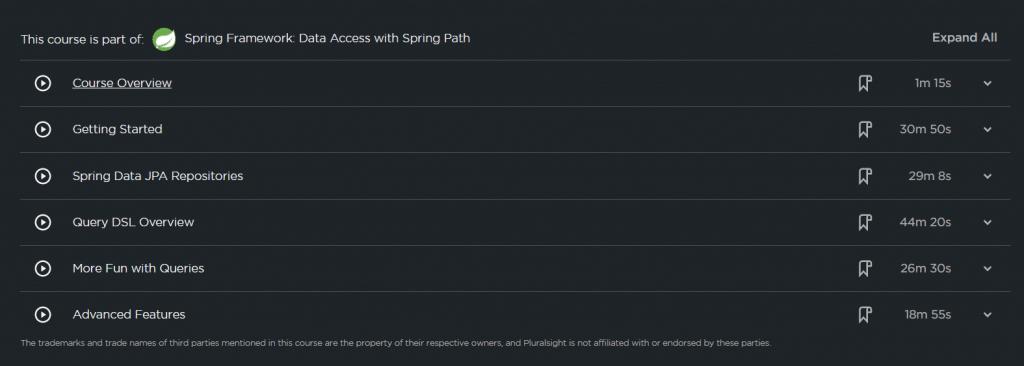
And again, you have the portability factor with Pluralsight, too, as you can access the mobile app on your phone, tablet, or even TV.
It offers implementation with Roku, Android TV, Fire TV, and Apple TV, so you can even watch the course on the TV if you want.
It’s a flexible experience that allows you to continue as you want to, and you can do the exercises when you want.
You can also access these at a later date, which can become very useful if you want to brush up on your skills or just take a look to see how you should progress.
Winner: Tie. Both platforms offer you plenty of flexibility and the option to complete the courses anytime and anywhere.
Price
LinkedIn Learning
Last but not least, let’s compare the pricing plans of these two platforms.
Linkedin offers you a nice one-month free trial when you sign up, and you can then opt-in for the monthly subscription which gives you access to all the content on the platform.
There are two ways to pay for the subscription:
- Monthly – $29.99
- Annually – One-time payment of $299.88 or monthly payments of $24.99
Try LinkedIn Learning for Free
Pluralsight
There are far more pricing plans with Pluralsight. New users will get a 10-day free trial that you can cancel at any time.
After that, you’ll have to choose one of the following plans.
Basically, you have two main options as for the plans:
- Skills – great for learning technologies
- Flow – good for product launches and similar projects
For the Skills plan tree, you then have to choose between Personal plans and Team plans.
With personal plans, you have three options:
- Monthly – $29.99
- Annual – $299 but there are often discounts (up to 33%)
- Premium – $429 but there are often discounts (up to 33%)
As for the team plans, these are your options:
- Professional – $579/user per year
- Enterprise – $779/user per year
And then you also have the Flow plans which are great for teams.
There are three plans in this category:
- Standard – $499/year per contributor
- Plus – $599/year per contributor
- Enterprise – $699/year per contributor
Winner: Pluralsight wins this one.
If you just want the basic, personal plan then the price is the same as that of LinkedIn.
But the variety of different plans and options just puts Pluralsight ahead in our opinion.
Final Verdict
The bottom line is that both products are very good.
It ultimately depends on what you’re looking for.
These are the final scores:
- Linkedin Learning: 1
- Tie: 3
- Pluralsight: 2
If you’re after the best technology courses around, then Pluralsight is definitely your option.
But if you want a more business-friendly curriculum with slightly more all-rounded courses, then opt for LinkedIn Learning.
Related Articles
| Pluralsight | LinkedIn Learning | |
| Courses on Offer | X | |
| Student Experience | X | X |
| Instructor Quality | X | X |
| Course Quality | X | |
| Flexibility and Commitment Needed | X | X |
| Price | X |





