Listing a second home or vacation property can be a bit daunting.
Do you go all in and start a rental business?
Open a bed and breakfast?
Just message some friends?
An online platform can be a good way to split the difference between a full business launch and a casual listing.
Vacation rental owners have long used HomeAway and their family of sites (including VRBO.com, VacationRentals.com, Stayz, and more) to list properties in an easy-to-search online database and then allow guests to do online booking and pay through the app.
You can reach a wide audience, find new renters, and take care of payment without much work on your end.
In this article we’ll give you a guide to becoming a HomeAway owner, explain the different options for listing on the site and their fee structure for owners, compare it to competitors, and answer some frequently asked questions.
Jump To:
- Brief Guide to HomeAway
- How to Sign Up for HomeAway
- How to List Your Property on HomeAway
- Paying for a Subscription Fee
- Frequently Asked Questions
Brief Guide to HomeAway
HomeAway is an online platform built for people who are listing second homes or vacation properties for rent.
Founded in 2005 and headquartered in Austin, Texas, the company currently has over two million properties listed across 190 countries.
The app lets customers book stays and pay directly through the app, either by major credit card or digital eCheck.
When customers book through the app, they pay for the rental, plus a service fee to HomeAway.
Property owners can also set cleaning fees so that each visitor pays for a cleaning service after each stay.
A nice benefit of listing on HomeAway is that your property will also be listed on VRBO (Vacation Rentals By Owner), VacationRentals.com, and the rest of the HomeAway family, which are all a part of the Expedia Group family of brands.
How to Sign Up for HomeAway
If you want to list your home on Homeaway, head to Homeaway.com.
On the homepage, click on “List your property” in the top right corner.
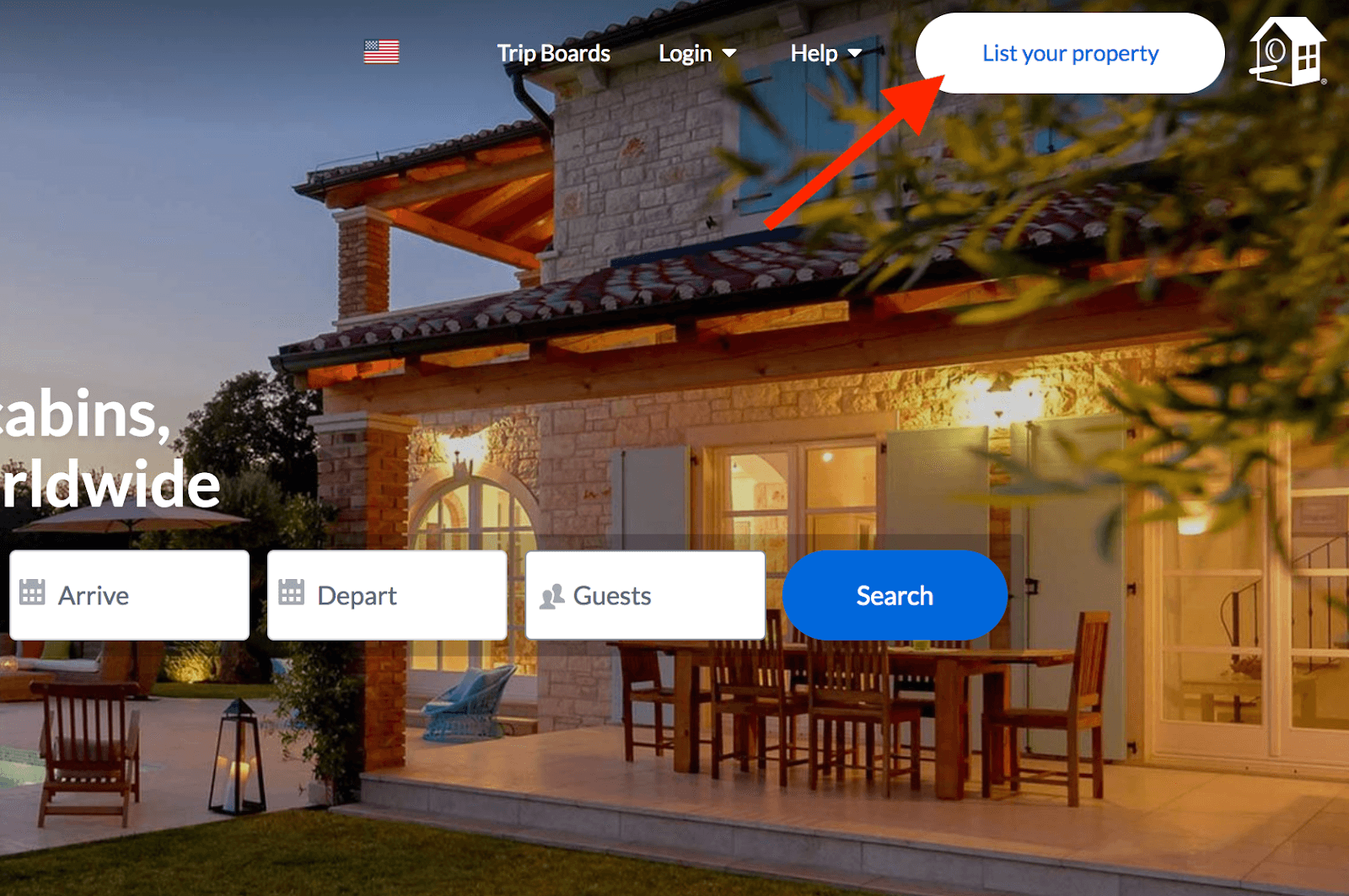
First-time users will be prompted with a screen that lets them estimate how much they can earn using the site.
Users are prompted to enter how many bedrooms and baths their listing would have.
Enter that and hit “Next.”

It then prompts you to enter your address, then let the site know if you own the property.
Once those questions are answered, you can get an estimate…but before you do that, they do ask that you open an account with them.
Opening an account is simple: You provide them with a first name, last name, phone number, email address, and password.

Once you enter your information and click “Get estimate,” you’ll have gotten your potential earnings estimate for listing your vacation home.
If you like the number you see and want to continue, it’s time to start your listing.
How to List Your Property on HomeAway
Listing is a seven-step process, and doesn’t take too long if you have the information about the property ready.
(Having photos taken helps, too.)
First, the process will ask you to verify the location of your home and ensure that its placement on a map is correct.
When you’ve done that, it’s time to write the listing for the property.
They encourage you to write a descriptive headline, and then a more extended description of the property, its amenities, surrounding attractions in the area, and whatever else you feel captures the essence of the home.
You will also re-confirm the number of bedrooms and bathrooms in the house, then set a limit for the number of people the home will accommodate.

Up next is an important step:
You will get to select your booking method.
This lets you dictate how people can book your property.
The recommended selection is Instant Book, which lets HomeAway users automatically book your property on dates when it is listed as available.
HomeAway also gives you the option to select 24-hour review, which allows owners or property managers 24 hours to review the booking, communicate with the booker, and double check dates before accepting the booking.
For people who are nervous about large crowds, or want to double check booking dates before accepting reservations, they might prefer this option.
(Users, of course, tend to prefer the instant booking option.)

Next up is photos.
HomeAway asks for at least six photos, and allows up to 50 photos of your property.
They can be dragged and dropped directly into your browser.
The service does note that photos must be JPEG or PNG format and at least 1024×683 pixels.
After confirming your phone number (so they can message you to confirm your identity), they will text or call you with a PIN code.
Once entered, you can set up your payment options.
Most people choose to link a bank account, and to do so is a short process that has you provide your address, banking information, and payment preferences.
At that point, you’re almost there.
You just need to choose how much you want to list your property for (which you can change for different dates based on demand), and you get to choose how you want to pay HomeAway.
Paying for a Subscription Fee
If you want to list your vacation rental property via HomeAway, there are multiple ways to do it.
The most popular method is to pay a set annual fee.
This allows you to pay one set fee ($499 USD) then get access to the Homeaway platform, list with their vacation rental management software provider, accept payment, and more.
Each listing comes with a 3 percent credit card or eCheck processing fee.
You also have the option to select a pay-per-booking model.
This charges owners a 5 percent commission from HomeAway for each rental, on top of the 3 percent credit card or eCheck processing fee.
For people who rent their homes often, the annual fee is often attractive because it gets the payment out of the way and then allows listers to start earning more right away.
If you are expecting thousands of dollars in rental earnings over the course of a year, avoiding that extra 5 percent in fees for each transaction can pay off quickly.
For people who just want to list their home occasionally, or one week a year, the pay-per-booking fee might make more sense.
Once you’ve selected how you want to pay, just select the dates you want to offer your property, and you’ve done it.
You’ve listed on HomeAway.
Now start booking!
Frequently Asked Questions
Can I handle subscriptions via mobile?
Yep!
Once you’ve registered, you can answer questions, accept bookings, manage dates, talk people through check-in and more with the HomeAway and VRBO app for owners.
To download the mobile app, visit the Apple Store or Google Play store.
How does HomeAway compare to Airbnb for listings?
HomeAway has a major competitor in Airbnb, and both compete in the short-term rental space.
HomeAway tends to cater more toward vacation rentals, and insists that users list entire properties.
Airbnb allows users to list individual rooms as well as entire properties.
Regarding pricing, HomeAway has the two options, the annual $499 fee and the 5 percent pay-per-booking fee.
Airbnb charges a 3 percent processing fee, but their listing fees can often be higher on the booker, as opposed to the seller.
What if I have a property manager?
HomeAway also is used to working with property management companies, so if you have a property manager, they can list your property or work with you to manage reservations easily using the app.
Accounts can even be handed off entirely to property managers.
Enjoy Your Extra Income With HomeAway
HomeAway is a powerful tool for people looking to list a holiday home for rent.
Their international database of vacation rental homes means that a lot of people search using the service, so you’ll reach a wide audience, all of whom can see the high-definition photos you can upload to show off your listing.
And the service gives you the power to set certain prices for certain dates, accept instant bookings or delayed bookings, accept major credit cards or eChecks, and process payment directly all through an online platform.
There are many ways to bring in extra revenue from a second home.
HomeAway is a powerful option to do so with a quick sign-up process that can have you earning quickly.









