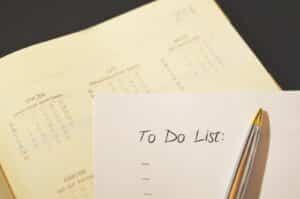Working from home means no commute and no fixed hours. However, there can be a lot of distractions at home, too.
One of the best ways to ensure that you are productive when working from home is to have a dedicated home office. But having nothing more than a desk and chair in an otherwise empty room is not going to be incredibly inspiring.
A home office needs to be designed for working in, yet still retain some of the comforts of home.
So, how do you make a room in your home a place of work? Here are ten tips to help you make your home office a productive place to work.
- 10 Home Office Productivity Tips (Overview)
- Home Office Productivity Tips
- Make the Most of Natural Light
- Buy a Large Enough Desk
- Ensure You Have Enough Storage Space
- Invest in Office Equipment
- Don’t Forget About Health and Safety
- Stock Up on Office Essentials
- Get a Dedicated Work Phone Line
- Keep Your Workspace Tidy
- Make the Room Comfortable, But Business-Like
- Make the Office a No-Go Zone for the Kids
- Conclusion
10 Home Office Productivity Tips (Overview)
We’ve included an overview of our top picks below. For detailed information on each pick, scroll down.
- Make the Most of Natural Light
- Buy a Large Enough Desk
- Ensure You Have Enough Storage Space
- Invest in Office Equipment
- Don’t Forget About Health and Safety
- Stock Up on Office Essentials
- Get a Dedicated Work Phone Line
- Keep Your Workspace Tidy
- Make the Room Comfortable, But Business-Like
- Make the Office a No-Go Zone for the Kids
Home Office Productivity Tips
Make the Most of Natural Light
Before you even buy any office furniture, think about the layout of your home office.
A lot of people back their desk up against a wall in the corner of the room. However, if your desk is too far from a window, you may not have enough light to work by. You will not have the large overhead lights that you would in a commercial office.
So, locate your desk near a source of natural light so that you are not straining your eyes when you are working.
Buy a Large Enough Desk
The small, home office desks that you often see advertised are suitable only for occasional working.
If you are going to be sat at your home office desk for much of the day, you will need a decent-sized desk. You will need space for a computer and a printer, and you will need space for your paperwork and still have room for a cup of coffee.
Avoid buying a cheap computer desk, and go for a full-size office desk if you can.
Ensure You Have Enough Storage Space
If you don’t have adequate storage space, you will wind up with piles of paperwork on your desk and books stacked up on the floor. So, you will probably need some filing cabinets and shelving as well. It is best to avoid the old-style metal filing cabinets, though.
Although you want your home office to be business-like, the room is still a part of your home. Go for office furniture with a lovely wood finish that will be functional and not look too out of place in the house.
Invest in Office Equipment
It will help your productivity if you have all the office equipment you are likely to need permanently located in your home office.
Having the right equipment will avoid the need for carrying items like a printer back and forth from work, and it will prevent you from wasting time going out to get things like photocopying done.
Examples of the office equipment you might need include a printer, a photocopier, and a shredder.
Don’t Forget About Health and Safety
When you are at work, your employer takes care of health and safety issues.
When you are working at home, though, your wellbeing is down to you. Don’t neglect the health and safety considerations when you are designing your home office.
Make sure you have a good-quality, ergonomic office chair, and position your computer screen so that it is at eye level. It would also help to be mindful of electrical safety. Don’t overload electrical outlets, and don’t leave cords trailing across the floor. If you don’t have enough electrical outlets, get some more installed.
Stock Up on Office Essentials
When you are working from home, you will not have access to the office stationery cabinet. So, stock up on the essentials, like paper, paperclips, and staples. Every unexpected trip you make to the local office supplies store will eat into your productive time.
Get a Dedicated Work Phone Line
If you are going to use a landline, it would be best to get a dedicated line for your home office.
A dedicated line will help prevent you from getting interrupted by family calls, and it will ensure that no one else in the family is on the phone when you need to make an urgent business call.
Having a separate business phone line will also allow you to let work-related calls go to voicemail during your family time.
Keep Your Workspace Tidy
You won’t have your boss around to insist on a clean desk policy when you work from home. So, it will be up to you to keep your workspace organized and tidy.
If you put everything away at the end of each day, you will be able to hit the ground running the next morning, and, if you keep everything in its designated place, you won’t waste time hunting around for what you need.
Make the Room Comfortable, But Business-Like
You will want your home office to be comfortable, but you will also need to try to avoid creating any distractions. You may want to have a comfy chair in the room for reading and downtime. But a couch, TV, and a game console are probably not such a good idea.
The best way to be productive when working from home is to separate your workspace from your living space. Your home office is your workplace. When it’s time to relax, shut the office door and spend time with the family in another room.
Make the Office a No-Go Zone for the Kids
Finally, if you have kids in your home, it would be best to make the home office a no-go zone for the children.
Creating a rule that mom or dad should not be disturbed when in the office is the easiest way to ensure that you do not get distracted by your children. If the office is off-limits to the kids, you also won’t have to worry about your work-related papers being disturbed.
Conclusion
Making a home office a productive place to work is all about combining home comforts with efficiency. You will need a dedicated workplace so that you can avoid distractions.
On the other hand, you do not want to make a home office a cold and sterile environment. And, of course, your home office needs to be a safe place to work.
Hopefully, the above tips will help you get the balance between efficiency and homeliness precisely right.