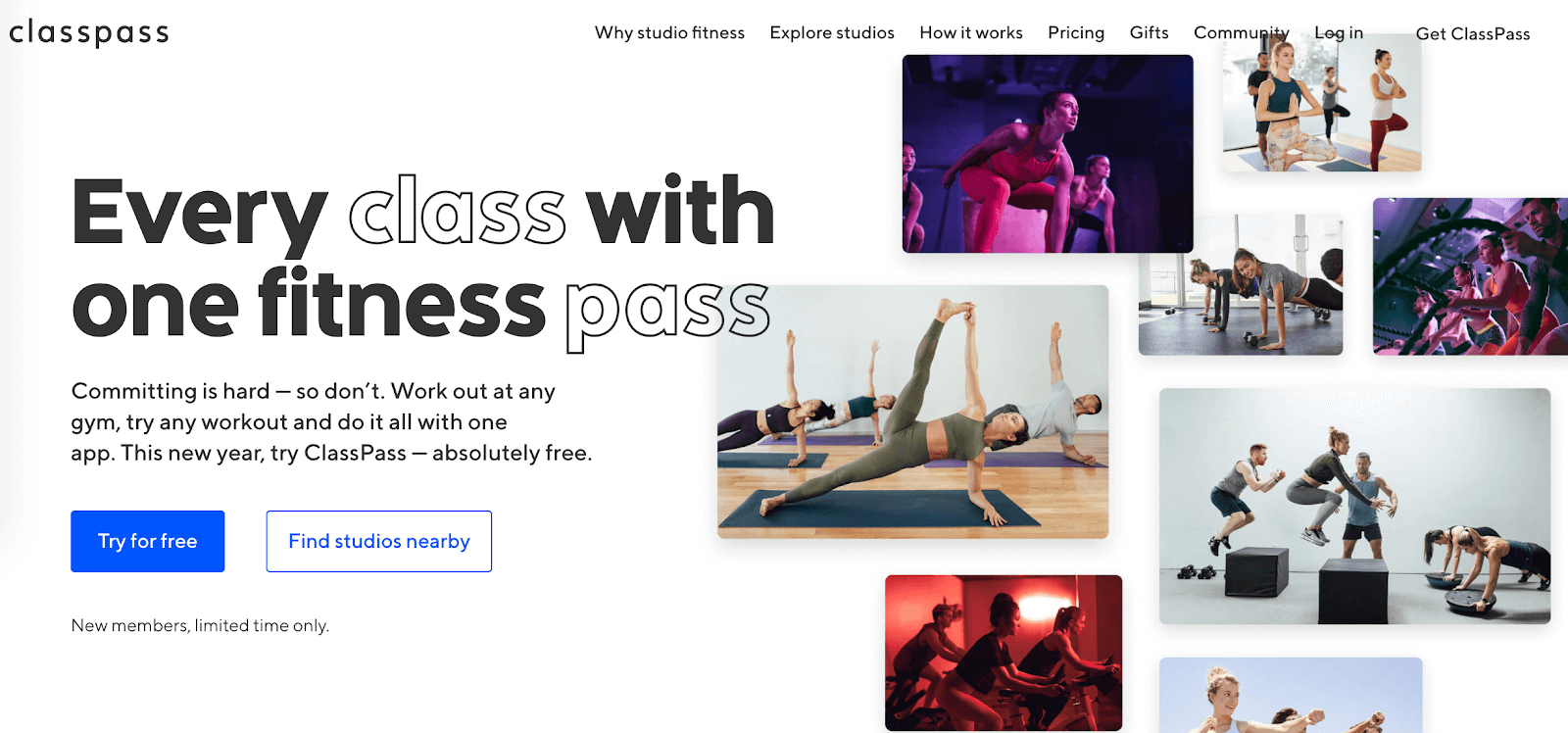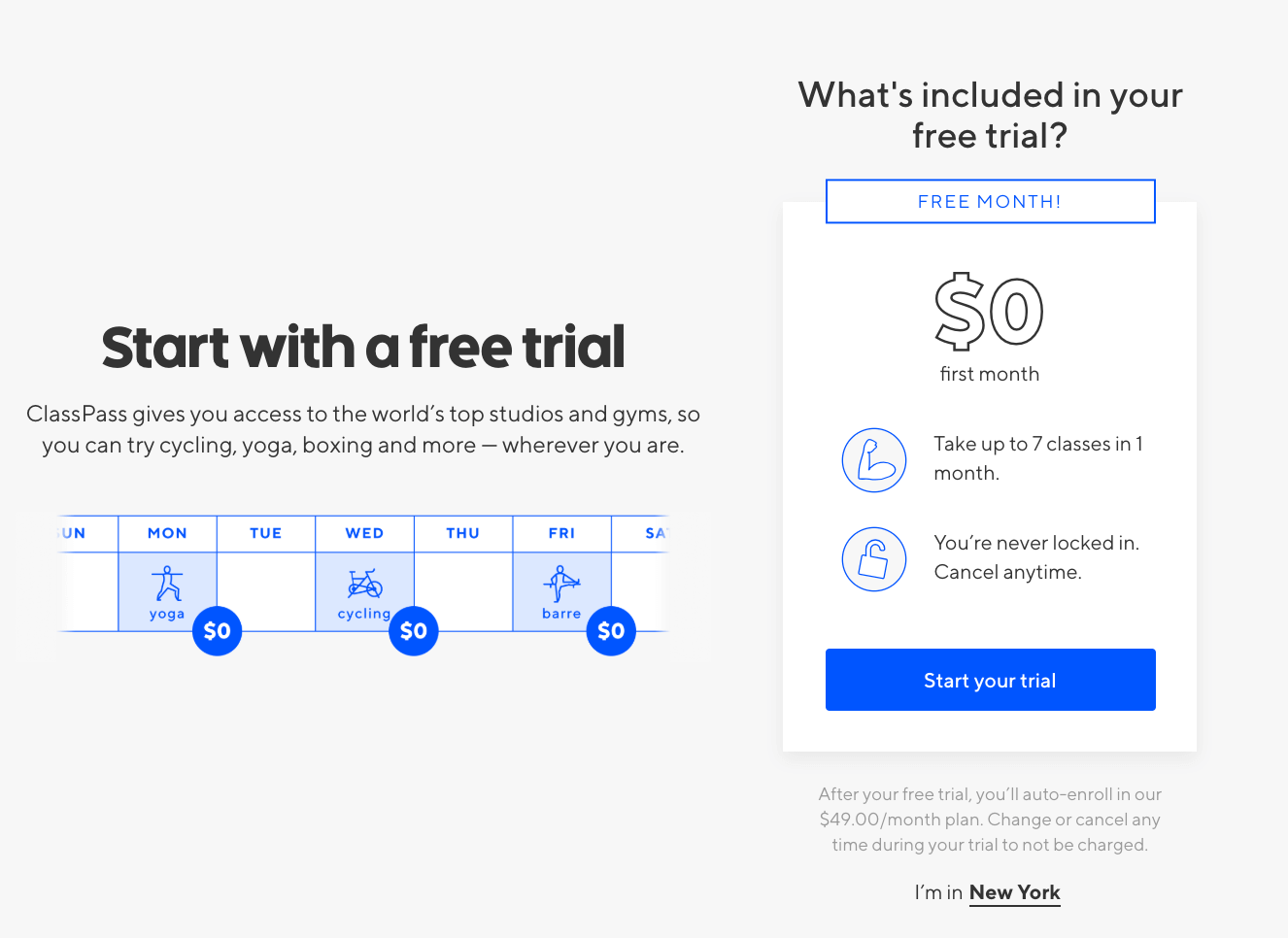ClassPass fans won’t stop raving about ClassPass.
They love how ClassPass saves them money on their gym memberships, enables them to easily try different classes and vary their workout routine, and allows them to work out anywhere in the city that has an available and interesting class on the platform.
But is ClassPass right for you?
If you’re not sure, keep reading.
This article will walk you through everything you need to know to decide whether you should give ClassPass a try, including how ClassPass works, what types of classes are available, how to book a class, what ClassPass costs, how to save money on your ClassPass membership (through free trials and the referral program), and how to cancel ClassPass if you decide it’s not for you.
And, of course, how to tell if ClassPass is available where you live and work.
By the time you’re done, you’ll know whether you should give ClassPass a try.
How Does ClassPass Work?
ClassPass allows its members to access a range of different boutique fitness classes with only one membership fee, instead of having to pay for multiple fitness studio and gym memberships.
This flexibility is why ClassPass is so popular — it allows members to book a large number of classes at different studios while keeping the overall fees down.
ClassPass is a monthly subscription service, so while you can cancel any time, you are required to pay for your ClassPass membership at the beginning of the month and then use your ClassPass credits to reserve your workout classes.
The ClassPass business model allows for dynamic pricing across class types and markets, which means the number of credits you’ll need for a specific gym or class will depend on the time of the class, the popularity of the class, and how far in advance you book the class.
For example, if a spin class at a specific gym is very popular in your city, you’ll have to spend more credits to book it, especially if you choose to book it last minute and it’s at a busy time.
What Types of Classes Are Available?

Some of the most popular class types among ClassPass users are: yoga classes (especially hot yoga), pilates classes, spin classes, Pure Barre classes, and strength training classes.
The best way to check what types of fitness classes you can take through ClassPass is to check their website.
If the ClassPass website doesn’t automatically sense your location, enter your city or ZIP code to see the fitness studios near you offering classes through ClassPass.
Booking a Class
Booking classes is easy.
Simply search for classes as recommended above.
You’ll be able to filter by date, time, and class type so you can find workout classes at different gyms and fitness studios near you that suit your workout preferences and schedule.
Once you find a class you like, just sign in (or sign up) and reserve it.
What Does ClassPass Cost?
Your ClassPass membership fees are determined by your location and the number of fitness classes you’d like to take on a monthly basis.
No matter where you live, you have a choice between three tiers of membership.
In a big city like New York City, the membership tiers are:
- $49 per month for 27 credits to book 2–4 classes
- $79 per month for 45 credits to book 4–6 classes
- $159 per month for 100 credits to book 10–15 classes
The average class in NYC costs eight credits to book.
In a smaller city like Austin, TX, ClassPass membership fees are lower and cost:
- $39 per month for 21 credits to book 3–4 classes
- $59 per month for 33 credits to book 5–8 classes
- $99 per month for 60 credits to book 8–13 classes
The average class in Austin costs five credits to book.
To see what the ClassPass membership fees are for your city, visit their site and click on “New York” to change it to your city.
ClassPass no longer offers an unlimited membership tier, but up to 10 ClassPass credits can roll over from this month to the next month.
ClassPass Free Trials
ClassPass is always offering a free trial for new members.
To take advantage of the current free trial offering, go to ClassPass.com and then click on the blue button that says “Try for free.”
You will then see a page explaining what is included in the current free trial offer.
Right now, ClassPass is offering a free month with up to seven classes included for new members in New York City.
What’s included in the free trial will depend on the time of year and the city you’re in.
If ClassPass has incorrectly guessed your city, you can adjust it by clicking on the listed city and entering the correct city.
Once you click on the blue “Start your trial” button, you’ll be asked to create a ClassPass account.
ClassPass Referral Program
Another way to save money on your ClassPass membership is by referring your friends and family to ClassPass.
You can do this on the ClassPass website or on the ClassPass mobile app.
Any credits you earn through the referral program will be applied to your next month’s membership fee.
On the ClassPass Website
Access your unique Referral Link by clicking on the banner across the top of the screen or the link in the menu bar.
In the ClassPass Mobile App

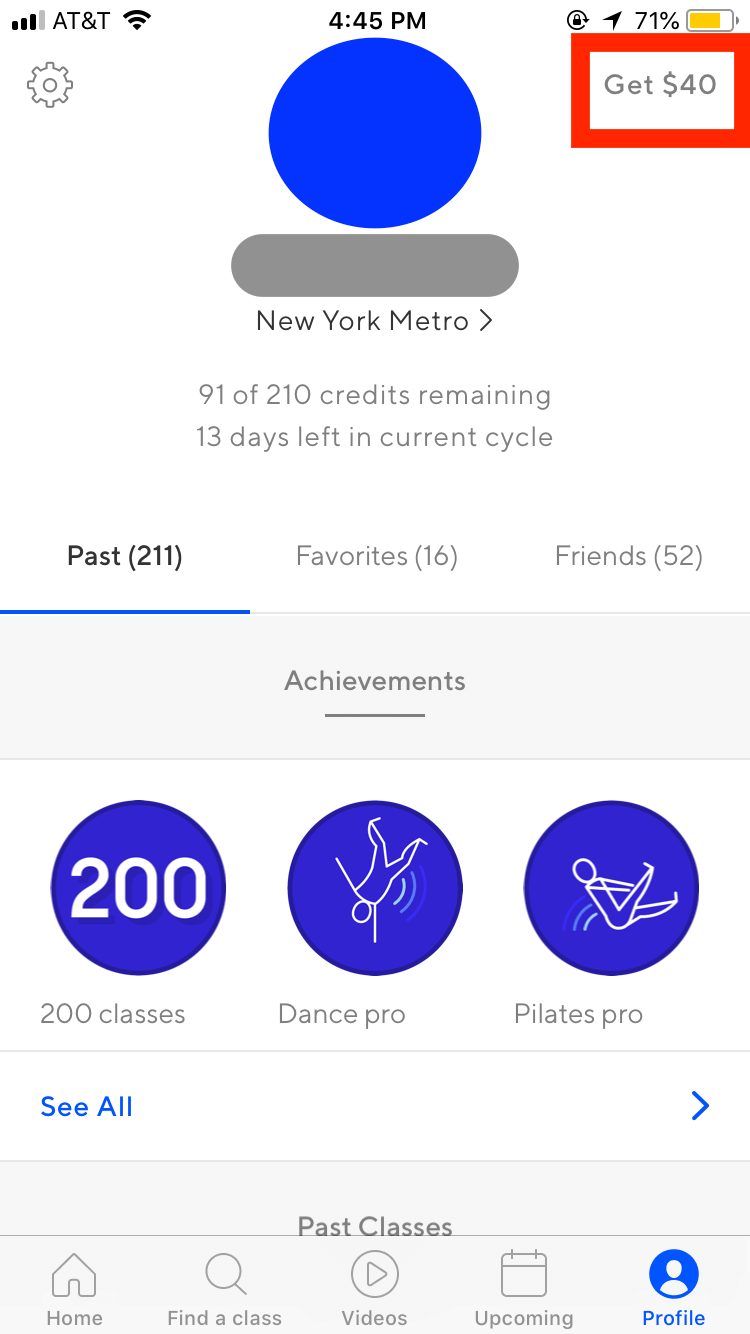
Access your unique Referral Link in the mobile app on the Home page or at the top right-hand corner of your Profile page.
Note that the referral credit amount varies by city.
Your city may offer more or less than the screenshots in the article.
Be aware that you can only earn credits by referring new ClassPass users.
Former members who are reactivating their accounts won’t earn you any credits.
Canceling ClassPass

The catch is that you must complete the cancellation process a minimum of three days prior to your next billing cycle to avoid any future charges.
Your membership cancellation isn’t official until it’s confirmed by a member of the ClassPass customer experience team.
You can cancel your ClassPass membership on the ClassPass website or in the mobile apps (Apple app or Android app).
On the ClassPass Website
To cancel your membership on the ClassPass website, go to your Account Settings and select the “Cancel my membership or take a break” option.
Then choose “Continue with my cancellation” and a chat box will pop up immediately and connect you to a ClassPass customer experience team member who will be able to confirm right away that your account has been officially canceled.
In the ClassPass Apple App
To cancel your membership in the Apple iOS app, choose “Profile” from the bottom of your mobile screen and then select the settings gear in the upper left-hand corner of the screen.
Under “Membership,” select “Manage my plan.”
Choose “Cancel my membership or take a break” and then tap “Continue with my cancellation.”
Select the green “Chat with us” button to speak with a member of the ClassPass customer experience team and have them confirm your account has been officially canceled.
In the ClassPass Android App
To cancel your membership in the Android app, tap the menu button at the upper left-hand corner of your mobile screen.
Select “Settings” and then under “Membership,” choose “Manage your plan.”
Choose “Cancel my membership or take a break” and then select “Continue with my cancellation.”
Select the green “Chat with us” button to speak with a member of the ClassPass customer experience team and have them confirm your account has been officially canceled.
ClassPass Live Chat is available 24 hours a day, seven days a week so you can cancel your ClassPass membership at your convenience.
Be aware that if you cancel your membership and later choose to rejoin ClassPass, you’ll be required to pay a $79 reactivation fee.
Where Does ClassPass Operate?
ClassPass operates in dozens of cities in nine different countries and is rapidly expanding.
Some of the most popular ClassPass cities are New York City, Chicago, Seattle, Vancouver, San Francisco, Los Angeles, London, and Austin.
If ClassPass isn’t available in your city yet, you can suggest it as a future expansion city by visiting their website and filling out a form.
Is ClassPass Right for You?
Whether ClassPass is worth it for you or not will depend on how much you work out, how much you crave a variety of different fitness classes, and what you’re willing to spend on those classes.
But the nice thing is that you can sign up for a free trial and decide firsthand instead of relying on ClassPass reviews from strangers who may have very different workout needs and budget than you do.
The best way to know is to give it a try.
So go ahead and take advantage of that free trial offer today.
[gw_subscribe style=”circles”]