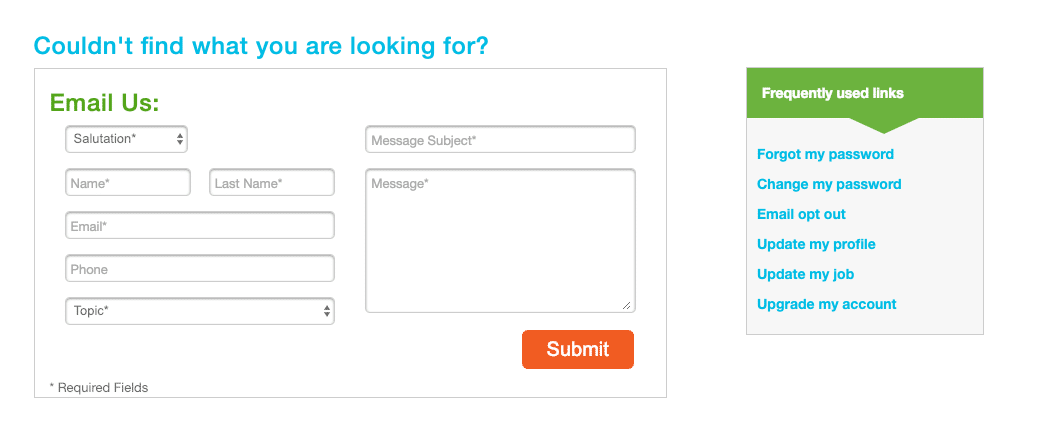Care.com has become an internationally known online company that provides customers with trustworthy caregivers across a wide range of specialties, from pet sitters to senior care to child care.
For caregivers, it’s an excellent online resource to find potential clients, and one benefit of having the company is its customer service support and its Care.com Community, an online space that allows you to get questions answered on everything from billing to child care training courses in your area to the best cleaning supplies to use for someone with a bleach allergy.
Read on for info on Care.com, how to become a caregiver, the best way to utilize their support center, and what to do during an emergency while on a Care.com job.
What Is Care.com?
Care.com is a website that specializes in providing trustworthy caregivers to people who need their help.
While Care.com is known primarily for its caregiving services, it’s not limited to senior care or family care. Care.com also offers services from home care to pet care to assistant services to after-school child care to adult day care.
It’s the world’s largest online destination for trusted caregivers, no matter what you need caring for. They will have experts available for senior care options or caring for someone with special needs, but you can also use the site if you need a dog walker or even need beauty services.
Care.com can also offer experts to help with senior care planning for elder family members, help you find child care subsidies by reviewing your state’s applicable laws to ease the cost of care, and even give you cleaning tips to keep your house looking good in between visits.
Care.com, Inc. is a public company headquartered in Waltham, Massachusetts, and was first started in 2007. It now boasts over 22 million members across 19 countries.
How Do I Become a Caregiver?
To become a caregiver, you need to visit the Care.com website, list your experience and work you’d like to do, then provide them with basic personal information so that they can set you up.
Once you have your Care.com account, you can add photos and list references, education, and more.
For some jobs, they may require you to submit to a background check. These background checks are done by a third-party provider, and range in how comprehensive they are. Users can select whether they’d like a simple Motor Vehicles Record check done or a full investigative background check into someone’s criminal history. This is all dependent on the job and what the customer requires. To read the entire Care.com policy when it comes to background checks, you can visit their website.
What Is the Care.com Community?
The Care.com Community is an online resource full of articles on a wide range of topics that span the caregiving universe, and a space where the thousands of Care.com users can share expertise, knowledge, tips and tricks for home care, senior care, child care, pet care, and more.
Articles are organized by topic, and the site is totally searchable, so whether you’re looking for articles on the best resources for Alzheimer’s care or how often to feed a cat when pet sitting to standard care cost by state, they’re going to have an answer for you.
Articles on the Community site are both for caregivers and clients. On the client side, you may have articles like the recent one on babysitter contracts and what to include in them, and for the caregiver side there’s an accompanying article on the 12 things you should never, ever do while you’re babysitting.
For questions on caregivers, or what to do in the case you have a question, the company encourages you to visit the Community page first. They’ve even added an option to ask a question, which lets people with Care.com accounts ask direct questions to experts in a wide range of fields. If you’re a caregiver and looking for advice from a more experienced expert, you can do so right at the site.
The “Ask a Question” feature is one of the most powerful tools to get answers on any range of topics. By clicking that red button you will be taken to a page where you can ask a question, insert photos to illustrate what you need help with, target the area you want your help to be provided in, and share the post with different communities that will help you get the answer you need.
The “Ask a Question” page looks like this:
If you see that green bar in the top left when you’re typing, that allows you to insert different types of links, photos, YouTube videos, and more into your question field, giving you the tools you need to make a multimedia presentation and be as specific as you’d like with a question.
Say you had a question on the best way to clean a deep stain on a couch, and had questions about a video you had seen on YouTube and if that was the most effective way to get it done. You would select the option from the green menu like this:
Then you would type in the YouTube URL (or copy and paste it), hit enter, and the video would instantly enter the question field and look like this:
Now you have a video that anyone looking at your question can reference and address, all within the same field and without having to leave the Community page.
If you look on the right side of the screen, you’ll also see a menu that allows you to limit your post to a local community, figure out which community is best to share the question with, pick a topic to make sure someone reviewing the question will know what it’s about, and share your question with friends via social media.
The “Ask a Question” feature is a really good way to harness the power of the Care.com community to get answers on anything from child care to home care to senior care, and you’re able to do it all easily (and with video and photo help!).
What’s the Best Way to Contact Care.com Support?
If you can’t get a question answered via the Community page, the best way to reach out to the Care.com support team is by using their online help center. That page allows you to fill out a standard form which will be emailed to an employee.
The contact page also has a list of frequently asked questions on the right, which can help users with any site questions like changing a password, resetting a forgotten password, upgrading your account, or updating your account to reflect your most recent and accurate information.
If you’d like to speak to a real human being, the Care.com phone number is 877-227-3115, but the company number is not advertised and they encourage you to use other forms of communication first.
If all else fails, you can always reach out to Care.com on social media. Their Twitter account is very active and usually responds to questions quickly.
While the help center is a good place to reach out if there are questions regarding Care.com services, it’s not the end all and be all. If you have an emergency while serving as a caregiver, need urgent medical advice, or have severe concerns about the conduct of any care provider, then it’s not the time to wait for a response from an 800 number or an email. The company stresses that you should dial 911 or reach out to appropriate authorities in the case of any emergency.
A Smart Call, for the Right Kind of Question
Caregivers often go above and beyond when it comes to caring for loved ones, whether those loved ones are children, elderly family members, or the family dog. But that doesn’t mean they have all the answers. The Care.com Community allows caregivers to get questions answered on a wide range of topics, all provided by experts and curated by topic.
For other questions, their customer support will allow caregivers to get direct questions answered about the website, account, background check information, and more. And as always, any emergencies should be referred to the proper authorities immediately. With those three options in mind, caregivers should be able to get any question they have answered.
[gw_subscribe style=”circles”]