One of the most popular gig economy jobs is driving with Uber, and not just because it was one of the first on the scene or because it’s one of the most international.
Uber offers several services from ride sharing to food delivery, which are all very convenient when everything goes smoothly.
But what happens when something goes awry?
How can you contact Uber to sort out the mistake?
What is Uber’s phone number?
Does it make sense to call or is going through the app better?
This article will take you through all your best options for contacting Uber, starting with the Uber phone numbers for when you urgently need help.
Solutions to Common Uber Problems
Before you call Uber, we recommend troubleshooting the most common issues first.
The issues we hear the most about include:
Uber Phone Number Options
There are 3 options to contact Uber by phone. Depending on your issue, you’ll need to select the one that fits closest to your issue.
Pay close attention to each, however, as the support you’ll receive from each widely varies by each method.
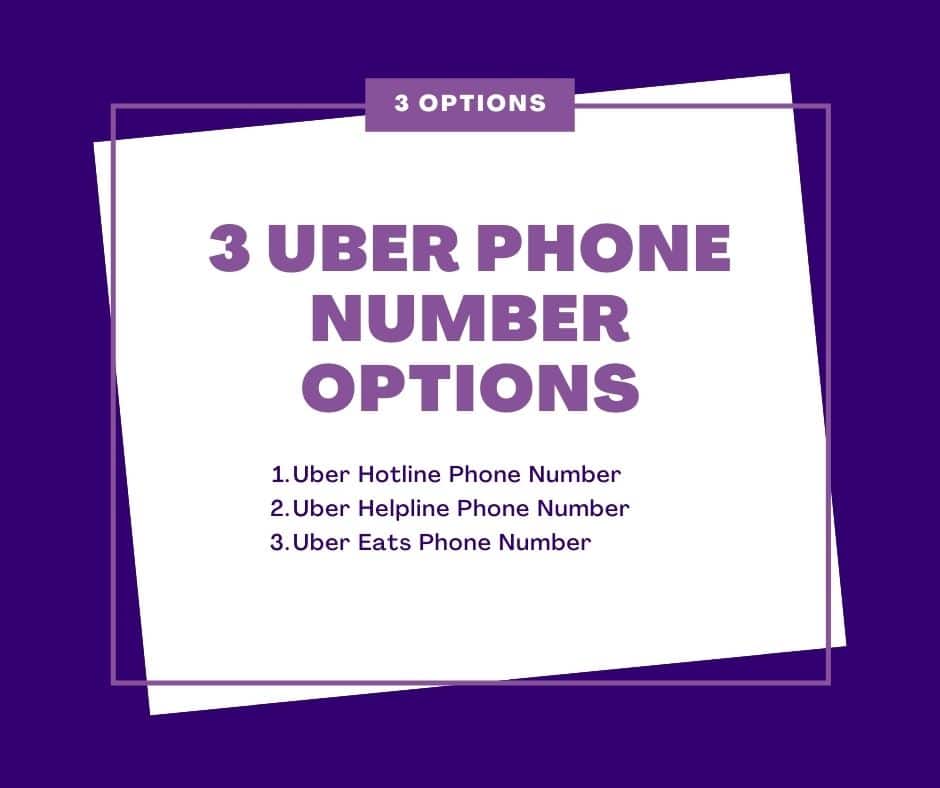
1. Uber Hotline Phone Number
When something goes horribly wrong (like an accident) and you need to contact Uber immediately, you should call their Critical Safety Response Line at (800) 285-6172.
Before you call the Uber Hotline Phone Number, make sure that everyone is safe and, if necessary, 911 has been called for immediate medical or police help.
This Uber phone number is only for emergencies like accidents or for serious security or safety issues, so do not use it for anything else.
You will not receive regular Uber customer service from the people answering this Uber support phone number.
It’s not a bad idea to save this number in your phone as something like “Uber Telephone Number — Emergencies Only” so that it’s easily accessible if you ever need it.
2. Uber Helpline Phone Number
Uber has another number for more general phone support. The 24/7 Uber contact number is (800) 593-7069.
There is usually a brief wait (1–2 minutes) in order to speak to a customer service representative.
The support provided is usually hit or miss and depends on the person you speak with.
If you’re not happy with the support you receive, you can always hang up and call back or try another customer support channel.
If you’re a driver, you can also call phone support from inside the Uber driver app.
Just navigate to the help menu and click on the phone icon in the upper right corner.
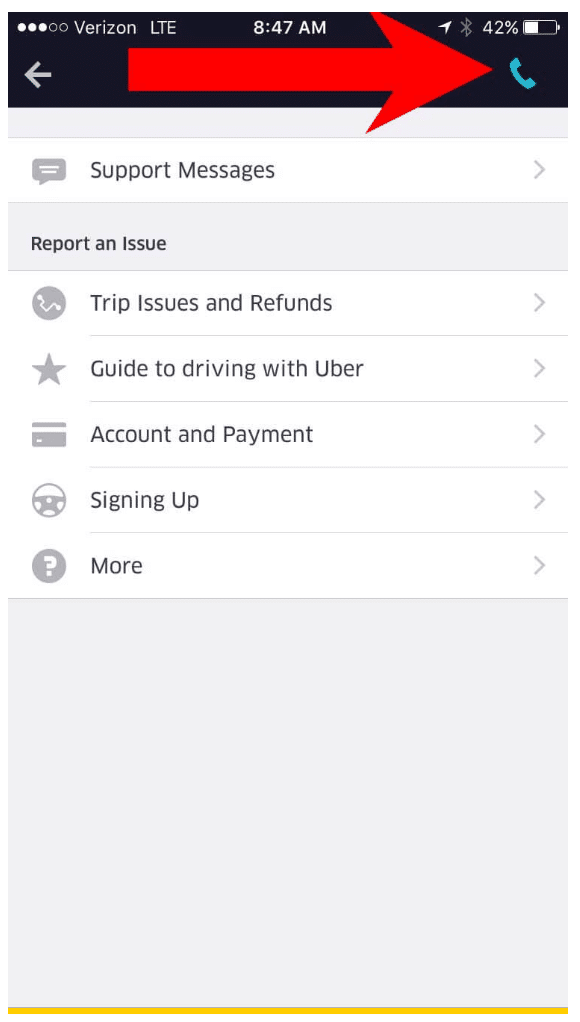
3. Uber Eats Phone Number
There is a dedicated phone number for Uber Eats phone support: (800) 452-9029. This number is primarily for Uber Eats delivery drivers who notice something is wrong with their delivery while they’re in the process of delivering.
Once you return home, the people who answer this phone number will not be able to help and you’ll need to contact Uber Support through the app.
Other Ways to Contact Uber
If the Uber phone numbers above don’t solve your problem, there are other ways to contact Uber.
*Note: I will only briefly outline each of the methods below, as I’ve already written about each extensively in our Uber Customer Service Guide.
For more information on each method, visit the guide.

Through the Uber App
One of the easiest ways to get help is through the Uber App.
In-app support is best for simple issues like reporting a cleaning fee, fare adjustments, or if your Uber account is disabled.
Uber is currently dedicating a fair amount of resources and energy into improving the help section of the app so it’s worth the time to explore the menus and options.
It’s a good idea to do so before you need to contact Uber so if you ever need to reach someone, you already have an idea of the right pathway to get where you need to go.
To contact Uber through the app, you’ll have to navigate through the help menu and to your issue.
If the provided information isn’t helpful, you can message Uber support through the Uber app or by calling an Uber phone number.
Visit Uber Support at Local Office Hours
Uber offers in-person support in select cities at Greenlight hubs.
While visiting a Greenlight hub may entail waiting for up to an hour for help, the customer service is some of the best Uber offers.
If your issue is complex and your city has a Greenlight hub, even the wait is worth the relative speed of resolving your issue in person versus sending several messages back and forth via email or the app over the course of hours or days.
Some of the most popular Greenlight hubs in the United States are:
- San Francisco
- New York City
- Chicago
- Los Angeles
- Miami
- Las Vegas
- Washington, D.C.
- Boston
- San Diego
- Houston
- Dallas
- Austin
If you don’t see your city listed, don’t worry. Just search “[your city] Uber Greenlight Hub” on Google.com.
For example, if you live in Atlanta, this search query would be “Atlanta Uber Greenlight Hub.”
If your city doesn’t have a Greenlight hub, look for the nearest one and decide if it makes sense to make the drive there for faster service.
Through help.uber.com
One of the fastest ways to get your issue resolved is through help.uber.com.
Uber’s website help section is a massive and fairly comprehensive database of issues and how to resolve them.

Whether you’re an Uber driver, a passenger, an Uber Eats delivery person, or a restaurant, help.uber.com has a database for you.
The website is set up similarly to the app so navigating the website should feel familiar if you’ve used the app before.
If you log in to the website prior to navigating along your help pathway, you’ll notice the results become personalized to your city.
This is especially handy if your city has special issues that other cities may not.
If you’re feeling overwhelmed by the sheer volume of information, you can filter it by searching for your issue.
The best way to search is to use as few keywords as possible.

For example, if you lost an item on your ride, search for “lost item” and not “I lost my phone during my Uber ride, how do I get it back?”
The latter will generate no results whereas the former will give you a few options to choose from.
If none of them are an exact match or if you’d simply like to speak with a person, you can contact support through the contact form at the bottom of the page.
By contacting Uber support from the relevant issue or a related one, you’re increasing the odds of your issue being resolved quickly as it’ll be routed to the right support agent from the start.
Uber support will generally respond to issues from help.uber.com within 24 hours.
Once they do, if you need to respond again, you can do so via the “Support messages” option in the Help section on the Uber app or through email.
Through Social Media
Social media is a popular way to contact companies, including Uber.
You can reach Uber’s general support handle on Twitter @ubersupport no matter what your issue.
You can send them a direct message and will usually receive a response fairly quickly within business hours.

You can also publicly broadcast your issue on Twitter and Uber in the tweet, but it doesn’t lead to a faster response time, it’s just a more public complaint.
The trick to getting your issue resolved quickly is to direct message Uber Support during business hours and keep your messages concise.
Not having to track multiple messages on the same issue will enable them to resolve it faster.
If you’re messaging Uber about an item you forgot in your Uber ridesharing car, the Twitter account will send you to t.uber.com/lost.
This is such a common issue that the Twitter account keeps the link and instructions in the bio.
You can also message Uber Support on Facebook.
On Facebook, you also have the option of posting publicly or messaging their live chat privately.
Facebook tracks the response speed of companies to inquiries, which encourages them to reply quickly.
Best Ways to Reach Uber Support
The best way to reach Uber Support depends on your issue and its urgency.
Security and safety issues should be immediately addressed through the crisis line.
Complex issues will be resolved most quickly by showing up at a local office hours, if possible.
Help.uber.com and the help section of the Uber app are great options for simple, non-urgent queries.
And social media is always good for quick and simple queries.
No matter your issue, you have several options for contacting Uber support, including multiple Uber phone numbers.







