When you’re out and about in the city, your smartphone is probably right by your side.
You’re not alone.
Around the world, 85% of consumers always have their phone within reach — only some are making real money by doing so.
With EasyShift, your most convenient device is all you need to earn a little extra cash every time you shop.
EasyShift is an app that pays you to answer simple questions on your phone while you’re at the grocery store, gas station, or even dining out.
And, no purchase is necessary to earn.
Created by retail intelligence company Quri (now a part of Trax), the platform lets you become a secret shopper and help real brands gain insight into how their products actually look and perform.
Keep reading to learn how you can pocket extra money each time you leave the house.
How EasyShift Works

When you join the EasyShift platform, you’ll immediately gain access to a map that shows you where mystery shopping tasks — called “Shifts” — are available near you.
When you reserve a Shift, your job is to visit the eligible location and complete the tasks assigned to you.
These tasks may include:
- Answering survey questions
- Taking photos (usually of displays, storefronts, or specific products)
- Checking prices
- Checking promotions
Unlike many traditional secret shopper platforms, EasyShift won’t require you to interact with employees.
Once your Shift is complete and your submissions have passed a quality review, you’ll receive your payout within 48 hours.
Each day, you’ll have brand new Shifts available in your area, which can be completed anytime before their expiration.
Sometimes, you’ll even be offered an “Anywhere Task,” which is an easy survey that asks for your opinion and can be completed from home.
Points System
In addition to earning real money, you’ll also be earning points with every task.
Points allow you to move up in rank and reserve more tasks at once.
While you start out as a “Rookie” — which only allows you to reserve one Shift at a time — you can quickly move up to these levels:
- Clerk: Reached at 25 points, no change to the amount of Shifts you can reserve
- Agent: Reached at 75 points, can reserve two shifts at once
- Senior Agent: Reached at 150 points, can reserve three shifts at once
- Manager: Reached at 300 points, can reserve four shifts at once
- Supervisor: Reached at 500 points, can reserve five shifts at once
- Director: Reached at 700 points, can reserve six shifts at once
- VP: Reached at 1,000 points, can reserve seven shifts at once
- General Manager: Reached at 1,500 points, can reserve 10 shifts at once
These Shift limits help prevent a single user from monopolizing an entire market, which would leave few Shifts available to everyone else.
Select Access Program
In early 2020, EasyShift implemented a brand new Select Access Program, which helps active Shifters get access to even more gigs.
If you maintain at least a 20% success rate on all your reserved Shifts, you’ll be granted early access to new tasks at the beginning of each month.
Maintaining this success rate should be fairly easy, as long as you’re following all task instructions and not letting Shifts expire.
If you can’t complete a task you previously reserved, make sure to tap “Unable to Complete Shift” on the Shift page.
Abandoning a task this way won’t hurt your success rate, as you’re opening the task up to other users instead of hogging it until your reservation expires.
How Much Money Can I Make With EasyShift?

EasyShift actually provides great cash rewards in exchange for your time.
For most 15-minute Shifts — which are the most commonly found Shifts in the app — you’ll earn around $7.
This means your earnings could easily average out at $28 per hour (not including travel between Shifts).
However, we found that this pay rate isn’t consistent for longer Shifts.
Some 35-minute tasks paid the same $7 rate, and some Shifts valued at $15 required nearly an hour of work.
You can easily steer clear of these low-paying Shifts, unless you’re already planning to spend an hour exploring your local store.
Despite the fair rate that comes with the average Shift, the EasyShift app is best used by people who only want extra cash, not people looking for a consistent part-time or full-time gig.
Because available Shift locations change day by day, you may end up earning $50 one day and $7 the next — or waste gas getting to Shifts, which are commonly sprawled across an entire metro area.
Shoppers for grocery delivery apps like Instacart and Shipt may be the best fit for earning big on this app.
Since they’re already spending their time grocery shopping across the city, they can easily get to multiple shifts each day without any unexpected expenses.
Otherwise, we recommend waiting for nearby Shifts — especially those located where you’re already headed — which can help you earn hundreds over time without the hassle.
As with most similar apps, EasyShift does not withhold taxes from your payouts, so keep in mind that you’ll need to pay independent contractor taxes on top of income taxes for your earnings.
Getting Started With EasyShift
As long as you’re at least 18 years old, have a PayPal account, and live in the United States or United Kingdom, you can start earning on EasyShift in a matter of minutes.
Follow these step-by-step instructions to sign up, and continue reading to learn how to start earning extra cash at your favorite local stores:
- Download the EasyShift app on your iPhone or Android.
- Open the app and tap “Create an account.”

- Enter your desired username, email address, and preferred password. Accept the terms of service and tap “Create account.”

- Tap “Let’s get started.”
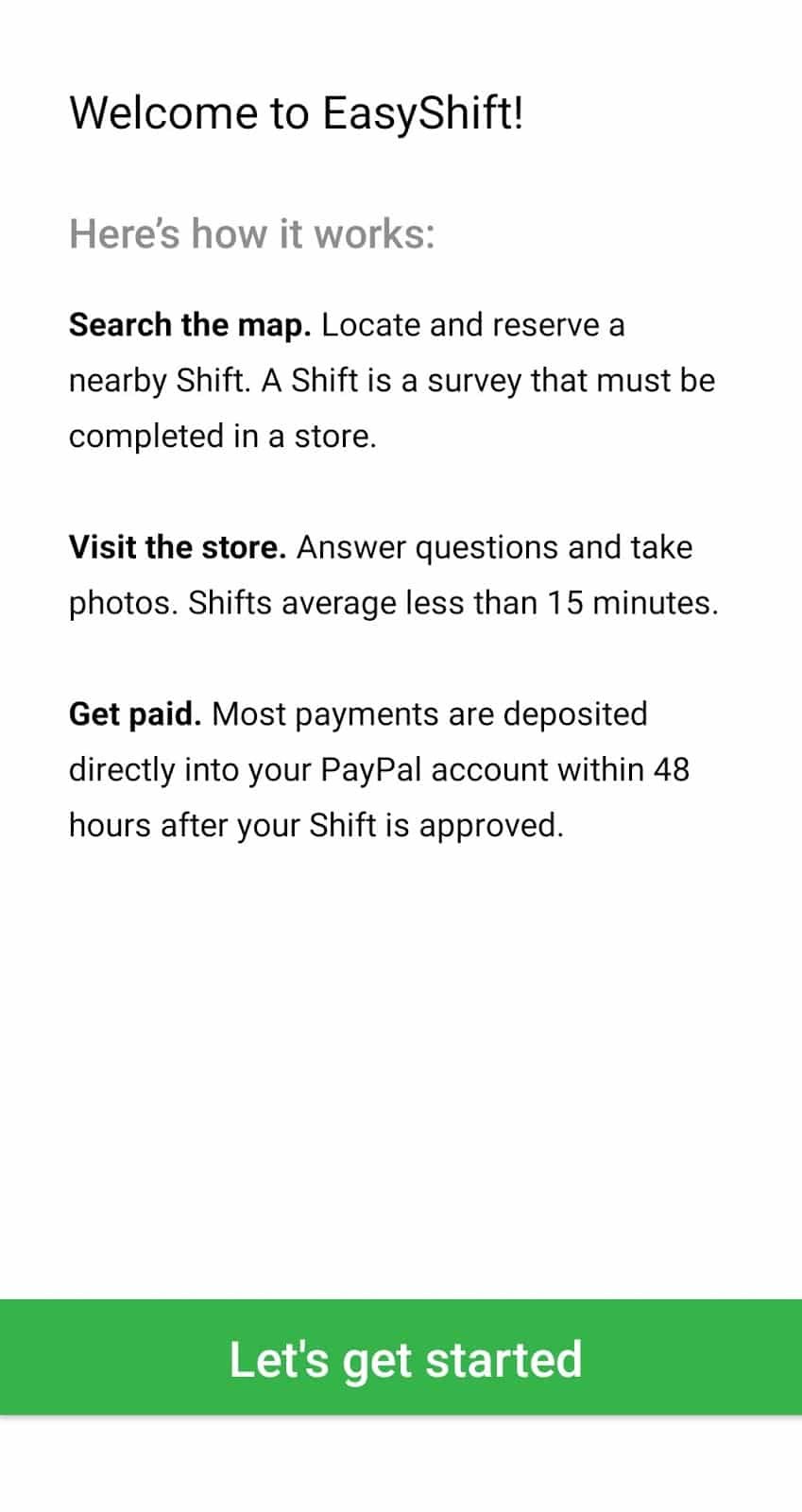
- Enter the email address associated with your PayPal account, then tap “Next.”

- Tap “OK!” and follow the prompts to give EasyShift location access. This will allow the app to match you with Shifts near you.


Once you’ve completed these steps to sign up, you’ll arrive at the map screen and be automatically enrolled into a Shift titled “Welcome to EasyShift!”
This is an optional 35-minute training that the company recommends you complete.
This training will go over best practices and photo requirements for all possible tasks, so you know what guidelines to follow to get your maximum payment.
To begin the training, tap “My Shifts” in the upper right corner, select “Welcome to EasyShift!,” and tap “Start Shift.”
Alternatively, you can dive straight into browsing Shifts in your area.
Available Shifts are marked with green pins.
When you tap on a pin, you’ll be able to see the exact retail location, task name, and offer amount.
Tap the task name to learn more, including when the offer expires, and tap “Reserve Shift” to hold the offer for a maximum of 12 hours.
Whenever you arrive at the given location and want to start your tasks, go to “My Shifts,” select your shift name, and tap “Start Shift.”
You’ll then be able to follow along by reading clear instructions for the specific tasks you’re assigned until you complete the Shift.
Is EasyShift a Scam?
EasyShift is a legitimate platform that you can trust to pay you for your work.
Out of over 3,000 reviews, most users report positive experiences with the platform, with some reporting earnings of over $100 per week.
What drops EasyShift’s average star rating to a 3.3 are predominantly issues with the app — which can be buggy at times — and dissatisfaction with payment amounts.
A handful of negative reviewers report not being paid the full value of the task.
However, EasyShift does expressly note in its FAQs that several factors can contribute to lower payments, including incorrect or incomplete responses and pictures.
This highlights the importance of reading instructions thoroughly before beginning your tasks.
While the EasyShift app admittedly provides extremely specific instructions at times, the company isn’t trying to cheat anyone out of money.
EasyShift’s current parent company, Trax, is also highly regarded in the retail technology industry.
It currently has clients like Nestle and Coca-Cola, plus millions of dollars in funding behind its name.
Get Extra Cash on Every Trip
Whenever you’re running errands around your city, you can pull up your EasyShift app to complete tasks and earn extra cash.
While EasyShift is unlikely to turn into a full-time gig for any user, it can certainly help you cover a portion of your weekly expenses.
As long as you’re not going out of your way to complete Shifts, you may find this platform to be a great supplement to your day job.
If you’re interested in landing more mystery shopper gigs, take a look at our complete guide to Mobee to learn about a similar earning opportunity.


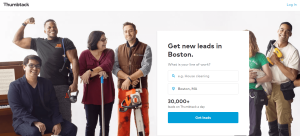





I think this app is no longer available. I used to have it and now it won’t work. Apple store doesn’t have it listed anymore or an available update. I checked the Microsoft store on my surface, and I can’t find it there either. Just thought you should know